
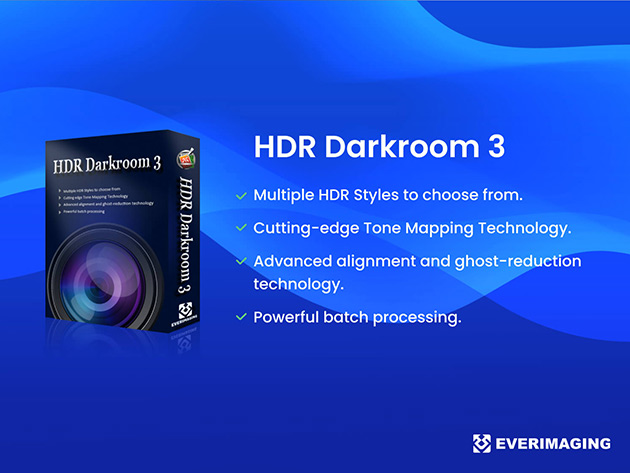


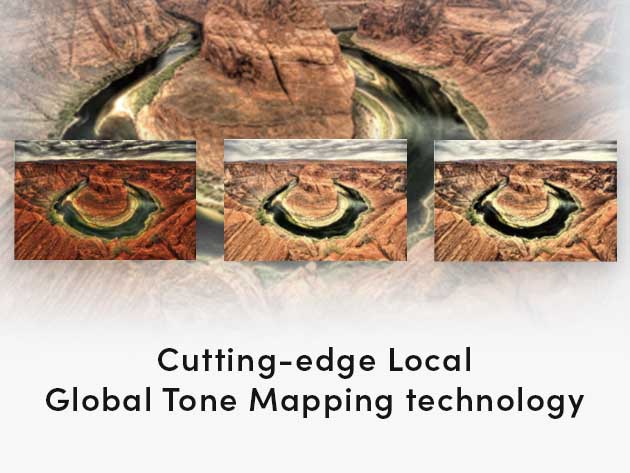
KEY FEATURES
HDR Darkroom gives you 16 HDR Styles to quickly and easily give yourself more editing options. Change up the look of your image, from realistic to artistic to futuristic. You can even modify them and save your own Custom Styles! It also gives you a cutting-edge Local/Globe Tone Mapping Technology to produce the most photo-realistic results in seconds. HDR Darkroom also offers Ghost Reduction and Alignment technologies. Nearly all of the processing controls in HDR Darkroom 3 are real-time, making HDR Darkroom 3 the fastest-processing HDR software on the market with real-time processing as a standard feature.
- 16 HDR Styles. Quickly & easily give yourself more editing options
- Local/Global Tone Mapping. Produce the most spectacular photo-realistic results in seconds
- Ghost Reduction. Corrects the problem of "ghosting" when taking multiple shots
- Alignment. Corrects problems when your camera moves slightly between the bracketed frames
- Real-Time Processing. All processing controls are real time
- Batch Processing. Automatically handles multiple sets of photos according to your unique preferences
- Camera RAW File Converter. Supports RAW files from more than 150 camera models
Reviews
-
Mel Martin | ★ ★ ★ ★ ★"HDR Darkroom 3 is a fast and inexpensive app for creating impressive landscape images"
-
Ian Pullen | ★ ★ ★ ★ ★"HDR Darkroom 3 would be a worthy addition to the toolbox of many enthusiasts who want to experiment with this technique."
-
Peter Davies | ★ ★ ★ ★ ★
- "HDR Darkroom 3 is designed to minimize the work in producing sophisticated looking HDR images. It makes the HDR imaging workflow easy."
PRODUCT SPECS
System Requirements
- Windows XP SP2/ Vista SP1/ 7/ 8/ 8.1
- 1GB main memory minimal, 2GB or above preferred
- 2.0 GHz CPU minimal, Dual-Core CPU preferred
- Screen resolution: 1024x768 or higher resolution display
- 1GB hard drive space
Support RAW File Format List
- Adobe Digital Negative DNG (*.dng)
- Canon Photo RAW (*.crw / *.cr2)
- FUJI Photo RAW (*.raf)
- Kodak Photo RAW (*.kdc)
- Mamiya Photo RAW (*.mef)
- Nikon Photo RAW (*.nef / *.nrw)
- Olympus RAW File (*.orf)
- Panasonic Photo RAW (*.raw / *.rw2)
- Pentax Photo RAW (*.pef / *.ptx)
- Sony RAW File (*.srf / *.sr2 / *.arw)
- Leica RAW File (*.rwl / *.raw / *.dng)
- Hasselblad RAW File (*.fff)
- Imacon RAW File (*.fff)
Important Details
- Length of access: lifetime
- Redemption deadline: redeem your code within 30 days of purchase
- Access options: desktop
- Max number of devices: 20-25
- Only available to new users
- Updates included
- Have questions on how digital purchases work? Learn more here
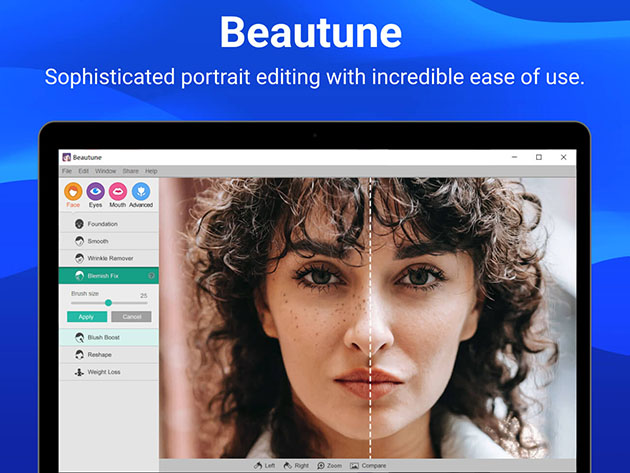
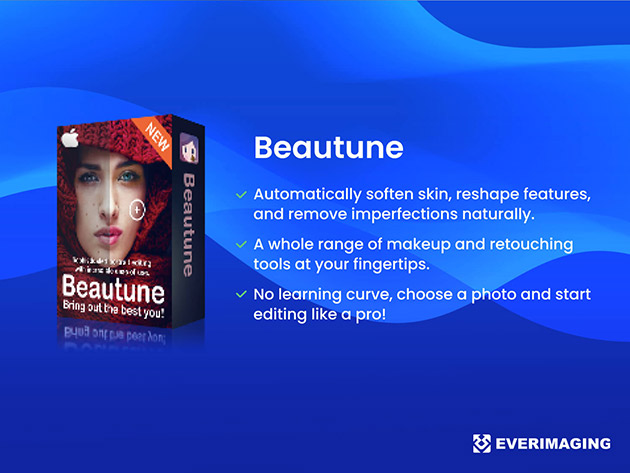


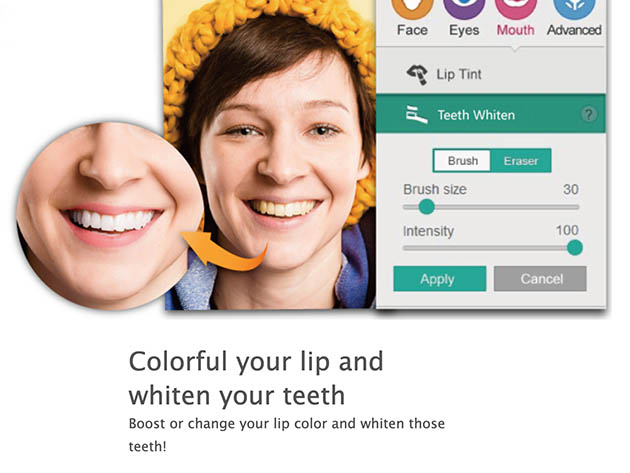
KEY FEATURES
You can't always look your best in every photo... When you need a touch-up, you don't need to pay a makeup artist or learn Photoshop. Do it yourself, quickly and easily, with Beautune and our complete makeover kit. Our app has the best interface that will quickly let you share the best of yourself with the world! Use our complete make-up kit, along with smoothing and wrinkle removal tools to highlight everyone's best features. And the ultimate reshaper lets you gently nudge features in the right direction. All these features and more, together with a beautiful, easy-to-use interface, will have you fixing and sharing your portraits in seconds.
- Use the foundation brush for a perfect, even look
- One-tap for a great instant makeover, then add some blush to highlight your beautiful cheekbones
- Get rid of those lines & dark circles
- Remove those zits & imperfections quickly and easily
- Use the reshape tool to gently sculpt your features or fix bad camera angles
- Use the defocus tool to blur out the rest & make the viewer see what matters
- Enlarge, brighten, change eye color, add mascara, eye shadow, & more
- Automatically remove red eye from your images
- Boost or change your lip color & whiten those teeth
- Feel free to mix and match the selected Effects, Vignettes, & Frames, make your portrait photo more attractive
Reviews
-
kitten luvr | ★ ★ ★ ★ ★"This is a great app even for those who already use photoshop. It is quick and intuitive to use. It has a lot of tools, and well worth the cost of the app."
-
Life's A Pitch | ★ ★ ★ ★ ★"If you want the absolute best photo retoucher for social networking photos then get this app. You WILL NOT REGRET IT. "
PRODUCT SPECS
System Requirements
- Windows XP SP2/ Vista SP1/ 7/ 8/ 8.1
- 1GB main memory minimal, 2GB or above preferred
- 2.0 GHz CPU minimal, Dual-Core CPU preferred
- Screen resolution: 1024x768 or higher resolution display
- 1GB hard drive space
Important Details
- Length of access: lifetime
- Redemption deadline: redeem your code within 30 days of purchase
- Access options: desktop
- Max number of devices: 20-25
- Only available to new users
- Updates included
- Have questions on how digital purchases work? Learn more here

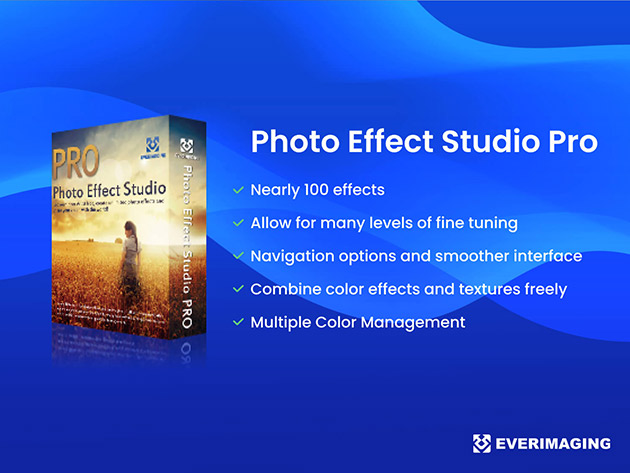

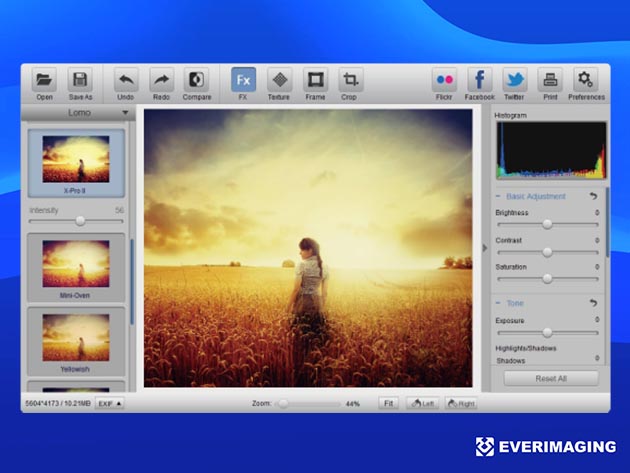
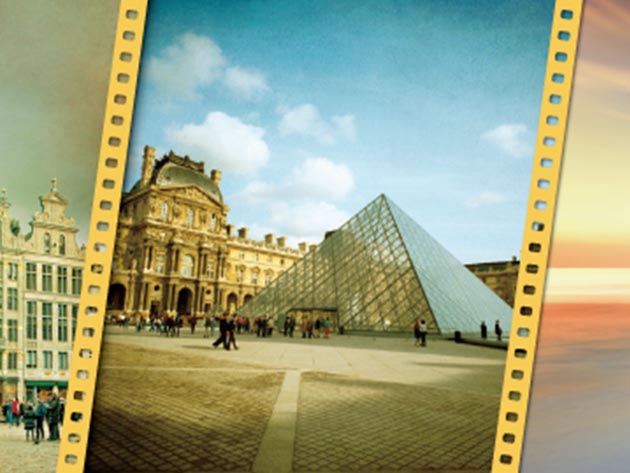
KEY FEATURES
Let your inner artist free. These powerful photo effects are carefully developed with professional photographers and graphics designers for your every image editing need. Nearly 100 effects for whatever look you can imagine! When you're done editing, select from more than 30 frames to give your photo an extra degree of sophistication. It also allows for many levels of fine-tuning including Exposure, Brightness, Saturation, Rotate, Curve Adjustment, and more. Combine color effects and textures freely. Create unlimited photo effects and share your vision with the world!
- Nearly 100 effects for whatever look you can imagine
- More than 30 frames to give your photo an extra degree of sophistication
- Liftoff with more navigation options & smoother interface
- Exposure, Brightness, Saturation, Rotate, Curve adjustment, Color Balance, Color Temperature & Tint adjustment, Lens Correction, Highlight/Shadow adjustment, White and Black point adjustment, plus many fine-tuning options
- Huge number of highly customizable Effects, Vignettes, & Frames
- Superior Color management including: sRBG, AdobeRGB, & ProPhoto color space
- iPhoto connection & Fully Optimized for Retina Displays
Reviews
-
L.A.310 | ★ ★ ★ ★ ★"Very easy to manage. Clean and fast filtering. Great looking UI designs. You can really get creative with your pics in a simple and professional way for a great price. I totally recommend it!"
-
tspriggs | ★ ★ ★ ★ ★"I love this app! I was able to use it right off the bat, and the color adjustments are very useful if you create panoramas like i do. I will find about a lot of uses for this one."
PRODUCT SPECS
System Requirements
- Windows XP SP2/ Vista SP1/ 7/ 8/ 8.1
- 1GB main memory minimal, 2GB or above preferred
- 2.0 GHz CPU minimal, Dual-Core CPU preferred
- Screen resolution: 1024x768 or higher resolution display
- 1GB hard drive space
Important Details
- Length of access: lifetime
- Redemption deadline: redeem your code within 30 days of purchase
- Access options: desktop
- Max number of devices: 20-25
- Only available to new users
- Updates included
- Have questions on how digital purchases work? Learn more here
