
KEY FEATURES
If you’ve ever thought about recording yourself or others on video (especially webcam), but just don’t know where to begin OR are looking to perfect the process, this course is for you! Even the most advanced video designers will learn a thing or two about creating a smoother look to their videos. Whether it’s a universally professional background that costs less than $50, the recording equipment that makes you sound like the ’perfect you’, to the software it takes to bring it all together. This course is meant to be a hand-holding experience, taking you step-by-step through setup of your screen/video recorder OBS, the positioning of your lighting, to the settings of your webcam, allowing you to get crystal-clear video without lagging
- Access 9 lectures & 1 hour of content 24/7
- Have a 10 out of 10 recording setup without breaking your bank
- Get the perfect lighting for professional videos
- Have a universally professional background for under $50
PRODUCT SPECS
Important Details
- Length of time users can access this course: lifetime
- Access options: desktop & mobile
- Redemption deadline: redeem your code within 30 days of purchase
- Experience level required: beginner
- Have questions on how digital purchases work? Learn more here
Requirements
- You should know how to use a computer at a beginner level
THE EXPERT
Total Training is a pioneer in innovative online and DVD-based training for leading creative design, digital video, and office productivity software programs. Ranging from casual hobbyists to the most seasoned professionals, our users quickly learn new software applications and broaden their knowledge of programs currently used. Narrated in an entertaining format by industry experts and leading authors, our video-based software training titles are critical tools for anyone wanting to learn tips, techniques, and best practices from the most respected names in the business.
Awards
- Best Developer Training Solutions Provider 2020 - USA
- Best Online Creative Design Training Provider - USA
- Platinum Best of Show: Total Training for After Effects 6.5
- Gold Winner: Total Training for Adobe Photoshop CS2

KEY FEATURES
This course will teach you how to record the perfect video reviews and case studies to improve the conversion rates for your sales pages. It will cover everything from picking your questions, audio/video/lighting, editing, and more! This course includes video lectures on everything you need to know in order to get the best video possible. It starts by introducing you to the world of case studies, then taking a look at how to get your video right. If you are looking for a comprehensive, all-inclusive course that will teach you how to get the best video testimonial A.K.A. Case Study you’ve ever seen, don’t hesitate any longer!
- Access 10 lectures & 1.25 hours of content 24/7
- Record the perfect video review/case study for video marketing purpose
- Know the best questions to ask to the reviewer
- Sell your coaching services through the use of video reviews
- Learn about the power of The Attractive Character & how it can make or break a business
PRODUCT SPECS
Important Details
- Length of time users can access this course: lifetime
- Access options: desktop & mobile
- Redemption deadline: redeem your code within 30 days of purchase
- Experience level required: beginner
- Have questions on how digital purchases work? Learn more here
Requirements
- You should know how to use a computer at a beginner level
- You should have a product you’ve already sold and can collect reviews for
THE EXPERT
Total Training is a pioneer in innovative online and DVD-based training for leading creative design, digital video, and office productivity software programs. Ranging from casual hobbyists to the most seasoned professionals, our users quickly learn new software applications and broaden their knowledge of programs currently used. Narrated in an entertaining format by industry experts and leading authors, our video-based software training titles are critical tools for anyone wanting to learn tips, techniques, and best practices from the most respected names in the business.
Awards
- Best Developer Training Solutions Provider 2020 - USA
- Best Online Creative Design Training Provider - USA
- Platinum Best of Show: Total Training for After Effects 6.5
- Gold Winner: Total Training for Adobe Photoshop CS2

KEY FEATURES
Make your best videos using Camtasia! Camtasia (formerly Camtasia Studio) is a software suite, created and published by TechSmith, for creating video tutorials and presentations directly via screencast, or via a direct recording plug-in to Microsoft PowerPoint. This ’Camtasia Made Easy’ course is for everyone who wants to use Camtasia to make videos on their Windows PC or Mac. From installing the software and performing your first screen capture, to synchronizing with voice narration and adding effects – this course has loads of information for learners of all experience levels.
- Access 33 lectures & 2 hours of content 24/7
- Record your computer screen & audio with ideal settings
- Import media like images, video camera video, webcam video, audio, or other screen recordings
- Put media in order so certain media will appear in front of or behind other media
- Use annotations to get viewers’ attention & focus them on a certain area of the screen
- Remove a color to add green screen effects to their images or videos
- Add a watermark to a video to reinforce a brand & discourage piracy
- Be familiar with the software interface, keyboard shortcuts, & best practices
- Edit recordings and add elements like text, background music, & animations
- Leverage existing assets within Camtasia 9 like animated backgrounds, music, & icons
- Speed up or slow down clips to synchronize with voice narration
- Understand & adjust volume levels and noise removal
- Produce videos in different formats
- Choose a video hosting platform that best serves the needs of the viewers
PRODUCT SPECS
Important Details
- Length of time users can access this course: lifetime
- Access options: desktop & mobile
- Redemption deadline: redeem your code within 30 days of purchase
- Experience level required: beginner
- Have questions on how digital purchases work? Learn more here
Requirements
- You should know how to use a computer at a beginner level
THE EXPERT
Total Training is a pioneer in innovative online and DVD-based training for leading creative design, digital video, and office productivity software programs. Ranging from casual hobbyists to the most seasoned professionals, our users quickly learn new software applications and broaden their knowledge of programs currently used. Narrated in an entertaining format by industry experts and leading authors, our video-based software training titles are critical tools for anyone wanting to learn tips, techniques, and best practices from the most respected names in the business.
Awards
- Best Developer Training Solutions Provider 2020 - USA
- Best Online Creative Design Training Provider - USA
- Platinum Best of Show: Total Training for After Effects 6.5
- Gold Winner: Total Training for Adobe Photoshop CS2

KEY FEATURES
Webinar marketing is using an online seminar to connect with a wider audience and promote your business. The term “webinar” comes from the words “web seminar”. Most marketing webinars are lead generation tools that provide free, valuable information in the hope that participants will see the need to upgrade to paid products or services offered by that company. This course shows you how to make what you say online valuable, so you can persuade and motivate others to act on it. Learn dozens of techniques you’ve never seen before to get YOUR audience to do what you want!
- Access 18 lectures & 3.75 hours of content 24/7
- Know what a webinar is
- Learn the types of webinars you can host
- Host your webinars for free
- Know the power of each webinar type & when to use each one.
- Structure your webinar to guarantee high conversion rates.
- Create a PowerPoint presentation for your webinar
- Ask the dreaded “are you ready to buy”question in the webinar & have the entire audience say, “Yes!”
- Structure your webinar sales funnel
- Craft better webinars every time you make a new one
- Use voice inflection in webinar to double your sales
PRODUCT SPECS
Important Details
- Length of time users can access this course: lifetime
- Access options: desktop & mobile
- Redemption deadline: redeem your code within 30 days of purchase
- Experience level required: beginner
- Have questions on how digital purchases work? Learn more here
Requirements
- You should know how to use a computer at a beginner level
THE EXPERT
Total Training is a pioneer in innovative online and DVD-based training for leading creative design, digital video, and office productivity software programs. Ranging from casual hobbyists to the most seasoned professionals, our users quickly learn new software applications and broaden their knowledge of programs currently used. Narrated in an entertaining format by industry experts and leading authors, our video-based software training titles are critical tools for anyone wanting to learn tips, techniques, and best practices from the most respected names in the business.
Awards
- Best Developer Training Solutions Provider 2020 - USA
- Best Online Creative Design Training Provider - USA
- Platinum Best of Show: Total Training for After Effects 6.5
- Gold Winner: Total Training for Adobe Photoshop CS2

KEY FEATURES
YouTube is the perfect place to grow your own brand, drive traffic to your website, and earn money from YouTube ads and your product and service promotions. And this is the perfect course for you to jumpstart your YouTube Channel. It’s the one place with everything you need to start creating professional videos that get thousands of views & subscribers, and ultimately make you money! This YouTube class is a fast and effective course that takes you from zero skills to a complete YouTube channel with high quality videos, views, and subscribers.
- Access 21 lectures & 2 hours of content 24/7
- Set up a YouTube account & channel
- Know how to optimize your channel art
- Optimize your default upload settings
- Structure your videos for more subscribers & likes
- Market your videos better and earn more
- Research the best keywords for your videos via YouTube auto-complete & many other tools
PRODUCT SPECS
Important Details
- Length of time users can access this course: lifetime
- Access options: desktop & mobile
- Redemption deadline: redeem your code within 30 days of purchase
- Experience level required: beginner
- Have questions on how digital purchases work? Learn more here
Requirements
- You should know how to use a computer at a beginner level
THE EXPERT
Total Training is a pioneer in innovative online and DVD-based training for leading creative design, digital video, and office productivity software programs. Ranging from casual hobbyists to the most seasoned professionals, our users quickly learn new software applications and broaden their knowledge of programs currently used. Narrated in an entertaining format by industry experts and leading authors, our video-based software training titles are critical tools for anyone wanting to learn tips, techniques, and best practices from the most respected names in the business.
Awards
- Best Developer Training Solutions Provider 2020 - USA
- Best Online Creative Design Training Provider - USA
- Platinum Best of Show: Total Training for After Effects 6.5
- Gold Winner: Total Training for Adobe Photoshop CS2
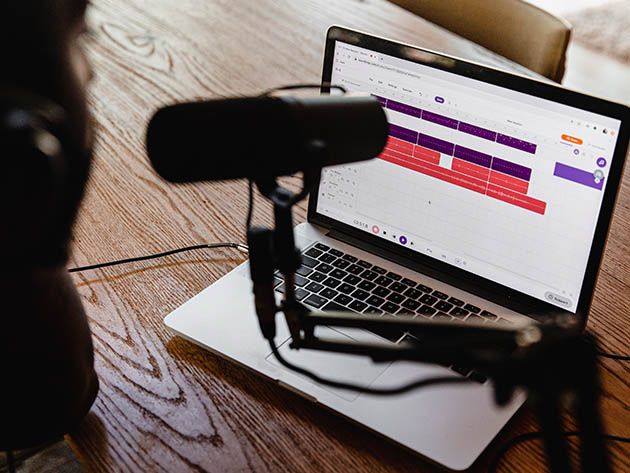
KEY FEATURES
This course is a technical walk-through of how to set up your own podcast in one day for a minimal cost. There is the need for hosting your podcast somewhere (naturally) and can cost as low as $5/month (but for unlimited podcasting only costs $15/month). Every brand or business can benefit from the massive exposure potential of a podcast. This course explains to you how to get over the technical challenges of setting up your own podcast to help you get up and running. Go ahead and get this course, and get your podcast set up quickly and without any glitches or confusion. And begin getting more exposure for your business the very same day you enroll in this course.
- Access 14 lectures & 1.5 hours of content 24/7
- Purchase the necessary equipment for recording podcasts
- Set up your equipment for recording podcasts
- Syndicate a podcast into multiple forms (video, articles, guest posts & more)
- Syndicate your podcast to other audio libraries
- Edit your podcast recordings with free software
- Structure your podcast for better conversion rates
PRODUCT SPECS
Important Details
- Length of time users can access this course: lifetime
- Access options: desktop & mobile
- Redemption deadline: redeem your code within 30 days of purchase
- Experience level required: beginner
- Have questions on how digital purchases work? Learn more here
Requirements
- You should know how to use a PC at a beginner level
- You will need a microphone (USB or Cardioid) to record
- You may need additional equipment to improve your recording sound quality (but is not mandatory)
THE EXPERT
Total Training is a pioneer in innovative online and DVD-based training for leading creative design, digital video, and office productivity software programs. Ranging from casual hobbyists to the most seasoned professionals, our users quickly learn new software applications and broaden their knowledge of programs currently used. Narrated in an entertaining format by industry experts and leading authors, our video-based software training titles are critical tools for anyone wanting to learn tips, techniques, and best practices from the most respected names in the business.
Awards
- Best Developer Training Solutions Provider 2020 - USA
- Best Online Creative Design Training Provider - USA
- Platinum Best of Show: Total Training for After Effects 6.5
- Gold Winner: Total Training for Adobe Photoshop CS2

KEY FEATURES
Learn to create corporate videos with Adobe® Premiere® Pro CC with this online training course. Follow along with the included project files as expert instructor, Daniel Scott teaches you essential techniques and skills such as: synching audio and video, balancing audio, creating a lower third, animating a logo, adding B-roll, exporting your final video, and more. By the time you're done with this course, you'll have a strong foundation in working with video in Adobe Premiere Pro.
- Access 13 lectures & 1.5 hours of content 24/7
- Make corporate videos for YouTube, social media & your website
- Edit video in Adobe Premiere Pro
- Fix or hide bad video footage
- Add fade, crossfade, & black fade transitions
- Adjust loudness of audio so it sounds normal & balanced
- Sync separate audio with video
- Fix color & add a vignette
- Add & animate a logo intro
- Add names or adding text over video - lower thirds
- Export & make a MP4s
- Get the finished files so you never fall behind
- Learn techniques used by video professionals
PRODUCT SPECS
Important Details
- Length of time users can access this course: lifetime
- Access options: desktop & mobile
- Redemption deadline: redeem your code within 30 days of purchase
- Experience level required: all levels
- Have questions on how digital purchases work? Learn more here
Requirements
- You will need a copy of Adobe Premiere Pro CC 2017 or above
THE EXPERT
Total Training is a pioneer in innovative online and DVD-based training for leading creative design, digital video, and office productivity software programs. Ranging from casual hobbyists to the most seasoned professionals, our users quickly learn new software applications and broaden their knowledge of programs currently used. Narrated in an entertaining format by industry experts and leading authors, our video-based software training titles are critical tools for anyone wanting to learn tips, techniques, and best practices from the most respected names in the business.
Awards
- Best Developer Training Solutions Provider 2020 - USA
- Best Online Creative Design Training Provider - USA
- Platinum Best of Show: Total Training for After Effects 6.5
- Gold Winner: Total Training for Adobe Photoshop CS2
