The Mastering Linux Development Bundle for $19 May 04, 2021 at 02:00AM

KEY FEATURES
The course teaches you the Linux Command Line fundamentals and takes you on a journey with a good learning experience. Here, you will learn how to work with file attributes and permissions, how to use "cron to schedule tasks, and how to create your own AWS Linux EC2 instance to practice. Also, you will be taught about Linux File System and Navigation, vi Editor with practical usages as well as the different text processing commands to work efficiently with Linux. Moreover, you will gain access to the Live Linux Lab environment.
- Access 109 lectures & 12 hours of content 24/7
- Learn Linux Command Line from basics
- Work with file attributes & permissions
- Use "cron" to schedule tasks
- Create your own AWS Linux EC2 instance to practice
- Learn Linux File System & Navigation
- Learn vi Editor with practical usages
- Learn different text processing commands to work efficiently
- Access Live Linux Lab environment
PRODUCT SPECS
Important Details
- Length of time users can access this course: lifetime
- Access options: desktop & mobile
- Certificate of completion included
- Redemption deadline: redeem your code within 30 days of purchase
- Updates included
- Experience level required: beginner
Requirements
- Any device with basic specifications
THE EXPERT
Global TrainingGlobal Training has been offering self-paced technical courses and makes it easy to learn. This company has been in the IT training business for many years, offering training courses in Unix, Windows, C#, Java, Python Programming, SQL Server, Manual Testing, Automation, and other technologies. Their instructors have 20+ years of experience in different technical areas such as Software Development, Software Testing, Windows System & Network Administration, Unix/Linux Systems, and more. They have mentored thousands of students in the last 10+ years and has extensive experience in delivering training, both in-class and online.
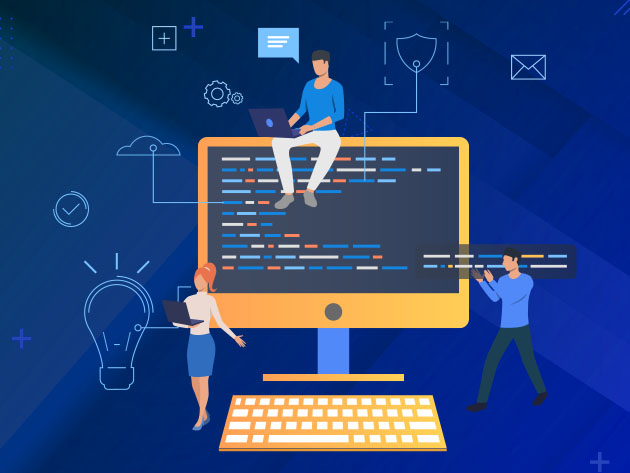
KEY FEATURES
In this Bash Shell Scripting course, you are introduced to a step-by-step and systematic approach in learning shell scripting, embedded with quizzes, assignments, and projects. This course will also teach you how to use conditions and loops effectively. You will be able to write scripts to automate repeated tasks to save time. Plus, you will learn to read files and process them line by line. In the end, you will be able to increase your productivity with shell scripting.
- Access 80 lectures & 9 hours of content 24/7
- Understand various features of bash shell
- Use conditions & loops effectively
- Write scripts to automate repeasted tasks to save time
- Read files & process them line by line
- Supercharge your productivity with shell scripts
PRODUCT SPECS
Important Details
- Length of time users can access this course: lifetime
- Access options: desktop & mobile
- Certificate of completion included
- Redemption deadline: redeem your code within 30 days of purchase
- Updates included
- Experience level required: intermediate
Requirements
- Access to a Linux or Unix or Mac System (physical or virtual)
- Basic knowledge of Linux Command Line & Linux Commands
THE EXPERT
Global TrainingGlobal Training has been offering self-paced technical courses and makes it easy to learn. This company has been in the IT training business for many years, offering training courses in Unix, Windows, C#, Java, Python Programming, SQL Server, Manual Testing, Automation, and other technologies. Their instructors have 20+ years of experience in different technical areas such as Software Development, Software Testing, Windows System & Network Administration, Unix/Linux Systems, and more. They have mentored thousands of students in the last 10+ years and has extensive experience in delivering training, both in-class and online.
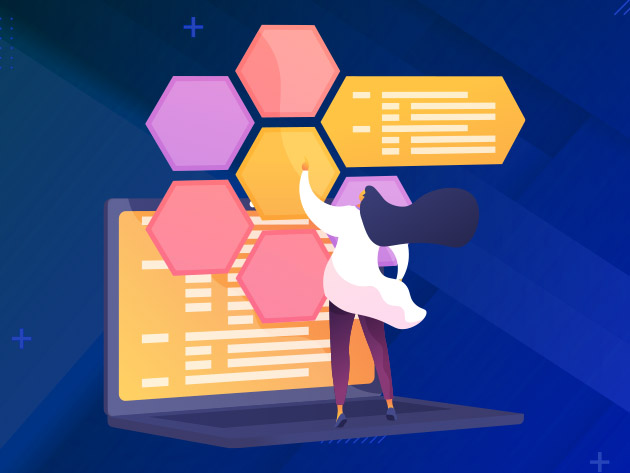
KEY FEATURES
This course is specially designed to enhance and add value to Linux Admins and DevOps Engineers' skill-set. The course starts with the basics and goes into the advanced concepts to become a Pro. In this course, you will gain in-depth knowledge on how to become an SSH power user. You will understand what port forwarding/tunneling is all about. Also, you will gain access to GUI applications that are running on a remote Linux Machine.
- Access 44 lectures & 3 hours of content 24/7
- Gain in-depth knowledge to become a SSH power user
- Understand Port Forwarding/Tunneling
- Access GUI applicatioons that are running on remote Linux Machine
- Learn about Securing & Hardening SS Server
- Transfer files & directories using SSH
- Generate & use key-pair (Public and Private Keys)
- Know how to install SSH
PRODUCT SPECS
Important Details
- Length of time users can access this course: lifetime
- Access options: desktop & mobile
- Certificate of completion included
- Redemption deadline: redeem your code within 30 days of purchase
- Updates included
- Experience level required: all levels
Requirements
- Basic knowledge of Linux and Windows
- Familiarity with VirtualBox Environment and Usage
- Two or more Virtual Machines running Ubuntu
- Familiarity with Putty (optional)
THE EXPERT
Global TrainingGlobal Training has been offering self-paced technical courses and makes it easy to learn. This company has been in the IT training business for many years, offering training courses in Unix, Windows, C#, Java, Python Programming, SQL Server, Manual Testing, Automation, and other technologies. Their instructors have 20+ years of experience in different technical areas such as Software Development, Software Testing, Windows System & Network Administration, Unix/Linux Systems, and more. They have mentored thousands of students in the last 10+ years and has extensive experience in delivering training, both in-class and online.

KEY FEATURES
Kali Linux, for newcomers in the cybersecurity field, is the most important course for you if you will make your career in cybersecurity. This is because Kali Linux is the most advanced and foremost used platform for Penetration testers, ethical hackers, security analysts, bug bounty hunters, security administrators, and so on. This course has been structured into several parts to ease understanding and follow the path to becoming an advanced user of Kali Linux.
- Access 21 lectures & 4 hours of content 24/7
- Learn basic information & internals of Kali Linux
- Lear about Bash Shell Scripting
- Understand file permissions & directories structures
- Work with commands & shortcuts in hacker style
- Use Kali Linux internal tools & commands
- Understand kali terminal usages
- Find & locate hidden files and managing processes
PRODUCT SPECS
Important Details
- Length of time users can access this course: lifetime
- Access options: desktop & mobile
- Certificate of completion included
- Redemption deadline: redeem your code within 30 days of purchase
- Updates included
- Experience level required: beginner
Requirements
- Be able to understand hackers terminologies
- Ethical hacking understanding
THE EXPERT
Atul Tiwari | Ethical hacker | Security Evangelist | Penetration TesterAtul Tiwari has more than 10 years of working experience in information security field. He has trained more than 90 thousand students on the topic of information security and penetration testing in classroom mode as well as online, crosing 168 countries around the world. He has an expertise in web application penetration testing. Atul has performed several penetration tests and security audits, security analysis with private, governments, and security agencies to help assist in coping with cyber threats.

KEY FEATURES
In this course, you will be taught how to quickly and easily installs and use Ubuntu Linux on a Virtual Machine, right on your Windows computer. You don't have to delete Windows or stop using Windows or anything of the sort. You can use both operating systems at the same time with VirtualBox. Here, you will also know how to down and install VirtualBox for free and download and install Ubuntu Linux for free using VirtualBox. Once you master the terminal for coding, a whole new world will surely open up for you.
- Access 13 lectures & 1 hour of content 24/7
- Download & install VirtualBox
- Install Chrome on Ubuntu
- Understand & use terminal codes
- Update Python on Ubuntu
- Download & install Ubuntu Linux on a Windows Computer
- Install Sublime Text Editor on Ubuntu
- Set up Virtualenv on Ubuntu
- Spin up a Djangp Project on Ubuntu
PRODUCT SPECS
Important Details
- Length of time users can access this course: lifetime
- Access options: desktop & mobile
- Certificate of completion included
- Redemption deadline: redeem your code within 30 days of purchase
- Updates included
- Experience level required: beginner
Requirements
- Windows computer
THE EXPERT
John Elder | Founder of CodemyJohn Elder is a pioneer in Web Development who created one of the first Internet advertising networks back in 1997. He sold it to a publicly traded company at the height of the dot com boom and then went on to create the best-selling Submission-Spider search engine submission software that's been used by over 3 million individuals and small businesses in over 45 countries. Today he teaches Web Development courses at Codemy the online code school he founded.

KEY FEATURES
The Linux operating system has continued to develop itself as open source. Today, many critical systems continue to work on the Linux operating system. Because Linux operating systems are very stable and can work without interruption. With the development of the Internet, Linux operating systems have developed and started to use the Windows concept. Advanced computer knowledge is no longer required to use a Linux operating system. In this course, you will begin by learning the basics and build the Ubuntu structure step-by-step.
- Access 33 lectures & 1 hour of content 24/7
- Install as Ubuntu Desktop 20.04LTS
- Use DOCK bar
- Change default settings
- Learn how to connect settings
- Install different programs
- Update & upgrade programs
- Create new Folder, file & different programs files
- Use multi-media programs
PRODUCT SPECS
Important Details
- Length of time users can access this course: lifetime
- Access options: desktop & mobile
- Certificate of completion included
- Redemption deadline: redeem your code within 30 days of purchase
- Updates included
- Experience level required: beginner
Requirements
- You have a basic knowledge of computer use
- Computer to install Linux or run it on virtually
THE EXPERT
Oak AcademyOAK Academy is a group of tech experts who have been in the sector for years and years. Deeply rooted in the tech world, they know that the tech industry's biggest problem is the "tech skills gap" and their online course are their solution. They specialize in critical areas like cybersecurity, coding, IT, game development, app monetization, and mobile. Thanks to their practical alignment, they are able to constantly translate industry insights into the most in-demand and up-to-date courses.

KEY FEATURES
Today, many critical systems continue to work on the Linux operating system. Because Linux operating systems are very stable and can work without interruption. With the development of the Internet, Linux operating systems have developed and started to use the Windows concept. Advanced computer knowledge is no longer required to use a Linux operating system. Anyone at the beginner level can take this course. And this course will take you even further. This course is practical. You'll learn some theory first and then have the chance to apply what you've learned.
- Access 64 lectures & 4 hours of content 24/7
- Install Kali Linux 2020.4
- Know the default Kali Linux 2020.4 programs & how to use them
- Setup a new program
- Learn how updates of existing programs are done
- Learn how to change the Kali Linux 2020.4 installation settings
- Use terminal codes
PRODUCT SPECS
Important Details
- Length of time users can access this course: lifetime
- Access options: desktop & mobile
- Certificate of completion included
- Redemption deadline: redeem your code within 30 days of purchase
- Updates included
- Experience level required: beginner
Requirements
- You have a basic knowledge of computer use
- Computer to install Linux or run it on virtually
THE EXPERT
Oak AcademyOAK Academy is a group of tech experts who have been in the sector for years and years. Deeply rooted in the tech world, they know that the tech industry's biggest problem is the "tech skills gap" and their online course are their solution. They specialize in critical areas like cybersecurity, coding, IT, game development, app monetization, and mobile. Thanks to their practical alignment, they are able to constantly translate industry insights into the most in-demand and up-to-date courses.
Comments
Post a Comment