The Learn to Create an iPhone App Bundle for $39 December 15, 2020 at 02:00AM

KEY FEATURES
If you’re totally new to the world of programming (or just Swift coding), then this course is for you! This basic Swift course will get you started on the road to becoming an Apple software engineer. Apps on iOS and Mac era more than double those on Android – for a good reason! Apple users are much more likely to spend money on your products than equivalent Android users. It will cover variables, types, tuples, optional, operators, and collections. Once you get a grasp on these topics, you’ll have an excellent grasp of the basics. From here, you can take the more advanced Swift courses.
- Access 23 lectures & 1 hour of content 24/7
- Get basic Swift introduction & set up Xcode
- Learn about variables & types in Swift programming
- Know type conversions & tuple types
- Explore solution nulls & variables in Swift
- Learn about operators & collections in Swift
PRODUCT SPECS
Important Details
- Length of time users can access this course: lifetime
- Access options: desktop & mobile
- Certificate of completion included
- Redemption deadline: redeem your code within 30 days of purchase
- Updates included
- Experience level required: all levels
Requirements
- Any device with basic specifications
THE EXPERT
Grant Klimaytys | Former Google Engineer & Professional App DeveloperGrant Klimaytys is an app developer, author, and eCourse teacher. After seeing his success both as a freelancer and with his own apps on the App Stores a lot of people asked me for his secrets. Rather than going through them individually, he decided to create app development courses listing out what he does and how. He is obsessed with breaking down hard to understand principles so students can learn fast and easily!

KEY FEATURES
If you’re looking to continue your Swift programming education, then this course is for you! This Swift course will move you further down the road to becoming an Apple software engineer. Apps on iOS and Mac earn more than double those on Android – for a good reason! Apple users are much more likely to spend money on your products than equivalent Android users. Once you grasp the intermediate concepts, you’ll pretty much be ready to tackle iOS and Mac apps!
- Access 24 lectures & 1 hour of content 24/7
- Control flow in Swift
- Explore conditional statements; If Else & Switch Case
- Control transfer in Swift
- Be familiar with functions, enumerations, classes & inheritance
PRODUCT SPECS
Important Details
- Length of time users can access this course: lifetime
- Access options: desktop & mobile
- Certificate of completion included
- Redemption deadline: redeem your code within 30 days of purchase
- Updates included
- Experience level required: all levels
Requirements
- Any device with basic specifications
THE EXPERT
Grant Klimaytys | Former Google Engineer & Professional App DeveloperGrant Klimaytys is an app developer, author, and eCourse teacher. After seeing his success both as a freelancer and with his own apps on the App Stores a lot of people asked me for his secrets. Rather than going through them individually, he decided to create app development courses listing out what he does and how. He is obsessed with breaking down hard to understand principles so students can learn fast and easily!

KEY FEATURES
This course introduces you to beginner concepts via the creation of 3 simple apps. It will move you further down the road to becoming an Apple software engineer. Apps on iOS and Mac earn more than double those on Android – for a good reason! Apple users are much more likely to spend money on your products than equivalent Android users. Once you grasp these basic iOS concepts, you’ll pretty much be ready to build your own basic apps!
- Access 31 lectures & 2 hours of content 24/7
- Know what files do what
- Create user interfaces
- Change UI elements via code
- Learn basic iOS layouts
- Explore data models & navigation concepts
- Orchestrate multiple view controllers via nav
- Pass data between view controllers
- Use images & image views
PRODUCT SPECS
Important Details
- Length of time users can access this course: lifetime
- Access options: desktop & mobile
- Certificate of completion included
- Redemption deadline: redeem your code within 30 days of purchase
- Updates included
- Experience level required: all levels
Requirements
- Any device with basic specifications
THE EXPERT
Grant Klimaytys | Former Google Engineer & Professional App DeveloperGrant Klimaytys is an app developer, author, and eCourse teacher. After seeing his success both as a freelancer and with his own apps on the App Stores a lot of people asked me for his secrets. Rather than going through them individually, he decided to create app development courses listing out what he does and how. He is obsessed with breaking down hard to understand principles so students can learn fast and easily!

KEY FEATURES
This short course teaches you how to use onboard hardware – specifically the GPS in this case. The steps taken are similar to accessing other hardware types, so once complete, you’ll have a good idea of how to do it for your specific needs using on device hardware. It also introduces the idea of communicating with web APIs (servers with data on them). It outlines how you should think about doing this and how certain plugins can get us to the result faster. Finally, it shows you how to implement local notifications so you can send reminders to the end-user (without needing to pay for a cloud notification service). By the end, you’ll have a simple app that looks great but actually contains a lot of complexity!
- Access 28 lectures & 2 hours of content 24/7
- Create an app that will:
- Access your location & ask for permission
- Ask you for your skin type (to determine max UV exposure)
- Retrieve weather data from an online service
- Calculate safe UV exposure time
- Offer to remind the user of overexposure
PRODUCT SPECS
Important Details
- Length of time users can access this course: lifetime
- Access options: desktop & mobile
- Certificate of completion included
- Redemption deadline: redeem your code within 30 days of purchase
- Updates included
- Experience level required: all levels
Requirements
- Any device with basic specifications
THE EXPERT
Grant Klimaytys | Former Google Engineer & Professional App DeveloperGrant Klimaytys is an app developer, author, and eCourse teacher. After seeing his success both as a freelancer and with his own apps on the App Stores a lot of people asked me for his secrets. Rather than going through them individually, he decided to create app development courses listing out what he does and how. He is obsessed with breaking down hard to understand principles so students can learn fast and easily!
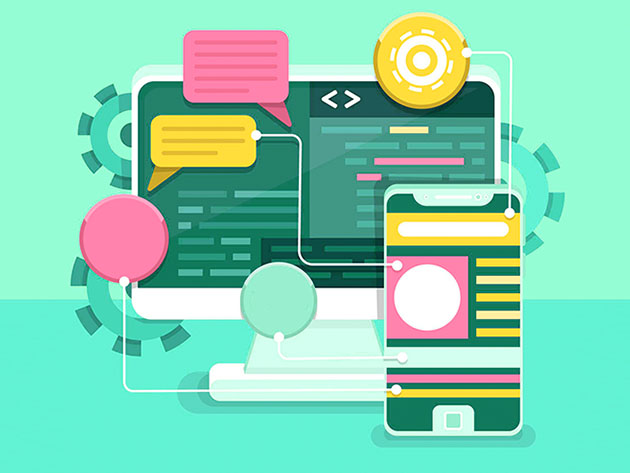
KEY FEATURES
This course teaches you how to use Google Firebase as a backend for your app. Traditional development uses a server, and these are costly and time-consuming to set up. Google Firebase helps us avoid this headache, giving us a production-ready server that we can deploy immediately. To explore the topic, we will be making a straightforward WhatsApp clone. Using this clone, we will touch on the concepts of authentication and connection to a real-time database. You will also benefit from my experience with Firebase, which is quite substantial over the years!
- Access 26 lectures & 2 hours of content 24/7
- Check for Firebase authentication
- Present a login or register screen for Firebase
- Allow a user to reset their password via email
- Set up the realtime database connection
- Enter & send messages
- Receive messages to the app in real-time
PRODUCT SPECS
Important Details
- Length of time users can access this course: lifetime
- Access options: desktop & mobile
- Certificate of completion included
- Redemption deadline: redeem your code within 30 days of purchase
- Updates included
- Experience level required: all levels
Requirements
- Any device with basic specifications
THE EXPERT
Grant Klimaytys | Former Google Engineer & Professional App DeveloperGrant Klimaytys is an app developer, author, and eCourse teacher. After seeing his success both as a freelancer and with his own apps on the App Stores a lot of people asked me for his secrets. Rather than going through them individually, he decided to create app development courses listing out what he does and how. He is obsessed with breaking down hard to understand principles so students can learn fast and easily!

KEY FEATURES
SwiftUI is an amazing new tool from Apple that allows us to make apps in a much simpler and faster way. In this course, you'll go through the beginnings of SwiftUI so that you learn the ground principles. You'll then take these and begin building apps! This course starts first by helping you build an iPhone app called HypedList, which will then be used to make an iPad app! You'll also learn how to create a widget and from there make a Mac app and a watch app. This course will finish off with an Apple TV app.
- Access 56 lectures 10 hours of content 24/7
- Learn the ground principles of SwiftUI
- Build an iPhone app called HypedList
- Create widgets with SwiftUI
- Proceed with making app for Mac, Apple Watch, & Apple TV
PRODUCT SPECS
Important Details
- Length of time users can access this course: lifetime
- Access options: desktop & mobile
- Certificate of completion included
- Redemption deadline: redeem your code within 30 days of purchase
- Updates included
- Experience level required: beginner
Requirements
- Any device with basic specifications
THE EXPERT
Nick Walter | Mobile & Web DeveloperNick Walter is an iOS developer that has been focused on mobile app design and creation for over 3 years. His involvement in the iOS community started off with a bang, and, in 2013, he was one of 25 students worldwide to be invited to Apple's "Cocoa Camp." Within his community, he is also co-president of an Apple developer group called "Cocoa Heads."

KEY FEATURES
If you're looking for a course that is fun and gets straight to the point, then this is the course for you. Apple released a ton of new stuff for developers at WWDC, and this course will take you through everything you need to make awesome iOS 14 apps. This course is designed to be taken over a two week period, with 1-2 hours dedicated to learning each day. This course is easy to commit to because you won't get overwhelmed with a mountain of content, and you don't need to quit your day job to learn how to code!
- Access 55 lectures & 9 hours of content 24/7
- Understand Xcode & Swift basics
- Create Currency Converter, Emoji Dictionary, Daily Journal, & API/JSON apps
- Develop apps & submit them to the App Store
PRODUCT SPECS
Important Details
- Length of time users can access this course: lifetime
- Access options: desktop & mobile
- Certificate of completion included
- Redemption deadline: redeem your code within 30 days of purchase
- Updates included
- Experience level required: beginner
Requirements
- Any device with basic specifications
THE EXPERT
Nick Walter | Mobile & Web DeveloperNick Walter is an iOS developer that has been focused on mobile app design and creation for over 3 years. His involvement in the iOS community started off with a bang, and, in 2013, he was one of 25 students worldwide to be invited to Apple's "Cocoa Camp." Within his community, he is also co-president of an Apple developer group called "Cocoa Heads."

KEY FEATURES
Get step-by-step instruction for each technology in the SwiftUI framework and see how to use the different views, initializers, methods, and modifiers that are available for each of those technologies. If you’re not familiar with SwiftUI, it’s a new way to program that uses a declarative approach, which lets us build incredibly cool apps, using about 5 times less code than previous programming paradigms. SwiftUI includes all of Apple's platforms, so build the app once and deploy it on the other platforms very easily. If you’re new to Swift, no problem; there is a language section at the beginning of the course that will walk you through the Swift Language and get you up to speed, fast.
- Access 230 lectures & 24 hours of content 24/7
- Learn how to use the SwiftUI framework, its tools & technology
- Build apps with your knowledge
- Use different views, initializers, methods & modifiers for each SwiftUI technology
- Use a huge library of code
PRODUCT SPECS
Important Details
- Length of time users can access this course: lifetime
- Access options: desktop & mobile
- Certificate of completion included
- Redemption deadline: redeem your code within 30 days of purchase
- Updates included
- Experience level required: beginner
Requirements
- Any device with basic specifications
THE EXPERT
Stephen DeStefano | iOS/macOS Developer & Swift Instructor
Stephen DeStefano is an Apple developer who has been creating apps for 7 years. He has worked with top programmers in the field, and continuously stays current and grows with Apple as technology continues to evolve. His goal here is to create video instruction that makes it easy for students to work with Apple's new language, Swift, and incorporate that knowledge into creating, some pretty amazing apps.
Comments
Post a Comment