The Adobe Lightroom Creative Cloud Training Bundle for $25 July 29, 2019 at 02:00AM
Expires July 15, 2119 11:44 PST
Buy now and get 97% off
Adobe Lightroom CC Classic Made Easy

KEY FEATURES
Start manipulating photos like a pro with this 7-hour guide to Adobe Lightroom Classic. This course is packed with secrets, tips, and techniques on organizing and editing images with Lightroom. Jump in, and you'll develop a basic understanding of Lightroom and advance to interface customization for your own personal preference. Once you’ve completed this course, you’ll have a full understanding on how to use Lightroom properly and productively.- Access 80 lectures & 7 hours of content 24/7
- Get started w/ the basics of Lightroom Classic, from organizing & editing images, to sharing via printing, slideshows, and more
- Get access to additional free resources such as presets & templates
- Learn how to create slideshows and web galleries
- Learn how to properly take photos out of Lightroom & export for prints
PRODUCT SPECS
Important Details
- Length of time users can access this course: lifetime
- Access options: web & mobile streaming
- Certification of completion included
- Redemption deadline: redeem your code within 30 days of purchase
- Experience level required: beginner
Requirements
- Internet access
- Lightroom CC or Lightroom Classic
THE EXPERT
Instructor
Chris Parker is a professional photographer with 30 years of experience. He teaches photography, Photoshop, Lightroom, and GIMP. Parker is also a graphic designer and a lifelong user of Photoshop (since 1991) and Lightroom (since 2007).Adobe Lightroom CC Made Easy

KEY FEATURES
Take your Lightroom knowledge to the next level with this 29-lecture course. Adobe Lightroom CC Made Easy will show you how to edit and manage photos in line with the newest technology trends such as mobile and cloud. Come to grips with the modern and handy interface of Lightroom and create impressive photos anywhere.- Access 29 lectures & 2 hours of content 24/7
- Get familiar w/ the features of Lightroom & its mobile-friendly interface
- Store & manage your photos using cloud storage
- Understand cloud technology & automatic tagging and sync of images for search
PRODUCT SPECS
Important Details
- Length of time users can access this course: lifetime
- Access options: web & mobile streaming
- Certification of completion included
- Redemption deadline: redeem your code within 30 days of purchase
- Experience level required: beginner
Requirements
- Internet access
- Installed Adobe Lightroom CC
THE EXPERT
Instructor
Chris Parker is a professional photographer with 30 years of experience. He teaches photography, Photoshop, Lightroom, and GIMP. Parker is also a graphic designer and a lifelong user of Photoshop (since 1991) and Lightroom (since 2007).Lightroom Editing: Transform Your Fall Photos & Free Presets

KEY FEATURES
Learn how to turn dull photos into bright and vivid images in just 2 hours with this beginner-friendly course! This course will show you how to edit in Lightroom and transform ordinary, plain, and boring green foliage in images into breathtaking fall colors. This 24-lecture course will teach you how to install Lightroom presets and properly edit photos by using the instructor’s own editing workflow.- Access 24 lectures & 2 hours of content 24/7
- Receive 30 Lightroom presets & learn how to tweak them for better results
- Follow a clean editing process which includes reading the Histogram, making adjustments, setting white & black points, and more
- Learn how to do custom edits such as dodging & burning, creating dramatic skies, removing objects and people, and much more
PRODUCT SPECS
Important Details
- Length of time users can access this course: lifetime
- Access options: web & mobile streaming
- Certification of completion included
- Redemption deadline: redeem your code within 30 days of purchase
- Experience level required: all levels
Requirements
- Internet access
- Adobe Lightroom CC/Classic
THE EXPERT
Instructor
Chris Parker is a professional photographer with 30 years of experience. He teaches photography, Photoshop, Lightroom, and GIMP. Parker is also a graphic designer and a lifelong user of Photoshop (since 1991) and Lightroom (since 2007).7 Lightroom Presets That Will Cut Your Workflow by Up To 50%

KEY FEATURES
Cut down your photo post-production work by 50% with just one hour of lectures. This course will show you the seven exact Lightroom presets that the instructor uses to streamline his workflow and will include the rest of his 35 Lightroom presets. With this 12-lecture course, you'll learn about personalized edits and automatic Lightroom edits. These lectures will also teach you how to save specific edits and turn them to saved presets for future use. By the end of this course, you'll be able to grasp the use of Lightroom presets and create more great photos in less time.- Access 12 lectures & 1 hour of content 24/7
- Receive 35 presets to work on while you go along the course
- Learn the top 7 presets the instructor uses for better photos
- Understand how to use Lightroom's local adjustment tools & create your own preset
PRODUCT SPECS
Important Details
- Length of time users can access this course: lifetime
- Access options: web & mobile streaming
- Certification of completion included
- Redemption deadline: redeem your code within 30 days of purchase
- Experience level required: all levels
Requirements
- Internet access
- Adobe Lightroom Classic
THE EXPERT
Instructor
Chris Parker is a professional photographer with 30 years of experience. He teaches photography, Photoshop, Lightroom, and GIMP. Parker is also a graphic designer and a lifelong user of Photoshop (since 1991) and Lightroom (since 2007).Lightroom Classic Crash Course for Beginners

KEY FEATURES
Learn the basics of Lightroom Classic CC with this 1-hour foundational course. Explore the Lightroom interface and learn how to customize it as you progress through 23 lectures of expert training. This crash course will give you a tour on basic editing, importing and exporting, and using presets.- Access 23 lectures & 1 hour of content 24/7
- Learn about Lightroom & how to customize its interface
- Get a good understanding about the different options & settings you need to setup before importing photos
- Learn additional tips on using the Library Module to streamline your workflow
PRODUCT SPECS
Important Details
- Length of time users can access this course: lifetime
- Access options: web & mobile streaming
- Certification of completion included
- Redemption deadline: redeem your code within 30 days of purchase
- Experience level required: beginners
Requirements
- Internet access
- Adobe Lightroom CC/Classic
THE EXPERT
Instructor
Chris Parker is a professional photographer with 30 years of experience. He teaches photography, Photoshop, Lightroom, and GIMP. Parker is also a graphic designer and a lifelong user of Photoshop (since 1991) and Lightroom (since 2007).Lightroom Photo Collages: Create Directly in Lightroom
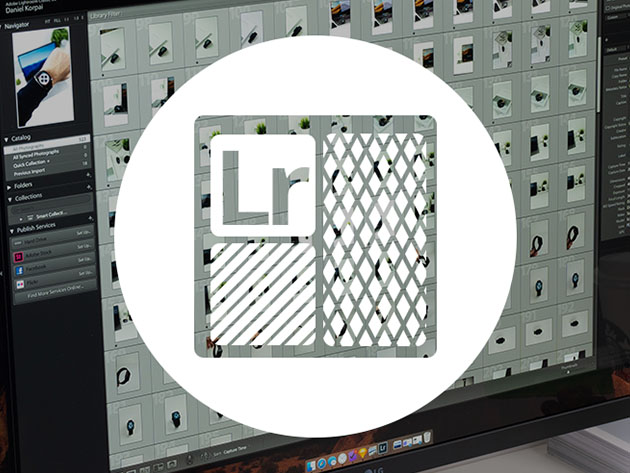
KEY FEATURES
This Lightroom Photo Collage course will teach you how to put your photos together into collages directly in Lightroom and share them online or via print. With this 7-lecture course, you’ll receive 60 free and pre-made collage templates to start practicing on making collages. Learn to create your own templates and save them for future use!- Access 7 lectures & 32 minutes of content 24/7
- Receive 60 free & pre-made photo collage templates
- Get a good grip of the Print Module & create your own photo collages
- Learn to save your own template for future use
- Use 20 design layouts for a Facebook timeline cover, 20 for Pinterest posts & 20 for blog posts
PRODUCT SPECS
Important Details
- Length of time users can access this course: lifetime
- Access options: web & mobile streaming
- Certification of completion included
- Redemption deadline: redeem your code within 30 days of purchase
- Experience level required: beginners
Requirements
- Internet access
- Adobe Lightroom CC/Classic
THE EXPERT
Instructor
Chris Parker is a professional photographer with 30 years of experience. He teaches photography, Photoshop, Lightroom, and GIMP. Parker is also a graphic designer and a lifelong user of Photoshop (since 1991) and Lightroom (since 2007).
Comments
Post a Comment