The 2019 Microsoft Excel Bootcamp Bundle for $39 January 27, 2019 at 02:00AM
Expires January 27, 2020 23:59 PST
Buy now and get 97% off
Microsoft Excel

KEY FEATURES
Tired of fighting Excel to get it to do what you want? Do you want to use Excel to solve complex problems, automate spreadsheets, and master graphs for presentations instead of going crazy trying to figure out how? Well, here's where you'll learn everything you need to know to get up to speed with the newest version of Excel and become fluent with all of 2019's best Excel practices.- Access 160 lectures & 32 hours of content 24/7
- Learn how Excel works, how to navigate it, & how to design a spreadsheet
- Discover the most popular formulas including IF, VLOOKUP, COUNT, SUM, SUMIF
- Use PivotTables, Pivot Charts, & basic macros
- Create beautiful graphs & charts
- Understand formatting including conditional, cell, & number formatting
PRODUCT SPECS
Important Details
- Length of time users can access this course: lifetime
- Access options: web streaming
- Certification of completion included
- Redemption deadline: redeem your code within 30 days of purchase
- Experience level required: all levels
Requirements
- Internet required
- Microsoft Excel
THE EXPERT
Instructor
Formed in 2009, Excel with Business was created by founders Marc, Vin and Chris to solve a problem close to their hearts – ineffective Microsoft Excel training. As three Strategy and Management Consultants they understood the importance of being able to apply MS Excel skills in a business context.The main issue was that too many Excel courses were focussing on the software functionality rather than how that was applicable in business. They taught everything, creating long and laborious courses – rather than focusing on the most business-relevant parts of Excel… so an idea was born:
A business relevant Excel training course that was affordable and personalized to each person taking it.
The first Excel course quickly attracted over 100,000 users. Fast forward a few years and we have expanded our focus on improving personal productivity and helping people achieve their career ambitions through a comprehensive library of 50+ Microsoft and Business training courses. The principles of getting the right training to the right user remain and has become more sophisticated through the introduction of the filter on many courses.
For more details on this course and instructor, click here.
Advanced Excel

KEY FEATURES
In this advanced course you'll focus on a new area of Excel in each section. This is a must-know tool for any aspiring businessperson, and this instruction will help you elevate your intermediate skills to brand new heights. Before you know it, you'll be able to solve even the most complex problems in Excel.- Access 20 lectures & 16 hours of content 24/7
- Use advanced graphs in minutes instead of wasting hours trying to figure them out
- Increase interactivity by automating your spreadsheets w/ macros & VBA
- Solve complex problems w/ superpower functions
- Turn raw data into 'must make' decisions using PivotTables & PowerPivots
PRODUCT SPECS
Important Details
- Length of time users can access this course: lifetime
- Access options: web streaming
- Certification of completion included
- Redemption deadline: redeem your code within 30 days of purchase
- Experience level required: expert
Requirements
- Internet required
- Microsoft Excel
THE EXPERT
Instructor
Formed in 2009, Excel with Business was created by founders Marc, Vin and Chris to solve a problem close to their hearts – ineffective Microsoft Excel training. As three Strategy and Management Consultants they understood the importance of being able to apply MS Excel skills in a business context.The main issue was that too many Excel courses were focussing on the software functionality rather than how that was applicable in business. They taught everything, creating long and laborious courses – rather than focusing on the most business-relevant parts of Excel… so an idea was born:
A business relevant Excel training course that was affordable and personalized to each person taking it.
The first Excel course quickly attracted over 100,000 users. Fast forward a few years and we have expanded our focus on improving personal productivity and helping people achieve their career ambitions through a comprehensive library of 50+ Microsoft and Business training courses. The principles of getting the right training to the right user remain and has become more sophisticated through the introduction of the filter on many courses.
For more details on this course and instructor, click here.
Pivot Table
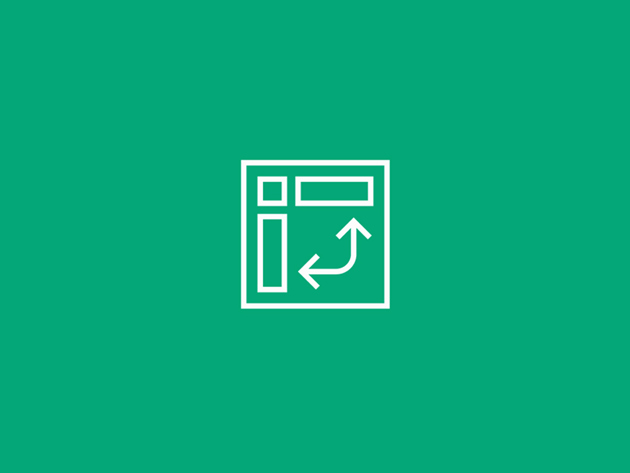
KEY FEATURES
Widely considered Excel's most powerful tool, PivotTable allows you to automatically sort data from one table and present it in another, making for extremely efficient insights. Its learning curve can be steep for beginners, but you'll come to use it like a pro as you learn how to filter, sort, and present mounds of information in a much more focused way.- Access 39 modules & 6 hours of content 24/7
- Understand PivotTable's primary uses & applications
- Learn how to identify the worst & best data sets
- Discover how to filter, sort and group Pivot Table data to boost efficiency
PRODUCT SPECS
Important Details
- Length of time users can access this course: lifetime
- Access options: web streaming
- Certification of completion included
- Redemption deadline: redeem your code within 30 days of purchase
- Experience level required: expert
Requirements
- Internet required
- Microsoft Excel
THE EXPERT
Instructor
Deborah Ashby is the in-house IT Trainer here at Excel with Business, specialising in Microsoft Office training courses and content creation. Deborah has been an IT Trainer for nine years and has been supporting Microsoft products for 21 years. Deborah is a Microsoft Office Specialist (MOS) and Microsoft Certified Trainer (MCT).Business Analysis

KEY FEATURES
Successful people need a wide range of practical skills to make the most out of the numbers available to them. This course will take you through a proven process derived from years of teaching financial and business modeling to the world's top financial institutions.- Access 20 hours of content 24/7
- Learn how to turn buckets of data into sound business decisions
- Explore financial modeling theory
- Discover essential Excel analysis techniques such as Dynamic Ranges & Advanced Charts
- Understand how to effectively & clearly present your findings to relevant stakeholders
- Practice different forecasting techniques, including Moving Averages & Regression
PRODUCT SPECS
Important Details
- Length of time users can access this course: lifetime
- Access options: web streaming, mobile streaming
- Certification of completion included
- Redemption deadline: redeem your code within 30 days of purchase
- Experience level required: all levels
Requirements
- Internet required
THE EXPERT
Instructor
Harold Graycar is an experienced executive with a broad background in information technology, business development and general management.His degrees are in Computer Science and Electrical Engineering from the University of Sydney, Australia. In addition to his numerate and analytic skills, Harold's ability to communicate and work with personnel from non-technical backgrounds makes him a valuable contributor to multi-disciplinary projects, and an effective business trainer.
He has had over 25 years’ experience in technical, commercial and general management roles: advising corporate and government clients on project funding, models and strategies for business development, procurement of equipment and services and outsourcing of systems and operations -- all based around business analysis and numerate skills.
For more details on this course and instructor, click here.
Microsoft VBA

KEY FEATURES
VBA, or Visual Basic for Applications, is like Excel on steroids. It may seem daunting, but with just a little VBA knowledge you'll be able to automate tasks in Excel and turbocharge your data handling capabilities. In this course, you'll get up to speed on all the basics, regardless of your prior experience. This course is accredited by CPDUK, making it a valuable addition to your resume.- Access 4 hours of content 24/7
- Learn how to automate tasks & operations that you perform frequently
- Discover how to define & manage variables, set up subroutines, & create functions
- Understand practical methods for using macro errors to improve your VBA code
- Explore the PivotTable object & basic approaches to utilizing it
PRODUCT SPECS
Important Details
- Length of time users can access this course: lifetime
- Access options: web streaming, mobile streaming
- Certification of completion included
- Redemption deadline: redeem your code within 30 days of purchase
- Experience level required: all levels
Requirements
- Internet required
- Microsoft Excel
THE EXPERT
Instructor
Formed in 2009, Excel with Business was created by founders Marc, Vin and Chris to solve a problem close to their hearts – ineffective Microsoft Excel training. As three Strategy and Management Consultants they understood the importance of being able to apply MS Excel skills in a business context.The main issue was that too many Excel courses were focussing on the software functionality rather than how that was applicable in business. They taught everything, creating long and laborious courses – rather than focusing on the most business-relevant parts of Excel… so an idea was born:
A business relevant Excel training course that was affordable and personalized to each person taking it.
The first Excel course quickly attracted over 100,000 users. Fast forward a few years and we have expanded our focus on improving personal productivity and helping people achieve their career ambitions through a comprehensive library of 50+ Microsoft and Business training courses. The principles of getting the right training to the right user remain and has become more sophisticated through the introduction of the filter on many courses.
For more details on this course and instructor, click here.
Comments
Post a Comment