
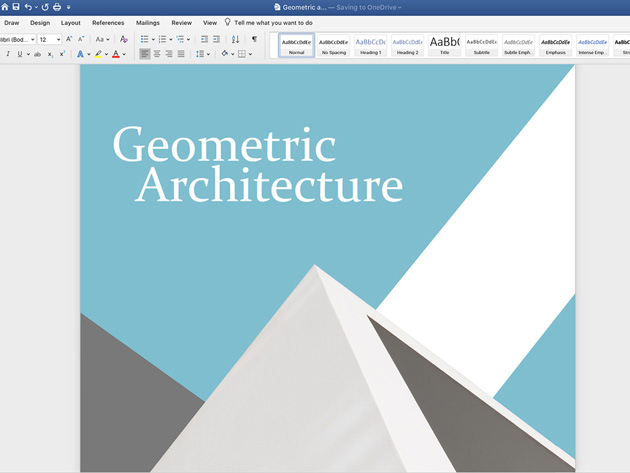
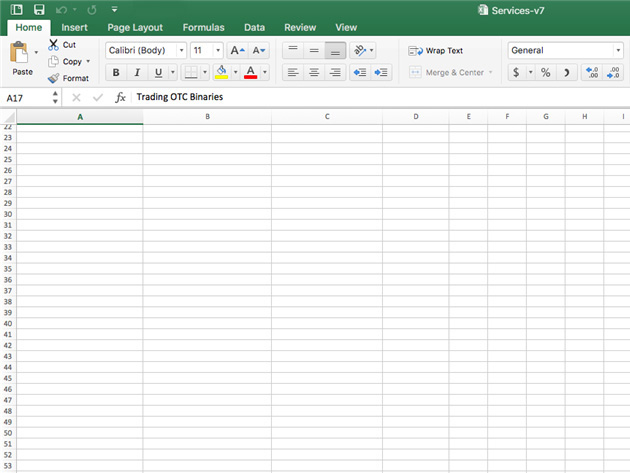


KEY FEATURES
Everything a pro needs, all in one suite — that’s Microsoft Office 2021 Professional.
Microsoft Office 2021 Professional is the perfect choice for any professional who needs to handle data and documents. It comes with many new features that will make you more productive in every stage of development, whether it’s processing paperwork or creating presentations from scratch – whatever your needs are!
The tools within this suite have been redesigned so they can be used equally by designers looking for inspiration on how best to present their work, as well as data analysts working with large sets of data for their company reports; there really isn’t anything left out when using these applications.
The ribbon-based user interface provides quick access to all its available features, tools, and customizations. Users can easily customize font, layout, indentation size of type in documents as well as many other details. Make more aesthetically pleasing documents without sacrificing functionality for work-related needs like formatting emails or creating presentations.
- Lifetime license for MS Word, Excel, PowerPoint, Outlook, Teams, OneNote, Publisher, & Access
- One-time purchase installed on 1 Windows PC for use at home or work
- Instant Delivery & Download – access your software license keys and download links instantly
- Free customer service – only the best support!

Office Professional 2021 includes:
- Microsoft Office Word
- Microsoft Office Excel
- Microsoft Office PowerPoint
- Microsoft Office Outlook
- Microsoft Office Teams
- Microsoft Office OneNote
- Microsoft Office Publisher
- Microsoft Office Access
- Skype for Business
PRODUCT SPECS
System Requirements
- Windows 10, 11
- NOT supported on Windows 7 or 8
- Recommended 1 GB of RAM
- 4 GB available of hard disk formatting such as HFS + (also known as Windows OS Extended or HFS Plus)
- A monitor with 1280×800 resolution or higher
Important Details
- ONE-TIME PURCHASE FOR 1 PC
- Redemption deadline: redeem your code within 30 days of purchase
- Access options: desktop
- No subscriptions – no monthly/annual fees
- Version: Office 2021 Pro Plus
- All languages supported
- Updates included
- Have questions on how digital purchases work? Learn more here
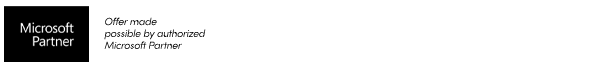

KEY FEATURES
In this course, you shall go through the VLOOKUP and XLOOKUP functions in Excel to have a look at what they are, how to use them, and some examples of using each. VLOOKUP and XLOOKUP are handy built-in functions in Excel that are used to find and retrieve information from datasets or tables. This course is designed for anyone who wants to learn how to use these two Excel functions properly and efficiently. Each lesson will include an explanation of how the function works, an example of how it can be used, and some tips on what mistakes you should avoid when using them.
- Access 20 lectures & 1 hour of content 24/7
- Add data validation to make your lookup projects more interactive & easier to use
- Perform two-dimensional lookups
- Create nested lookup functions
- Ureate nested lookup functions
- Learn how to correct the errors that most commonly arise when creating lookup formulas
- Discover how to change the #NA error with both functions
- Use range_lookup TRUE & FALSE with VLOOKUP
- Learn what search_mode is & hwo to use it with XLOOKUP
- Learn what match_mode is & how to use it with XLOOKUP
- Discover rules to follow when using VLOOKUP & XLOOKUP
NOTE: Software NOT included
PRODUCT SPECS
Important Details
- Length of time users can access this course: lifetime
- Access options: desktop & mobile
- Redemption deadline: redeem your code within 30 days of purchase
- Experience level required: beginner
- Have questions on how digital purchases work? Learn more here
Requirements
- Microsoft Excel
