
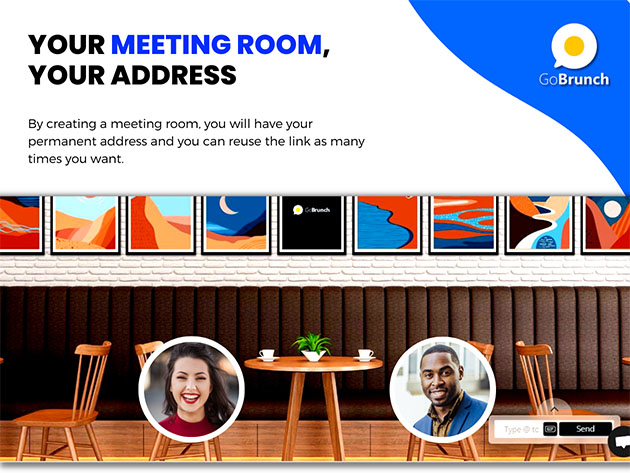

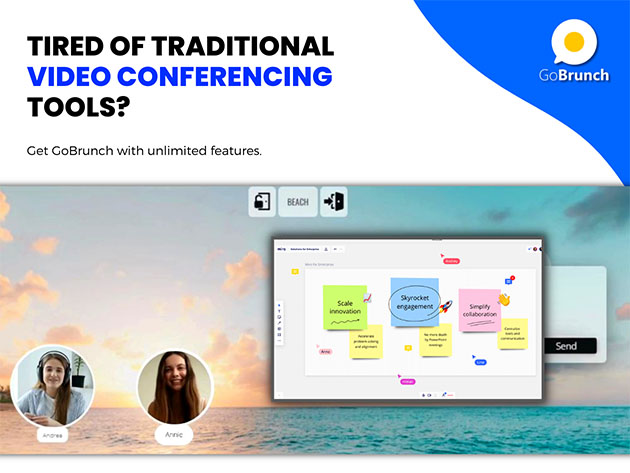

KEY FEATURES
GoBrunch helps bring back the face-to-face culture to the remote space. If you’re tired of traditional videoconferencing tools, join GoBrunch and start reimaging your virtual workspace. You can customize your rooms, add your own branding, and enjoy each day in a different scenario. By creating a meeting room, you will have your permanent address and you can reuse the link as many times as you want. You can share multiple screens, upload files, play videos, and control mics & cameras.
GoBrunch is not a traditional meeting platform, but if you are a culture creator or a legacy maker, GoBrunch is the best fit ever to make your remote working more pleasant, interactive and immersive. Create a simple metaverse and provide a unique experience with thematic meeting rooms.
- Virtual spaces. Make virtual workplaces more engaging with a user experience that mimics real environments
- No time limit. From short conferences to longer courses, you don’t have a time limit in the free version
- Multiple rooms. Create a simple metaverse & provide a unique experience with thematic meeting rooms
- Recording on the cloud. Record your webinar, store your file on the cloud, download your video & generate sharable links
- More control. Comprehensive admin controls over cams, mics & screens
- Customize. Make your workplace unique
- Frequency report. Generate a detailed spreadsheet report containing how long each of your attendees was in your live sessions
- Sub-accounts. Bring your team on board, get a custom subdomain & see the big picture
- Multiple uses. Find hundreds of possibilities, schedule your virtual networking happy hours & celebration events with your teams
- No installation. No need to install any application
Gourmet Plan
- Up to 200 participants per room
- Recording on the Cloud
- Share multiple screens at the same time
- Upload files & materials
- Up to 5 rooms or breakout sessions per space
- Get registration & attendance reports
- Up to 5 simultaneous presenter cams
- Place your logo
- Play YouTube videos
- Download chat history
- Exclusive room templates for different occasions
Reviews
-
5.0/5 rating on G2: ★ ★ ★ ★ ★
-
4.8/5 rating on GetApp: ★ ★ ★ ★ ★
-
4.8/5 rating on Capterra: ★ ★ ★ ★ ★
-
4.7/5 rating on Software Advice: ★ ★ ★ ★ ★
PRODUCT SPECS
System Requirements
- Windows, Mac, or Linux with Google Chrome 77+, Edge 12, Firefox 60+
Important Details
- Length of access: lifetime
- Redemption deadline: redeem your code within 30 days of purchase
- Access options: desktop & mobile
- Only available to new users
- Updates included
- Have questions on how digital purchases work? Learn more here
