Expires February 25, 2022 23:59 PST
Buy now and get 36% off
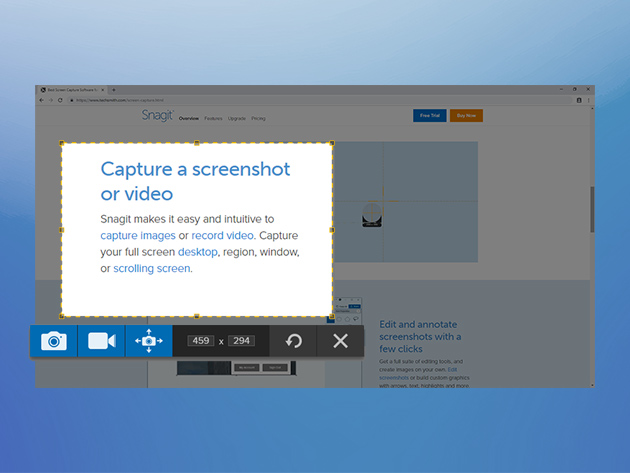
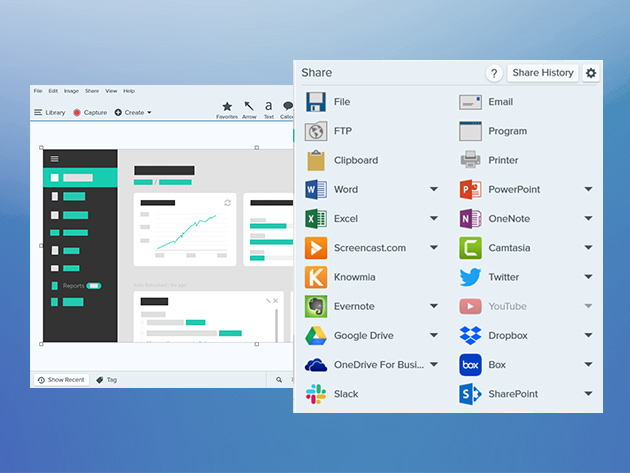
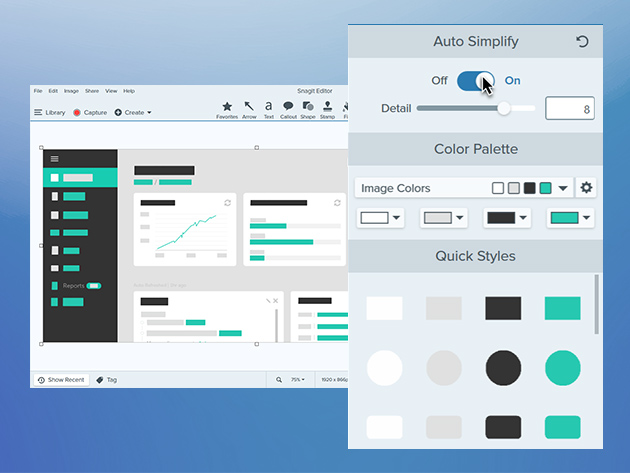
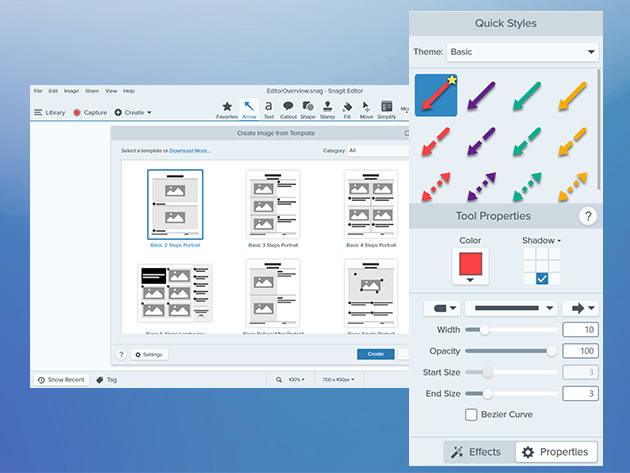
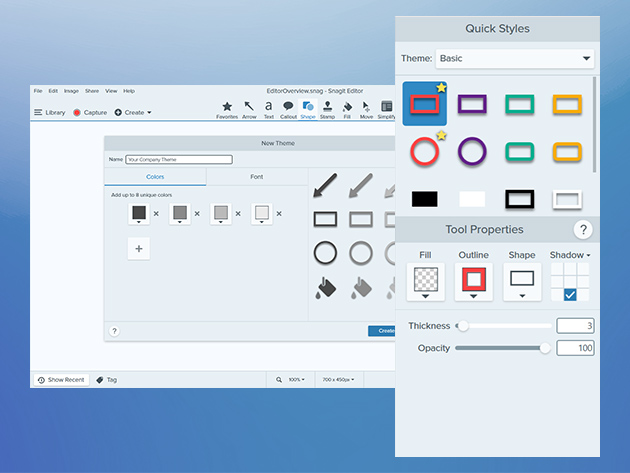
KEY FEATURES
Is your team wasting valuable time and energy? Too many meetings, wordy emails, tiring video calls, and confusing explanations. That mile-long email thread? That question you get asked over and over? That data share-out that was hard to understand? All shoulda been a Snagit!
Snagit lets you capture your computer screen and quickly share information with visuals that are easy to understand. Use images and videos to share ideas, give feedback, and communicate more effectively. Simple, but full of features, Snagit is your screen capture, recording, editing, and sharing software combined all in one.
- All-in-one capture. Capture your entire desktop, a region, a window, or a scrolling screen
- Panoramic scrolling capture
- Take a full-page, scrolling screenshot
- Grab vertical & horizontal scrolls, infinitely scrolling webpages, long chat messages, & everything in between
- Grab text.
- Extract the text from a screen capture or file & quickly paste it into another document for edits
- Easily copy information without retyping all the text
- Cloud library. Find, open, & edit captures fluidly as you move between computers (Windows or Mac), when they are synced via the cloud provider of your choice
- Screen recorder
- Quickly record yourself working through steps; or
- Grab individual frames out of the recorded video
- Save your video file as an mp4 or animated GIF
- Record camera. Record your screen or camera — or record them both at the same time with picture-in-picture to add a personal touch with teammates or clients, no matter where they are
- Record audio. Include audio in your videos from either a microphone or your computer’s system audio
- Animated GIFs. Turn any short recording (.mp4) into an animated GIF, & quickly add it to a website, document, or chat
- Trim video clips
- Remove any unwanted sections from your screen recordings
- Cut any section at the beginning, middle, or end of your video
- And a lot more! See complete features here
Reviews
-
4.6/5 rating on G2 : ★ ★ ★ ★ ★
-
9.4/10 rating on TrustRadius: ★ ★ ★ ★ ★ ★ ★ ★ ★ ★
-
8.0/10 rating on CNET: ★ ★ ★ ★ ★ ★ ★ ★ ★ ★
PRODUCT SPECS
System Requirements
- Windows
- Windows 11/10/Server 2016 (Windows N requires the Media Foundation Pack)
- .NET 4.7.2 or later
- WebView2 Runtime (included)
- 64-bit 2.4 GHz single core processor (dual core i5 required for video capture)
- 4 GB of RAM
- 1 GB of hard-disk space for program installation
- Mac
- macOS Monterey (12) or macOS Big Sur (11)
Important Details
- Length of access: lifetime + 1-year maintenance/upgrades
- Redemption deadline: redeem your code within 30 days of purchase
- Access options: desktop
- Max number of devices: 2
- Version: 2022
- Updates included
- Have questions on how digital purchases work? Learn more here
