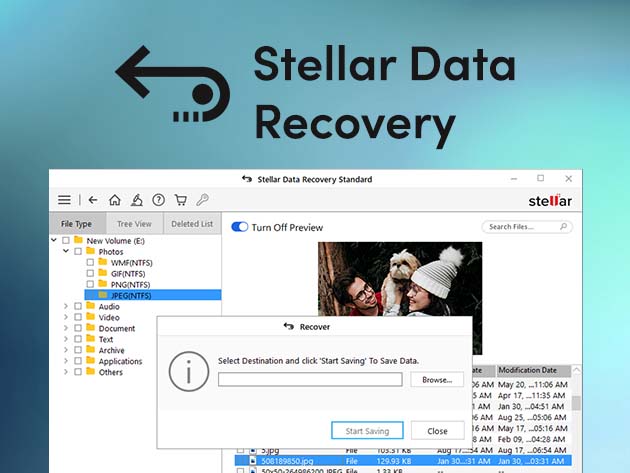
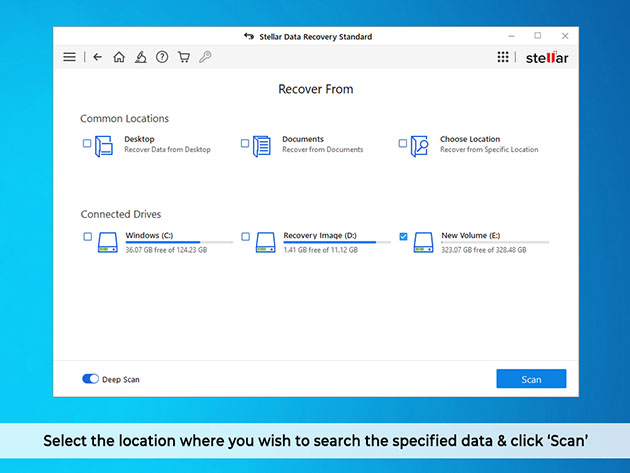
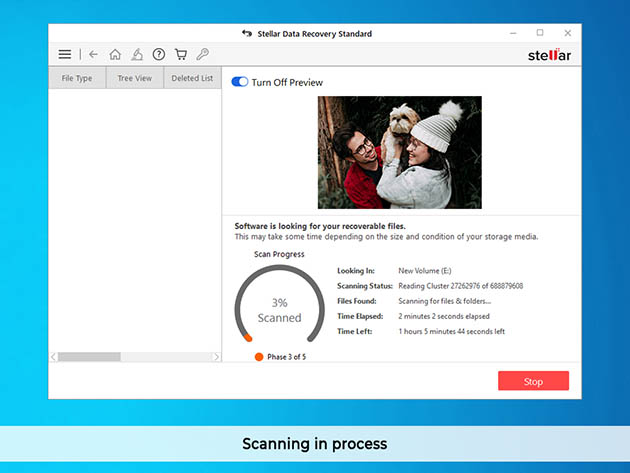
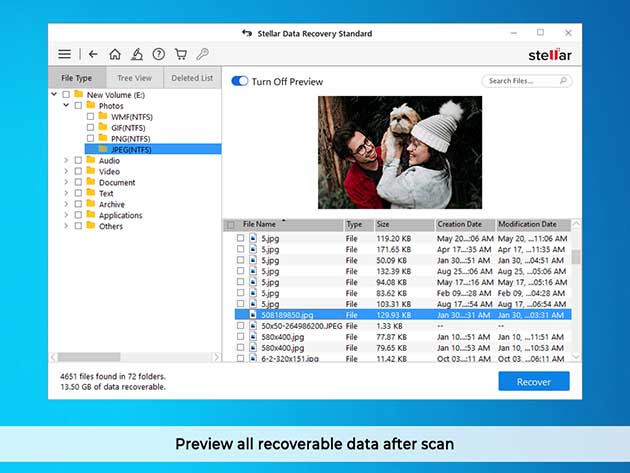
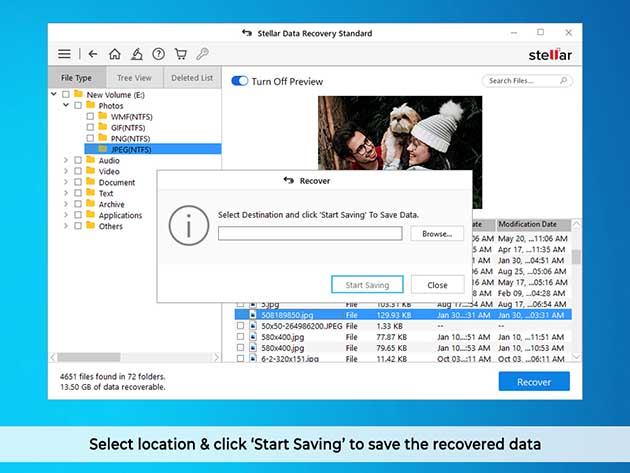
KEY FEATURES
Stellar Data Recovery is an easy-to-use Windows data recovery software to get back lost documents, emails, photos, videos & many more from HDD, USB, memory card, and other devices. It's the most trusted data recovery tool to retrieve data from all types of Windows-based internal and external storage drives. It conducts a quick and deep scan of all the files and displays them in a neat, well-sorted view which helps you quickly identify the relevant files for recovery.
- Regain data from all types of hard drive & SSD storage
- Recover data from SD/memory cards, USB drives & more
- Retrieve data from inaccessible & RAW storage drives
- Recovers documents, PDFs, photos, videos, & more
- Allows selective recovery of files as per user's choice
- Previews recoverable files to facilitate precise recovery
How It Works
- Select the type of data that you want to recover and click 'Next'
- Select the folder location or drive volume & click 'Scan'
- Select files after the scan and click 'Recover' to save recovered data
TechRadar: "Overall, Stellar Data Recovery is a great file retrieval tool with powerful advanced options for business. In its simplest form, it enables anyone to retrieve lost data from a computer or external storage device."
KitGuru: "Stellar Data Recovery is an easy to use, but powerful data recovery tool and offers retrieval options from the more basic for home use to advanced for business users."
PRODUCT SPECS
System Requirements
- Processors: Intel compatible (x86, x64)
- OS: Windows 10, 8.1, 8, 7, Vista, or XP
- Memory: 4GB minimum (8GB recommended)
- Hard disk: 250MB free space
Important Details
- Length of access: 1 year
- This plan is only available to new users
- Redemption deadline: redeem your code within 30 days of purchase
- Device per license: 1
- Access options: desktop
- Software version: v10
- Updates included
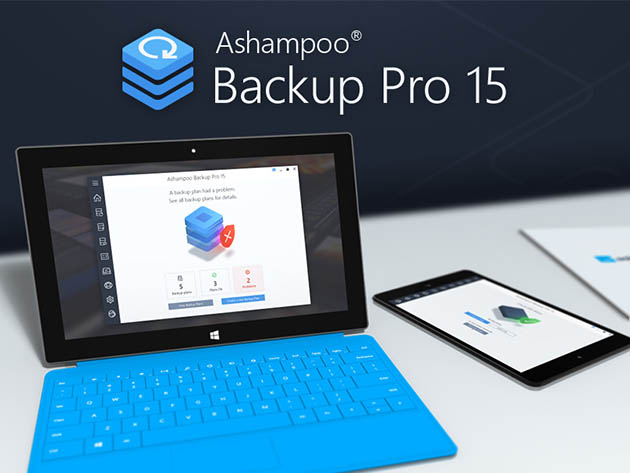
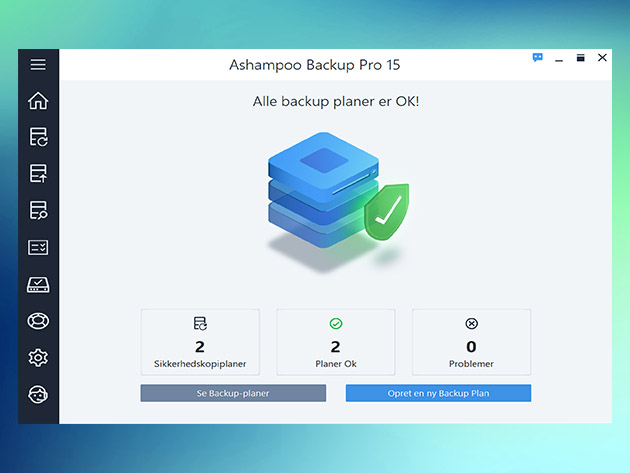
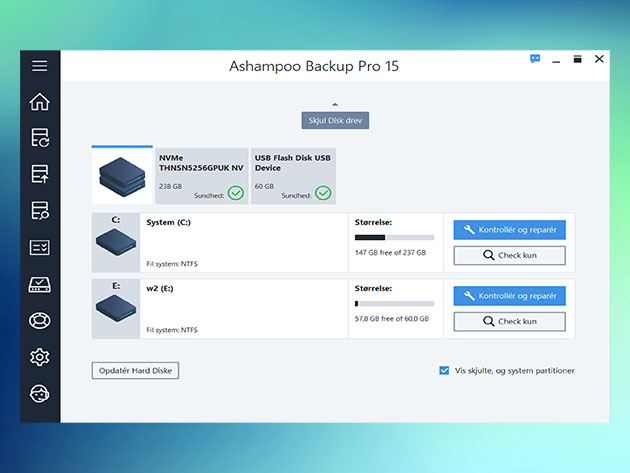
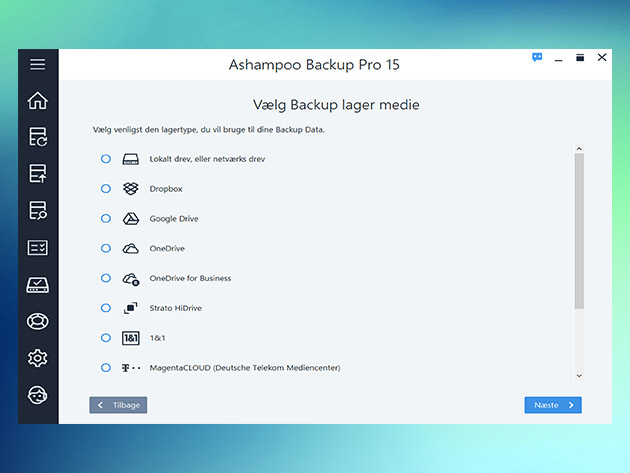
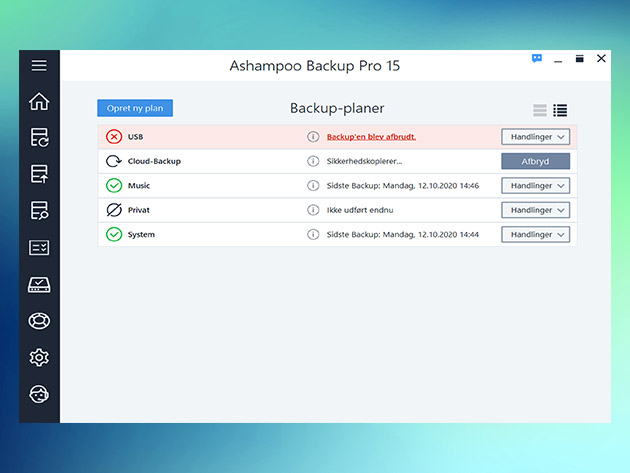
KEY FEATURES
Ashampoo Backup Pro 15 creates backups from any file type, even entire operating systems. The program works fully automatically in the background to prevent data loss. Restoring backups will help with system failure, malware infections, or hardware issues.
- New handy presets for backup plans
- Ready for Windows 11
- Well laid out user interface with all important information
- Single-click access to all important menus
- Presets for ready-to-use backup plans
- Handy backup plan overview
- Detailed information on each backup
- Up-to-date cloud support
- Extensive online help and printable PDFs
- Better stability, flexibility, & performance
PRODUCT SPECS
System Requirements
- OS: Windows® 10
- Any device that supports the operating systems listed above
- Systems with ARM processors are not supported
Important Details
- Length of access: 1 year
- This plan is only available to new users
- Redemption deadline: redeem your code within 30 days of purchase
- Device per license: 1
- Access options: desktop
- Software version: v15.03
- Updates not included


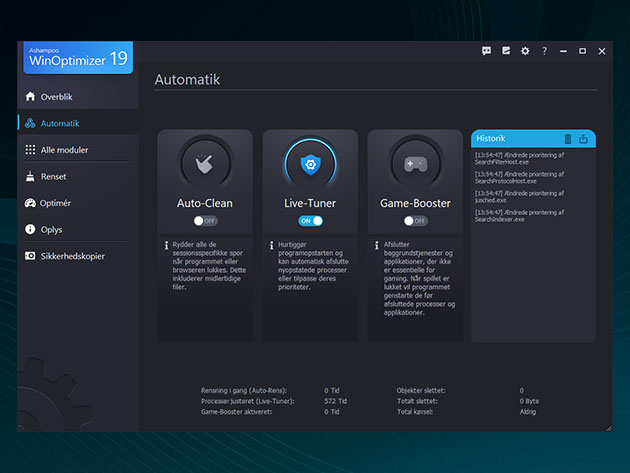
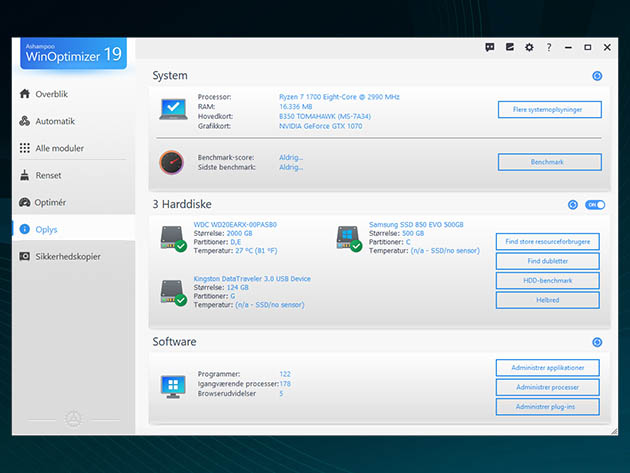
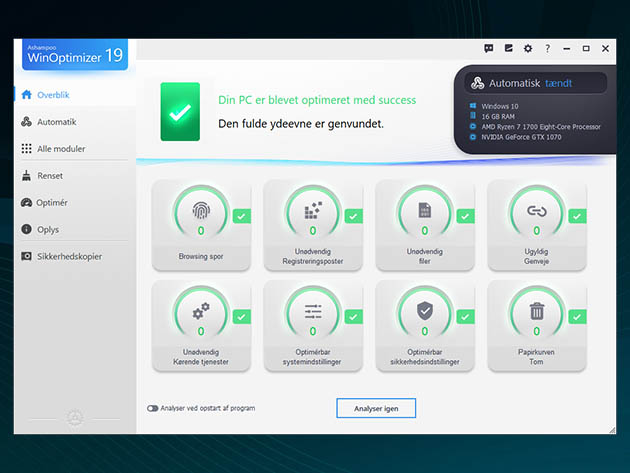
KEY FEATURES
Ashampoo WinOptimizer 19 makes Windows PCs faster, cleaner, and more discreet. The extensive system analysis provides numerous options to optimize and clean your operating system right from the start page. The built-in cleaner modules have now become genuine classics and rid your machine of even more web browsing traces, temporary files, and leftover files from software uninstallations. Auto-Clean, Live-Tuner, and Game-Booster ensure your system stays clean, programs launch faster and games run smoothly.
- Analyze and accelerate boot times with Boot Center
- Autorun module with startup times for individual programs and system apps
- Manage and disable Windows tasks individually
- Powerful Privacy Manager module to disable Windows telemetry
- Totally overhauled 1-Click Optimizer
- Extended system analysis for fast all-round optimization
- For up to 10 devices
PRODUCT SPECS
System Requirements
- OS: Windows 11, Windows 10, Windows 8, Windows 7
- Any device that supports the operating systems listed above
- Screen resolution 1280x768
Important Details
- Length of access: 1 year
- This plan is also available to old users
- Redemption deadline: redeem your code within 30 days of purchase
- Device per license: 10
- Access options: desktop
- Software version: v19.00.13
- Updates not included



KEY FEATURES
The Photo Editor from inPixio lets you add a wide range of impressive effects to your photo with features that go beyond a standard online photo editor.
Editing a photo is easy with one-click filters, frames, and other features. Crop or adjust brightness and contrast and make just about any modification. Save and share your photos on social media or send them to family and friends.
Our software is specifically designed as a user-friendly product with easy-to-understand instructions. So if you’ve ever wondered how to photoshop a picture for free then you’re in the right place!
- Completely remove unwanted objects from your picture, like signs, wires, or people
- Easily identify the sections of an image that need to be filled in & make your new photo look natural and seamless
- Clone image sections To effortlessly fill space
- Crop & Cutout photos w/ picture-perfect precision
- Create amazing photo montages w/ many backgrounds available
PRODUCT SPECS
System Requirements
- OS: Windows Vista or later
- Processor: Intel or AMD processor
- Memory: 4GB of RAM minimum, 8GB recommended
- 700 MB free space on your hard drive
Important Details
- Length of access: 1 year
- Redemption deadline: redeem your code within 30 days of purchase
- Device per license: 1
- Access options: desktop
- Software version: v9
- Updates not included
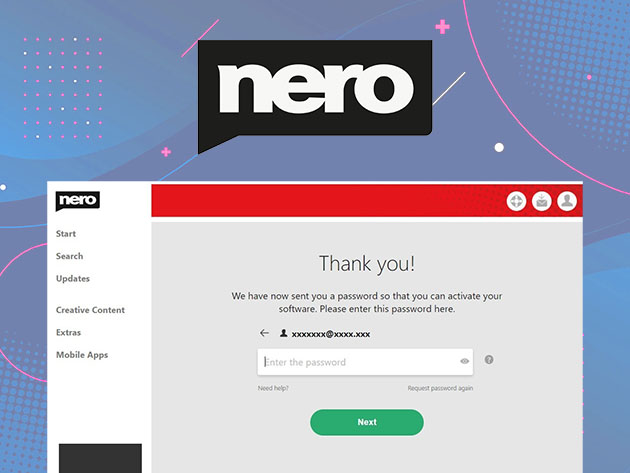
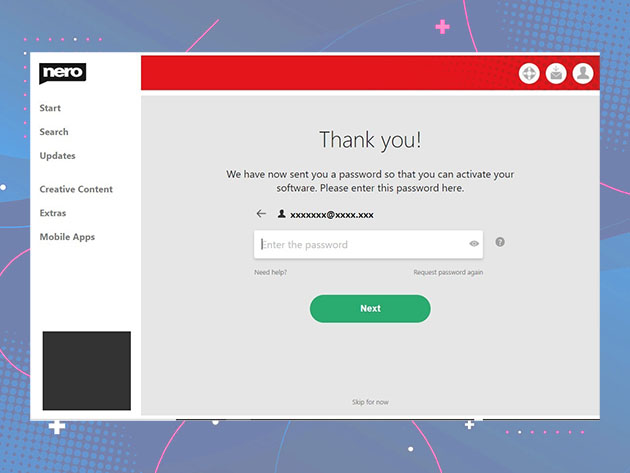
KEY FEATURES
Nero AI Photo Tagger helps you to search and find the images.
Nero AI Photo Tagger: Powered by Intel® OpenVINO™, now supported on 10th generation Intel® Core™ processors, Nero AI Photo Tagger* uses lightning-fast AI technology to sort your photos and organize your creativity by identifying content based on more than 100 categories. Organize your photos precisely into meaningful categories.
- Supports EXIF metadata tags
- Identify over a hundred different types of common objects
- Automatically organize your photos into folders, based on these AI categories
- Re-arrange your photos according to the intelligent classifications
- Utilizes deep learning to scan and identify photos, and it does it on the users’ PC without offloading computation to the cloud
PRODUCT SPECS
System Requirements
- OS: Windows® 10 64-bit operating systems
- Processor: 6th to 10th generation Intel® Core™ or Intel® Xeon® processors Or AMD higher-end CPU processors
- Memory: 8GB RAM recommended
- 1GB space on your hard drive
Important Details
- Length of access: 1 year
- This plan is also available to old users
- Redemption deadline: redeem your code within 30 days of purchase
- Device per license: 1
- Access options: desktop
- Software version: 2022
- Updates not included
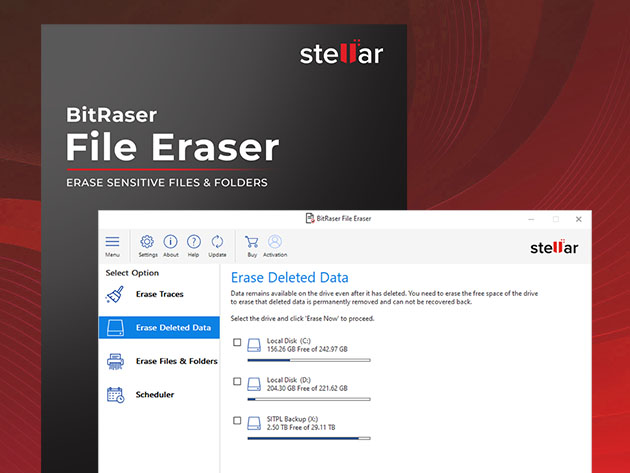
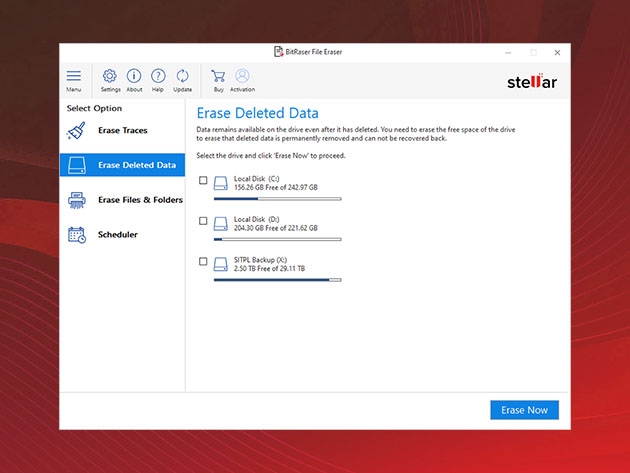
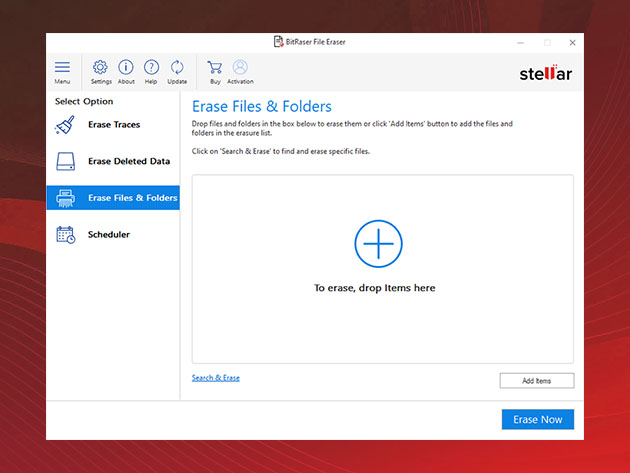
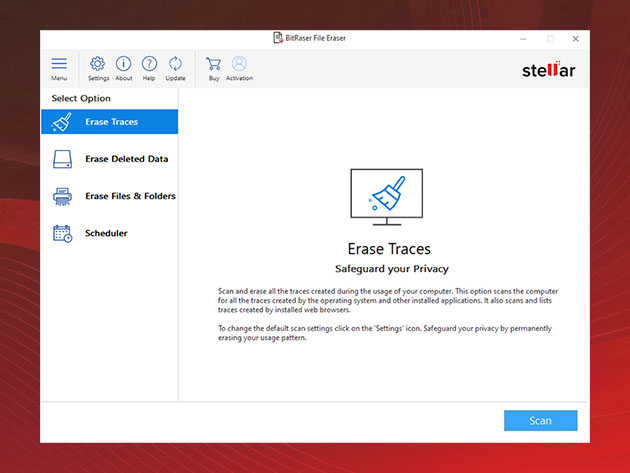
KEY FEATURES
BitRaser File Eraser is a 100% secure software that permanently wipes sensitive files stored on a laptop or desktop PC. It safeguards your personal data from falling into the wrong hands. It wipes away internet activity traces, app traces, erases already deleted data, and a lot more! It's a DIY software that anyone can use, no technical expertise is needed.
- Erase files from desktop, laptop, & more
- Wipe hard drive, USB drive, SD card, & server files
- Works with Acer®, ASUS®, Dell®, Lenovo®, & more
- Erase photos, videos, identity documents, & more
- Clear browsing history from Chrome, Mozilla, IE & more
- Wipe online banking, email passwords saved on the browser
- Remove app traces & cookies to safeguard sensitive data
How It Works
- Click 'Erase Traces' and click 'Scan' to wipe the system, app, and internet traces
- Click 'Erase Deleted Data' and select the storage drive(s). Click 'Erase Now'
- Click 'Erase Files & Folders' to add the files and folders for erasure. Click 'Erase Now'
PRODUCT SPECS
System Requirements
- Processor: Intel-compatible (x86, x64)
- Memory: 4GB minimum
- OS: Windows 10, 8.1, 8, 7; Windows server 2019, 2016, 2012, 2008, 2003
- Hard disk: 250MB for files installation
Important Details
- Length of access: 1 year
- This plan is not only available to new users
- Redemption deadline: redeem your code within 30 days of purchase
- Device per license: 1
- Access options: desktop
- Software version: v5.0.0.0
- Updates not included
