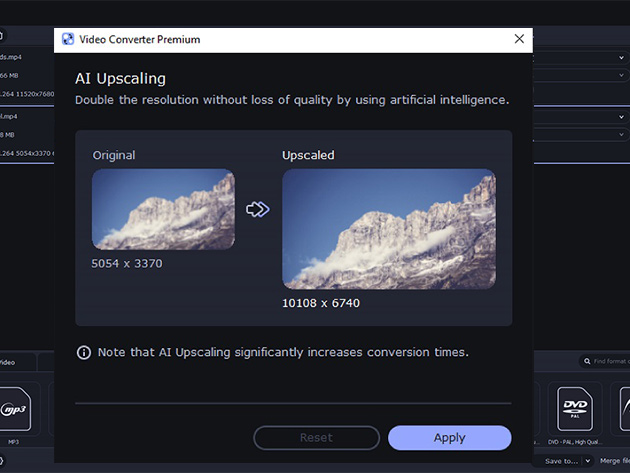
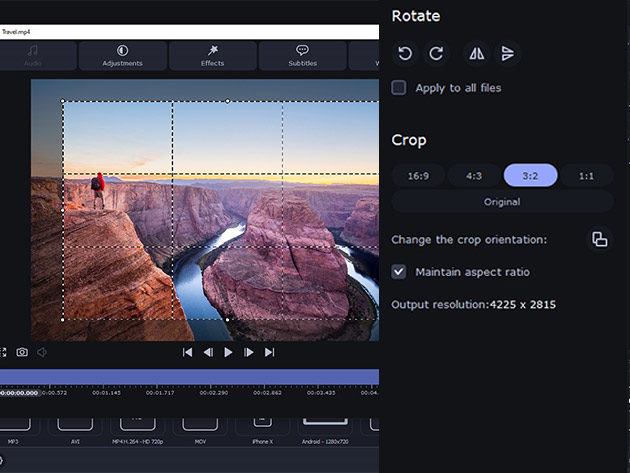
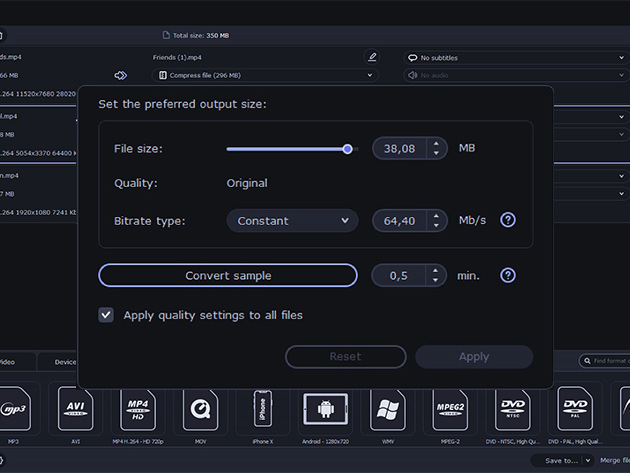
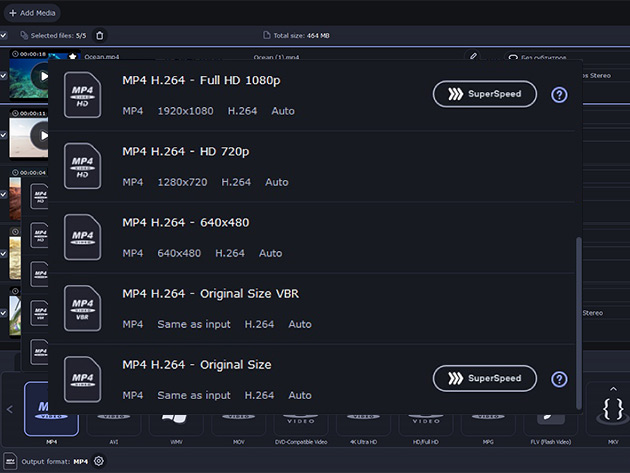
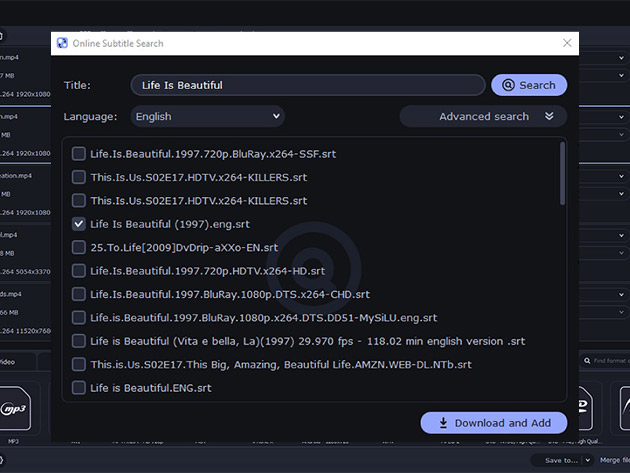
KEY FEATURES
Ever wanted a simple conversion program that can help you quickly change the format of your movies and other digital content? Try the latest version of Movavi’s media converter for Windows or Mac and discover tons of useful features! The software supports any type of format, including MP4, GIF, AVI, MOV, RAW, WMV, DVD, VOB, MKV, MP3, and much more, for all popular devices from Apple (iPhone, iPad), Xiaomi, Samsung, Huawei, Sony, and many others. You don’t have to be tech-savvy. Just download the app for your PC or Mac, and you’ll be sharing your media creations with others in minutes.
Convert- Drag & drop your files into the program window
- Click the icon for the format you need
- Click Convert to get the process started
- Drag & drop your files into the program window
- Click the size value of a file & adjust the settings you need
- Click Convert to get the process started
- Drag & drop your files into the program window
- Click Edit & make changes to your files
- Click Convert to get the process started
- Drag & drop your files into the program window
- Click the subtitles section. Browse for the right subtitles and add them to your file
- Click Convert to get the process started
Reviews
- TopTenReviews: "Movavi Video Converter is an excellent choice for video converter software. It's incredibly easy to learn and use. It converts videos faster than any product we tested."
- TechRadar: "Ultimately, Movavi Video Converter Premium is an 'omnivorous' video file conversion application that has resolved the file incompatibility issues of 97% of users that have purchased the software."
- MacWorld: "Movavi makes converting the format of your video content quick and ease."
PRODUCT SPECS
System Requirements
- Windows
- OS: Windows 7/8/10/11 with up-to-date patches & service packs installed
- Processor: Intel, AMD, or compatible processor, 1GHz
- Graphics card: NVIDIA GeForce series 8, Intel HD Graphics 2000, AMD Radeon R600, or higher graphics card with up-to-date drivers
- Display: 1280x768 screen resolution, 32-bit color
- RAM: 2GB for Windows 7/8/10/11
- Hard drive space: 120MB available hard disk space for installation, 750MB for ongoing operations
- Mac
- OS: macOS X 10.10 or later
- Processor: 64-bit Intel processor
- Graphics card: NVIDIA GeForce series 8, Intel HD Graphics 2000, AMD Radeon R600, or higher graphics card with up-to-date drivers
- Display: 1280x768 screen resolution, 32-bit color
- RAM: 128MB
- Hard drive space: 140MB available hard disk space for installation, 750MB for ongoing operations
Important Details
- Length of access: lifetime
- Redemption deadline: redeem your code within 30 days of purchase
- Access options: desktop
- Max number of devices: 1
- Version: 22
- Updates included
- Have questions on how digital purchases work? Learn more here

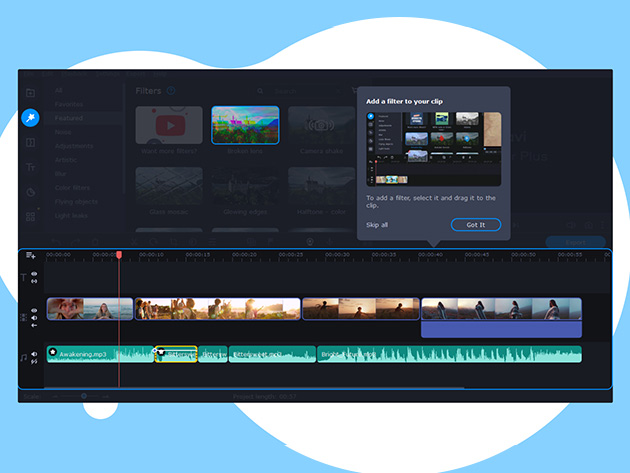
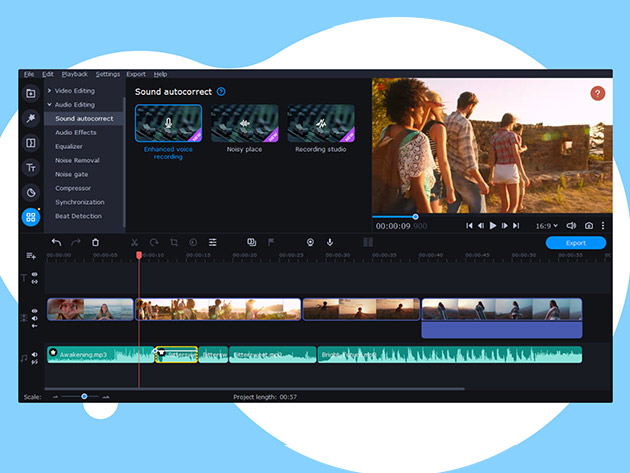


KEY FEATURES
Movavi Video Editor Plus is the perfect tool to bring your creative ideas to life and share them with the world. Make your videos rock with special effects, keyframe animation, and ready-made intros. Apply Chroma Key to easily change the background in your clips to anything you like. Try the program’s new, refined user interface – so easy, there’s nothing to learn. With this video editor for PCs, you can enjoy lightning-fast file processing and rendering.
In Movavi Video Editor Plus, every tool is right where you’d expect it to be. So even if you’ve never tried to edit videos on a PC before, it will take you no more than 20 minutes to master this movie editor and start editing like a pro. Give Movavi’s video-editing software with free download a try – you’ll create a film to be proud of.
- Spice up your videos with titles, filters, & transitions
- Create gorgeous backgrounds for your videos with Chroma Key
- Set the appropriate aspect ratio for uploading videos to YouTube, Instagram, Facebook
- Smooth out videos by removing camera shake
- Show events from different angles or add video commentary to existing videos
- Use creative filters to set the right mood for your footage
- Tell stories & add comments with a voiceover
Reviews
-
4.8/5 stars on G2: ★ ★ ★ ★ ★
-
4.8/5 stars on Capterra: ★ ★ ★ ★ ★
PRODUCT SPECS
System Requirements
- Windows
- OS: Windows 7/8/10/11 with up-to-date patches & service packs installed
- Processor: Intel, AMD, or compatible dual-core processor, 1.5GHz
- Graphics card: Intel HD Graphics 2000, NVIDIA GeForce series 8 and 8M, Quadro FX 4800, Quadro FX 5600, AMD Radeon R600, Mobility Radeon™ HD 4330, Mobility FirePro™ series, Radeon™ R5 M230 or higher graphics card with up-to-date drivers
- Display: 1280x768 screen resolution, 32-bit color
- RAM: 2GB
- Hard drive space: 400MB available hard disk space for installation, 600MB for ongoing operations
- Mac
- OS: macOS X 10.13.6 or later
- Processor: 64-bit Intel processor
- Graphics card: Intel HD Graphics 2000, NVIDIA GeForce series 8 and 8M, Quadro FX 4800, Quadro FX 5600, AMD Radeon R600, Mobility Radeon™ HD 4330, Mobility FirePro™ series, Radeon™ R5 M230 or higher graphics card with up-to-date drivers
- Display: 1280x800 screen resolution, 32-bit color
- RAM: 2GB
- Hard drive space: 400MB available hard disk space for installation, 600MB for ongoing operations
Important Details
- Length of access: lifetime
- Redemption deadline: redeem your code within 30 days of purchase
- Access options: desktop
- Max number of devices: 1
- Version: 22
- Updates included?
- Have questions on how digital purchases work? Learn more here
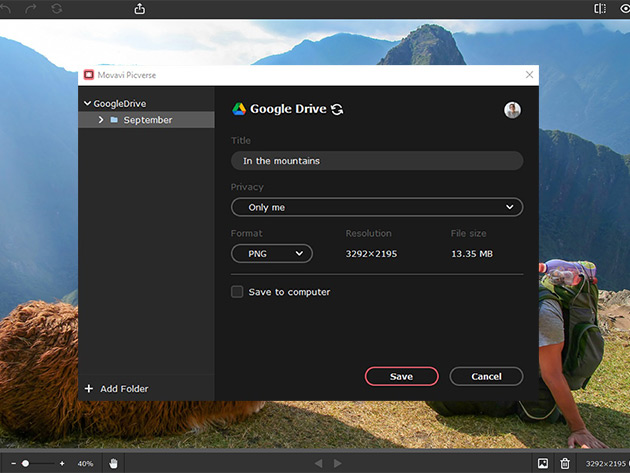
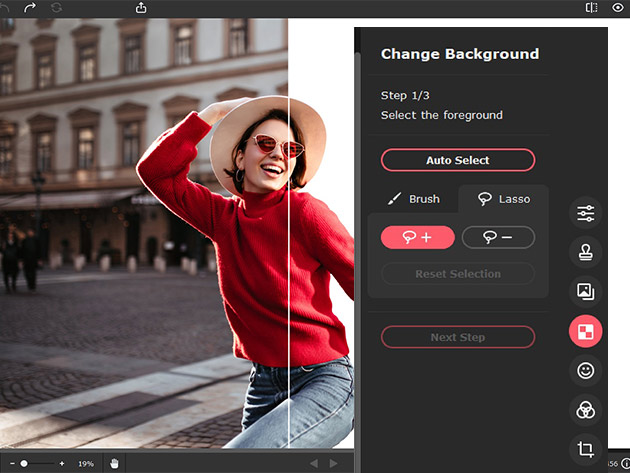
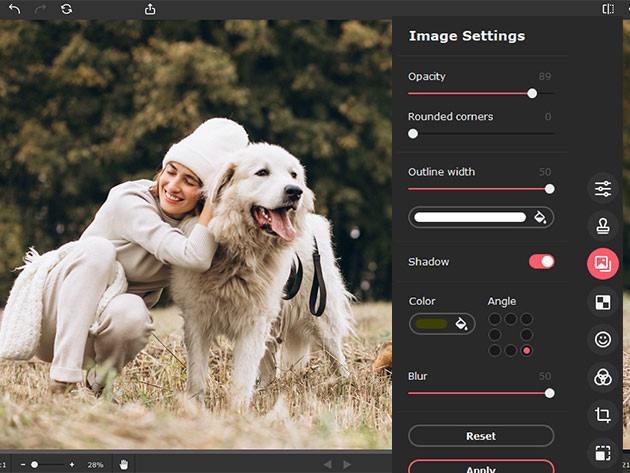
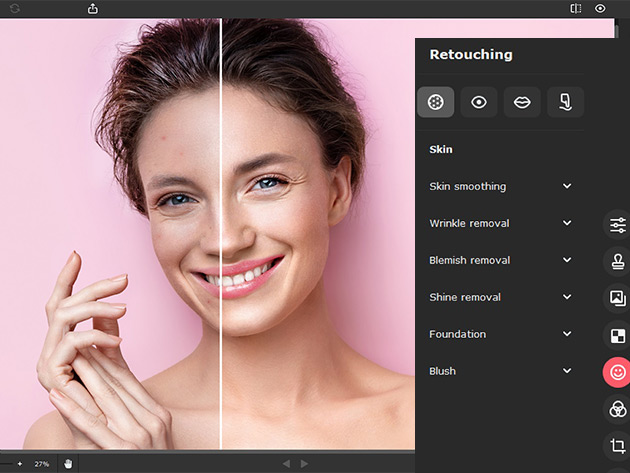
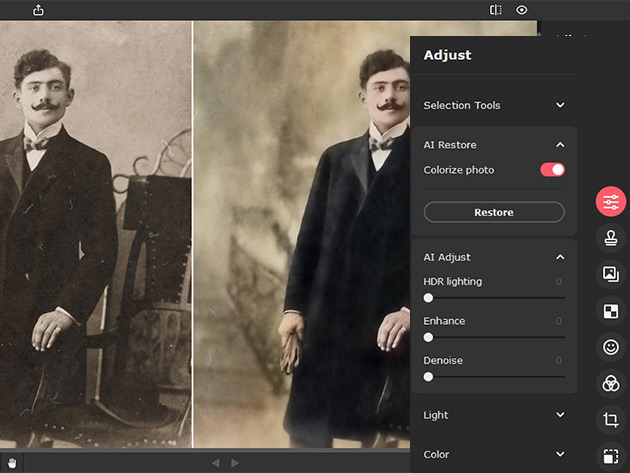
KEY FEATURES
Movavi Picverse Photo Editor for PCs is designed for photographers of any skill level. This desktop picture-editing software gives you smart tools that will let you edit images in no time and get amazing results. Optimize the colors and contrast in a photo in seconds with artificial intelligence technology. Remove or change photo backgrounds in just a few simple steps. Do AI restorations and more! Thanks to the intuitive user interface, you can start working on the program right away.
- Optimize the colors & contrast in a photo in seconds with AI
- Remove or change photo backgrounds in just a few simple steps
- Hide crease lines, scratches, & stains
- Reduce image noise in scans
- Add color to black-and-white photos
- Choose from 100+ effects & filters
- Emphasize texture & get rid of blur
- Clear out unwanted objects so nothing distracts from the focus of the scene. Get natural-looking results with no signs of editing
- Smooth skin, reshaspe bodies, whiten teeth, & apply makeup
- Manage hundreds of images at one time
- Facial recognition
- Geolocation
- Sharing via Google Drive
- Improved retouching
- Image overlay
Reviews
-
4.6/5 stars on Trustpilot: ★ ★ ★ ★ ★
- Softpedia: "This desktop picture-editing software solution offers you smart tools that will let you edit images in no time and get amazing results."
PRODUCT SPECS
System Requirements
- Windows
- OS: Windows 7/8/10 64-bit with up-to-date patches & service packs installed
- Processor: Intel Core i5 or higher
- Graphics card: Intel HD Graphics 2000, NVIDIA GeForce series 8 and 8M, Quadro FX 4800, Quadro FX 5600, AMD Radeon R600, Mobility Radeon HD 4330, Mobility FirePro series, Radeon R5 M230, or higher graphics card with up-to-date drivers
- Display: 1280x768 screen resolution, 32-bit color
- RAM: 6GB
- Hard drive space: 500MB available hard disk space for installation, 5GB for ongoing operations
- Mac
- OS: macOS X 10.10 or later
- Processor: Intel Core i5 or higher
- Display: 1280x768 screen resolution, 32-bit color
- RAM: 6GB
- Hard drive space: 500MB available hard disk space for installation, 5GB for ongoing operations
Important Details
- Length of access: lifetime
- Redemption deadline: redeem your code within 30 days of purchase
- Access options: desktop
- Max number of devices: 1
- Version: 1.4
- Updates included
- Have questions on how digital purchases work? Learn more here
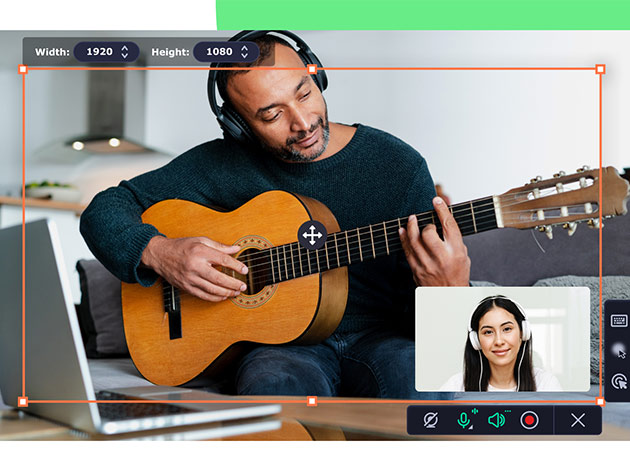



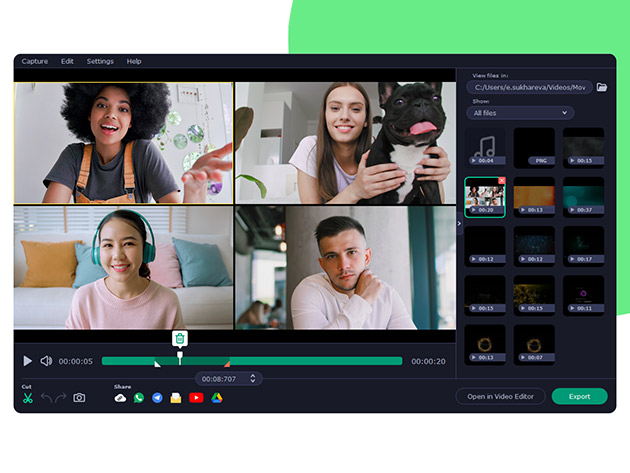
KEY FEATURES
Need to start capturing in a few minutes but still don’t have a computer screen recorder installed? Movavi Screen Recorder will solve your problem. This video capture software is so easy and intuitive, that you don’t spend any time learning how to use it. This screen recorder for Windows 10 with audio allows you to make records with a sound, edit videos, save results and share them. Download now and start using the catcher today.
- Grab your microphone, webcam, & system sounds
- Record screen & audio simultaneously or separately
- Choose the date & time for the video screen capture to start
- Set the time limit for capturing
- Show your keyboard to viewers & set up the mouse display in the recording
- Draw on the video during the recording process
- Add important drawings to your tutorials & make videos more engaging
- Record sounds from computer or microphone separately from the screen recording.
- Capture your webcam output without recording the screen
- Take a photo via the webcam
Reviews
-
4.7/5 stars on Capterra: ★ ★ ★ ★ ★
- G2: Crowd Leader - Spring, 2021
- Crozdesk 2021 Quality Choice - Top Ranked Solution
- Crozdesk 2021 Happiest Users - High User Satisfaction
PRODUCT SPECS
System Requirements
- Mac
- Operating system: macOS X 10.13 or higher
- Processor: 64-bit Intel processor
- Display: 1280x800 screen resolution, 32-bit color
- RAM: 2GB
- Hard drive space: 300MB available hard disk space for installation; 2GB for ongoing operations
- Windows
- Operating system: Windows 7/8/10/11 with up-to-date patches & service packs installed
- Processor: Intel, AMD, or compatible dual-core processor, 1GHz
- Display: 1280x768 screen resolution, 32-bit color
- RAM: 2GB for Windows 7/8/10/11
- Hard drive space: 300MB available hard disk space for installation; 2GB for ongoing operations
Important Details
- Length of access: lifetime
- Redemption deadline: redeem your code within 30 days of purchase
- Access options: desktop
- Max number of devices: 1
- Version: 22
- Have questions on how digital purchases work? Learn more here
