




KEY FEATURES
Gameplay recording has never been easier! With Gaceta, you can easily record gameplay videos, walkthroughs, and stream live without any lags. Share your content with your audience worldwide instantly with hotkeys to control the recording process without leaving your game. Control the frame rate, screen size, the file size of each file. Prepare to build your online following by going live and recording while smoothly communicating with your audience. Use webcam overlay onto pre-recorded game footage and add commentary. Edit everything in one inclusive software and take creative control over your online content!
- Gameplay recording. Record your playthroughs & create content for your followers
- Webcam footage. Let your viewers see your reactions with webcam recording
- Complete video recording control. Control the frame rate, bit count, & file size when recording
- Save in-game sound effects. Save music, dialogues, & details for more engagement
- Upload speed. Make your videos available on YouTube in HD faster
- Smooth editing process. Save your video, audio, & voice recording as different files
PRODUCT SPECS
System Requirements
- Operating system
- Windows® 7 or higher (32-bit/64-bit with up-to-date patches and service packs installed)
- Processor
- Intel® i3 or higher
- AMD®'s equivalent to Intel® i3 or higher
- Any compatible processor
- Graphics card
- DirectX 9 compatible graphics card with 512MB VRAM
- Display
- 1024 × 768 screen resolution, 32-bit color
- RAM
- 2GB
- Hard drive space
- 150MB available hard disk space for installation, 5GB for ongoing operations
Important Details
- Length of access: lifetime
- Redemption deadline: redeem your code within 30 days of purchase
- Access options: desktop
- Max number of devices: 1
- Software version: 6.1.2
- Future updates NOT included
- Have questions on how digital purchases work? Learn more here
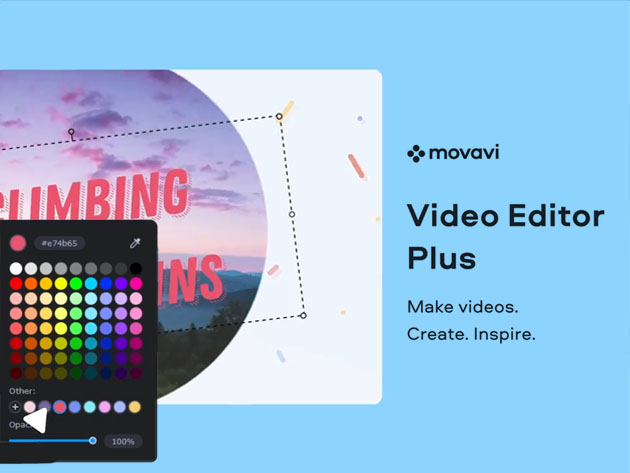

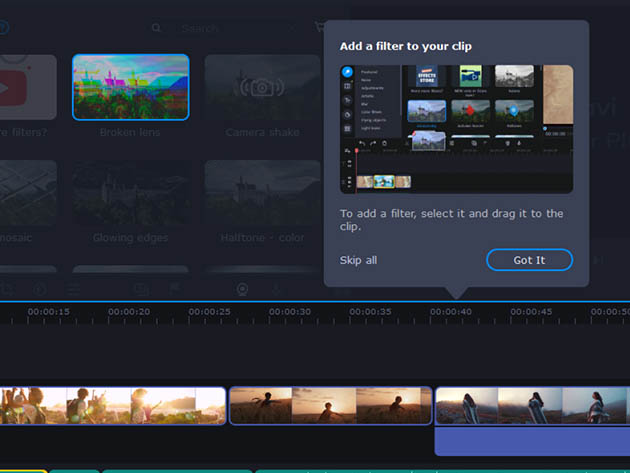


KEY FEATURES
Movavi Video Editor Plus is the perfect tool to bring your creative ideas to life and share them with the world. Make your videos rock with special effects, keyframe animation, and ready-made intros. Apply Chroma Key to easily change the background of your clips to anything you like. Try the new, refined user interface – so easy, there’s nothing to learn. Enjoy lightning-fast file processing and rendering Unlike complex professional programs, Movavi Video Editor Plus doesn’t hide its broad capabilities beneath multiple layers of tabs and menus. It’s all right there at your fingertips, ready to enhance your creative efforts.
- Delete unnecessary elements & add others that you want to include in your video
- Use Slow motion, Reverse, Chroma Key & other effects
- Experiment with 160+ filters, link different clips with transitions & more
- Automatically make a clip from your content with Easy mode
- Convert between different media formats, including AVI, MKV, MOV; AAC, MP3; GIF & JPG
- Save time by converting several files at once
- Convert while preserving the quality of the original video, even if it’s in HD or Ultra HD
- Easily capture your screen in high quality
- Record only what you need with capture area adjusting
- Create slideshows, burn discs & digitize VHS tapes
- The magic audio enhance button
- Manual sound adjustment
- New audio effects
- Ability to combine effects and adjust the intensity
- New look of the audio effect panel
- Sound level visualizer
Reviews
-
4.6/5 stars on Trustpilot: ★ ★ ★ ★ ★
-
4.0/5 stars on PCMag: ★ ★ ★ ★ ★
-
4.8/5 stars on G2: ★ ★ ★ ★ ★
PRODUCT SPECS
System Requirements
- OS: Microsoft® Windows® 7/8/10 with up-to-date patches and service packs installed
- Processor: Intel®, AMD®, or compatible dual-core processor, 1.5 GHz
- RAM:
- Windows XP/Vista: 512MB
- Windows 7/8/10: 2GB
- Graphics card: Intel® HD Graphics 2000, NVIDIA® GeForce® series 8 and 8M, Quadro FX 4800, Quadro FX 5600, AMD Radeon™ R600, Mobility Radeon™ HD 4330, Mobility FirePro™ series, Radeon™ R5 M230 or higher graphics card with up-to-date drivers
- Hard drive space: 800 MB available hard disk space for installation, 500 MB for ongoing operations
- Display: 1280×768 screen resolution, 32-bit color
- Check supported devices and formats here
Important Details
- Length of access: lifetime
- Redemption deadline: redeem your code within 30 days of purchase
- Access options: desktop
- Max number of devices: 1
- Only available to new users
- Version: 22
- Have questions on how digital purchases work? Learn more here

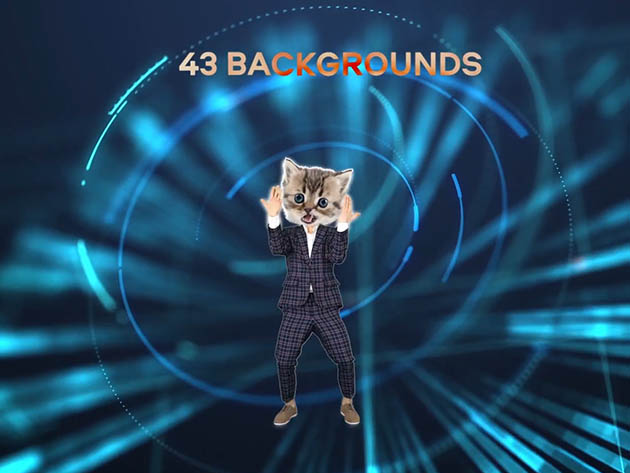

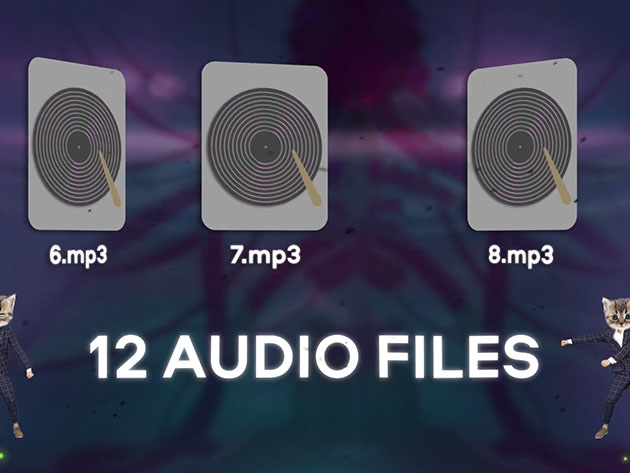

KEY FEATURES
"Human, Robots, & Art Bundle" is a collection of the most advanced cyberspace effects that reflect the mysteries of the universe. Try all the galactic and celestial effects in one bundle!
Packs Included
- Cinematic Set. Turn your video into a Hollywood movie with professional-grade special effects worthy of the film industry. This set includes:
- Blockbuster Pack
- Sci-Fi Pack
- Horror Pack
- Fantasy Pack
- VHS Intro Pack. Add a vintage ambience to your videos with these engaging VHS intros. This pack gives you 8 intro videos
- Mystical Galaxy Pack. Be the first to see these new unearthly effects and uncover the secrets of universe. This pack gives you 5 titles, 8 stickers, 1 background, 2 transitions, and 1 intro video
- Space Journey Title Pack. Dream of stars with this new pack of space effects. This pack gives you 6 titles, 6 stickers, 5 backgrounds , and 2 intros
- Pixel Age Pack. Go back in time to the golden age of 8-bit retro games! Add atmosphere to your videos with these pixel style effects. This pack gives you 7 titles, 13 stickers, 4 backgrounds, and 4 transitions
- Technology Set. Get cool effects for your tech blog, DIY-video, product promo, or gadget review. This pack gives you 70 titles, 26 stickers, 22 background, 30 transitions, and 12 audio files
PRODUCT SPECS
System Requirements
- Video Suite 18.0 or higher
- Video Editor 15.4 or higher
- Video Editor Plus 15.4 or higher
- Video Editor Business 15.4 or higher
- Slideshow Maker 5.0 or higher
- Business Suite 20.0 or higher
Important Details
- Length of access: lifetime
- Redemption deadline: redeem your code within 30 days of purchase
- Access options: desktop
- Max number of devices: 1
- Only available to new users
- Version: 1
- Have questions on how digital purchases work? Learn more here
