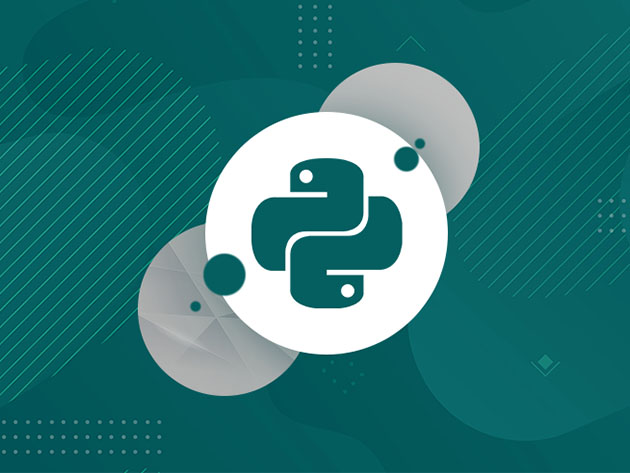
KEY FEATURES
Data is king in the modern business world. Being able to harness, analyze, and draw insight from that data is one of the most sought-after skills in today’s job market. Enter Python - one of the most popular languages for data analysis and business intelligence. In this introductory course, we assume no prior knowledge and guide you through getting set up and started. With practice exercises and mini-projects to complete as you go through the course, you’ll quickly get to grips with this powerful programming language.
- Access 67 lectures & 6 hours of content 24/7
- Learn basic data types in Python - Strings, Integers, Floats, & Boolean
- Know all about Python's built-in functions
- Understand how Variables & Functions work in Python
- Debug errors in Python
- Learn all about Python Keywords
- Use IF-Else Statements in Python
- Store complex data, including Lists and Dictionaries
- Know all about Python Modules & how to install them
- Install Python locally
- Write your first script in Python
- Complete your first Python project
PRODUCT SPECS
Important Details
- Length of time users can access this course: lifetime
- Access options: desktop & mobile
- Redemption deadline: redeem your code within 30 days of purchase
- Experience level required: beginner
- Have questions on how digital purchases work? Learn more here
Requirements
- Any device with basic specifications
THE EXPERT
StreamSkill.comStream Skill is part of the Simon Sez IT family and has been in business 10+ years and taught over 600,000 students in that time. We’ve created over 100 software training courses, 5,000+ video tutorials, and we’ve helped thousands of people across the world learn how to use Microsoft Office. We’ve now created Microsoft Excel courses for the last five versions and continue to help people get to grips with this essential tool.

KEY FEATURES
This course will teach you the basics of this impressive programming language. It starts by introducing you to R, why it’s used by data scientists, and what it’s capable of. After that, you'll be set up in R Studio and show you how to prepare the R Workspace, and then launch into Data Types in R, Coding Style in R. It will also show you how to import data into R Studio from various file formats before launching into the essential R components - Vectors, Matrices, Arrays, Lists, Factors, Loops, Functions, Dataframes and so much more. The course ends with a mini-project where you'll pull everything you have learned together and set you an R Programming challenge.
- Access 71 lectures & 6.5 hours of content 24/7
- Understand what R is & how it's used in data science
- Learn about data types in R, coding style, & comments
- Use Vectors in R
- Use Matrices in R, including matric operations & modification
- Use Arrays in R
- Use Lists in R including how to select list elements
- Learn all about Factors in R
- Use Loops in R and IF, ELSE statements
- Use Functions in R
- Use Data Frames including tidyverse & tibbles in R
- Complete your first R programming assignment
PRODUCT SPECS
Important Details
- Length of time users can access this course: lifetime
- Access options: desktop & mobile
- Redemption deadline: redeem your code within 30 days of purchase
- Experience level required: beginner
- Have questions on how digital purchases work? Learn more here
Requirements
- Any device with basic specifications
THE EXPERT
StreamSkill.comStream Skill is part of the Simon Sez IT family and has been in business 10+ years and taught over 600,000 students in that time. We’ve created over 100 software training courses, 5,000+ video tutorials, and we’ve helped thousands of people across the world learn how to use Microsoft Office. We’ve now created Microsoft Excel courses for the last five versions and continue to help people get to grips with this essential tool.

KEY FEATURES
This advanced Excel course will look at three crucial advanced Excel features Power Pivot, Power Query, and DAX. This suite of Excel functions allows you to manipulate, analyze, and evaluate millions of rows of data from Excel or other databases. You'll first learn how to bring your data together, merge, and clean it using Power Query. You'll then perform calculations on your data model using DAX, and finally, look at displaying your analysis using PivotTables and PivotCharts. This course also includes practice exercises and follow-along files so you can build your data models as you learn.
- Access 47 lectures & 4 hours of content 24/7
- Get started with Power Query
- Connect Excel to multiple workbooks
- Merge & append queries using Power Query
- Set up & manage relationships in a data model
- Create a PivotTable to display your data
- Use functions such as CALCULATE, DIVIDE, DATESYTD in DAX
PRODUCT SPECS
Important Details
- Length of time users can access this course: lifetime
- Access options: desktop & mobile
- Redemption deadline: redeem your code within 30 days of purchase
- Experience level required: advanced
- Have questions on how digital purchases work? Learn more here
Requirements
- Microsoft Excel 2016, 2019, 365
- Basic understanding of how to use Microsoft Excel
THE EXPERT
StreamSkill.comStream Skill is part of the Simon Sez IT family and has been in business 10+ years and taught over 600,000 students in that time. We’ve created over 100 software training courses, 5,000+ video tutorials, and we’ve helped thousands of people across the world learn how to use Microsoft Office. We’ve now created Microsoft Excel courses for the last five versions and continue to help people get to grips with this essential tool.

KEY FEATURES
Power BI is the powerful, Business Intelligence (BI) tool from Microsoft. Power BI is perfect for people with a limited technical background as it allows you to perform complex analysis in just a few clicks. This course teaches you how to use this tool to organize and clean our data. If you’ve used Power Query in Excel, then you’ll find it simple moving to Power BI. It will then show you how to build a Data Model and relate separate tables - this allows us to start to combine huge amounts of data. After that, it will teach you all about the powerful data analysis language DAX. Finally, you'll look at how to present this data using the huge number of charts and graphs available.
- Understand what Power BI is & why you should be using it
- Import CSV & Excel files into Power BI Desktop
- Use Merge Queries to fetch data from other queries
- Prevent some queries from loading to the model
- Create relationships between the different tables of the data model
- Create a dynamic list of dates using DAX
- Learn all about DAX including using the COUTROWS, CALCULATE, & SAMEPERIODLASTYEAR functions
- Know all about using the card visual to create summary information
- Use other visuals such as clustered column charts, maps, & trend graphs
- Use Slicers to filter your reports
- Use the Matrix visualization
- Use themes to format your reports quickly & consistently
- Use Conditional Formatting to highlight key information
- Edit the interactions between your visualizations & filter at visualization, page, and report level
- Drill down from one report to another in Power BI
PRODUCT SPECS
Important Details
- Length of time users can access this course: lifetime
- Access options: desktop & mobile
- Redemption deadline: redeem your code within 30 days of purchase
- Experience level required: advanced
- Have questions on how digital purchases work? Learn more here
Requirements
- Power BI
THE EXPERT
StreamSkill.comStream Skill is part of the Simon Sez IT family and has been in business 10+ years and taught over 600,000 students in that time. We’ve created over 100 software training courses, 5,000+ video tutorials, and we’ve helped thousands of people across the world learn how to use Microsoft Office. We’ve now created Microsoft Excel courses for the last five versions and continue to help people get to grips with this essential tool.

KEY FEATURES
A dashboard is a great way to visualize your data. An interactive dashboard allows you to change what results you see at the click of a button. This in-depth course will prepare your data for analysis, some essential formulas you’ll need to help you create dashboards in Excel, Pivot Tables, Pivot Charts, Form Controls and so much more. It takes you through how to combine all those skills to create a Sales Dashboard and an HR Dashboard in two, end of course projects. If you need to analyze and present data in Excel, then this course will show you step-by-step how to create jaw-dropping Excel dashboards that leave people wondering how you became that good in Excel!
- Access 77 lectures & 9.5 hours of content 24/7
- Learn about Dashboard architecture & inspiration
- Prepare data for analysis (cleaning data)
- Learn useful formulas for creating dashboards in Excel
- Create & edit Pivot Tables in Excel
- Create Pivot Charts from Pivot Tables
- Learn advanced chart techniques in Excel
- Add interactive elements (form controls) into your dashboards
- Create a Sales Dashboard from scratch
- Create an HR Dashboard from scratch
PRODUCT SPECS
Important Details
- Length of time users can access this course: lifetime
- Access options: desktop & mobile
- Redemption deadline: redeem your code within 30 days of purchase
- Experience level required: advanced
- Have questions on how digital purchases work? Learn more here
Requirements
- Microsoft Excel
THE EXPERT
StreamSkill.comStream Skill is part of the Simon Sez IT family and has been in business 10+ years and taught over 600,000 students in that time. We’ve created over 100 software training courses, 5,000+ video tutorials, and we’ve helped thousands of people across the world learn how to use Microsoft Office. We’ve now created Microsoft Excel courses for the last five versions and continue to help people get to grips with this essential tool.

KEY FEATURES
Qlik Sense is an amazing data visualization tool. In this comprehensive beginners course, we teach you how to become a Qlik Sense designer from scratch. You’ll start by learning how to load data into Qlik Sense, how to create stunning Qlik Sense apps, how to create and edit your first visualization, how to use the various charts, graphs, and tools available in Qlik Sense. After that, the course moves on to using scripting in Qlik Sense, numeric functions, string functions, date and time, and Geo Analytics. This comprehensive Qlik Sense course talks you through this analytics and Business Intelligence platform and will set you on your way to becoming a Qlik Sense designer.
- Access 35 lecture & 6 hours of content 24/7
- Understand what Qlik Sense is
- Know the difference between Qlik Sense & Qlik View
- Load data in Qlick Sense
- Create & upload apps in Qlik Sense
- Learn all about the different charts & graphs available in Qlik Sense
- Create your analysis in the Store Telling tab
- Learn about numeric & string functions in Qlik Sense
- Use the date & time formatting functions
- Use Conditional Functions
- Combine tables using JOIN, KEEP, & CONCATENATE
- Use different charts & tables
- Use Qlik's Geo Analytics tools (maps)
PRODUCT SPECS
Important Details
- Length of time users can access this course: lifetime
- Access options: desktop & mobile
- Redemption deadline: redeem your code within 30 days of purchase
- Experience level required: beginner
- Have questions on how digital purchases work? Learn more here
Requirements
- An understanding of data analytics
- Access to Qlik Sense (not essential, but recommended)
THE EXPERT
StreamSkill.comStream Skill is part of the Simon Sez IT family and has been in business for 10+ years and taught over 600,000 students in that time. We’ve created over 100 software training courses, 5,000+ video tutorials, and we’ve helped thousands of people across the world learn how to use Microsoft Office. We’ve now created Microsoft Excel courses for the last five versions and continue to help people get to grips with this essential tool.

KEY FEATURES
Microsoft Excel remains one of the best tools for Data Analysis. In this course, you'll learn the specific functions, formulas, and tools that Excel has to help conduct business or data analysis. You'll take a look at raw data, tools, functions, and advanced techniques. This course also includes practice exercises so you can immediately put into practice the new data analysis techniques that you learn.
- Access 49 lectures & 5 hours of content 24/7
- Merge data from different sources using VLOOKUP, HLOOKUP, INDEX MATCH, & XLOOKUP
- Use IF, IFS, IFERROR, SUMIF, & COUNTIF to apply logic to your analysis
- Split data using text functions SEARCH, LEFT, RIGHT, MID
- Standardize & clean data ready for analysis
- Use the PivotTable function to perform data analysis
- Use slicers to draw out information
- Display your analysis using Pivot Charts
- Learn about forecasting & using the Forecast Sheets
- Conduct a Linear Forecast & Forecast Smoothing
- Use Conditional Formatting to highlight areas of your data
- Learn all about Histograms & Regression
- Use Goal Seek, Scenario Manager, & Solver to fill data gaps
PRODUCT SPECS
Important Details
- Length of time users can access this course: lifetime
- Access options: desktop & mobile
- Redemption deadline: redeem your code within 30 days of purchase
- Experience level required: intermediate
- Have questions on how digital purchases work? Learn more here
Requirements
- Microsoft Excel 2016, 2019, 365
- Basic understanding of how to use Microsoft Excel
THE EXPERT
StreamSkill.comStream Skill is part of the Simon Sez IT family and has been in business for 10+ years and taught over 600,000 students in that time. We’ve created over 100 software training courses, 5,000+ video tutorials, and we’ve helped thousands of people across the world learn how to use Microsoft Office. We’ve now created Microsoft Excel courses for the last five versions and continue to help people get to grips with this essential tool.

KEY FEATURES
In this Advanced PivotTables in Excel course, you'll learn how to make the most of this powerful data analysis function. PivotTables are ideal if you are looking to perform data analysis tasks quickly and efficiently in Excel. You'll get a PivotTable refresher and move on to some of the advanced features of this tool including Advanced Sorting, Slicers, Timelines, Calculated Fields, Pivot Charts, and Conditional Formatting. This course is aimed at intermediate users of Excel who are comfortable using the PivotTable function.
- Access 48 lectures & 7.5 hours of content 24/7
- Do a PivotTable (a quick refresher)
- Combine data from multiple worksheets for a PivotTable
- Group, ungroup & deal with errors
- Format a PivotTable, including adjusting styles
- Use the Value Field Settings
- Learn Advanced Sorting & Filtering in PivotTables
- Use Slicers, Timelines on multiple tables
- Create a Calculated Field
- Learn all about GETPIVOTDATA
- Create a Pivot Chart & add sparklines and slicers
- Use 3D Maps from a PivotTable
- Update your data in a PivotTable & Pivot Chart
- Learn all about Conditional Formatting in a PivotTable
- Create a basic macro to refresh PivotTable data
PRODUCT SPECS
Important Details
- Length of time users can access this course: lifetime
- Access options: desktop & mobile
- Redemption deadline: redeem your code within 30 days of purchase
- Experience level required: advanced
- Have questions on how digital purchases work? Learn more here
Requirements
- Microsoft Excel 2016, 2019, 365
- Intermediate knowledge of Microsoft Excels
THE EXPERT
StreamSkill.comStream Skill is part of the Simon Sez IT family and has been in business for 10+ years and taught over 600,000 students in that time. We’ve created over 100 software training courses, 5,000+ video tutorials, and we’ve helped thousands of people across the world learn how to use Microsoft Office. We’ve now created Microsoft Excel courses for the last five versions and continue to help people get to grips with this essential tool.

KEY FEATURES
There is no getting away from it. We now live in a world where data dominates. Decisions in business, government, the economy, which music to listen to or new shows to watch, it's all about data. Happily, there is a growing number of tools to help make sense of the volume of raw data now available. Alteryx is one of those. In this course, you'll get started with the Alteryx Designer and set you on a path to becoming an Alteryx developer. You don't need any previous knowledge of Alteryx to take this course. An intermediate to advanced Excel understanding is useful.
- Access 35 lectures & 5.75 hours of content 24/7
- Use Alteryx workflows to cut out repetitive tasks
- Build visual workflows in Alteryx
- Make the most of 'Favorite Tools' as core Alteryx building blocks
- Filter data in Alteryx
- Use the basic functions in Alteryx to match data
- Dynamically rename datasets
- Parse data in Alteryx
- Create reports in Alteryx that run on demand
- Use the predictive tools in Alteryx to perform data analysis
- Build a k-centroid clustering model using Alteryx
- Turn a workflow into an analytic app using a GUI
- Publish work in Alteryx to a gallery to allow others to view
PRODUCT SPECS
Important Details
- Length of time users can access this course: lifetime
- Access options: desktop & mobile
- Redemption deadline: redeem your code within 30 days of purchase
- Experience level required: beginner
- Have questions on how digital purchases work? Learn more here
Requirements
- Alteryx
THE EXPERT
StreamSkill.comStream Skill is part of the Simon Sez IT family and has been in business for 10+ years and taught over 600,000 students in that time. We’ve created over 100 software training courses, 5,000+ video tutorials, and we’ve helped thousands of people across the world learn how to use Microsoft Office. We’ve now created Microsoft Excel courses for the last five versions and continue to help people get to grips with this essential tool.
