
KEY FEATURES
>All the work you're doing in a repetitive manner in Google Sheets or Excel could be automated. It requires no coding skills, add-ons, or special tools - all you need to know is how to execute advanced formula combinations that will do all the automation for you. This course focuses on teaching you the right skill set, so you could solve any business modeling task you might ever experience. You will learn the key formulas, practice them, build a complex but rewarding project, and then try to solve the challenges on your own. The course is designed to give you advanced-level skills that you will feel comfortable executing later in your own work.
- Access 108 lectures & 6 hours of content 24/7
- Make your files look professional & easy-to-track
- Create formula combinations that will save your hours of time
- Minimize manual reporting & focus on value-creating tasks
- Learn tips & tricks to effective data visualization
- Create an automated business forecasting framework that works
PRODUCT SPECS
Important Details
- Length of time users can access this course: lifetime
- Access options: desktop & mobile
- Redemption deadline: redeem your code within 30 days of purchase
- Experience level required: beginner
- Have questions on how digital purchases work? Learn more here
Requirements
- Google account
THE EXPERT
Mariel Aim | Head of Business Analytics in a High-Growth Technology FirmMariel Aim works for the European fastest growing technology firm Bolt as the Head of Business Analytics where she's responsible for the whole business analytics and financial planning domain of a business vertical with over €3B valuation. Prior, she has a background in consulting (specifically M&A) and hold an MBA in Economics with sub-focus on data science.
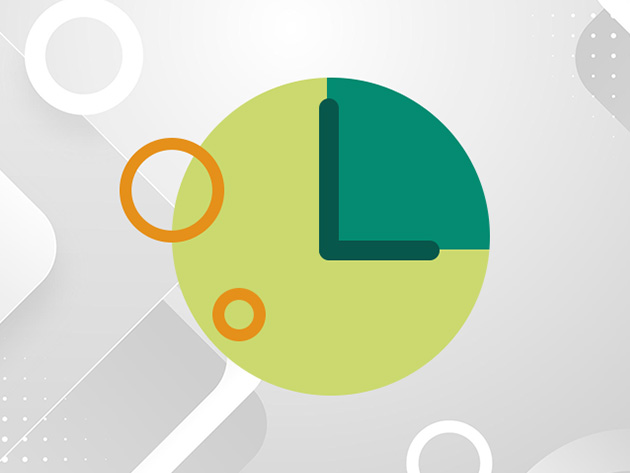
KEY FEATURES
If you're working with a lot of data, going manual to calculate them one by one is probably not a good idea. That is why Microsoft Excel is packed with formulas. It allows you to design better spreadsheets — sort, calculate, format, group, and visualize data. This then results in more efficient data translation, less complexity, and reduced errors. This course will help you master the top 50 formulas you can use in Excel so you can 'play along' with data.
- Access 20 lectures & 1 hour of content 24/7
- Gain full control of Excel formulas
- Understand the use & need of these formulas
- Get the hang of using them by doing real-life exercises
PRODUCT SPECS
Important Details
- Length of time users can access this course: lifetime
- Access options: desktop & mobile
- Redemption deadline: redeem your code within 30 days of purchase
- Experience level required: intermediate
- Have questions on how digital purchases work? Learn more here
Requirements
- Microsoft Excel
THE EXPERT
Bryan Hong | Data Analysis NinjaBryan Hong is the author of 101 Excel Series paperback books and is also an IT Software Developer for more than 10 years. His courses focus on Excel Formulas, Power Query, Power BI, Excel Charts, Macros, and much more. His passion lies in helping his students by whatever means possible, whether it be reaching them via courses or by books.
Certifications
- Microsoft Certified Professional Developer (MCPD): Web Developer
- Microsoft Certified Technology Specialist (MCTS): Windows Applications
- Microsoft Certified Systems Engineer (MCSE)
- Microsoft Certified Systems Administrator (MCSA)
John Michaloudis | Chief Inspirational Officer, MyExcelOnline
John Michaloudis has taught over 50,000 students on Udemy alone plus over 100,000 people on his website - MyExcelOnline. He has an active Excel blog where he posts free Excel tutorials as well as an Excel podcast where he interviews fellow Excel experts and shares their insights.
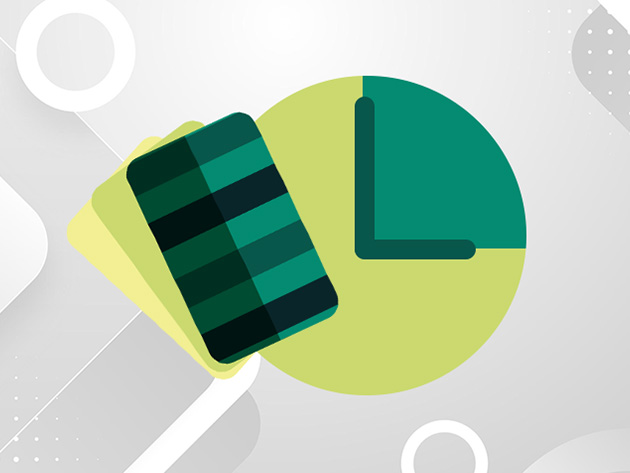
KEY FEATURES
Creating a report from raw data and putting it into charts should not be a troublesome task. At least, not anymore with this 1-hour course. With 26 lectures, this course will discuss basic to advanced charts. From your common line chart up to trendlines and waterfall chart. Start making insightful reports and visuals with Excel now!
- Access 26 lectures & 1 hour of content 24/7
- Understand the nature of each chart
- Know the importance of making charts & diagrams
- Use the charts to make a report from your data
PRODUCT SPECS
Important Details
- Length of time users can access this course: lifetime
- Access options: desktop & mobile
- Redemption deadline: redeem your code within 30 days of purchase
- Experience level required: beginner
- Have questions on how digital purchases work? Learn more here
Requirements
- Microsoft Excel
THE EXPERT
Bryan Hong | Data Analysis NinjaBryan Hong is the author of 101 Excel Series paperback books and is also an IT Software Developer for more than 10 years. His courses focus on Excel Formulas, Power Query, Power BI, Excel Charts, Macros, and much more. His passion lies in helping his students by whatever means possible, whether it be reaching them via courses or by books.
Certifications
- Microsoft Certified Professional Developer (MCPD): Web Developer
- Microsoft Certified Technology Specialist (MCTS): Windows Applications
- Microsoft Certified Systems Engineer (MCSE)
- Microsoft Certified Systems Administrator (MCSA)
John Michaloudis | Chief Inspirational Officer, MyExcelOnline
John Michaloudis has taught over 50,000 students on Udemy alone plus over 100,000 people on his website - MyExcelOnline. He has an active Excel blog where he posts free Excel tutorials as well as an Excel podcast where he interviews fellow Excel experts and shares their insights.

KEY FEATURES
If you're already familiar with the basics of Power Query, it's now time to advance to Data Cleansing. This 1-hour course will teach you data cleansing techniques using various Excel features. You will learn the structure of the M code, how to create your own formulas, and see them in action with real examples.
- Access 14 lectures & 1 hour of content 24/7
- Get an overview of the M code
- Learn how to use M functions
- Know the various uses of Power Query M
PRODUCT SPECS
Important Details
- Length of time users can access this course: lifetime
- Access options: desktop & mobile
- Redemption deadline: redeem your code within 30 days of purchase
- Experience level required: advanced
- Have questions on how digital purchases work? Learn more here
Requirements
- Microsoft Excel
THE EXPERT
Bryan Hong | Data Analysis NinjaBryan Hong is the author of 101 Excel Series paperback books and is also an IT Software Developer for more than 10 years. His courses focus on Excel Formulas, Power Query, Power BI, Excel Charts, Macros, and much more. His passion lies in helping his students by whatever means possible, whether it be reaching them via courses or by books.
Certifications
- Microsoft Certified Professional Developer (MCPD): Web Developer
- Microsoft Certified Technology Specialist (MCTS): Windows Applications
- Microsoft Certified Systems Engineer (MCSE)
- Microsoft Certified Systems Administrator (MCSA)
John Michaloudis | Chief Inspirational Officer, MyExcelOnline
John Michaloudis has taught over 50,000 students on Udemy alone plus over 100,000 people on his website - MyExcelOnline. He has an active Excel blog where he posts free Excel tutorials as well as an Excel podcast where he interviews fellow Excel experts and shares their insights.
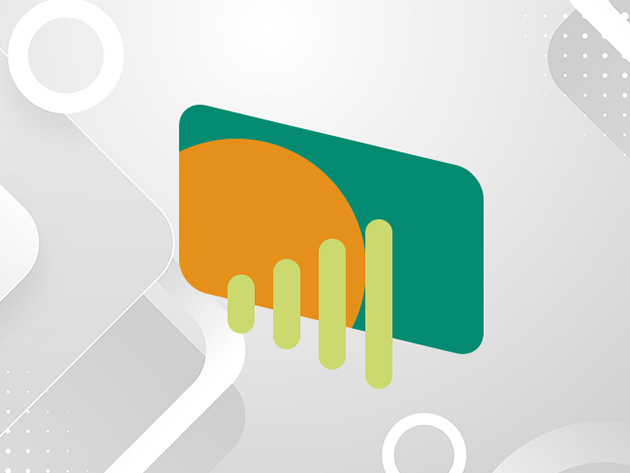
KEY FEATURES
Last time you opened an Excel Power BI Dashboard and are overwhelmed by the number of things to do. You don't know how to make the best use of your time. But it doesn't have to be this way! This 1-hour course will help you understand how BI works and how to use it to your advantage for processing data and creating reports. Whether it's for business or personal related projects, this course will help anyone use Bi freely and easily.
- Access 16 lectures & 1 hour of content 24/7
- Create your own Power BI Dashboard from scratch in just 70 minutes
- Understand the essence of the Power BI visualizations, & see them in action
- See how Power BI is used w/ real examples
- Understand how Power Query, Power View, & Power Pivot are used together
PRODUCT SPECS
Important Details
- Length of time users can access this course: lifetime
- Access options: desktop & mobile
- Redemption deadline: redeem your code within 30 days of purchase
- Experience level required: intermediate
- Have questions on how digital purchases work? Learn more here
Requirements
- Microsoft Excel
THE EXPERT
Bryan Hong | Data Analysis NinjaBryan Hong is the author of 101 Excel Series paperback books and is also an IT Software Developer for more than 10 years. His courses focus on Excel Formulas, Power Query, Power BI, Excel Charts, Macros, and much more. His passion lies in helping his students by whatever means possible, whether it be reaching them via courses or by books.
Certifications
- Microsoft Certified Professional Developer (MCPD): Web Developer
- Microsoft Certified Technology Specialist (MCTS): Windows Applications
- Microsoft Certified Systems Engineer (MCSE)
- Microsoft Certified Systems Administrator (MCSA)
John Michaloudis | Chief Inspirational Officer, MyExcelOnline
John Michaloudis has taught over 50,000 students on Udemy alone plus over 100,000 people on his website - MyExcelOnline. He has an active Excel blog where he posts free Excel tutorials as well as an Excel podcast where he interviews fellow Excel experts and shares their insights.
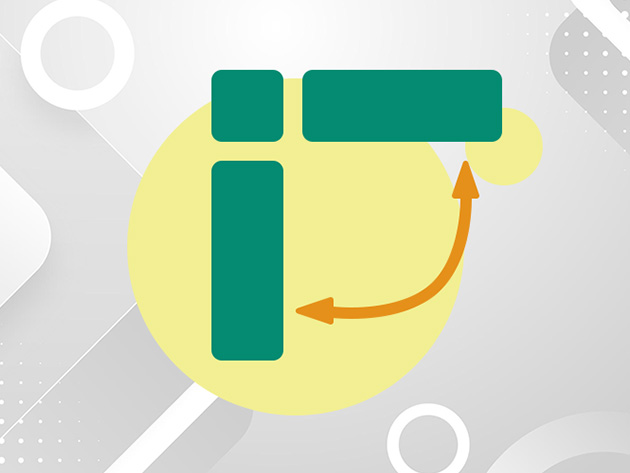
KEY FEATURES
The course covers all of Excel's must-know features for importing, cleaning up, and transforming messy data that gets downloaded from an external data source or an Excel file. No matter if you are a beginner or an advanced user of Excel, you are sure to benefit from this course which goes through every single analytical & data cleansing tool that is available in Microsoft Excel. In no time you will be able to clean lots of data and report it in a quick and interactive way, learn how to work with various transformation Formulas, create consolidated monthly reports with the press of a button, WOW your boss with stunning Excel visuals, and get noticed by top management & prospective employers!
- Access 25 lectures & 2 hours of content 24/7
- Clean & transform lots of data quickly
- Import data from various external sources, folders & Excel workbooks
- Sort, filter, & merge your data
PRODUCT SPECS
Important Details
- Length of time users can access this course: lifetime
- Access options: desktop & mobile
- Redemption deadline: redeem your code within 30 days of purchase
- Experience level required: intermediate
- Have questions on how digital purchases work? Learn more here
Requirements
- Microsoft Excel
THE EXPERT
Bryan Hong | Data Analysis NinjaBryan Hong is the author of 101 Excel Series paperback books and is also an IT Software Developer for more than 10 years. His courses focus on Excel Formulas, Power Query, Power BI, Excel Charts, Macros, and much more. His passion lies in helping his students by whatever means possible, whether it be reaching them via courses or by books.
Certifications
- Microsoft Certified Professional Developer (MCPD): Web Developer
- Microsoft Certified Technology Specialist (MCTS): Windows Applications
- Microsoft Certified Systems Engineer (MCSE)
- Microsoft Certified Systems Administrator (MCSA)
John Michaloudis | Chief Inspirational Officer, MyExcelOnline
John Michaloudis has taught over 50,000 students on Udemy alone plus over 100,000 people on his website - MyExcelOnline. He has an active Excel blog where he posts free Excel tutorials as well as an Excel podcast where he interviews fellow Excel experts and shares their insights.

KEY FEATURES
If you learn only 5 Excel keyboard shortcuts and apply them each day, you will save hours each week, which means you can go home or log off early for once! In this course, there are several modules so you can work on your weaknesses and enhance your strengths as well as practice files, quizzes, and a list of all 50 Excel Keyboard Shortcuts for Windows & Mac that you can print off and keep. From formatting to UI shortcuts, this course got it covered.
- Access 8 lectures & 1 hour of content 24/7
- Increase your Microsoft Excel & pivot table skills
- Cut your working hours by using shortcuts
- Easily format cells, sort data, & more
PRODUCT SPECS
Important Details
- Length of time users can access this course: lifetime
- Access options: desktop & mobile
- Redemption deadline: redeem your code within 30 days of purchase
- Experience level required: beginner
- Have questions on how digital purchases work? Learn more here
Requirements
- Microsoft Excel
THE EXPERT
Bryan Hong | Data Analysis NinjaBryan Hong is the author of 101 Excel Series paperback books and is also an IT Software Developer for more than 10 years. His courses focus on Excel Formulas, Power Query, Power BI, Excel Charts, Macros, and much more. His passion lies in helping his students by whatever means possible, whether it be reaching them via courses or by books.
Certifications
- Microsoft Certified Professional Developer (MCPD): Web Developer
- Microsoft Certified Technology Specialist (MCTS): Windows Applications
- Microsoft Certified Systems Engineer (MCSE)
- Microsoft Certified Systems Administrator (MCSA)
John Michaloudis | Chief Inspirational Officer, MyExcelOnline
John Michaloudis has taught over 50,000 students on Udemy alone plus over 100,000 people on his website - MyExcelOnline. He has an active Excel blog where he posts free Excel tutorials as well as an Excel podcast where he interviews fellow Excel experts and shares their insights.
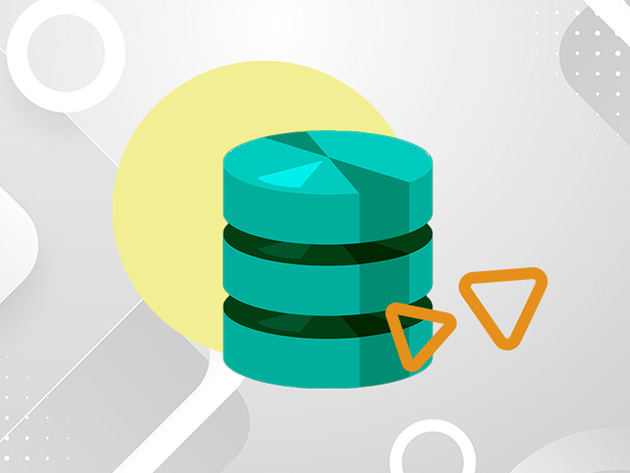
KEY FEATURES
If you want to get better at Microsoft SQL so you get a better paying job or just get answers and insights from your data fast, then you are in the right place! With 15 lectures, this course will cover the must-know SQL queries and features. From simple table queries up to writing subqueries. After this class, you will be able to get valuable data insights anytime from your raw data.
- Access 15 lectures & 1 hour of content 24/7
- Become more productive at using SQL
- Understand the essence of queries without memorizing them
- Use SQL to get insights & answers from raw data
PRODUCT SPECS
Important Details
- Length of time users can access this course: lifetime
- Access options: desktop & mobile
- Redemption deadline: redeem your code within 30 days of purchase
- Experience level required: intermediate
- Have questions on how digital purchases work? Learn more here
Requirements
- Any device with basic specifications
THE EXPERT
Bryan Hong | Data Analysis NinjaBryan Hong is the author of 101 Excel Series paperback books and is also an IT Software Developer for more than 10 years. His courses focus on Excel Formulas, Power Query, Power BI, Excel Charts, Macros, and much more. His passion lies in helping his students by whatever means possible, whether it be reaching them via courses or by books.
Certifications
- Microsoft Certified Professional Developer (MCPD): Web Developer
- Microsoft Certified Technology Specialist (MCTS): Windows Applications
- Microsoft Certified Systems Engineer (MCSE)
- Microsoft Certified Systems Administrator (MCSA)
John Michaloudis | Chief Inspirational Officer, MyExcelOnline
John Michaloudis has taught over 50,000 students on Udemy alone plus over 100,000 people on his website - MyExcelOnline. He has an active Excel blog where he posts free Excel tutorials as well as an Excel podcast where he interviews fellow Excel experts and shares their insights.

KEY FEATURES
Have you ever wondered how much time you waste doing these things manually? The truth is many people spend too much time clicking, typing, and editing. A massive waste of time on repetitive tasks! This course will show you the main shortcuts you'll use every single day in Google Sheets. It's an online spreadsheet offered by Google as part of their GSuite. If you write or edit 1 spreadsheet each day, then you could save 45 minutes every day. That comes out to 5 working weeks every single year! Go fast now with Google Sheets.
- Access 15 lectures & 1 hour of content 24/7
- Be familiar with Google Sheets
- Learn basic Sheets tips & shortcuts
- Explore styling, auto cell fitting, & editing
- Know how to insert time & date, select cells, cut & paste, all in a faster way
- Discover formulas, using comments, & charting shortcuts
PRODUCT SPECS
Important Details
- Length of time users can access this course: lifetime
- Access options: desktop & mobile
- Redemption deadline: redeem your code within 30 days of purchase
- Experience level required: beginner
- Have questions on how digital purchases work? Learn more here
Requirements
- Google account
THE EXPERT
Grant Klimaytys | Former Google Engineer & Professional App DeveloperGrant Klimaytys is an app developer, author, and eCourse teacher. After seeing his success both as a freelancer and with his own apps on the App Stores a lot of people asked me for his secrets. Rather than going through them individually, he decided to create app development courses listing out what he does and how. He is obsessed with breaking down hard to understand principles so students can learn fast and easily!
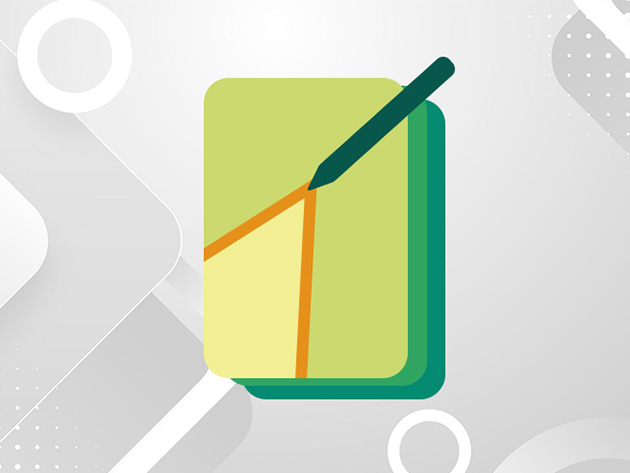
KEY FEATURES
This course will help you build your own Dynamic and interactive quiz that uses only Google Sheet data to output the contents of the quiz, and JavaScript on your web page or website. You will be amazed at what you can do with just a few lines of code and how easy it is to connect Google Sheets to your website. This is a great solution to avoid backend code using only Google Script which is essentially JavaScript with a bunch of methods in the cloud.
- Access 28 lectures & 2 hours of content 24/7
- Connect website input form to Google Spreadsheet
- Build a quiz application from scratch that uses Google Sheets as the data source
- Add data from input form to Google Spreadsheet
PRODUCT SPECS
Important Details
- Length of time users can access this course: lifetime
- Access options: desktop & mobile
- Redemption deadline: redeem your code within 30 days of purchase
- Experience level required: all levels
- Have questions on how digital purchases work? Learn more here
Requirements
- Google account
THE EXPERT
Laurence Svekis | Instructor, Google Development Expert, Application DeveloperProviding Web development courses and digital marketing strategy courses since 2002. Laurence Svekis is an innovative technology expert with a wide range of real-world experience providing smart digital solutions online for both small and enterprise-level businesses.

KEY FEATURES
If you're dealing with a bunch of data, sorting, and organizing will help you a lot. This course will teach you how to use Google Sheets and organize your information into neat spreadsheets. You can use many of these skills in Excel too. Some of the topics that will be discussed here are as follow: working with Google Sheet's checkbox, sparklines for Dashboards, using slicer on a table, add pop-up calendar date picker, coloring raws based on a cell value, and more.
- Access 10 lectures & 1 hour of content 24/7
- Know the 5 ways to use Google Sheet’s Checkbox
- Use Sparklines for Dashboards
- Learn how to use Slicer on a table
- Create a “pop-up” Calendar Date Picker
- Create a Heatmap with Conditional Formatting
- Use AI Explore to create charts & reports
PRODUCT SPECS
Important Details
- Length of time users can access this course: lifetime
- Access options: desktop & mobile
- Redemption deadline: redeem your code within 30 days of purchase
- Experience level required: beginner
- Have questions on how digital purchases work? Learn more here
Requirements
- Microsoft Excel
- Access to Google Sheets
THE EXPERT
Yoda LearningYoda Learning is a team of 12+ industry professionals focused on developing project-based learning solutions, which allows students to accrue real-world experience and learn in an engaging and practical manner. Its courses encompass everything from web and mobile app development to data analytics and design.
