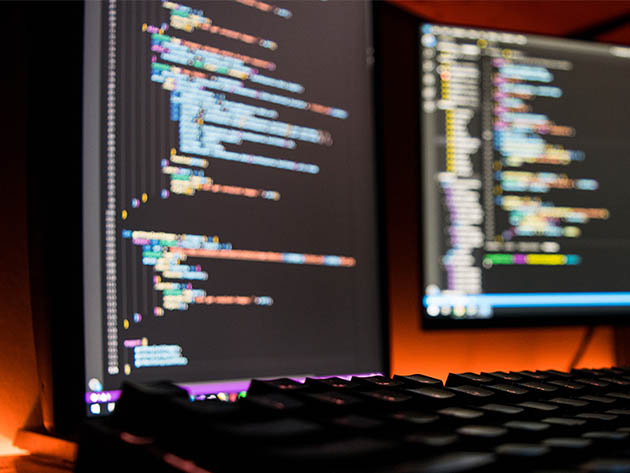
KEY FEATURES
You want to write Arduino code that you can easily read, modify, and share with other Arduino developers? Or you already know OOP (Object Oriented Programming), and you want to know how to apply it to Arduino? Well, this Arduino OOP course is 100% project-focused and 100% practical. Throughout the different sections, we are going to write a complete Arduino project, step by step. Everything is hands-on (no copy and paste!), so you can directly practice with me on each video. There are also challenges for some of the sections, so you can practice on your own and develop parts of the project by yourself, using the previous knowledge you got.
- Access 42 lectures & 4 hours of content 24/7
- Master Arduino OOP (Object Oriented Programming)
- Write a class for any Arduino component or functionality you want
- Package a class as an easy-to-use Arduino library
- Make your code easier to read & scalable
- Create clear interfaces for other developers to use
- Use a class inside another class
- Combine classes together to exponentially increase the possibilities of your programs, without writing more code
- Learn naming conventions for Arduino OOP code
- Clearly organize your code in different files
- Learn the best practices from the start
PRODUCT SPECS
Important Details
- Length of time users can access this course: lifetime
- Access options: desktop & mobile
- Redemption deadline: redeem your code within 30 days of purchase
- Experience level required: intermediate
- Have questions on how digital purchases work? Learn more here
Requirements
- You know how to create basic Arduino programs with basic hardware components
- You understand the basics of Arduino time functionalities (millis, delay, etc)
THE EXPERT
Edouard Renard | Software Engineer & EntrepreneurEdouard Renard is a software engineer and entrepreneur. He enjoys teaching new technologies to people, and making complex stuff easy to understand. His method is simple and contains only 3 words: Step-By-Step. He knows how hard it can be to learn a new topic and just be lost in an ocean of information, without knowing what to do. In his courses, he makes sure that you learn one step at a time, through practice, and that you also learn the best practices.
Edouard also co-founded a robotics startup in 2016, building a complete robotic arm, from scratch, with Arduino, Raspberry Pi, Ubuntu, and ROS. Thus, he is aware of things that work and things that don’t work, thanks to a lot of practice. This will save you precious time and make you progress faster.
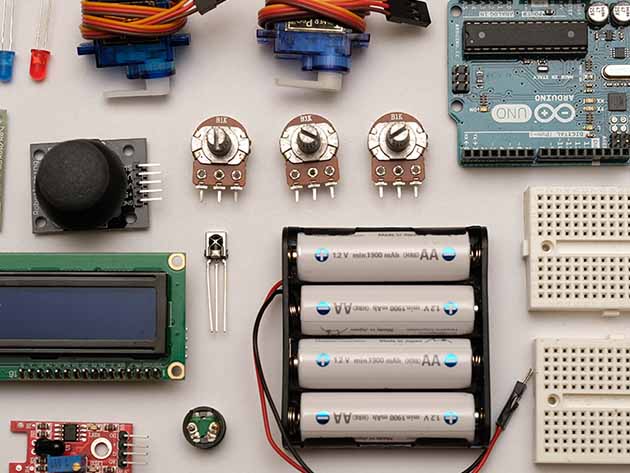
KEY FEATURES
You are learning Arduino from scratch, and you don’t know where to start? Or… you already have an Arduino board, but you feel stuck? This course will help you really understand what you’re doing. Then, you can start from scratch, get the necessary foundation you need, and learn through practice and hands-on lessons - the complete process of creating Arduino projects. At the end of this complete course, you will have a strong Arduino foundation, and you will be able to start any custom Arduino project you want.
- Access 148 lectures & 14 hours of content 24/7
- Master your Arduino, starting from scratch
- Become confident to create your own Arduino projects
- Create an interactive obstacle detection application
- Build your own Arduino circuit with many hardware components
- Program the Arduino with C/C++
- Create an online simulation of the course project
- Learn through hands-on lessons
- Practice a lot with 20 activities & a big final project
PRODUCT SPECS
Important Details
- Length of time users can access this course: lifetime
- Access options: desktop & mobile
- Redemption deadline: redeem your code within 30 days of purchase
- Experience level required: intermediate
- Have questions on how digital purchases work? Learn more here
Requirements
- Arduino board (recommended but not required)
THE EXPERT
Edouard Renard | Software Engineer & EntrepreneurEdouard Renard is a software engineer and entrepreneur. He enjoys teaching new technologies to people, and making complex stuff easy to understand. His method is simple and contains only 3 words: Step-By-Step. He knows how hard it can be to learn a new topic and just be lost in an ocean of information, without knowing what to do. In his courses, he makes sure that you learn one step at a time, through practice, and that you also learn the best practices.
Edouard also co-founded a robotics startup in 2016, building a complete robotic arm, from scratch, with Arduino, Raspberry Pi, Ubuntu, and ROS. Thus, he is aware of things that work and things that don’t work, thanks to a lot of practice. This will save you precious time and make you progress faster.

KEY FEATURES
This course aims to remove the big learning curve that you face when you start to learn ROS by yourself. It will show you, step by step, what you need to know to get started and master ROS basics. For each section, the instructor will explain one concept that is easy to understand, and then you will practice with me by writing, building, and running some code. This course will show you what you need to pay attention to, what you need to focus on, and how to avoid common mistakes. And, more importantly, you will get some activities and challenges to make you practice the concepts you’ve just seen.
- Access 100 lectures & 10 hours of content 24/7
- Master ROS basics
- Create, build, run, & debug your ROS program
- Learn ROS best practices to make your application readable & scalable
- Create reusable code for any robot powered by ROS
- Write ROS code with both Python & C++
PRODUCT SPECS
Important Details
- Length of time users can access this course: lifetime
- Access options: desktop & mobile
- Redemption deadline: redeem your code within 30 days of purchase
- Experience level required: advanced
- Have questions on how digital purchases work? Learn more here
Requirements
- Basic programming knowledge (Python or C++)
- Familiarity with Linux and how to use a terminal
THE EXPERT
Edouard Renard | Software Engineer & EntrepreneurEdouard Renard is a software engineer and entrepreneur. He enjoys teaching new technologies to people, and making complex stuff easy to understand. His method is simple and contains only 3 words: Step-By-Step. He knows how hard it can be to learn a new topic and just be lost in an ocean of information, without knowing what to do. In his courses, he makes sure that you learn one step at a time, through practice, and that you also learn the best practices.
Edouard also co-founded a robotics startup in 2016, building a complete robotic arm, from scratch, with Arduino, Raspberry Pi, Ubuntu, and ROS. Thus, he is aware of things that work and things that don’t work, thanks to a lot of practice. This will save you precious time and make you progress faster.

KEY FEATURES
This course won't start from the very beginning of each ROS concept since you already know them. Instead, it will focus on the most important points that will allow you to write ROS2 applications in no time, thanks to your pre-existing ROS1 knowledge. Divided into 2 main parts, you will learn how to write ROS2 programs using your ROS1 experience. First, you'll go through every core concept and see how to translate the app in ROS2. The second part will help you learn and focus on the migration part.
- Access 49 lectures & 6 hours of content 24/7
- Learn the most important differences between ROS1 & ROS2
- Install & setup ROS2 on Ubuntu
- Write complete applications with ROS2
- Communicate between ROS1 & ROS2 using the ros1_bridge package
- Migrate a ROS1 project to ROS2
- Practice with a complete migration project
PRODUCT SPECS
Important Details
- Length of time users can access this course: lifetime
- Access options: desktop & mobile
- Redemption deadline: redeem your code within 30 days of purchase
- Experience level required: advanced
- Have questions on how digital purchases work? Learn more here
Requirements
- Fair understanding in ROS1 & ability to write simple ROS1 programs
- Ubuntu 20.04 installed on your computer (dual boot or virtual machine) + you know how to use basic commands in a terminal
- Programming basics in Python and/or C++
- Some basics in Object Oriented Programming (OOP) are welcome, although not 100% mandatory
THE EXPERT
Edouard Renard | Software Engineer & EntrepreneurEdouard Renard is a software engineer and entrepreneur. He enjoys teaching new technologies to people, and making complex stuff easy to understand. His method is simple and contains only 3 words: Step-By-Step. He knows how hard it can be to learn a new topic and just be lost in an ocean of information, without knowing what to do. In his courses, he makes sure that you learn one step at a time, through practice, and that you also learn the best practices.
Edouard also co-founded a robotics startup in 2016, building a complete robotic arm, from scratch, with Arduino, Raspberry Pi, Ubuntu, and ROS. Thus, he is aware of things that work and things that don’t work, thanks to a lot of practice. This will save you precious time and make you progress faster.

KEY FEATURES
Web-based EDA tool suites like EasyEDA and Upverter are getting rapidly famous. These online tools offer some outstanding solutions for collaboration and providing some viable features for teams with financial limits like multi-layer PCB designing, while it costs a lot to buy a license for other EDA tools with a multi-layer feature, for example. In this course, EasyEDA is going to be explained to live the experience of using this web-based tool. It’s not hypocrisy to say that this tool is a very sophisticated tool that has everything you need to make your PCB in no time.
- Access 10 lectures & 1 hour of content 24/7
- Learn what EasyADA is & why you should use it
- Get from idea to PCB design & order PCBs
- Create a simple schematic & PCB design and get the 3D view
- Create an Arduino power shield using this free platform & prepare it for manufacturing
- Use other people designs & edit them for free
- Create a component in case you can't find it in the online library
PRODUCT SPECS
Important Details
- Length of time users can access this course: lifetime
- Access options: desktop & mobile
- Redemption deadline: redeem your code within 30 days of purchase
- Experience level required: beginner
- Have questions on how digital purchases work? Learn more here
Requirements
- Basic experience in electronics
THE EXPERT
Educational Engineering TeamEducational Engineering Team is a leading team in the Microcontroller Industry, with over 13 Years of experience in teaching and Doing Practical Projects. They strive to put all our hands-on experience into these courses. Instead of superficial knowledge - they go into the depth of the topic and give you the exact, step-by-step blueprint on how to tame simple as well as complex topics in easy and digestible bite-sized videos.
Ashraf Said | Top-Rated Instructor
Since 2007, Ashraf has been teaching people like you everything he knows. Through his online learning business, Educational Engineering School, he creates courses that teach you how to become the better version of yourself with all kinds of skills.
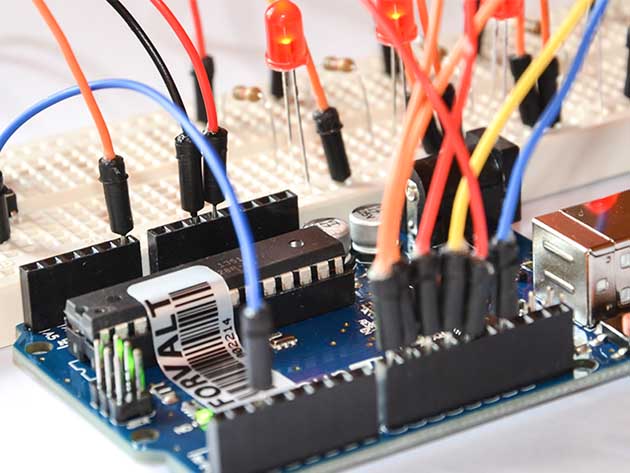
KEY FEATURES
You will get to know how to wire each of these elements, how it works, and why we are using it inside this Project, in no time you will find yourself making your own radar that shows the different objects and the distance between you and each object. A radar station is a device that collects data related to objects in the surrounding environment using Ultrasonic sensors and a Servo motor to cover a wider area. You will wire sensors and motor to Arduino UNO board and start testing the code yourself, every piece of code is well explained so that you can easily know what each segment does. A lot of information is waiting for you inside this course, join now and start making your own.
- Access 11 lectures & 1 hour of content 24/7
- Know & use Arduino
- Build your own radar using UltraSonic
- Know & use UltraSonic Sensor, Servo Motor
- Code different modules such as Servo, SR04
PRODUCT SPECS
Important Details
- Length of time users can access this course: lifetime
- Access options: desktop & mobile
- Redemption deadline: redeem your code within 30 days of purchase
- Experience level required: beginner
- Have questions on how digital purchases work? Learn more here
Requirements
- Basic experience in electronics
THE EXPERT
Educational Engineering TeamEducational Engineering Team is a leading team in the Microcontroller Industry, with over 13 Years of experience in teaching and Doing Practical Projects. They strive to put all our hands-on experience into these courses. Instead of superficial knowledge - they go into the depth of the topic and give you the exact, step-by-step blueprint on how to tame simple as well as complex topics in easy and digestible bite-sized videos.
Ashraf Said | Top-Rated Instructor
Since 2007, Ashraf has been teaching people like you everything he knows. Through his online learning business, Educational Engineering School, he creates courses that teach you how to become the better version of yourself with all kinds of skills.
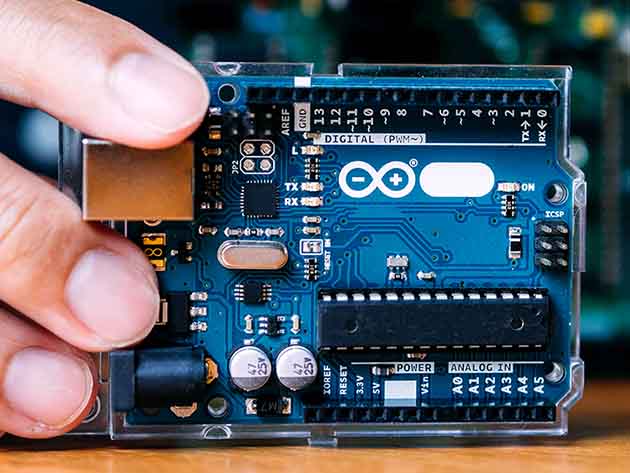
KEY FEATURES
In this course you will learn from start to finish, from zero to production-ready on how to design a custom Arduino Shield Printed Circuit Board. It will help you to improve your PCB design skills which will help you to get started freelancing or to get a job in Arduino and PCB design. You will be making your own Arduino Shield using more than 5 software: Fritzing, Circuit Maker, Easy Eda, and Eagle.
- Access 11 lectures & 1 hour of content 24/7
- Get started PCB design using more than 5 software
- Download & install Different Circuit design software
- Create your own shield so that you can create your specialized Arduino Shield that fits your needs
- Create the Arduino Shield Schematic
- Wire components in Schematic view
- Transfer schematic into PCB
- Place components on board
- Create a multilayer board
- Route layers & place components on board
- Autoroute to save time
- Eliminate design errors
- Create Gerber files for your manufacturer
PRODUCT SPECS
Important Details
- Length of time users can access this course: lifetime
- Access options: desktop & mobile
- Redemption deadline: redeem your code within 30 days of purchase
- Experience level required: beginner
- Have questions on how digital purchases work? Learn more here
Requirements
- Basic experience in electronics
THE EXPERT
Educational Engineering TeamEducational Engineering Team is a leading team in the Microcontroller Industry, with over 13 Years of experience in teaching and Doing Practical Projects. They strive to put all our hands-on experience into these courses. Instead of superficial knowledge - they go into the depth of the topic and give you the exact, step-by-step blueprint on how to tame simple as well as complex topics in easy and digestible bite-sized videos.
Ashraf Said | Top-Rated Instructor
Since 2007, Ashraf has been teaching people like you everything he knows. Through his online learning business, Educational Engineering School, he creates courses that teach you how to become the better version of yourself with all kinds of skills.
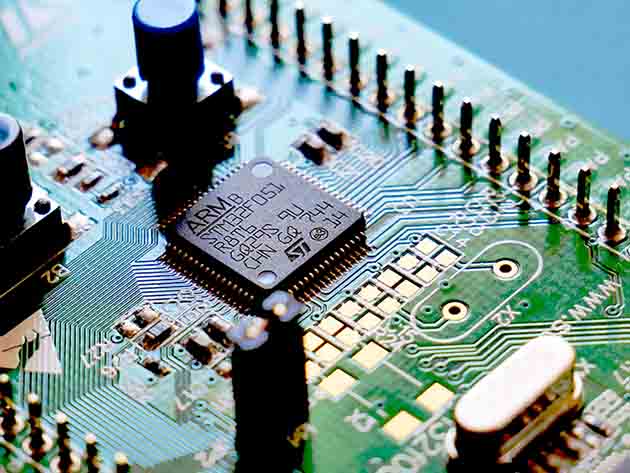
KEY FEATURES
This tutorial shows you how to build an Arduino compatible breadboard with an Atmel AVR microcontroller, it will take you in a step by step manner to know what each component inside the Arduino board is, and what it does and how to wire it up, you will learn how to Make Arduino Board at Home in no time. You will know what is the actual brain in Arduino board and what you can do with it and how to interface it with your own PC and send codes freely. You will no longer burn a code to a board that you know nothing about its hardware.
- Access 10 lectures & 1 hour of content 24/7
- Create your own Schematic for Arduino Board
- Start making your PCB based on the Schematic.
- Know the right steps that you need to go through to make a perfect PCB
- Learn what each component do in the Circuit & get a list of components
PRODUCT SPECS
Important Details
- Length of time users can access this course: lifetime
- Access options: desktop & mobile
- Redemption deadline: redeem your code within 30 days of purchase
- Experience level required: beginner
- Have questions on how digital purchases work? Learn more here
Requirements
- Basic experience in electronics
THE EXPERT
Educational Engineering TeamEducational Engineering Team is a leading team in the Microcontroller Industry, with over 13 Years of experience in teaching and Doing Practical Projects. They strive to put all our hands-on experience into these courses. Instead of superficial knowledge - they go into the depth of the topic and give you the exact, step-by-step blueprint on how to tame simple as well as complex topics in easy and digestible bite-sized videos.
Ashraf Said | Top-Rated Instructor
Since 2007, Ashraf has been teaching people like you everything he knows. Through his online learning business, Educational Engineering School, he creates courses that teach you how to become the better version of yourself with all kinds of skills.
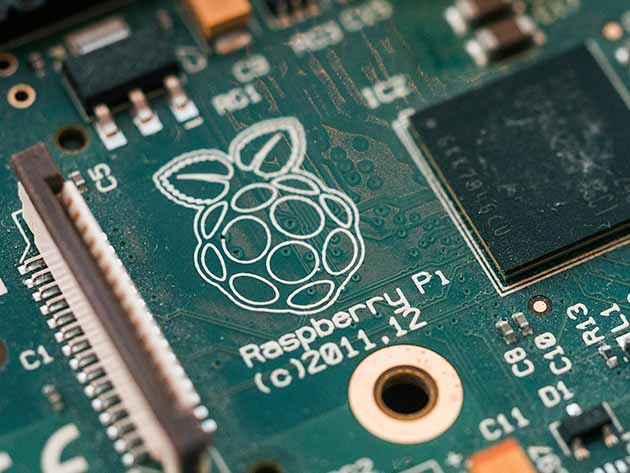
KEY FEATURES
This tutorial shows you how to connect Arduino Board with Raspberry Pi, it will take you in a step-by-step manner to know why this is helpful and how it can make your life way much easier and saves you lots of money. You will know what the actual hardware and software configurations need to be done to make this interfacing work smoothly, you will no longer see your raspberry Pi damaged or burned by excessive voltage or power source failure, your raspberry Pi will work like a mini-computer away from the hardware connection that could damage it.
- Access 8 lectures & 1 hour of content 24/7
- Learn how to connect Arduino Board with Raspberry P
- Understand why it's helpful & how it can make your life much easier
- Know the actual hardware & software configurations needed
- Make your own interfacing
PRODUCT SPECS
Important Details
- Length of time users can access this course: lifetime
- Access options: desktop & mobile
- Redemption deadline: redeem your code within 30 days of purchase
- Experience level required: beginner
- Have questions on how digital purchases work? Learn more here
Requirements
- Basic experience in electronics, Arduino, & Raspberry Pi
THE EXPERT
Educational Engineering TeamEducational Engineering Team is a leading team in the Microcontroller Industry, with over 13 Years of experience in teaching and Doing Practical Projects. They strive to put all our hands-on experience into these courses. Instead of superficial knowledge - they go into the depth of the topic and give you the exact, step-by-step blueprint on how to tame simple as well as complex topics in easy and digestible bite-sized videos.
Ashraf Said | Top-Rated Instructor
Since 2007, Ashraf has been teaching people like you everything he knows. Through his online learning business, Educational Engineering School, he creates courses that teach you how to become the better version of yourself with all kinds of skills.
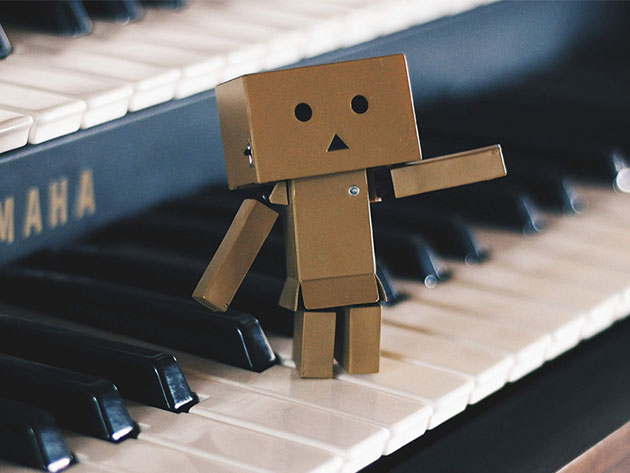
KEY FEATURES
This course will teach you ways to create your own Arduino Based Piano at home using few switches a buzzer and tone functions, This guide will take you in a very step by step manner to understand what each component is, why we use it, and what it does and the way to wire it up, starting with the fundamentals of Arduino and ending with Firing Piano Sounds using Buzzer. You will know what's the particular working rule of Buzzers and Speakers, what's Tone Function and the way to the interface - wiring - and code all parts correctly so you'll play piano sounds using different buttons during which each of the buttons will fire a different tone counting on your code.
- Access 4 lectures & 1 hour of content 24/7
- Explore & make interactive projects with Arduino
- Make your own Arduino Based Piano
- Learn the working principle of speaker & buzzer for firing sound
- Interface switches & sound devices with Arduino
- Learn the working principle of tone function
PRODUCT SPECS
Important Details
- Length of time users can access this course: lifetime
- Access options: desktop & mobile
- Redemption deadline: redeem your code within 30 days of purchase
- Experience level required: beginner
- Have questions on how digital purchases work? Learn more here
Requirements
- Basic experience in Electronics
- Basic experience in Arduino
THE EXPERT
Educational Engineering TeamEducational Engineering Team is a leading team in the Microcontroller Industry, with over 13 Years of experience in teaching and Doing Practical Projects. They strive to put all our hands-on experience into these courses. Instead of superficial knowledge - they go into the depth of the topic and give you the exact, step-by-step blueprint on how to tame simple as well as complex topics in easy and digestible bite-sized videos.
Ashraf Said | Top-Rated Instructor
Since 2007, Ashraf has been teaching people like you everything he knows. Through his online learning business, Educational Engineering School, he creates courses that teach you how to become the better version of yourself with all kinds of skills.

KEY FEATURES
You will get a step-by-step tutorial on what you need to do to get full control. In the end, you will be able to control any home appliance, project, car, or device using Bluetooth. This is a course on interfacing Bluetooth modules with Arduino. Eventually, It will give you the ability to make higher-level Projects like Home automation using a smartphone, Smartphone controlled robot, and much more. You will know how to use the technology embedded in your phone. As a result, making your everyday life away much easier.
- Access 10 lectures & 1 hour of content 24/7
- Control Arduino from your own mobile phone
- Make a home automation system using Bluetooth
- Kick-start communication using this amazing wireless technology
PRODUCT SPECS
Important Details
- Length of time users can access this course: lifetime
- Access options: desktop & mobile
- Redemption deadline: redeem your code within 30 days of purchase
- Experience level required: beginner
- Have questions on how digital purchases work? Learn more here
Requirements
- Basic experience in electronics
THE EXPERT
Educational Engineering TeamEducational Engineering Team is a leading team in the Microcontroller Industry, with over 13 Years of experience in teaching and Doing Practical Projects. They strive to put all our hands-on experience into these courses. Instead of superficial knowledge - they go into the depth of the topic and give you the exact, step-by-step blueprint on how to tame simple as well as complex topics in easy and digestible bite-sized videos.
Ashraf Said | Top-Rated Instructor
Since 2007, Ashraf has been teaching people like you everything he knows. Through his online learning business, Educational Engineering School, he creates courses that teach you how to become the better version of yourself with all kinds of skills.

KEY FEATURES
The Arduino is an open-source electronics platform based on easy-to-use hardware and software. Sensing the environment by receiving inputs from many sensors, Arduino affects its surroundings by controlling lights, motors, and a number of other accessories. In this course, you will learn how to simulate different Arduino boards in a professional simulation environment. It will help you unleash your full coding potential without buying any of the Arduino boards. This course will help you test your codes and schematics for Arduino without the risk of burning your board. No more bad connections or wrong codes.
- Access 9 lectures & 1 hour of content 24/7
- Control Arduino & different modules without writing a single code, drag and drop to simply auto generate a fully functional code
- Simulate Arduino using Software & WebApps
- Simulate Arduino UNO, Mega, & nano Boards
- Write codes & test them without having an Arduino Board
- Test codes without having a real physical an Arduino Board
PRODUCT SPECS
Important Details
- Length of time users can access this course: lifetime
- Access options: desktop & mobile
- Redemption deadline: redeem your code within 30 days of purchase
- Experience level required: beginner
- Have questions on how digital purchases work? Learn more here
Requirements
- Basic experience in browsing the internet
THE EXPERT
Educational Engineering TeamEducational Engineering Team is a leading team in the Microcontroller Industry, with over 13 Years of experience in teaching and Doing Practical Projects. They strive to put all our hands-on experience into these courses. Instead of superficial knowledge - they go into the depth of the topic and give you the exact, step-by-step blueprint on how to tame simple as well as complex topics in easy and digestible bite-sized videos.
Ashraf Said | Top-Rated Instructor
Since 2007, Ashraf has been teaching people like you everything he knows. Through his online learning business, Educational Engineering School, he creates courses that teach you how to become the better version of yourself with all kinds of skills.

KEY FEATURES
After gaining the fundamental knowledge of Arduino, it is high time to test and practice your skills. This course will help you review the basics of Arduino and guide you on making over 30 projects including voice control robots, rover, mobile app control, sensor handling, and more.
- Access 221 lectures & 17 hours of content 24/7
- Review your Arduino knowledge
- Work on 4 mega projects like voice control & mobile control rover
- Build 2 mobile, 4 advanced, & 2 mega app control projects
- Do advanced projects like knight rider, chase effect, distance measuring, & more
PRODUCT SPECS
Important Details
- Length of time users can access this course: lifetime
- Access options: desktop & mobile
- Redemption deadline: redeem your code within 30 days of purchase
- Experience level required: beginner
- Have questions on how digital purchases work? Learn more here
Requirements
- No prior knowledge is required
THE EXPERT
Educational Engineering TeamEducational Engineering Team is a leading team in the Microcontroller Industry, with over 13 Years of experience in teaching and Doing Practical Projects. They strive to put all our hands-on experience into these courses. Instead of superficial knowledge - they go into the depth of the topic and give you the exact, step-by-step blueprint on how to tame simple as well as complex topics in easy and digestible bite-sized videos.
Ashraf Said | Top-Rated Instructor
Since 2007, Ashraf has been teaching people like you everything he knows. Through his online learning business, Educational Engineering School, he creates courses that teach you how to become the better version of yourself with all kinds of skills.
