Expires November 01, 2022 04:00 PST
Buy now and get 65% off
PDFWatermarker

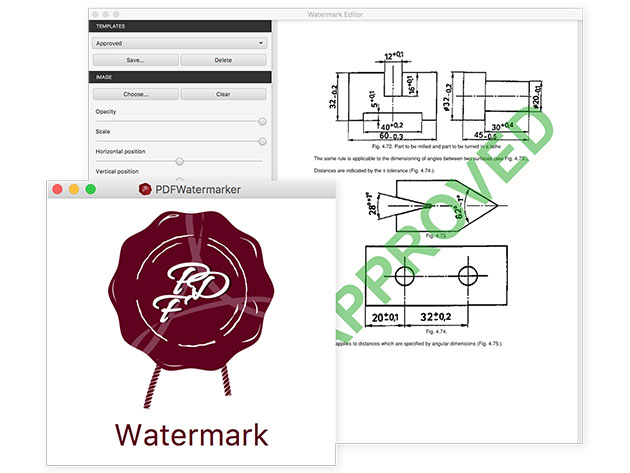
KEY FEATURES
PDFWatermarker is the faster, smarter way to add watermarks to your PDFs. Working inside the streamlined interface, PDFWatermarker lets you create watermarked copies of your PDFs with a simple drag and drop. Whether you need to create image or text watermarks, PDFWatermarker gives you full control, letting you customize their font, color, opacity, size, position and rotation to your heart's content. Plus, with template functionality included, you can watermark your PDFs even faster.- Easily create watermarked copies of your PDFs w/ a simple drag & drop
- Customize your watermarks' font, color, transparency, size & rotation
- Add image & text watermarks to your PDFs at the same time
- Create watermarked copies even faster w/ template functionality
PRODUCT SPECS
System Requirements
- MacOS 10.8.3 or later
- Windows XP or later
Important Details
- Length of access: lifetime
- Redemption deadline: redeem your code within 30 days of purchase
- Access option: desktop
- Updates included
- Version: 1.0.4
- Localized in English, Italian and Russian
- Automatic updates
PDFExtractor

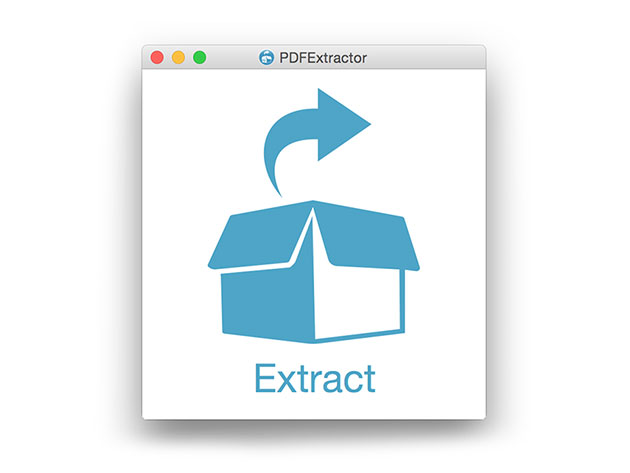

KEY FEATURES
PDFs remain the gold standard for sharing information online, but they're not the easiest to work with when it comes to copying images or text. That's where PDFExtractor comes in. Just drag your files to the program, and PDFExtractor creates a separate folder with extracted images, fonts, text, and metadata, all ready for easy access. You can process an entire folder at a time and even integrate PDFExtractor into your workflow with command line tools.- Extract images, fonts, text & metadata from your PDFs w/ a simple drag and drop
- Process an entire folder at a time
- Save JPG, PNG & TIFF images from PDF files into a separate folder
- Grab fonts in TTF format inside a separate folder
- Save text & metadata from your PDFs as .txt documents
- Extract attachments from PDFs & save them in a separate folder
- Integrate into your workflow w/ command line tools
PRODUCT SPECS
System Requirements
- macOS 10.8.3 or later
- Windows XP or later
Important Details
- Length of access: lifetime
- Redemption deadline: redeem your code within 30 days of purchase
- Access option: desktop
- Updates included
- Version 1.1.4
- Localized in English, Italian, Russian, French, German, Polish and Dutch
- Automatic updates
- Note: For PDF files with a viewing password, PDFExtractor will need you to enter this password before extracting the data
PDFKey Pro

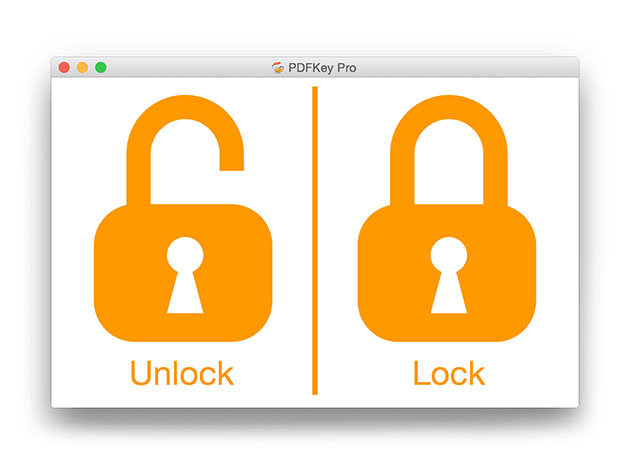
KEY FEATURES
Think of PDFKey Pro as the master key for your PDF printing and copying needs. With a simple drag and drop, this ingenious tool unlocks PDFs that are protected for printing and copying. Just choose your files (or even entire folders), and PDFKey Pro reads your PDFs and creates exact replicas, minus the passwords. In addition to sidestepping copy/printing restrictions, PDFKey Pro lets you lock your files, too. Simply set your password, and PDFKey Pro will create exact, protected copies of your files.- Bypass PDF copying/printing passwords w/ a simple drag & drop
- Easily lock your own PDFs & protect their usage
- Process entire folders & PDFs in bulk
- Integrate PDFKey Pro into your workflow w/ command line tools
Reviews
-
MacUpdate: ★ ★ ★ ★ ★
- CNET: ★★★★★
- Softpedia: ★★★★★
- MacOS 10.8.3 or later
- Windows XP or later
- Length of access: lifetime
- Redemption deadline: redeem your code within 30 days of purchase
- Access option: desktop
- Updates included
- Version 4.3.9
- Localized in English, Italian, French, Russian, German, Polish, and Dutch
- Automatic update checks
- Note: For PDF files that have a viewing password in addition to (or instead of) a printing/copying password, PDFKey Pro will require you to enter this password before creating an unlocked exact replica of the PDF without protections. PDFKey Pro is not compatible with DRM'ed eBooks from eStores and is not designed to crack DRM.
PRODUCT SPECS
System Requirements
Important Details
