
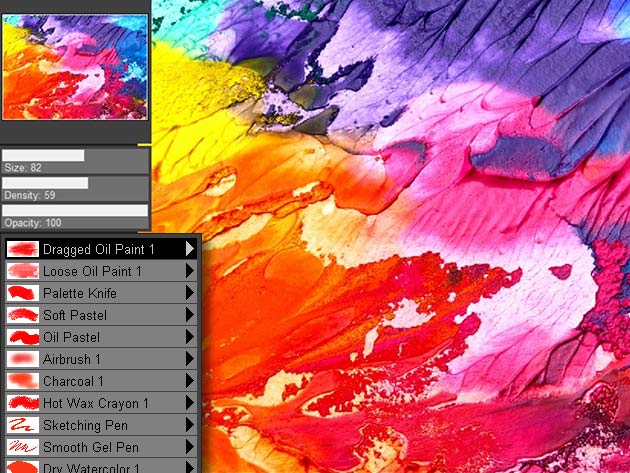

KEY FEATURES
The Paint Studio 3 is a product born from TwistedBrush Pro Studio but focuses on natural media painting and drawing with a simpler, streamlined interface. Internally the same great TwistedBrush brush engine is used. TwistedBrush Pro Studio is feature-packed but if you want a stripped-down version for painting and drawing with a new slick interface, then Paint Studio 3 is for you. Paint Studio strips away complexity and what remains is the very best natural media brushes available, as well as the key features that have always made TwistedBrush great.
- Natural media painting
- 140+ of the best natural media brushes from Pixarra
- Powerful brush editing
- Layers, transparency & mask support
- Clips, tracing paper & reference image support
- Automatic saving multiple copies of your work in progress
- Extensive tool set & convenient sketchbook system
- Clean user interface & different color themes
- 64-bit color painting system for the smoothest blends available anywhere
- Switching pages in your book with a single key press (Page Up or Page Down)
PRODUCT SPECS
System Requirements
- Windows Vista/7/8/10
- Disk space: 500MB
- Display resolution: minimum 1024x768
- RAM: 4GB (8GB or more recommended)
- Compatible formats: TBR, JPEG, GIF, PNG, TIFF, TGA, PCX, PSD, BMP, PCD, WMF & EMF.
Important Details
- Length of access: lifetime
- This plan is only available to new users
- Redemption deadline: redeem your code within 30 days of purchase
- Device per license: 2
- Access options: desktop & mobile
- Software version: v3
- Updates included
About the Developer
The family of Pixarra software products specializes in tools for the artist. From natural media, photo editing, and illustrative styles Pixarra has software for everyone. From the beginning, Pixarra has had a primary focus on digital fine art and developed software to have one of the strongest, most versatile brush engines in existence.Named one of the Best Design Apps for 2021 by Creative Bloq
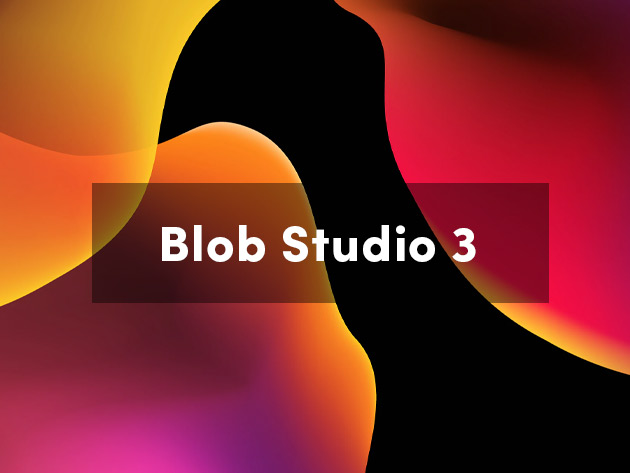
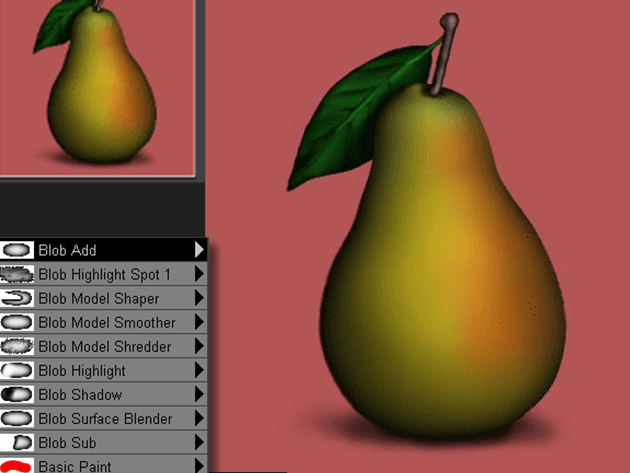
KEY FEATURES
Blob Studio is a product born from TwistedBrush Pro Studio but with a focus on the creation of individual objects that you might use in other Pro Studio or other art software and with a simpler, streamlined interface. The Blob brushes allow you to model and shape your objects and then paint them with the included brushes with the results being crisp lines you might see in illustration software but without the need to mask anything. You can even continue to shape your objects after they are painted.
- Model & shape your individual objects with specialized Blob brushes
- With 200+ brushes included
- Powerful brush editing tool
- Supports different, styles, effects & symmetry
- Support layers, transparency & mask
- Support clips, tracing paper & reference
- Extensive tool set & convenient sketchbook system
- Clean user interface & different color themes
PRODUCT SPECS
System Requirements
- Windows Vista/7/8/10
- Disk space: 500MB
- Display resolution: minimum 1024x768
- RAM: 4GB (8GB or more recommended)
- Compatible formats: TBR, JPEG, GIF, PNG, TIFF, TGA, PCX, PSD, BMP, PCD, WMF & EMF
Important Details
- Length of access: lifetime
- This plan is only available to new users
- Redemption deadline: redeem your code within 30 days of purchase
- Device per license: 2
- Access options: desktop & mobile
- Software version: v3
- Updates included
About the Developer
The family of Pixarra software products specializes in tools for the artist. From natural media, photo editing, and illustrative styles Pixarra has software for everyone. From the beginning, Pixarra has had a primary focus on digital fine art and developed software to have one of the strongest, most versatile brush engines in existence.Named one of the Best Design Apps for 2021 by Creative Bloq

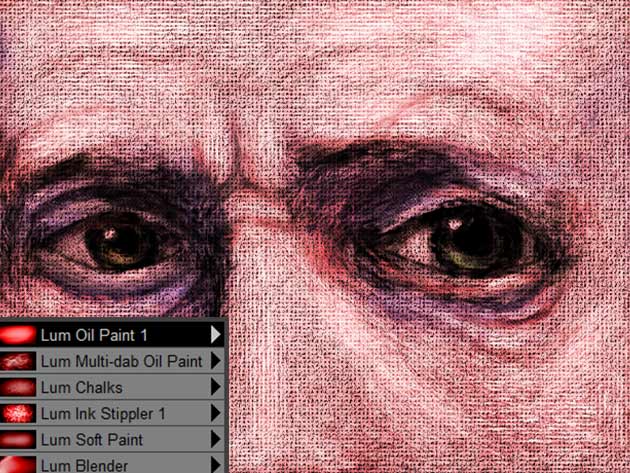
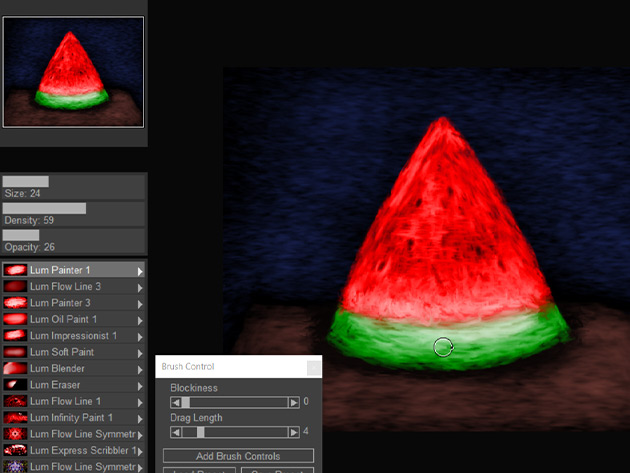
KEY FEATURES
Luminance Studio is a Pixarra product in the Studio series with a focus on painting with luminance for both natural media and design style of artwork. It builds on the success of other Studio products by Pixarra, giving you, the artist, a tool dedicated to achieving your vision quicker and better than other options.
- Painting with light: natural media & design art styles
- With over 140 specialized brushes
- Powerful brush editing tool
- Different paper textures
- Layers, transparency & mask support
- Clips, tracing paper & reference image support
- Extensive tool set & convenient sketchbook system
- Automated solutions
- Clean user interface & different color themes
PRODUCT SPECS
System Requirements
- Windows Vista/7/8/10
- Disk space: 500MB
- Display resolution: minimum 1024x768
- RAM: 4GB (8GB or more recommended)
- Compatible formats: TBR, JPEG, GIF, PNG, TIFF, TGA, PCX, PSD, BMP, PCD, WMF & EMF
Important Details
- Length of access: lifetime
- This plan is only available to new users
- Redemption deadline: redeem your code within 30 days of purchase
- Device per license: 2
- Access options: desktop & mobile
- Software version: v3
- Updates included
About the Developer
The family of Pixarra software products specializes in tools for the artist. From natural media, photo editing, and illustrative styles Pixarra has software for everyone. From the beginning, Pixarra has had a primary focus on digital fine art and developed software to have one of the strongest, most versatile brush engines in existence.Named one of the Best Design Apps for 2021 by Creative Bloq


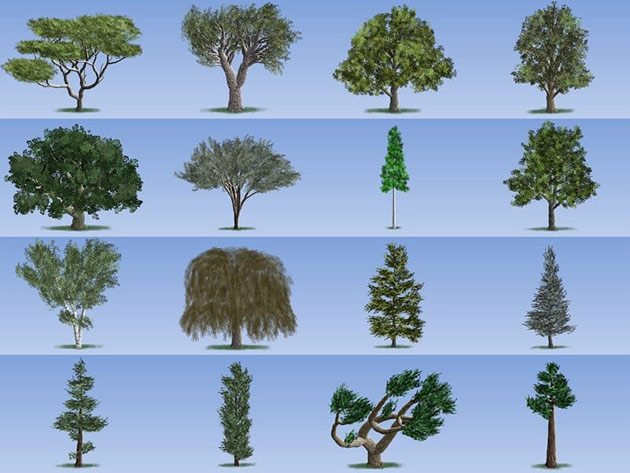
KEY FEATURES
Tree Studio is a product born from TwistedBrush Pro Studio but with a focus on 2D tree creation with a simpler, streamlined interface. Internally the same great TwistedBrush brush engine is used but with a single focus of making it easy to create trees of specific types. Tree Studio has pairs of brushes for each tree type - one for the frame and one for the leaves. The frame is algorithmically generated so it will be different each time. This allows you to create an endless variety of each tree type.
- Easy 2D tree creation
- Over 120 brushes for painting trees, conifers, palms, cacti, grass, ground covers & utilities
- Over 500 different effects that can be combined in 28 effect layers
- 7 painting styles: normal, block, color, ink, graphic, oil paint, outline, silhouette
- Extensive tool set: color picker, crop, transform, line, bezier curve, paint bucket & more
- Powerful brush editing
- Layers, transparency & mask support
- Clips, tracing paper & reference image support
- Convenient sketchbook system
- Different color themes & clean user interface
PRODUCT SPECS
System Requirements
- Windows Vista/7/8/10
- Disk space: 500MB
- Display resolution: minimum 1024x768
- RAM: 4GB (8GB or more recommended)
- Compatible formats: TBR, JPEG, GIF, PNG, TIFF, TGA, PCX, PSD, BMP, PCD, WMF & EMF
Important Details
- Length of access: lifetime
- This plan is only available to new users
- Redemption deadline: redeem your code within 30 days of purchase
- Device per license: 2
- Access options: desktop & mobile
- Software version: v3
- Updates included
About the Developer
The family of Pixarra software products specializes in tools for the artist. From natural media, photo editing, and illustrative styles Pixarra has software for everyone. From the beginning, Pixarra has had a primary focus on digital fine art and developed software to have one of the strongest, most versatile brush engines in existence.Named one of the Best Design Apps for 2021 by Creative Bloq

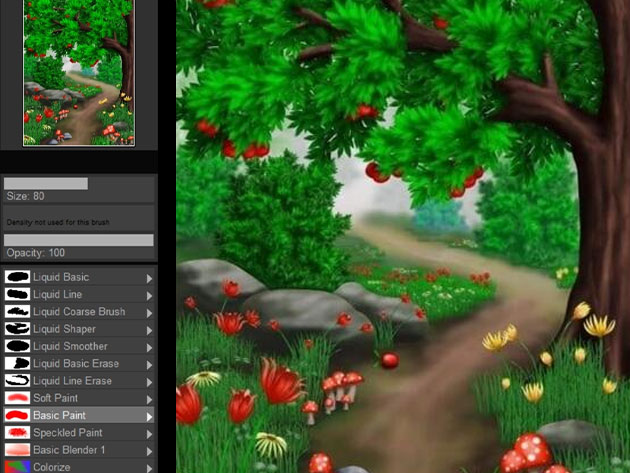
KEY FEATURES
Liquid Studio is a product born from TwistedBrush Pro Studio but with a focus on creation of individual objects that you might use in other Pro Studio or other art software and with a simpler, streamlined interface. The Liquid paints allow you to model and shape your objects and then paint them with the included brushes with the results being crisp lines you might see in illustration software but without the need to mask anything. You can even continue to shape your objects after they are painted.
- Model & shape individual objects with liquid paints
- 3 specialized art sects containing over 50 brushes
- Powerful brush editing & convenient sketchbook system
- Layers, transparency, symmetry & mask support
- Clips, tracing paper & reference image support
- Extensive tool set
- Clearn user interface & different color themes
PRODUCT SPECS
System Requirements
- Windows Vista/7/8/10
- Disk space: 500MB
- Display resolution: minimum 1024x768
- RAM: 4GB (8GB or more recommended)
- Compatible formats: TBR, JPEG, GIF, PNG, TIFF, TGA, PCX, PSD, BMP, PCD, WMF & EMF
Important Details
- Length of access: lifetime
- This plan is only available to new users
- Redemption deadline: redeem your code within 30 days of purchase
- Device per license: 2
- Access options: desktop & mobile
- Software version: v3
- Updates included
About the Developer
The family of Pixarra software products specializes in tools for the artist. From natural media, photo editing, and illustrative styles Pixarra has software for everyone. From the beginning, Pixarra has had a primary focus on digital fine art and developed software to have one of the strongest, most versatile brush engines in existence.Named one of the Best Design Apps for 2021 by Creative Bloq
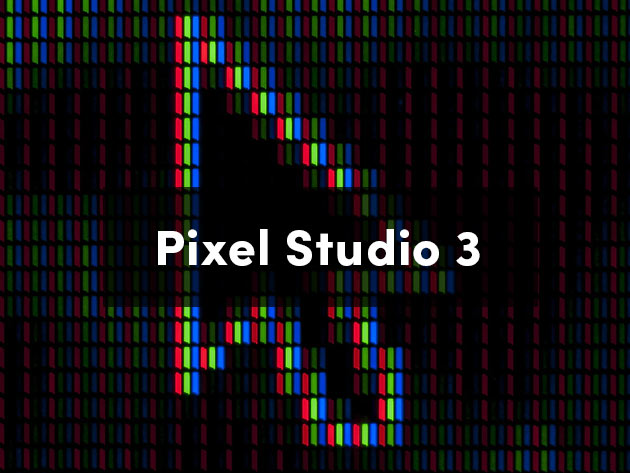
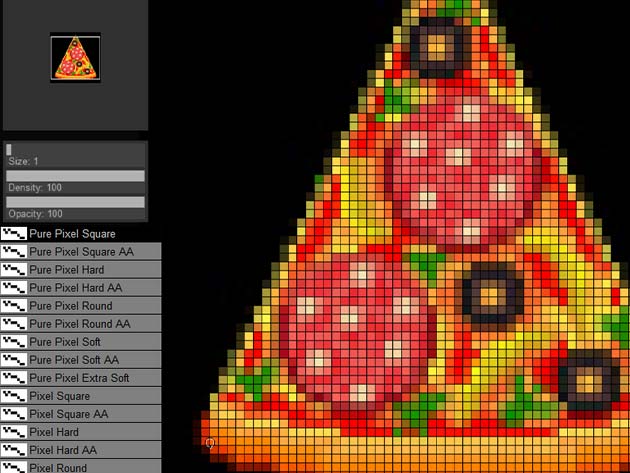
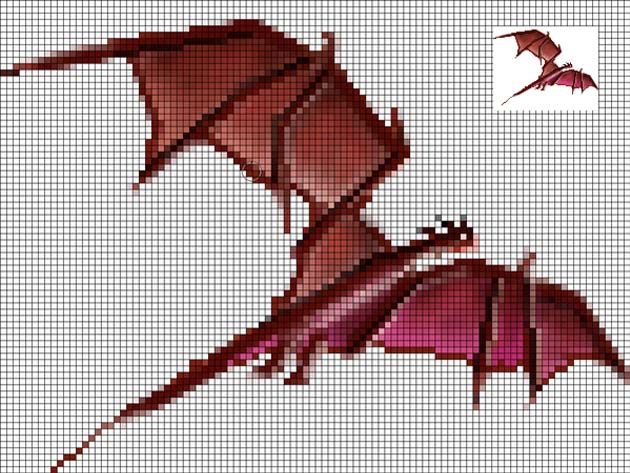
KEY FEATURES
Pixel Studio follows the key strong points from all the of the Pixarra TwistedBrush artist software products but with a focus on pixel art. This art, sometimes called retro, makes no attempt to hide pixels and sizes of images are often very small. Useful as utility for creating icons, sprites, and other small images for games and websites but also for art on its own. There is no surprise that pixel art is popular, it is simply fun!
- Pixel art creation
- Over 50 specialized pixel art brushes
- Powerful brush editing & convenient sketchbook system
- Layers, transparency, symmetry & mask support
- Clips, tracing paper & reference image support
- Extensive tool set
- Clean user interface & different color themes
PRODUCT SPECS
System Requirements
- Windows Vista/7/8/10
- Disk space: 500MB
- Display resolution: minimum 1024x768
- RAM: 4GB (8GB or more recommended)
- Compatible formats: TBR, JPEG, GIF, PNG, TIFF, TGA, PCX, PSD, BMP, PCD, WMF & EMF
Important Details
- Length of access: lifetime
- This plan is only available to new users
- Redemption deadline: redeem your code within 30 days of purchase
- Device per license: 2
- Access options: desktop & mobile
- Software version: v3
- Updates included
About the Developer
The family of Pixarra software products specializes in tools for the artist. From natural media, photo editing, and illustrative styles Pixarra has software for everyone. From the beginning, Pixarra has had a primary focus on digital fine art and developed software to have one of the strongest, most versatile brush engines in existence.Named one of the Best Design Apps for 2021 by Creative Bloq



KEY FEATURES
Selfie Studio provides you the creative tools to edit your photos to get just the look you want. A Pixarra product in the Studio series, Selfie Studio builds on the success of other Studio products by Pixarra, giving you a tool dedicated to achieving your photo vision quicker and better than other options. With 64 bit color painting system , this app provides you with the smoothest blends available anywhere.
- Advanced photo editing for selfies
- Over 100 specialized photo editing brushes
- Filters, photo edit, blenders, cloners, erasers, masks & basic art sets
- Powerful brush editing & convenient sketchbook system
- Clean user interface & different color themes
- Clips, tracing paper & reference image support
- Layers, transparency, symmetry & mask support
PRODUCT SPECS
System Requirements
- Windows Vista/7/8/10
- Disk space: 500MB
- Display resolution: minimum 1024x768
- RAM: 4GB (8GB or more recommended)
- Compatible formats: TBR, JPEG, GIF, PNG, TIFF, TGA, PCX, PSD, BMP, PCD, WMF & EMF
Important Details
- Length of access: lifetime
- This plan is only available to new users
- Redemption deadline: redeem your code within 30 days of purchase
- Device per license: 2
- Access options: desktop & mobile
- Software version: v3
- Updates included
About the Developer
The family of Pixarra software products specializes in tools for the artist. From natural media, photo editing, and illustrative styles Pixarra has software for everyone. From the beginning, Pixarra has had a primary focus on digital fine art and developed software to have one of the strongest, most versatile brush engines in existence.Named one of the Best Design Apps for 2021 by Creative Bloq
