
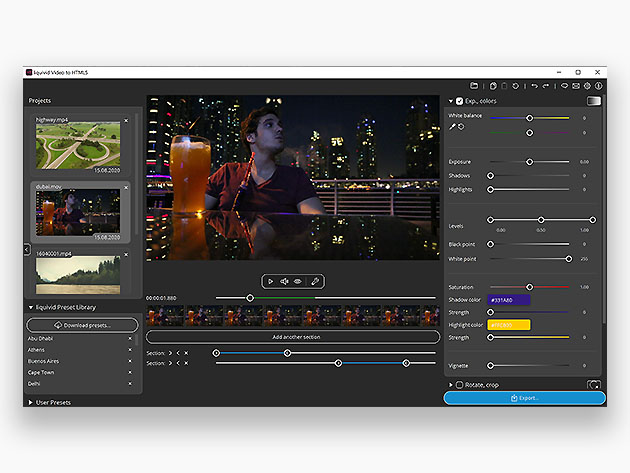
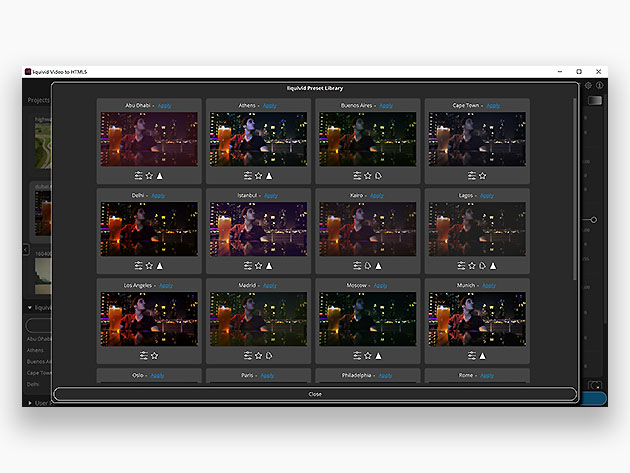
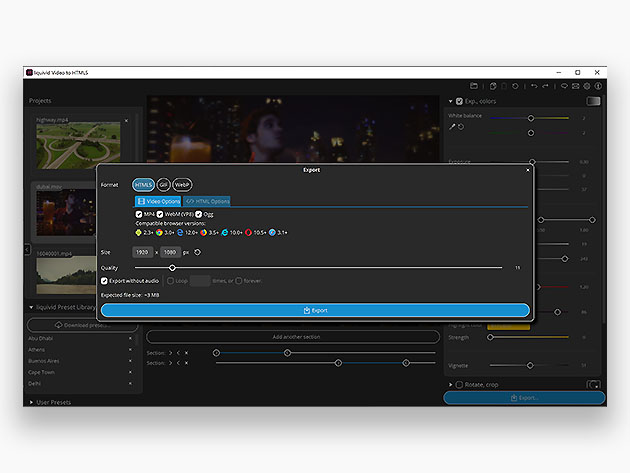
KEY FEATURES
HTML5 capable browsers can play video clips without plugins (like Flash), but the technical side can be confusing: Different browser versions have different requirements and capabilities. Video to HTML5 converts video files to HTML5-compliant formats (MP4, WebM, OGG). This software exports all three formats supported by modern browsers via the HTML5 video tag. In addition, you can do plenty of adjustments to your footage (colors, crop, filters, and even add text) to make your clips look really great.
- HTML5 formats. Quickly & easily convert videos to HTML5 formats (MP4, OGG, WebM)
- GIF & WebP. Convert videos to animated image formats: GIF, WebP
- Optimize. Adjust resolution, frame rate, & output quality to optimize file size
- Visual Tuning. Adjust white balance, exposure, colors & more
- Video Editing. Rotate and crop videos, even w/ custom aspect ratios
- Images & Text. Add images & text — your company name & logo, web address and more
- Preset Library. Get prebuilt presets to give your videos a professional look
PRODUCT SPECS
System Requirements
- Windows 7 or later
- Intel x64
- 4GB RAM (min 8GB for 4K videos)
- 300MB HDD
- macOS 10.11 or later
- Intel x64
- 4GB RAM (min 8GB for 4K videos)
- 300MB HDD
Important Details
- Length of access: lifetime
- Redemption deadline: redeem your code within 30 days of purchase
- Device per license: 3
- Access options: desktop
- Software version: 1.6.0 (Windows), 1.6.3 (macOS)
- Updates included
About the Developer
Liquivid makes creative people's lives easier. They create tools that combine simplicity, easy of use and solid features for video and photo editing on PCs and Macs. Their software include Eays Cinemagraph, Video Improve 2, Video to HTML5, and Icon Effects.
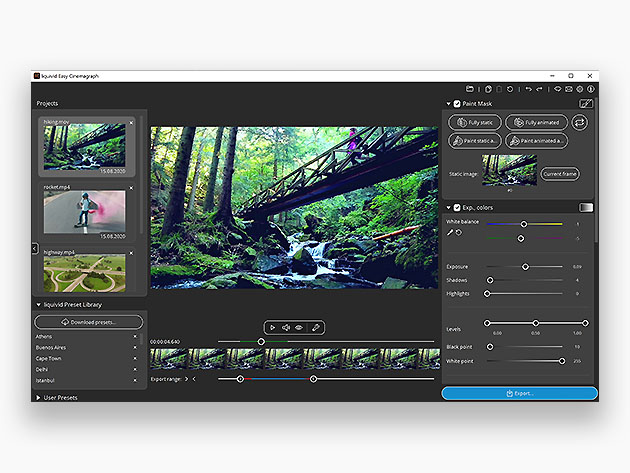
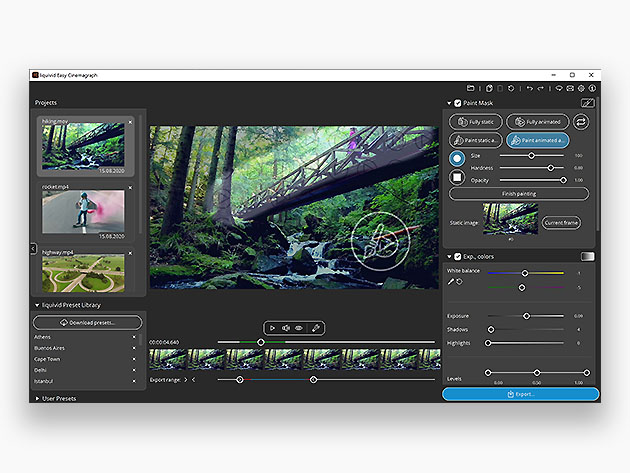

KEY FEATURES
Cinemagraphs are images with one or a few moving elements. Being neither photos nor videos (or a bit of both) they immediately grab attention and increase interaction rates and retention times. Easy Cinemagraph turns videos into eye-catching cinemagraphs. Import your file, use a paintbrush to mark the static area and export in multiple formats, including video or GIF. Lots of adjustments including colors, crop, filters, and text will make your clips even better. If you’re publishing anything online and want more people to look at your stuff, cinemagraphs are for you.
- Visual Tuning. 23 visual effects with six blending modes
- Looping Options. Have your cinemagraph repeat automatically, play forwards and backwards & cross-fade for smooth transitions
- Format Adjsutments. Rotate and crop with custom aspect ratios & adjust the video play speed
- Images & Text. Add images, logos, & text to your clip
- Preset Library. Get prebuilt presets to give your videos a professional look
PRODUCT SPECS
System Requirements
- Windows 7 or later
- Intel x64
- 4GB RAM (min 8GB for 4K videos)
- 300MB HDD
- macOS 10.11 or later
- Intel x64
- 4GB RAM (min 8GB for 4K videos)
- 300MB HDD
Important Details
- Length of access: lifetime
- Redemption deadline: redeem your code within 30 days of purchase
- Device per license: 3
- Access options: desktop
- Software version: 1.9.0 (Windows), 1.9.3 (macOS)
- Updates included
About the Developer
Liquivid makes creative people's lives easier. They create tools that combine simplicity, easy of use and solid features for video and photo editing on PCs and Macs. Their software include Eays Cinemagraph, Video Improve 2, Video to HTML5, and Icon Effects.