Expires October 31, 2020 07:00 PST
Buy now and get 40% off
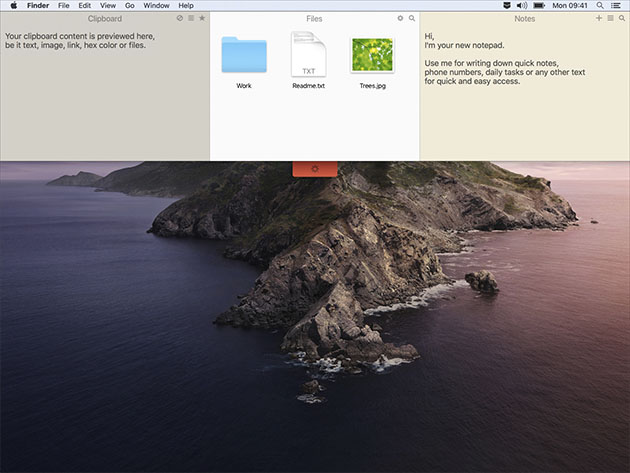
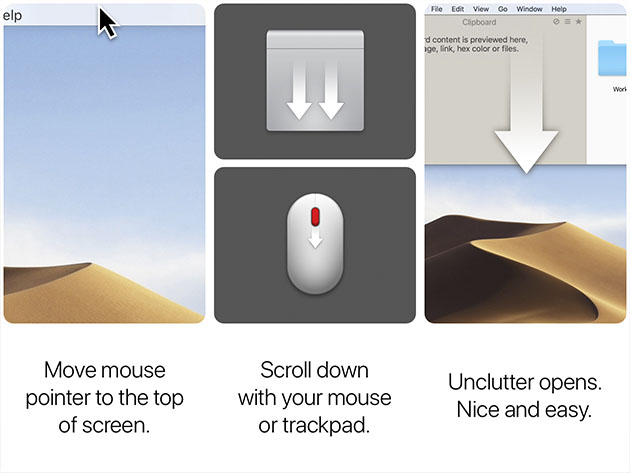
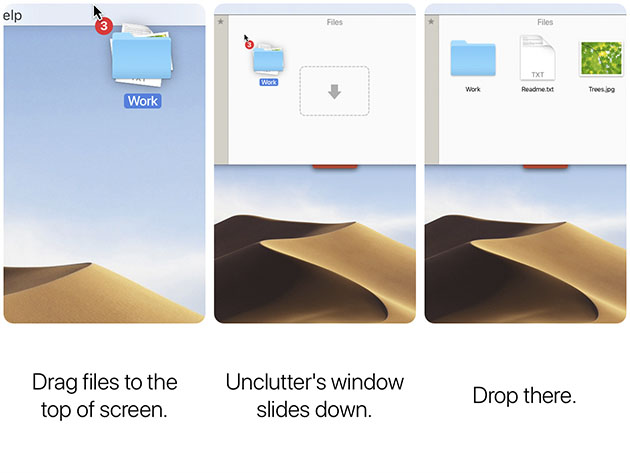

KEY FEATURES
Think of Unclutter as a digital drawer – a single place to store and easily access your daily files, notes and clipboard data. Although this premium app is very simple and intuitive to use, it is packed with a rich set of features to make you more productive on your Mac.
You can drag & drop clutter off your Mac's Desktop, jot down quick notes and track what you copy/paste - all within a single convenient interface. Accessible in just one gesture, Unclutter will become such an indispensable part of your computing routine that you'll wonder how ever you lived without it.
THREE-IN-ONE:
- Clipboard History: Track everything you copy into your Mac's clipboard. You can browse the list of recent clips & recall any of them
- Quick Notes: Jot down casual notes without launching a text editor. You can find any note with a keyword, using the full-text search
- Files Hub: Now you have a place to drop casual files to, without cluttering your Desktop or wasting time on searching for them
HOW IT WORKS:
- Unclutter stays hidden above your Desktop and opens instantly when you need it. All your data is always with you, nicely stored and neatly organized. One gesture away
- To open, simply move the pointer to the very top of screen and scroll down. That easy!
- Drag items from Desktop or other applications to the top of screen to store them in Unclutter
MAIN FEATURES:
- Instant access to your data on every screen and space of your Mac, even in full screen mode
- Draggable panels that can stick on top of other windows
- Files and notes auto-sync across all your Macs via iCloud Drive or Dropbox
- Full retina & multi-display support
- Universal Clipboard support
- Light/Dark theme to match system appearance
Reviews
-
4.7/5 stars, Mac App Store: ★ ★ ★ ★ ★
- Featured in Mac App Store
PRODUCT SPECS
Important Details
- Redemption: must redeem within 30 days of purchase
- Restrictions: for use on up to 3 Macs
- Version 2.1.22
Requirements
- Mac OS X 10.10 or later
- 64-bit processor
