
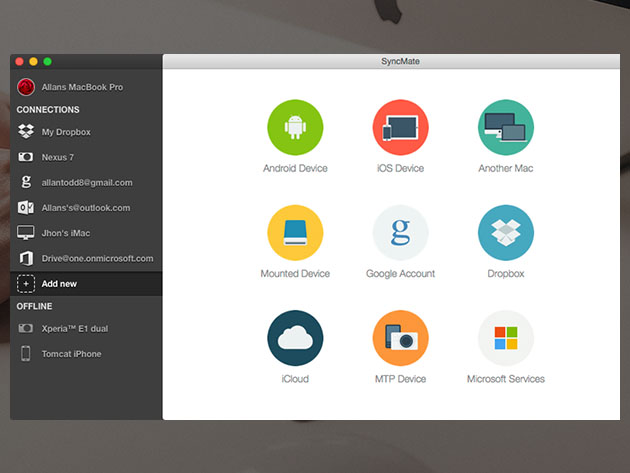
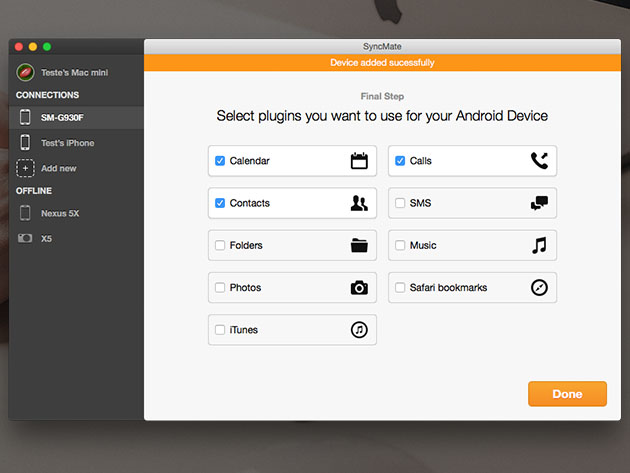
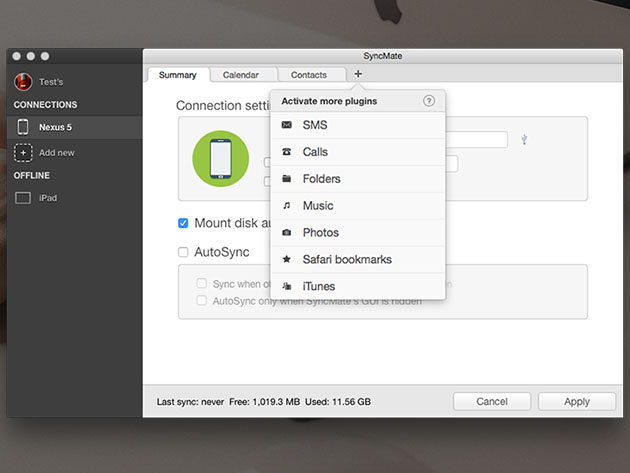
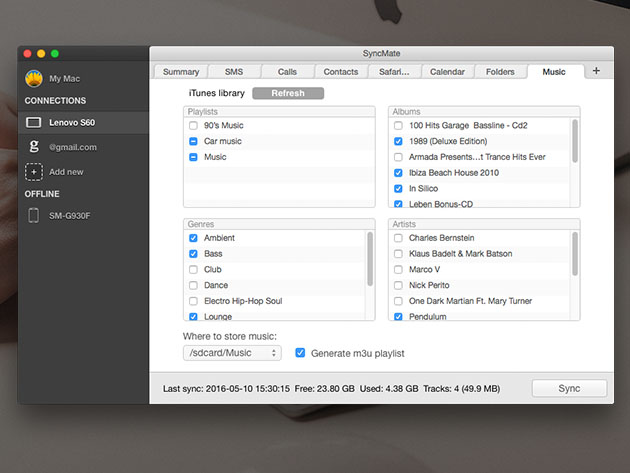
KEY FEATURES
If you jump between Apple and non-Apple devices, you understand the hassle that is keeping your data synced across the board. That's why there's SyncMate, the ingenious tool that lets you synchronize data between your Mac and other devices all in a single, convenient application. From contacts and calendars to folders and iTunes, SyncMate makes it easy to keep all of your data synchronized, and with an Expert license, you'll enjoy even more syncing options, like automatic syncing, backups, and more.
- Keep your data in sync between your Mac & other platforms, including Android, iCloud and Dropbox
- Sync your Mac with multiple devices simultaneously
- Automatically keep data on your devices up to speed with Autosync
- Use hassle-free with invisible background syncing
- Sync your contacts, calendars, folders & more
- Seamlessly sync multimedia files in iTunes & Photos
- Mount your device as an additional disk
- Convert media files to popular formats
LifeHacker: "SyncMate promises most of the same features but won't cost you a dime."
Cult of Mac: "SyncMate seems especially useful for small office setups – imagine not having to install all your business documents on a local secure server or having to use DropBox manually all the time."
PRODUCT SPECS
System Requirements
- OS X 10.10+
Important Details
- Length of access: lifetime
- Redemption deadline: redeem your code within 30 days of purchase
- Max number of devices: 2
- Access options: desktop
- Languages: Dutch, English, French, Japanese, Russian, Spanish, Norwegian
- Software version: 8.0
- Updates included

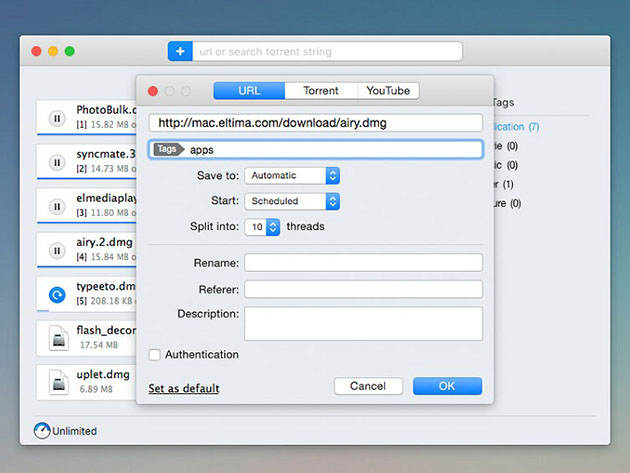
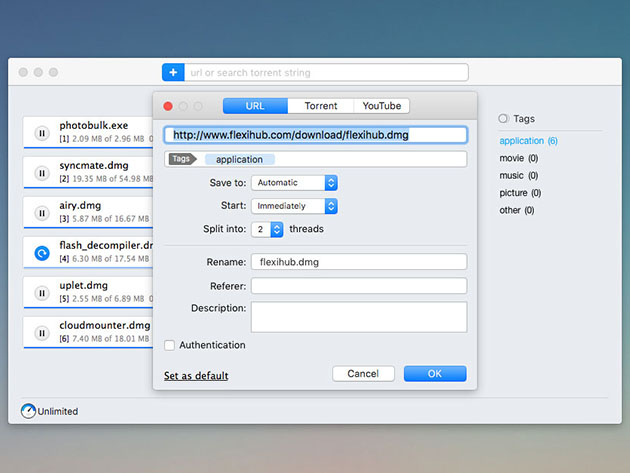
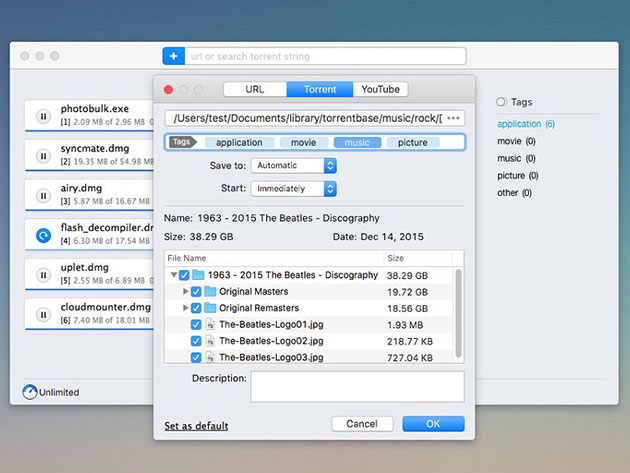
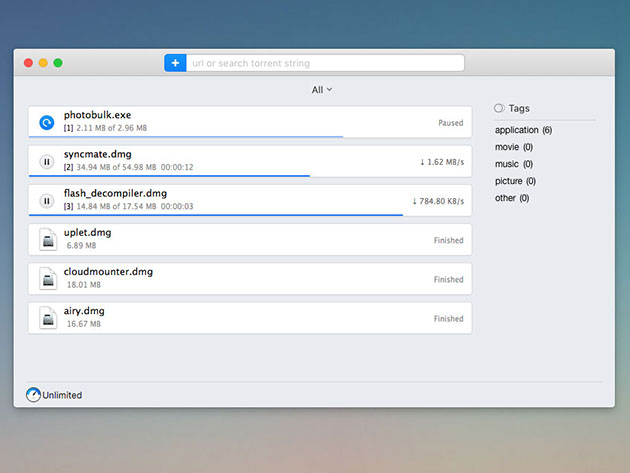
KEY FEATURES
Tired of waiting around for all that music to download? Or for that matter, ready to fall asleep while you're waiting for that much-anticipated movie to download? Cut your waiting time with Folx 5 PRO! It's both a download manager and a torrent client for Mac. It increases and controls download speed, resumes interrupted downloads automatically, and more. Its efficient management system allows tagging to make a search through downloaded files easier. Upgraded with handy, smart features and speed enhancements, you'll never look at downloading the same way again after using Folx PRO.
Top Features
- Browser-friendly. Folx can automatically catch the downloads or it can catch only the specific types of files for downloading
- Download via Proxy. Download content that might not be available through your IP address & manage the Internet traffic in corporate networks by dividing the traffic flow between direct and proxy channels
- Fast downloading. Every download can be split in multiple (up to 20) threads
- Speed control. To obtain the most optimal traffic allocation, you can either adjust the download speed manually or simply allow Folx control the bandwidth automatically
- Scheduling of downloads. Choose the most suitable time for starting the download & set up how Folx will behave upon finishing the download
- Music integration. Instruct Folx to send all downloaded music & videos to Music (former iTunes) automatically
- Remember login & password. When starting new downloads from websites requiring authentication, you can ask Folx to remember login and password
- Download videos from Internet. Download videos from the web w/ Folx with the possibility to set the format for the downloaded video
LifeHacker: "It's a really nice way to manage all your downloads (torrents and non-torrents alike) and increase your download speed at the same time"
MacUpdate: "Folx combines two functionalities - of download manager and torrent client. It makes downloading extremely easy"
PRODUCT SPECS
System Requirements
- OS X 10.9+
Important Details
- Length of access: lifetime
- Redemption deadline: redeem your code within 30 days of purchase
- Max number of devices: 1
- Access options: desktop
- Software version: 5.15
- Updates included
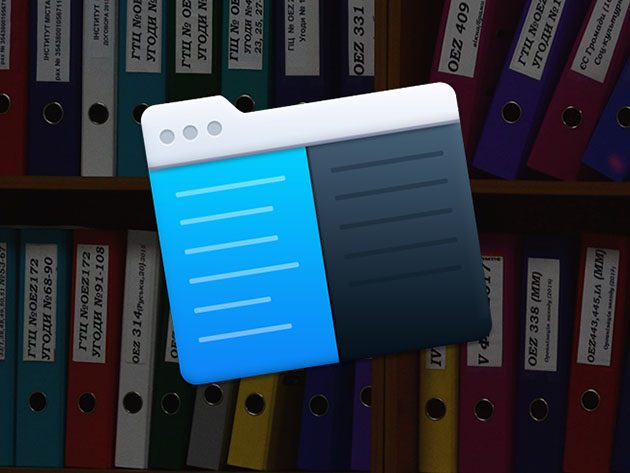
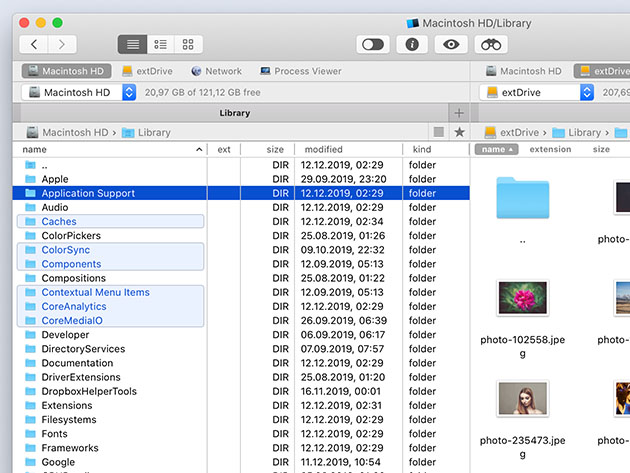
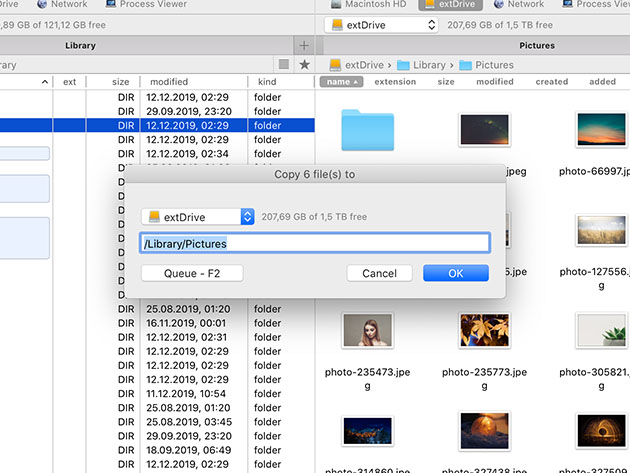
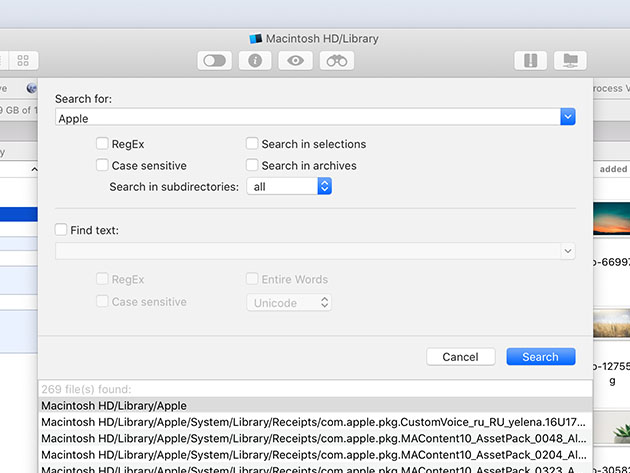
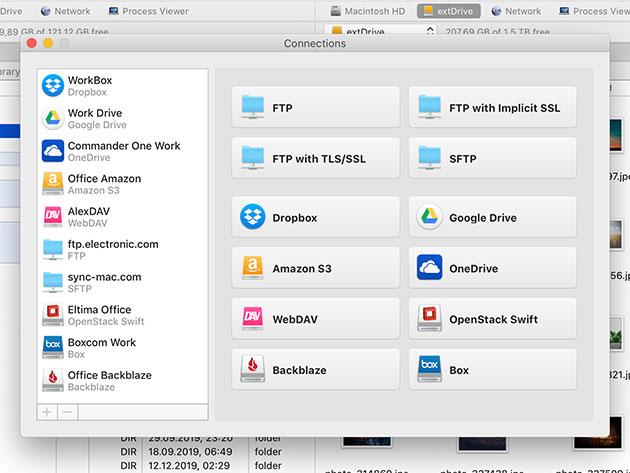
KEY FEATURES
For Mac users, Finder is a given. That is until Commander One revamped the traditional Finder system and allowed you to operate in two panels at once. This efficient alternative allows you to set your own hotkeys, manage multiple files and folders at once, easily access your favorite folders, and much, much more. With the PRO Pack, you'll have greater control over your files than ever before!
- FTP Manager
- Dropbox
- Mount iOS devices
- Process manager
- Amazon S3
- Google Drive
- Mount Android devices
- Mount MTP devices
- Terminal emulator
- WebDAV protocol
- OneDrive
- Compress and extract
- Themes
- OpenStack
- Backblaze B2
- Box cloud
Featured in Mac App Store
PRODUCT SPECS
System Requirements
- MacOS 10.10 and later
Important Details
- Length of access: lifetime
- Redemption deadline: redeem your code within 30 days of purchase
- Max number of devices: 1
- Access options: desktop
- Software version: 2.4.1
- Updates included

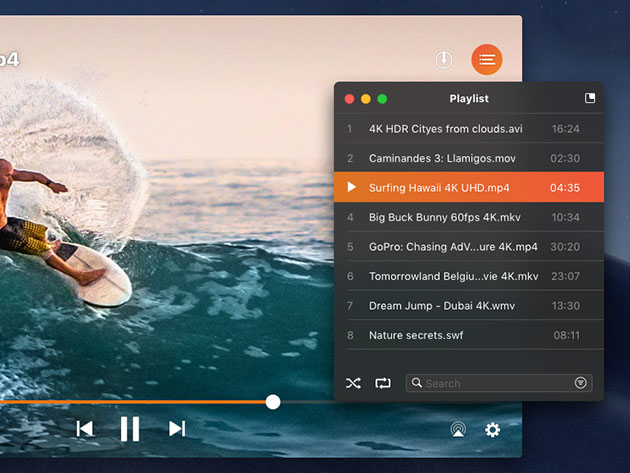

KEY FEATURES
Elmedia Player is a full-package media player for Mac with advanced streaming capabilities. This video player supports a wide range of audio and video formats while providing an elite HD experience with its hardware-accelerated decoding, which helps to avoid video slowdown or troubles with sound sync. With Elmedia, you can make your own playlist and have full control over playback and even stream your local files to Chromecast, Apple TV, Smart TV, and other AirPlay and DLNA-approved devices.
Macworld: "Elmedia Player Pro is an inexpensive, more powerful alternative to QuickTime Player, and if you need it, the ability to download web content is easily worth the paid upgrade."
- Play virtually any file you throw at it, be it MP4, AVI, MOV, SWF, DAT, MKV, MP3, FLAC, M4V, WMV, FLV or any other common format. No need for additional codecs, plugins
- Download videos from YouTube, Vimeo, Facebook & almost any video sharing website
- Will play any audio track including external
- Enjoy working w/ various subtitles files. Supports Eastern Asian languages, Arabic, Hebrew & more. Has built-in subtitles search
- Use advanced Video & audio playback settings
- Use Open Online Video option to stream content from YouTube, Dailymotion & Vimeo without any ads
- Stream local files to Chromecast, Apple TV, Smart TV & other AirPlay and DLNA-approved devices
- Stream audio & video in their native formats or transcoded in real-time
- Make a screenshot of favorite movie moments or convert a whole movie into a series of screenshots, while it is playing
- Play, pause, seek, stop the video & adjust the volume directly in the app
- Choose the default quality & manage Flash local security settings
- Stream videos w/ embedded or external subtitles
PRODUCT SPECS
System Requirements
- OS X 10.9+
Important Details
- Length of access: lifetime
- Redemption deadline: redeem your code within 30 days of purchase
- Max number of devices: 1
- Access options: desktop
- Software version: 7.9
- Updates included

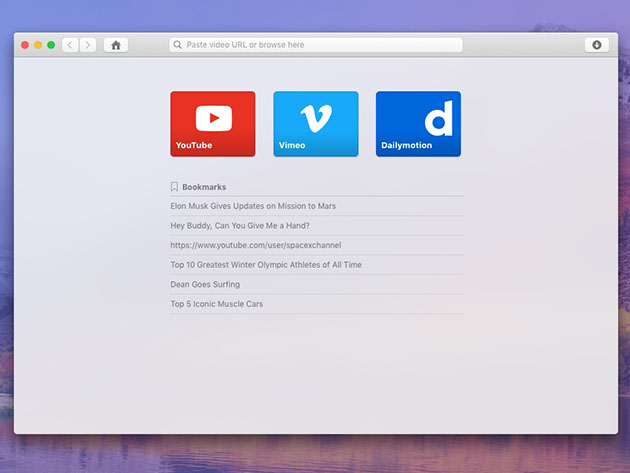
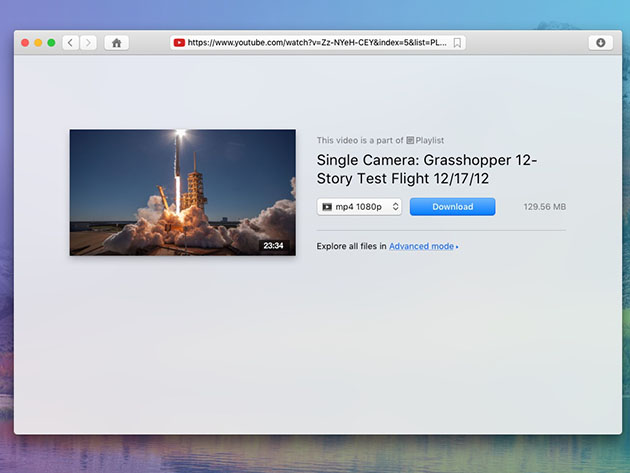
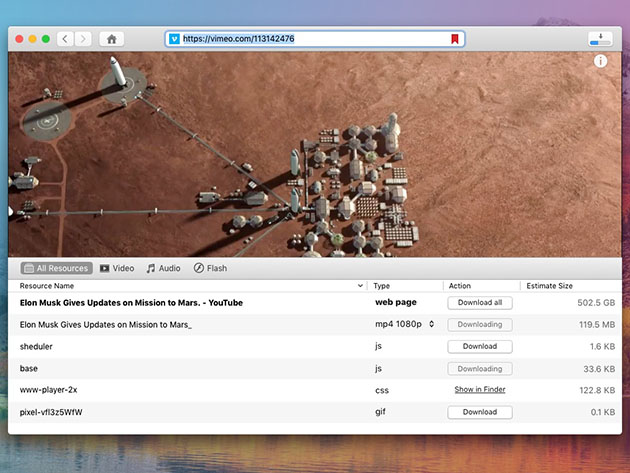
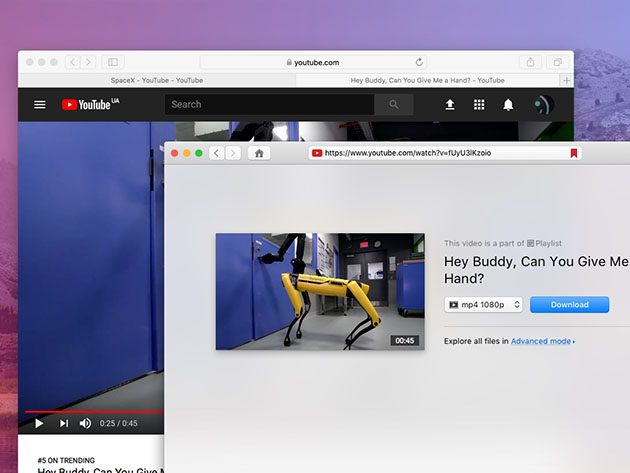
KEY FEATURES
There are plenty of video downloaders out there, but few are as smart and seamless as VideoDuke. Split into Simple and Advanced modes, VideoDuke lets you download videos with lightning-fast speeds and in multiple formats. With VideoDuke you'll be able to save complete channels and playlists off YouTube, convert videos to MP3s, and even search for videos from sites like YouTube, Dailymotion and Vimeo straight from the app!
Mac Magazine: "The VideoDuke interface is very simple and intuitive. You choose whether to download the videos in 3GP, MP4, M4V or FLV, and in the resolution you prefer"
- Easily download videos with a single click
- Get quick access to videos from Vimeo, YouTube & Dailymotion
- Choose from multiple video formats & resolution qualities
- Download 2K, 4K, 5K, 8K YouTube videos, full playlists & channels
- Seamlessly convert videos to MP3s
- Integrate into your browser & search for videos directly from the app
- Create custom bookmarks to manage your videos
- Take greater control over what you download with Advanced mode
PRODUCT SPECS
System Requirements
- OS X 10.12
- Build Version: 1.7
Important Details
- Length of access: lifetime
- Redemption deadline: redeem your code within 30 days of purchase
- Max number of devices: 1
- Access options: desktop
- Software version: 1.6
- Updates included

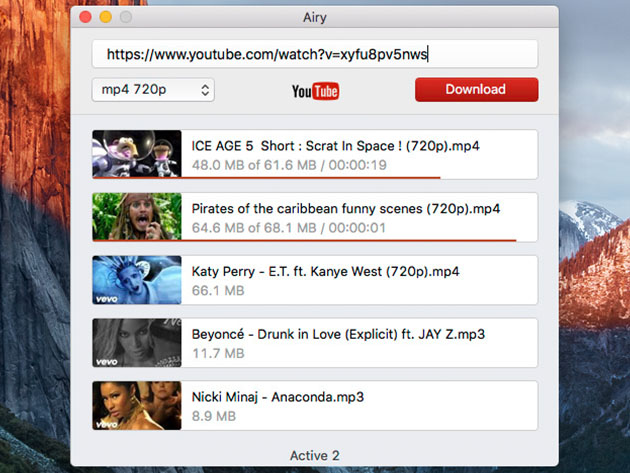
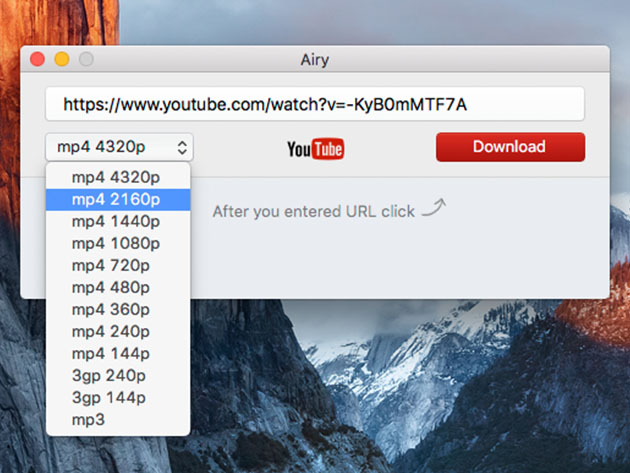
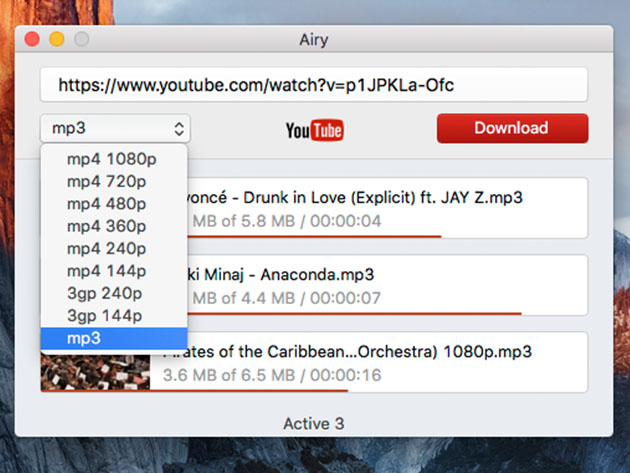
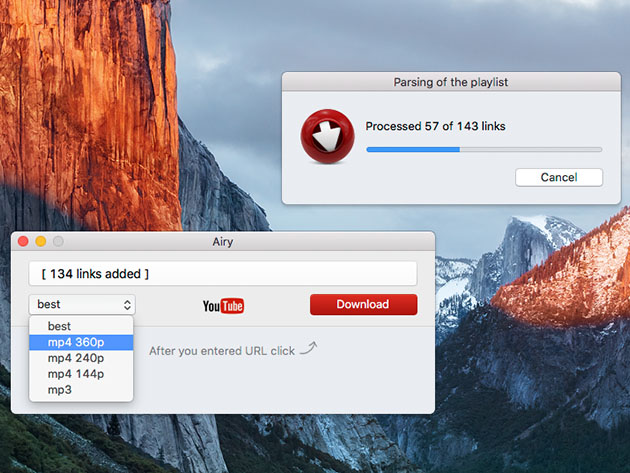
KEY FEATURES
Ever want to watch your favorite YouTube videos without waiting for them to buffer or having to connect to the Web? Check out Airy, an efficient YouTube downloader for Mac that saves videos to your computer for easy access. Whether you're starting a collection of your favorite videos to view on your desktop, or extracting MP3s to take your favorite media on the go, we think you'll agree: the versatility that Airy provides is unbeatable. Airy is available on Mac and Windows.
Here’s a list of the main perks you’re getting for using Airy to download YouTube videos:
- Download YouTube videos in different video formats
- Save videos in 4K and 8K resolutions
- Extract sound from any video and save it as an MP3
- Download multiple videos at once
- Download whole playlists and channels
- Save subtitles from YouTube
- Pause/resume downloads
- Integrate into your browser for easy one-click video downloads
Note: The current version of Airy on Windows does not support the whole Youtube channel downloading along with downloading in bulk.
CNET: "Airy YouTube Downloader for Mac is an effective tool for downloading YouTube videos onto your Mac computer. It has a very streamlined interface with just a couple of options and a copy/paste mechanic."
PRODUCT SPECS
System Requirements
- OS X 10.9+
Important Details
- Length of access: lifetime
- Redemption deadline: redeem your code within 30 days of purchase
- Max number of devices: 1
- Access options: desktop
- Software version: 3.12
- Updates included
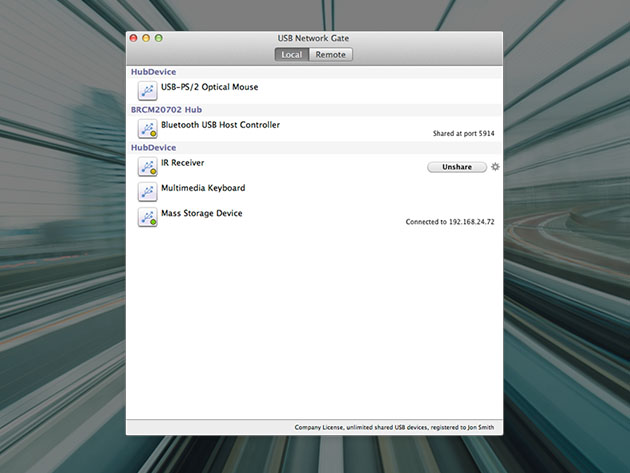
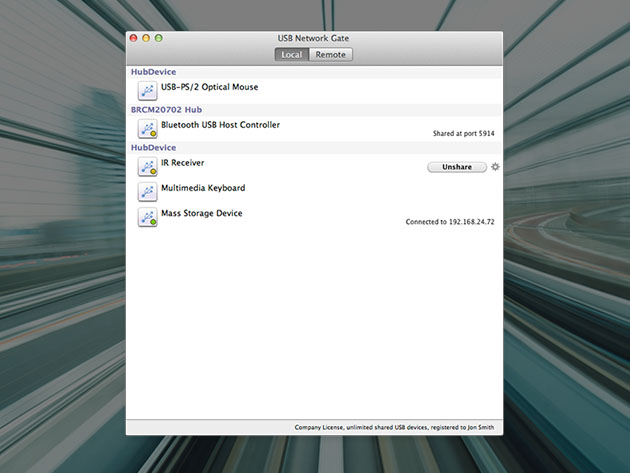
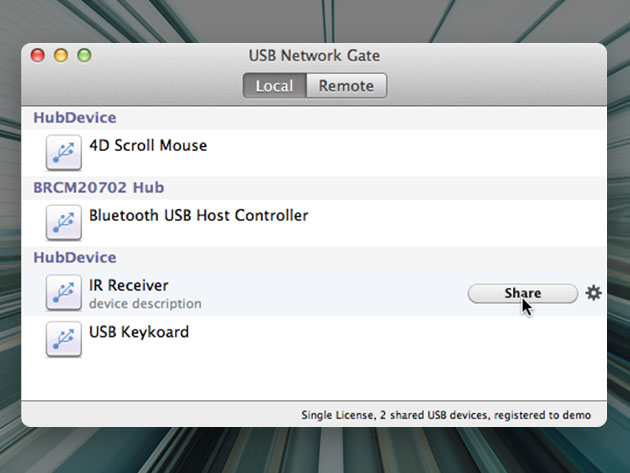
KEY FEATURES
USB Network Gate is a versatile app that allows you to connect remotely to USB devices like printers and dongles from a computer anywhere in the world over Internet/LAN/WAN. Whether you're next door in another office or on a business trip, you'll have the same access to physical USB devices as you would standing right next to it.
CNET: "USB Network Gate has the power to make life easier for network administrators or anyone who needs to access a variety of USB devices on networked PCs."
- Share 1 USB devices over the Internet or local network
- Access shared USB devices in remote desktop session
- Use remote scanners, printers, webcams, modems & more
- Connect an iOS device to multiple computers (great for devs working on an app)
- Share a dongle w/ multiple computers w/o no plugging & unplugging constantly
- Sync your phone to your computer remotely
PRODUCT SPECS
System Requirements
- OS X 10.9 to 10.15
Important Details
- Length of access: lifetime
- Redemption deadline: redeem your code within 30 days of purchase
- Max number of devices: 1
- Access options: desktop
- Software version: 5
- Updates included
