
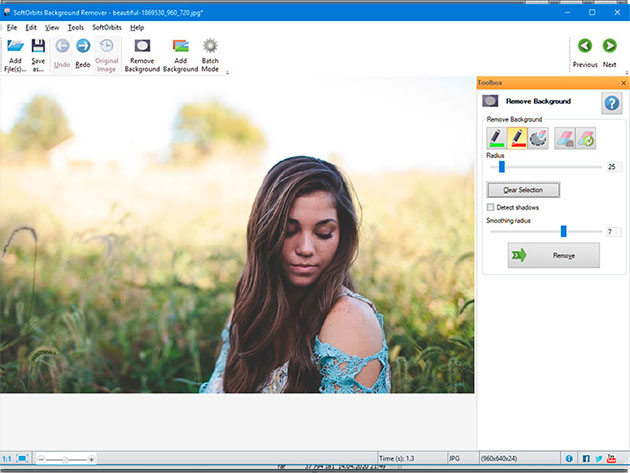
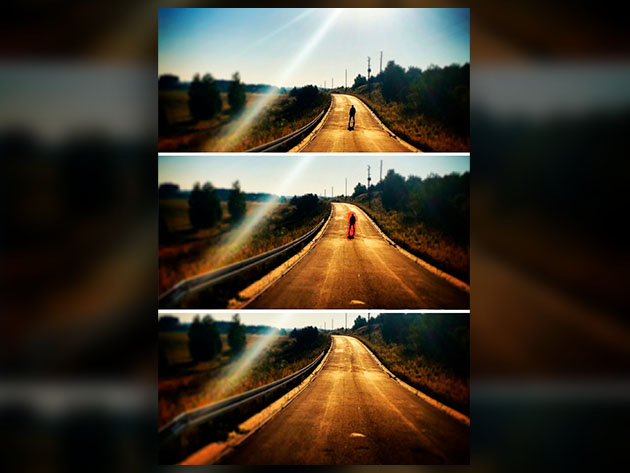

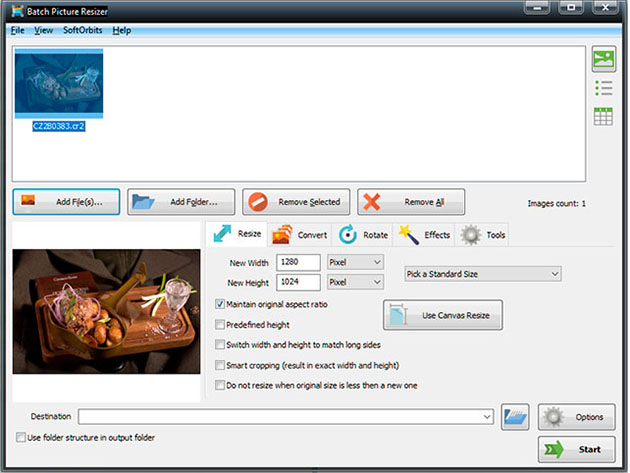
KEY FEATURES
Streamline your photo workflow with a comprehensive suite! Unlike those bulky monster apps you've seen elsewhere, SoftOrbits Digital Photo Suite steers clear of packing everything into a single tool. Instead, SoftOrbits packs a bunch of individual tools, each doing a single, simple job - but doing it great. Resize, convert, enhance, sketch, remove background, sharpen, add virtual makeup, remove red-eye, and all other essential photo edits with SoftOrbits! Getting this 10-in-1 tool bundle is actually 70% cheaper than buying the programs separately. Don't miss your chance and save with SoftOrbits Digital Photo Suite!
Major Geeks: "SoftOrbits Digital Photo Suite places you in charge of multiple tools for quick and easy resizing, converting, protecting, correcting, and publishing your digital photos."
Included Programs
- Photo Editor. Tidy IP your pictures by removing unwanted objects, enhancing photos, sharpening details, & more
- Batch Picture. Flip, mirror, rotate, resize, or convert large groups of photos
- Photo Retoucher. Clean up old photos, remove unwanted objects, & do touch ups
- Photo Makeup. Apply all the basics of virtual makeup - remove blemishes, improve skin tone & more
- Background Remover. Remove background your photos, cut & paste objects w/ ease
- Batch Picture Protector. Add professional transparent watermarks that combine texts, illustrations & graphics
- Sketch Drawer. Create beautiful pencil drawings based on digital photos
- Photo Stamp Remover. Remove people, buildings, date stamps, watermarks, wires, & any unwanted objects
- Flash Driver Recovery. Recover data from any type of storage media (music sticks, digital cameras, flash drives, USB drives, PC cards)
- Red Eye Removal. Perform semi-automatic, one-click red eye correction
PRODUCT SPECS
SoftOrbits Digital Photo Suite: Business Plan
- You can use the program in a corporate, government or business environment
- Keycode will be sent to you automatically in minutes
- Free upgrade to any minor version
- Unlimited usage
- Unlimited e-mail support
System Requirements
- Windows 7, 8, 8.1, 10
Important Details
- Length of access: lifetime
- Redemption deadline: redeem your code within 30 days of purchase
- Max number of devices: 1
- Access options: desktop
- Software version: v9.0
- Free upgrade to any minor version
