
KEY FEATURES
Whether you work as a freelancer, at a marketing agency, or as an in-house employee, if you're a graphic designer, you'll probably need to know how to create a logo at some point in your career. This extensive class trains you in all aspects of the logo design process, including logo design theory, execution, working with typography, selecting color pallets, preparing and exporting files and how to work with adobe illustrator to create stunning logos. You'll learn how to work with clients by following several full logo design projects from start to finish, and how to build your portfolio to land more jobs.
609 positive reviews from 3,093 students enrolled
- Access 42 lectures & 5 hours of video content 24/7
- Learn what the logo design process looks like from start to finish by working on several projects
- Develop an understanding of logo design theory, the golden ratio, color psychology, & more
- Put together a professional portfolio to show off your work
- Uncover the best questions to ask clients in order to help them achieve their creative vision
"A clear, well explained and interesting course for beginners who are trying to get into creating logo designs." – Larisa Petre
PRODUCT SPECS
Important Details
- Length of time users can access this course: lifetime
- Access options: web & mobile streaming
- Certification of completion included
- Redemption deadline: redeem your code within 30 days of purchase
- Updates included
- Experience level required: intermediate
Requirements
- Any device with basic specifications
- Adobe Illustrator CC
THE EXPERT
86,105 Total Students
15,788 Reviews

KEY FEATURES
The future of design is digital. This Digital Design Masterclass was designed to get graphic designers up to speed on the latest and greatest digitally focused projects so they can expand their skill-set and offer more services. This course is massive covering so many Digital design projects from social media, icon design, web design and more. With 66 lectures, you'll go through the Digital Design Theory, digital ad creation, e-book design, Adobe Illustrator Pen Tool, icon design, Adobe XD, website design, and a lot more! If you're ready to up your design game and add a whole new skill set to your offerings, this course is for you.
13,823 positive reviews from 79,612+ students
- Access 66 lectures & 9 hours of content 24/7
- Learn a wide variety of digital design projects like icon design, website layout, digitizing sketches & typography, eBook cover design, social media campaign design, and more
- Be able to create an Apple App Store icon w/ full details including gold gradient effects & lighting effects
- Create a dynamic social media campaign using hand-drawn assets
- Learn Adobe XD from scratch & create a strong landing page design and a working prototype
- Vectorize w/ the pen tool drawings & sketches
"This is exactly what I was looking for to get me to the next level in design" – Luis Avilesortiz
PRODUCT SPECS
Important Details
- Length of time users can access this course: lifetime
- Access options: web & mobile streaming
- Certification of completion included
- Redemption deadline: redeem your code within 30 days of purchase
- Updates included
- Experience level required: intermediate
Requirements
- Adobe Illustrator CC
THE EXPERT
86,105 Total Students
15,788 Reviews

KEY FEATURES
Do you like to learn by doing practical real-world projects? This project-based course is extensive, starting at beginner level projects and moving all the way to advanced level design projects. With over 10+ hours of video-based project learning this course was created to appeal to graphic design students of any level and can help expose students to all the most popular graphic design projects while learning software and design principles.
188 positive reviews from 1,493 students enrolled
- Access 60 lectures & 10 hours of content 24/7
- Become more confident using Adobe Illustrator, Photoshop & InDesign
- Follow the entire branding process including logo design & client presentation
- Create Book Covers, Package Designs, Digital Assets, Social Media Graphics, Album Art, Magazine Covers & Layout Spreads, and more
- Understand basic design theory including working w/ color, layout, typography photos & more
"I highly recommend this course, for anyone interested in developing their skills in the Adobe Creative Suite. Lindsay was a very engaging tutor and she explained everything very clearly throughout the whole designing process." – Matthew Baldwin
PRODUCT SPECS
Important Details
- Length of time users can access this course: lifetime
- Access options: web & mobile streaming
- Certification of completion included
- Redemption deadline: redeem your code within 30 days of purchase
- Updates included
- Experience level required: beginner
Requirements
- Adobe Creative Cloud
- Basic working knowledge of Adobe Photoshop & Illustrator
THE EXPERT
86,105 Total Students
15,788 Reviews

KEY FEATURES
Do you want to learn how to use Adobe Illustrator to design and present your characters? This course was created for future character designers and animators who want to learn the basics of Adobe Illustrator and use those new skills on upcoming projects. You will learn all the essentials you need to trace images, turn paper drawings into presentable products that you can sell, and design characters. Beginners will go from zero to hero following along with the practice exercises — and savvy users will benefit from new techniques you may never have known existed. You will learn:
736 positive ratings from 11,400 students enrolled
- Access 40 lectures & 2 hours of content 24/7
- Use Adobe Illustrator to transform your paper drawings into finished products that you can sell
- Learn to do the Overshoot Technique, in which you color your artwork w/ fine lines & then add shadows easily
- Master techniques to design w/ a drawing tablet or, achieve the same awesome results w/ a mouse
"Best Illustrator course I have found so far and I have tried quite a few. Very well put together. Presented in an engaging way by feeding you small little bits at a time in short little videos instead of long drawn out boring videos." – Steve Edelen
PRODUCT SPECS
Important Details
- Length of time users can access this course: lifetime
- Access options: web & mobile streaming
- Certification of completion included
- Redemption deadline: redeem your code within 30 days of purchase
- Updates included
- Experience level required: intermediate
Requirements
- Any device with basic specifications
THE EXPERT
99,917 Total Students
7,934 Reviews

KEY FEATURES
This course is aimed at people new to Illustrator and design in general. You’ll start right at the beginning and work your way up. You’ll start with the techniques you’ll need to create just about everything in Illustrator, explore lines and brushes, and much more. You’ll learn how to push, pull, cut & repeat artwork. You'll learn how to redraw real-world examples of famous logos. This course will cover the essentials like correct saving & exporting along with so, so much more.
7,116 positive reviews from 29,668 students enrolled
- Access 39 lectures & 5 hours of content 24/7
- Draw w/ shapes, lines & the Shape Builder
- Create a custom logo & work w/ brushes
- Learn how to mask images & graphics
- Distort, bend, warp & liquefy illustrations
- Make your own repeating wallpaper patterns
- Create stencil style images from real drawings
"Beginner Adobe user and this class has really helped me a lot. I've been tasked with all our company's marketing efforts and this class has helped tremendously." – Ruth Armour
PRODUCT SPECS
Important Details
- Length of time users can access this course: lifetime
- Access options: web & mobile streaming
- Certification of completion included
- Redemption deadline: redeem your code within 30 days of purchase
- Updates included
- Experience level required: intermediate
Requirements
- Any version of Adobe Illustrator, preferably the CC (Creative Cloud) version
THE EXPERT
Adobe Certified Instructor & Adobe Certified Expert
58,760 Total Reviews
216,478 Total Students
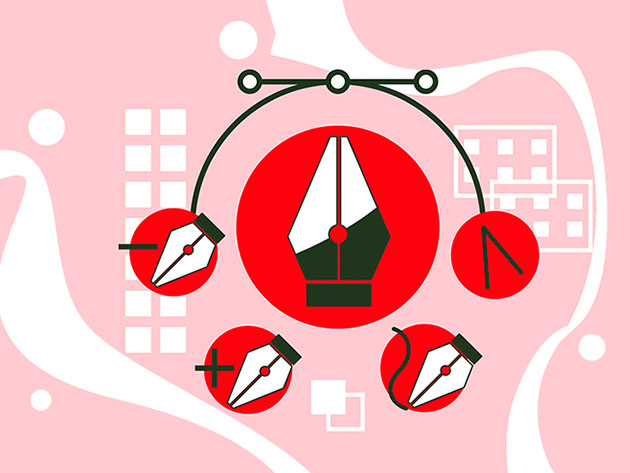
KEY FEATURES
This course is aimed at people who already know the fundamentals of Illustrator and want to elevate to an advanced level. You’ll learn how to speed up your productivity and workflow by creating real projects. This course will speed up your productivity & workflow. It's project-based, so you will learn the tools & tricks to create gorgeous, current design styles.
2,720 positive reviews from 18,113 students enrolled
- Access 53 lectures & 7 hours of content 24/7
- Learn advanced anchor point & pen tool tricks
- Master depth & perspective, creating semi-flat presentations
- Make beautiful charts & graphs for your InDesign documents
- Understand transforming, distorting & blending
"This course was amazing! Dan has structured each Section really well, and they flow into each other perfectly. I've used Illustrator for about 4 years now, but I don't think I've ever had as good as a grasp of it until now." – Madhulika Nandakumar
PRODUCT SPECS
Important Details
- Length of time users can access this course: lifetime
- Access options: web & mobile streaming
- Certification of completion included
- Redemption deadline: redeem your code within 30 days of purchase
- Updates included
- Experience level required: advanced
Requirements
- Any version of Adobe Photoshop, preferably the CC (Creative Cloud) version
- Basic knowledge of Illustrator
THE EXPERT
Adobe Certified Instructor & Adobe Certified Expert
58,760 Total Reviews
216,478 Total Students
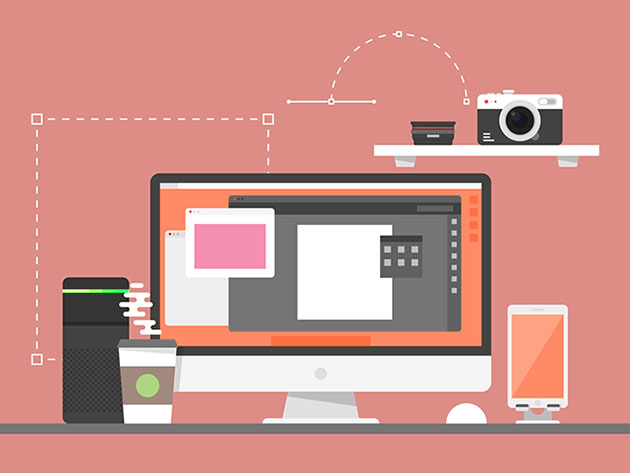
KEY FEATURES
This course has been created from the ground up to help you understand the Adobe Illustrator software, including the Toolkit. The tutorial will breakdown the user interface to help you learn the ins and outs of Illustrator. It will also teach you the different little shortcuts that make Illustrator a pleasure to use, as well as how much it can actually do for you. In addition to the lectures, this course also comes with mini projects that you can work on along with the instructor, as well as assignments and images that are great for practice.
- Access 30 lectures & 4 hours of content 24/7
- Learn Adobe Illustrator to create amazing graphics
- Master core concepts & preferences
- Solver real-world graphical problems using Illustrator
"I recommend this for anyone who wants to start from beginner to pro in Adobe Illustrator." – Kelly Raymond
PRODUCT SPECS
Important Details
- Length of time users can access this course: lifetime
- Access options: web & mobile streaming
- Certification of completion included
- Redemption deadline: redeem your code within 30 days of purchase
- Updates included
- Experience level required: beginner
Requirements
- Any device with basic specifications
- Basic knolwedge of Adobe tools will be helpful
THE EXPERT
1,177,603 Total Students
82,771 Reviews
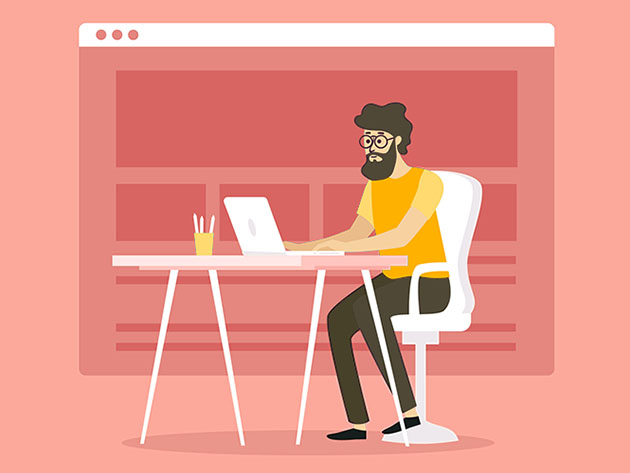
KEY FEATURES
In this Adobe Illustrator training course, you will learn everything you need to know about using Illustrator and all the tools available. Plus, you'll be learning the same time-saving techniques the instructor uses for a fast and productive workflow. The course starts off with the basic foundations and proceeds to more advanced tools. You'll learn all the Illustrator basics from the pen tool, color management, creating vector shapes, up to typography and image trace. The course includes a worksheet for you to follow along with and practice what you learn.
103 positive reviews from 4,406 students enrolled
- Access 63 lectures & 6 hours of content 24/7
- Learn to use all the tools within Illustrator CC
- Be able to use Image Trace to turn your hand-drawn illustrations into vector
- Know how to use the Pen tool in Illustrator
- Stylize texts using Illustrator CC
"The instructor guides you through the learning process step by step. Also he points out tools and shortcuts throughout the course. That helps a lot remembering them." – Stuart Richard Klüh
PRODUCT SPECS
Important Details
- Length of time users can access this course: lifetime
- Access options: web & mobile streaming
- Certification of completion included
- Redemption deadline: redeem your code within 30 days of purchase
- Updates included
- Experience level required: beginner
Requirements
- Any device with basic specifications
THE EXPERT
Photography, Photoshop, Lightroom & GIMP Pro
133,299 Total Students
6.897 Reviews

KEY FEATURES
This course is for newbies as well as those who have been using Adobe Photoshop and Illustrator for a while. This class will concentrate on creating beautiful designs for Merch By Amazon and other Print On Demand merchandizing sites like RedBubble, Etsy, Sunfrog, Zazzle, Cafepress, Teespring, Spreadshirt, Teepublic, and more. With 25 lectures and extra downloadable materials, you'll be learning just exactly how to make specific designs that will sell on Merch By Amazon.
- Access 25 lectures & 5 hours of content 24/7
- Get a complete understanding of Photoshop & Illustrator for Merch t-shirt design
- Know which application, Illustrator or Photoshop, is best for which type of design
- Learn how to use the Pen tool, Bézier curves, Anchor Points, & tracing objects
- Understand Layers, the Magic Wand, Layer Styles, Selections, & Brushes in Photoshop
"I enjoyed the course and I learned new ways to do things. I liked the feel of the course. It was like having a buddy over who designs shirts for Merch, sit down and show you how he does it." – Dennis Samples
PRODUCT SPECS
Important Details
- Length of time users can access this course: lifetime
- Access options: web & mobile streaming
- Certification of completion included
- Redemption deadline: redeem your code within 30 days of purchase
- Updates included
- Experience level required: beginner
Requirements
- A working version of Photoshop or Illustrator
THE EXPERT
Best-Selling Author, Entrepreneur, Web & Graphic Designer
90,355 Total Students
1,484 Reviews
