
KEY FEATURES
In this Introduction to Microsoft Excel 2019 training class, students will create and edit basic worksheets and workbooks. This course is designed for students who want to gain the necessary skills to create, edit, format, and print basic Microsoft Excel worksheets using Excel 2019 or Excel 365. Choose this Excel class if you are new to Microsoft Excel and are using Excel 2019 or Excel 365. Catch up with the newest version and eventually master its features.
- Access 118 lectures & 1 hour of content 24/7
- Create basic worksheets using Microsoft Excel 2019
- Perform calculations in an Excel worksheet
- Modify the appearance of data within a worksheet
- Manage Excel workbooks
- Learn how to use handy features new in 2019
"The Excel training was great! Learned a lot of new tips and tricks and gained a better understanding of the functions available." – Ariel Hobza, Agile Group USA
"The instructor was very knowledgeable and helpful. I learned quite a bit even though I have used Excel for years." – Kellye Waller, Wurth Louis and Company
PRODUCT SPECS
Important Details
- Length of time users can access this course: lifetime
- Access options: web & mobile streaming
- Certification of completion included
- Redemption deadline: redeem your code within 30 days of purchase
- Updates included
- Experience level required: beginner
Requirements
- Familiarity w/ using a personal computer, mouse & keyboard
- Comfortable in the Windows environment
- Ability to launch & close programs; navigate to information stored on the computer; and manage files and folders
THE EXPERT
Webucator | Certified Microsoft Partner | Registered Education Provider
Webucator is a global training company founded in 2003 that has trained over 60,000 students. They provide onsite and online training on technologies such as Microsoft ASP.NET, Microsoft Office, Azure, Windows, Java, Adobe, Python, SQL, JavaScript, Angular and much more. Webucator has trained more than 63,677 students from over 11,907 organizations are a Microsoft Certified Partner for Learning Solutions (CPLS).64,442 Total Students

KEY FEATURES
This Intermediate Microsoft Excel 2019 training class is meant for students using Excel 2019 or Excel 365 who want to advance their skill set by learning to work with advanced formulas, lists, and illustrations. Students will also work with charts and advanced formatting including styles. Learn to streamline and analyze data and to keep data organized by managing large data sets with lists and tables. Learn to use filters to save time, as well as great ways to group and summarize data.
- Access 96 lectures & 1 hour of content 24/7
- Learn to use formulas & functions
- Convert, sort, filter & manage lists
- Insert & modify illustrations in a worksheet
- Learn to use conditional formatting & styles
"Very helpful and informative. Covered everything expected and more. Highly recommend to anyone that uses Excel." – Dawn Andrew, Triaco
"Our instructor was extremely knowledgeable in all facets of Excel and had a wonderful personality." – Mike Cusano, CSM Group of Companies
PRODUCT SPECS
Important Details
- Length of time users can access this course: lifetime
- Access options: web & mobile streaming
- Certification of completion included
- Redemption deadline: redeem your code within 30 days of purchase
- Updates included
- Experience level required: intermediate
Requirements
- Basic Excel
- Pre-requisite course: Introduction to Microsoft Excel 2019 Training
THE EXPERT
Webucator | Certified Microsoft Partner | Registered Education Provider
Webucator is a global training company founded in 2003 that has trained over 60,000 students. They provide onsite and online training on technologies such as Microsoft ASP.NET, Microsoft Office, Azure, Windows, Java, Adobe, Python, SQL, JavaScript, Angular and much more. Webucator has trained more than 63,677 students from over 11,907 organizations are a Microsoft Certified Partner for Learning Solutions (CPLS).64,442 Total Students

KEY FEATURES
Already comfortable using Microsoft Excel 2019 or Excel 365 and ready to become an Excel expert? Take your skills to the next level in this Advanced Excel course. Learn Excel's most powerful and advanced tools, including PivotTables, PivotCharts, Macros, and more. You will gain skills for better collaboration, including password protection and tracking changes, learn to audit worksheets, validate data to ensure consistency, and use other essential business tools in Microsoft Excel.
- Access 78 lectures & 1 hour of content 24/7
- Create pivot tables & charts
- Learn to trace precedents & dependents
- Convert text & validate and consolidate data
- Collaborate w/ others by protecting worksheets & workbooks
- Create, use, edit & manage macros
- Import & export data
"The instructor's explanations were clear, concise and relevant. I learned so much from this course that I will be able to implement immediately to expedite my data analysis process." – Glenda Pinckney, United Postal Service
"Our instructor knows everything there is to know about Excel & was an excellent teacher. She kept the class engaged the entire time." – Kerry Novak, COTG – A Xerox Company
PRODUCT SPECS
Important Details
- Length of time users can access this course: lifetime
- Access options: web & mobile streaming
- Certification of completion included
- Redemption deadline: redeem your code within 30 days of purchase
- Updates included
- Experience level required: advanced
Requirements
- Basic & intermediate Excel experience
- Pre-requisite courses
- Introduction to Microsoft Excel 2019 Training
- Intermediate Microsoft Excel 2019 Training
THE EXPERT
Webucator | Certified Microsoft Partner | Registered Education Provider
Webucator is a global training company founded in 2003 that has trained over 60,000 students. They provide onsite and online training on technologies such as Microsoft ASP.NET, Microsoft Office, Azure, Windows, Java, Adobe, Python, SQL, JavaScript, Angular and much more. Webucator has trained more than 63,677 students from over 11,907 organizations are a Microsoft Certified Partner for Learning Solutions (CPLS).64,442 Total Students

KEY FEATURES
This Introduction to PowerPoint 2019 training class is designed for students who are interested in learning the fundamentals needed to create and modify basic presentations using PowerPoint 2019 or PowerPoint 365. With 101 lectures, you will explore the PowerPoint environment and create a presentation. You'll be able to format text on slides to enhance clarity and add graphical objects to a presentation and modify them. You will also add tables and charts to a presentation to present data in a structured form and then finalize a presentation.
- Access 101 lectures & 1 hour of content 24/7
- Start & end a PowerPoint session
- Edit a presentation
- Create different types of slides
- Use the Outline tab
- Add Clipart to a slide
- Format slides & use templates
- Use the Slide Sorter to reorganize a presentation
- Apply Tables & Charts to a presentation
- Print various components of a presentation
- Run a slide show
"Easy to register. Easy to contact. Easy to follow along. Makes easy to learn." – Nikita Bolden
PRODUCT SPECS
Important Details
- Length of time users can access this course: lifetime
- Access options: web & mobile streaming
- Certification of completion included
- Redemption deadline: redeem your code within 30 days of purchase
- Updates included
- Experience level required: beginner
Requirements
- Familiarity with using a personal computer, mouse, and keyboard.
- Comfortable in the Windows environment.
- Ability to launch and close programs; navigate to information stored on the computer; and manage files and folders
THE EXPERT
Webucator | Certified Microsoft Partner | Registered Education Provider
Webucator is a global training company founded in 2003 that has trained over 60,000 students. They provide onsite and online training on technologies such as Microsoft ASP.NET, Microsoft Office, Azure, Windows, Java, Adobe, Python, SQL, JavaScript, Angular and much more. Webucator has trained more than 63,677 students from over 11,907 organizations are a Microsoft Certified Partner for Learning Solutions (CPLS).64,442 Total Students

KEY FEATURES
This Advanced Microsoft PowerPoint 2019 training class is for PowerPoint 2019 users who want to build upon their basic skills. Students will use advanced techniques such as working with Masters and Special Effects within their presentations in PowerPoint 2019 or PowerPoint 365. With 110 lectures, you'll be able to customize presentations, use SmartArt, add multimedia, set up slide shows, and more.
- Access 110 lectures & 1 hour of content 24/7
- Create customized presentations w/ templates
- Add special effects
- Use the slide, notes, & handout masters
- Create, edit, & import charts
- Manage hyperlinks
- Create custom shows
- Secure & share presentations
"As someone who uses PowerPoint but never had the time to really learn how valuable this resource can be, I was able to take this class and walk away feeling very confident in my abilities in PowerPoint." – Chris Deigan
PRODUCT SPECS
Important Details
- Length of time users can access this course: lifetime
- Access options: web & mobile streaming
- Certification of completion included
- Redemption deadline: redeem your code within 30 days of purchase
- Updates included
- Experience level required: intermediate
Requirements
- Basic PowerPoint experience
- Prerequisite course: Introduction to Microsoft PowerPoint 2019 Training
THE EXPERT
Webucator | Certified Microsoft Partner | Registered Education Provider
Webucator is a global training company founded in 2003 that has trained over 60,000 students. They provide onsite and online training on technologies such as Microsoft ASP.NET, Microsoft Office, Azure, Windows, Java, Adobe, Python, SQL, JavaScript, Angular and much more. Webucator has trained more than 63,677 students from over 11,907 organizations are a Microsoft Certified Partner for Learning Solutions (CPLS).64,442 Total Students

KEY FEATURES
New to Microsoft Word? If so, this Microsoft Word course is for you. Your live instructor will show you how to create new documents and how to open and work in existing documents using Word 2019 or Word 365. By the end of this Word class, you will be comfortable editing, formatting and printing documents and you will know your way around Microsoft Word.
- Access 86 lectures & 1 hour of content 24/7
- Create & edit Microsoft Word documents
- Learn about the Ribbon & File tab
- Create new documents & use Word templates
- Format Word documents
- Add page numbers, headers & footers, and spell and grammar check documents
"I liked the way this was customized to meet my needs. I learned a lot of things that will save me time." – Terry Humphries
PRODUCT SPECS
Important Details
- Length of time users can access this course: lifetime
- Access options: web & mobile streaming
- Certification of completion included
- Redemption deadline: redeem your code within 30 days of purchase
- Updates included
- Experience level required: beginner
Requirements
- Familiarity with using a personal computer, mouse, and keyboard.
- Comfortable in the Windows environment.
- Ability to launch and close programs; navigate to information stored on the computer; and manage files and folders
THE EXPERT
Webucator | Certified Microsoft Partner | Registered Education Provider
Webucator is a global training company founded in 2003 that has trained over 60,000 students. They provide onsite and online training on technologies such as Microsoft ASP.NET, Microsoft Office, Azure, Windows, Java, Adobe, Python, SQL, JavaScript, Angular and much more. Webucator has trained more than 63,677 students from over 11,907 organizations are a Microsoft Certified Partner for Learning Solutions (CPLS).64,442 Total Students

KEY FEATURES
If you are already comfortable creating and editing documents in Microsoft Word, but aren't sure how to make your documents look great, then this is the Microsoft Word course for you. Your expert instructor will show you how to add images and tables to your documents and then how to customize them so they look how you want them to look using Word 2019 or Word 365. You will learn to add page and section breaks and you will learn advanced formatting techniques.
- Access 66 lectures & 1 hour of content 24/7
- Use Word 2019's advanced editing tools
- Work w/ images, including placing & sizing images, wrapping text around images, and using borders and effects
- Adjust page orientation & layout
- Work w/ columns & page and section breaks
- Learn about document views, using the navigation pane, & viewing multiple windows
"The instructor was very knowledgeable and friendly, making the course an enjoyable experience. I am looking forward to taking the Advanced Word course." – Rachel Nelson
PRODUCT SPECS
Important Details
- Length of time users can access this course: lifetime
- Access options: web & mobile streaming
- Certification of completion included
- Redemption deadline: redeem your code within 30 days of purchase
- Updates included
- Experience level required: intermediate
Requirements
- Basic Microsoft Word skills
- Prerequisite course: Introduction to Microsoft Word 2019 Training
THE EXPERT
Webucator | Certified Microsoft Partner | Registered Education Provider
Webucator is a global training company founded in 2003 that has trained over 60,000 students. They provide onsite and online training on technologies such as Microsoft ASP.NET, Microsoft Office, Azure, Windows, Java, Adobe, Python, SQL, JavaScript, Angular and much more. Webucator has trained more than 63,677 students from over 11,907 organizations are a Microsoft Certified Partner for Learning Solutions (CPLS).64,442 Total Students

KEY FEATURES
Choose this Microsoft Word course if you are already very comfortable working in Microsoft Word 2019 or Word 365, and are ready to learn some of the more advanced features. With 76 lectures, you will learn how to collaborate with others in Microsoft Word, how to compare and combine documents and how to do mail merges. In this Word training course you will also learn to protect documents, to use bookmarks, and to add a table of contents to your documents, and much more.
- Access 76 lectures & 1 hour of content 24/7
- Work w/ tables of contents, footnotes & endnotes
- Insert bibliographies & indexes
- Use comments, track changes including accepting & rejecting changes
- Compare & combine documents
- Use Mail Merge & create envelopes and labels
- Protect documents
- Use bookmarks, add watermarks, & customize the Ribbon
"This was a very informative class. I've been an admin for 20 years and while I knew several things covered, it was well worth my time for the things I DIDN'T know." – Casandra Zessin, Farnsworth Group, Inc.
PRODUCT SPECS
Important Details
- Length of time users can access this course: lifetime
- Access options: web & mobile streaming
- Certification of completion included
- Redemption deadline: redeem your code within 30 days of purchase
- Updates included
- Experience level required: advanced
Requirements
- Intermediate Microsoft Word experience
THE EXPERT
Webucator | Certified Microsoft Partner | Registered Education Provider
Webucator is a global training company founded in 2003 that has trained over 60,000 students. They provide onsite and online training on technologies such as Microsoft ASP.NET, Microsoft Office, Azure, Windows, Java, Adobe, Python, SQL, JavaScript, Angular and much more. Webucator has trained more than 63,677 students from over 11,907 organizations are a Microsoft Certified Partner for Learning Solutions (CPLS).64,442 Total Students

KEY FEATURES
Choose this Outlook class if you are new to Microsoft Outlook. This Microsoft Outlook training class introduces the 2019 interface and gets students up and running quickly working with messages, calendars, and contacts in Outlook 2019 or Outlook 365. Your expert instructor will also teach you about the Ribbon, Tabs, Groups, and Commands, and other new features in Outlook.
- Access 77 lectures & 1 hour of content 24/7
- Learn about the new features in Outlook
- Learn about the Ribbon, Tabs, Groups, &Commands
- Explore the Backstage View
- Set up accounts & work w/ messages
- Work with calendars & contacts
PRODUCT SPECS
Important Details
- Length of time users can access this course: lifetime
- Access options: web & mobile streaming
- Certification of completion included
- Redemption deadline: redeem your code within 30 days of purchase
- Updates included
- Experience level required: beginner
Requirements
- Familiarity with using a personal computer, mouse, and keyboard
- Comfortable in the Windows environment
THE EXPERT
Webucator | Certified Microsoft Partner | Registered Education Provider
Webucator is a global training company founded in 2003 that has trained over 60,000 students. They provide onsite and online training on technologies such as Microsoft ASP.NET, Microsoft Office, Azure, Windows, Java, Adobe, Python, SQL, JavaScript, Angular and much more. Webucator has trained more than 63,677 students from over 11,907 organizations are a Microsoft Certified Partner for Learning Solutions (CPLS).64,442 Total Students

KEY FEATURES
Already comfortable using Microsoft Outlook? Take your skills to the next level in this Advanced Outlook course. This training class builds on basic skills in Outlook 2019 or Outlook 365 and teaches students to work with some of the more advanced features of Outlook. You will learn to work with tasks, notes, signatures, and themes, to manage your inbox using filtering, search folders, and archives, and to work with multiple accounts in Outlook.
- Access 54 lectures & 1 hour of content 24/7
- Work w/ tasks & notes
- Work w/ signatures & themes
- Manage your inbox including filtering, creating search folders, & archiving
- Work w/ multiple accounts
PRODUCT SPECS
Important Details
- Length of time users can access this course: lifetime
- Access options: web & mobile streaming
- Certification of completion included
- Redemption deadline: redeem your code within 30 days of purchase
- Updates included
- Experience level required: advanced
Requirements
- Familiarity with Windows.
- Introductory level knowledge of Outlook
THE EXPERT
Webucator | Certified Microsoft Partner | Registered Education Provider
Webucator is a global training company founded in 2003 that has trained over 60,000 students. They provide onsite and online training on technologies such as Microsoft ASP.NET, Microsoft Office, Azure, Windows, Java, Adobe, Python, SQL, JavaScript, Angular and much more. Webucator has trained more than 63,677 students from over 11,907 organizations are a Microsoft Certified Partner for Learning Solutions (CPLS).64,442 Total Students
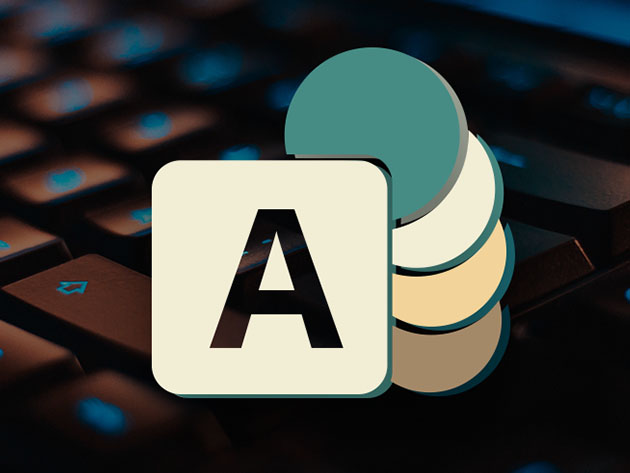
KEY FEATURES
Choose this Access class if you are new to Microsoft Access. You will learn to work with table views, queries, forms, reports, and macros and modules, to design databases, and to use the Form Wizard to create forms and the Report Wizard to create reports in Access 2019 or Access 365. If you have little or no familiarity with Microsoft Access 2019, this is for you.
- Access 80 lectures & 1 hour of content 24/7
- Gain an understanding of database concepts & terminology
- Learn about the Access interface
- Work w/ table views, queries, forms, reports, & macros and modules
- Plan a database
- Learn database design fundamentals
- Work w/ forms & the Form Wizard
- Work w/ reports & the Report Wizard
"Introduction to Access was an excellent class, and thoroughly enjoyable! The class size was small enough to get personal attention, and even though I have had some exposure to Access, I learned a lot. The instructor was knowledgeable enough to give tips and explanations that went beyond the lesson books." – Carrie Armenta, Oaktree Capital Management
PRODUCT SPECS
Important Details
- Length of time users can access this course: lifetime
- Access options: web & mobile streaming
- Certification of completion included
- Redemption deadline: redeem your code within 30 days of purchase
- Updates included
- Experience level required: beginner
Requirements
- Familiarity with using a personal computer, mouse, and keyboard.
- Comfortable in the Windows environment.
- Ability to launch and close programs; navigate to information stored on the computer; and manage files and folders
THE EXPERT
Webucator | Certified Microsoft Partner | Registered Education Provider
Webucator is a global training company founded in 2003 that has trained over 60,000 students. They provide onsite and online training on technologies such as Microsoft ASP.NET, Microsoft Office, Azure, Windows, Java, Adobe, Python, SQL, JavaScript, Angular and much more. Webucator has trained more than 63,677 students from over 11,907 organizations are a Microsoft Certified Partner for Learning Solutions (CPLS).64,442 Total Students

KEY FEATURES
Take your skills to the next level in this Advanced Access course. Your expert instructor will take you into the finer points of Access 2019 or Access 365, showing you the powerful features that many Access users never learn to take advantage of. After taking this course, you'll have a better understanding of how tables relate to each other within a database, and you will be able to use that knowledge to create more sophisticated queries, forms, and reports. You will also learn to work with macros and create a navigation form.
- Access 44 lectures & 1 hour of content 24/7
- Learn about database relationships
- Work w/ table relationships
- Work w/ queries, forms, reports & macros at an advanced level
- Complete the desktop application w/ the navigation form
"Great class! Cleared all my previous doubts related to the application and gave me a very good sense of how information flows in the application!" – Neeraj Jain
PRODUCT SPECS
Important Details
- Length of time users can access this course: lifetime
- Access options: web & mobile streaming
- Certification of completion included
- Redemption deadline: redeem your code within 30 days of purchase
- Updates included
- Experience level required: advanced
Requirements
- Introductory-level knowledge and skills working with Microsoft Access
THE EXPERT
Webucator | Certified Microsoft Partner | Registered Education Provider
Webucator is a global training company founded in 2003 that has trained over 60,000 students. They provide onsite and online training on technologies such as Microsoft ASP.NET, Microsoft Office, Azure, Windows, Java, Adobe, Python, SQL, JavaScript, Angular and much more. Webucator has trained more than 63,677 students from over 11,907 organizations are a Microsoft Certified Partner for Learning Solutions (CPLS).64,442 Total Students
