
KEY FEATURES
We have all been there — working on a set of images while the sudden need to face one annoying issue appears. This course will teach you everything you need to know on dealing with major photography problems. With 67 lectures, it will cover in portrait retouching, beauty retouching, retouching family or wedding images, or even editorials. If you want to learn how to retouch images fast and in the right way, this is the best course available right now on the market! You will learn how to retouch skin, lips, make up, retouch stretch marks, underarms, clothes, hair and much more!
6,757 positive reviews from 249,000 students
- Access 67 lectures & 1 hour of content 24/7
- Be familiar w/ the retouching tools in Photoshop & their specific uses
- Speed up your retouching workflow w/ different retouching techniques
- Work on extreme cases of skin imperfection such as deep acne, scars & discoloration
- Define natural curves of models
NOTE: Software NOT included.
”I found this course extremely good, lecturer explained his reasons for his decision and showed us why as well as some techniques. The best retouching course I have done so far.” – Trevor Dawkins
PRODUCT SPECS
Important Details
- Length of time users can access this course: lifetime
- Access options: web & mobile streaming
- Certification of completion included
- Redemption deadline: redeem your code within 30 days of purchase
- Updates included
- Experience level required: intermediate
Requirements
- Photoshop CC
- Older version of photoshops are also good
THE EXPERT
Marcin Mikus is a professional retoucher with 6 years of experience in the field. He specializes in fashion, beauty and commercial retouching. He believes that massive layers of imagination allow him to create interesting, nontrivial ideas. He's been successfully teaching his techniques for years, with over 250K students and a 4.3 star rating.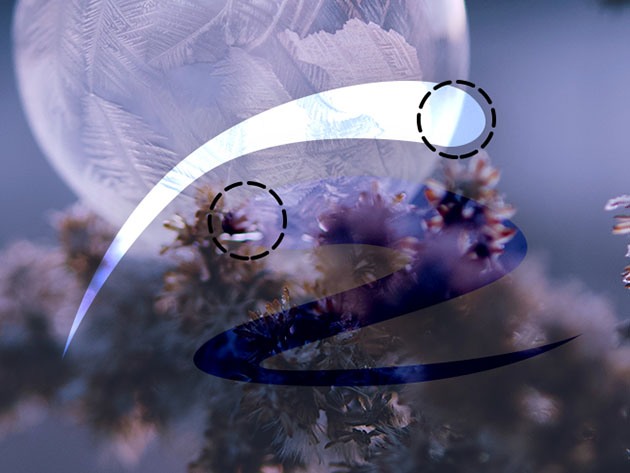
KEY FEATURES
Retouching photos is an essential skill for professional photographers, and is an exceptionally useful one for amateurs as well. The only non-destructive technique used in retouching is dodging and burning, and that's the technique you'll learn in this course. By manipulating the level of exposure to "clean" the skin and contour objects, dodging and burning can give portraits a more pronounced, beautiful look. Through this course, you'll master this prominent beauty magazine technique.
6,757 positive reviews from 249,000 students
- Access 25 lectures & 3 hours of content 24/7
- Learn the technique of dodging & burning in Photoshop
- Work on real examples step by step
- Explore brush settings & the differences between using a mouse or a tablet
- Discover grey layer as well as curve adjustment layer dodging & burning
NOTE: Software NOT included.
”Best detailed dodge and burn course ever. I finally understand the method and how to replicate it. Excellent teaching and very detailed course” – Isaac Afara
PRODUCT SPECS
Important Details
- Length of time users can access this course: lifetime
- Access options: web & mobile streaming
- Certification of completion included
- Redemption deadline: redeem your code within 30 days of purchase
- Updates included
- Experience level required: intermediate
Requirements
- Photoshop
THE EXPERT
Marcin Mikus is a professional retoucher with 6 years of experience in the field. He specializes in fashion, beauty and commercial retouching. He believes that massive layers of imagination allow him to create interesting, nontrivial ideas. He's been successfully teaching his techniques for years, with over 250K students and a 4.3 star rating.
KEY FEATURES
When it comes to studio portraits, in most cases they shoot under perfect conditions — but there is still a lot of work you can do to make a person look their best! In this course, you will get a chance to learn all of the most important steps you need to take in photoshop to get a perfect beauty portrait. While you will learn every essential step that will make you retouch like a professional, you'll also get important insights on how to make retouching more creative.
6,757 positive reviews from 249,000 students
- Access 16 lectures & 2 hours of content 24/7
- Clean up image in a non-destructive way
- Know the differences between different retouching tools
- Learn Dodge & Burn retouching technique on an advanced level as well as important tips on enhancing color and adjusting light
NOTE: Software NOT included.
”I will watch over and over again. I love the simple steps involved and the teacher is great.” – Adebayo Uthman
PRODUCT SPECS
Important Details
- Length of time users can access this course: lifetime
- Access options: web & mobile streaming
- Certification of completion included
- Redemption deadline: redeem your code within 30 days of purchase
- Updates included
- Experience level required: advanced
Requirements
- Any version of Photoshop
THE EXPERT
Marcin Mikus is a professional retoucher with 6 years of experience in the field. He specializes in fashion, beauty and commercial retouching. He believes that massive layers of imagination allow him to create interesting, nontrivial ideas. He's been successfully teaching his techniques for years, with over 250K students and a 4.3 star rating.
KEY FEATURES
If you're starting a career in photography and getting the hang of taking portrait images, this course is for you. Portrait images can turn out to be really stunning if you have the right photography skills, plus the techniques for post-processing, including retouching. This course will take you to step-by-step to professional retouching. It will start from raw conversion to cleaning up images, then learning dodge burn, and working with shadows and highlights. Once you've learned the strategies for manipulating these steps, you'll definitely transform your portraits into even better images.
6,757 positive reviews from 249,000 students
- Access 12 lectures & 1 hour of content 24/7
- Work comfortable w/ Photoshop
- Do raw processing in any software
- Be professional in retouching outdoor images
- Create amazing portrait images
NOTE: Software NOT included.
”I found the course perfect for intermediate and advanced PS users. I was pretty familiar with the topic, although there were few things that were new for me. I am pretty happy with all that I've learned”
– Tony YordanovPRODUCT SPECS
Important Details
- Length of time users can access this course: lifetime
- Access options: web & mobile streaming
- Certification of completion included
- Redemption deadline: redeem your code within 30 days of purchase
- Updates included
- Experience level required: beginner
Requirements
- Any version of Photoshop
THE EXPERT
Marcin Mikus is a professional retoucher with 6 years of experience in the field. He specializes in fashion, beauty and commercial retouching. He believes that massive layers of imagination allow him to create interesting, nontrivial ideas. He's been successfully teaching his techniques for years, with over 250K students and a 4.3 star rating.
KEY FEATURES
From makeup to fashion, one of the biggest challenges photographers face is retouching their images to achieve the right skin tone, contrasts and color. Getting that final, polished look requires extensive knowledge of Photoshop's retouching, light, and color grading tools, but don't panic, Photoshop expert Marcin Mikus is here to walk you through what you need to know. From RAW file processing and cleaning up images to dodge and burn retouching and final touch ups, Marcin takes you through the entire beauty retouching process in 6 hours.
6,757 positive reviews from 249,000 students
- Access 46 lectures & 6 hours of content 24/7
- Learn how to work w/ RAW files straight out of your camera
- Explore retouching tools, like the healing brush tool, spot healing brush tool & patch tool
- Understand how to clean up an image's background & how to retouch skin, hair, eyes, lips, and more
- Practice w/ high quality images from fashion & beauty photographer Dominika Jarczyńska
NOTE: Software NOT included.
”Just what I've been looking for. Marcin is an excellent teacher! He teaches each step and explains why he is doing something, which is very important.” – Sandra Saunders
PRODUCT SPECS
Important Details
- Length of time users can access this course: lifetime
- Access options: web & mobile streaming
- Certification of completion included
- Redemption deadline: redeem your code within 30 days of purchase
- Updates included
- Experience level required: beginner
Requirements
- Adobe Photoshop
THE EXPERT
Marcin Mikus is a professional retoucher with 6 years of experience in the field. He specializes in fashion, beauty and commercial retouching. He believes that massive layers of imagination allow him to create interesting, nontrivial ideas. He's been successfully teaching his techniques for years, with over 250K students and a 4.3 star rating.
KEY FEATURES
From social media influencers to big clothing brands, there are plenty of people out there in dire need of professional lifestyle photos. So, if you're hoping to turn a profit with your Photoshop editing skills, it makes sense to learn how to retouch images for this field. Working with real-life examples, this course will teach you how to process, retouch, and color grade your images in Photoshop to satisfy your clients—all in just 4 hours!
6,757 positive reviews from 249,000 students
- Access 30 lectures & 4 hours of content 24/7
- Learn expert techniques for processing, retouching & color grading your images in Photoshop
- Dive into processing RAW image files, retouching skin, creating masks & more
- Define color palettes & understand color harmonies to perform solid color grading
NOTE: Software NOT included.
”I really love how he explained what tools can be used and the benefit of using them. I learned a lot of tools and techniques in beauty retouching and gained confidence after testing it on my images. This class is worth every penny.” – Christian Angelo Marcelo
PRODUCT SPECS
Important Details
- Length of time users can access this course: lifetime
- Access options: web & mobile streaming
- Certification of completion included
- Redemption deadline: redeem your code within 30 days of purchase
- Updates included
- Experience level required: advanced
Requirements
- Photoshop CC or older versions
THE EXPERT
Marcin Mikus is a professional retoucher with 6 years of experience in the field. He specializes in fashion, beauty and commercial retouching. He believes that massive layers of imagination allow him to create interesting, nontrivial ideas. He's been successfully teaching his techniques for years, with over 250K students and a 4.3 star rating.
KEY FEATURES
High End Retouching is some of the most time consuming work in Photoshop. You can see results of such work in magazines, billboards with a main destination to promote the desired product. Hair retouch is slightly different than skin, it requires a lot of precise work as well as way of using specifying retouching tool is slightly different. In this course, you’re going to learn all basic tools, techniques, and tasks for hair retouching.
6,757 positive reviews from 249,000 students
- Access 16 lectures & 1 hour of content 24/7
- Use any retouching tools in Photoshop
- Retouch hair from start to finish w/ all the details
- Do advanced hair retouching
NOTE: Software NOT included.
”Excellent course! I recommend it to anyone who is serious about retouching and would like to take a deep dive into the subject. Marcin is an expert in the area of high end beauty retouch.” – Kasia Zmokla
PRODUCT SPECS
Important Details
- Length of time users can access this course: lifetime
- Access options: web & mobile streaming
- Certification of completion included
- Redemption deadline: redeem your code within 30 days of purchase
- Updates included
- Experience level required: advanced
Requirements
- Any version of Photoshop not older than CS3
THE EXPERT
Marcin Mikus is a professional retoucher with 6 years of experience in the field. He specializes in fashion, beauty and commercial retouching. He believes that massive layers of imagination allow him to create interesting, nontrivial ideas. He's been successfully teaching his techniques for years, with over 250K students and a 4.3 star rating.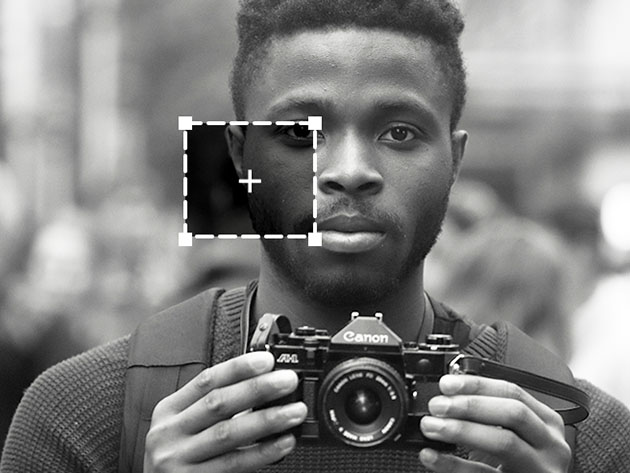
KEY FEATURES
Are you trying to get the perfect black and white images but feel like something is missing? Take your skills to the next level and create outstanding black and white images in Photoshop. Taking images from color to black and white may sound easy, but it's not. This course will show you the proper process, plus image dynamics and contrasts. This tutorial will cover cleaning up images, adjusting masks, using channels, mastering Dodge & Burn, and more. You'll learn all of these processes by doing it with the included portraits and beauty images.
6,757 positive reviews from 249,000 students
- Access 6 lectures & 1 hour of content 24/7
- Learn dodge & burn retouching
- Create luminosity masks & work w/ them
- Clean up images non-destructively
- Have a better understanding of lights on an image
NOTE: Software NOT included.
”I am learning so much, even in the first viewing of these tutorials. Obviously, I will go back over them to refine my knowledge base, but opening so many doors for me with these editing techniques from Marcin.”
– Derek Bell-JackPRODUCT SPECS
Important Details
- Length of time users can access this course: lifetime
- Access options: web & mobile streaming
- Certification of completion included
- Redemption deadline: redeem your code within 30 days of purchase
- Updates included
- Experience level required: beginner
Requirements
- Computer (Windows or Mac)
