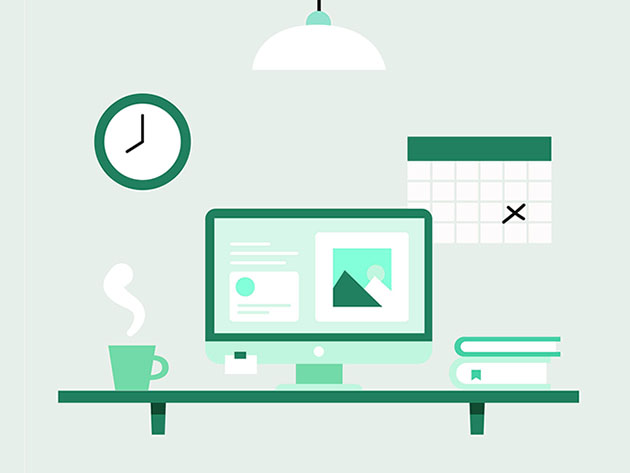
KEY FEATURES
This QuickBooks Desktop Job Costing course will provide the resources for students to develop a solid understanding of job costing concepts and the tools QuickBooks provides to create an effective job costing system. This course will include four example problems: Tracking Work in Progress, Tracking COGS with Fewer Accounts, Tracking COGS with More Accounts, and Using Classes to Track Jobs. These processes demonstrate different systems and methods that you can use for effective job costing.
- Access 71 lectures & 10 hours of content 24/7
- Run a job cost system in QuickBooks using a work in process or WIP account to track costs
- Discuss adjusting entries that can be used to adjust the financial statements to the appropriate accounting method required
- Run a job cost system in QuickBooks w/ the use of more accounts & items, resulting in a system that provides more detailed reports
- Know the pros & cons of running a job cost system w/ the use of classes feature
PRODUCT SPECS
Important Details
- Length of time users can access this course: lifetime
- Access options: web & mobile streaming
- Certification of completion included
- Redemption deadline: redeem your code within 30 days of purchase
- Updates included
- Experience level required: all levels
Requirements
- Internet access required
THE EXPERT
Robert Steele has experienced working as a practicing Certified Public Accountant (CPA), an accounting and business instructor, and curriculum developer. He has enjoyed putting together quality tools to improve learning and has been teaching, making instructional resources, and building curriculum since 2009. Through working with students from many different schools, Mr. Steele has learned best practices for helping people understand accounting fast. Learning new skills and finding the best way to share knowledge with people who can benefit from it is a passion of his.
KEY FEATURES
The QuickBooks Pro Desktop Bookkeeping Business course is designed for small business clients, small business owners, or bookkeepers who want a simple system for entering financial data into QuickBooks for financial planning and year-end tax preparation. The bookkeeping system covered in this course will describe the relationship between the bookkeeper, the business, and the year-end tax and financial statement preparers. The course will discuss the responsibilities of a bookkeeper and the responsibilities of the business when a bookkeeping engagement is entered into. This 104-lecture course will discuss and practice data entry, reporting, and bookkeeping methods.
- Access 104 lectures & 14 hours of content 24/7
- Learn how to outline a simple bookkeeping system for a small business using QuickBooks Pro Desktop 2020
- Identify common problems when entering financial data & use strategies for overcoming them
- Know how to network between the bookkeeper, business owner & year-end tax accounting firm, CPA firm or tax preparer
- Learn the basics of entering payroll into QuickBooks Pro Desktop 2020
PRODUCT SPECS
Important Details
- Length of time users can access this course: lifetime
- Access options: web & mobile streaming
- Certification of completion included
- Redemption deadline: redeem your code within 30 days of purchase
- Updates included
- Experience level required: all levels
Requirements
- Internet access required
THE EXPERT
Robert Steele has experienced working as a practicing Certified Public Accountant (CPA), an accounting and business instructor, and curriculum developer. He has enjoyed putting together quality tools to improve learning and has been teaching, making instructional resources, and building curriculum since 2009. Through working with students from many different schools, Mr. Steele has learned best practices for helping people understand accounting fast. Learning new skills and finding the best way to share knowledge with people who can benefit from it is a passion of his.
KEY FEATURES
The QuickBooks Online Payroll course will describe the payroll process for a small business in detail, so bookkeepers, accountants, and business owners can better understand how to set up payroll, process payroll, and troubleshoot problems related to payroll. This 5-hour course will introduce the payroll set-up in the QuickBooks Online system, walking through payroll screens. With 38 lectures, this course covers payroll legislation, Federal Income Tax (FIT) calculations, Federal Income Contributions Act (FICA), social security, Medicare, employer taxes, deductions, and more.
- Access 133 lectures & 13 hours of content 24/7
- Learn how to list & describe payroll-related legislation
- Generate payroll journal entries from payroll reports
- Describe & calculate employer payroll taxes
- Setup paid payroll in QuickBooks Online
PRODUCT SPECS
Important Details
- Length of time users can access this course: lifetime
- Access options: web & mobile streaming
- Certification of completion included
- Redemption deadline: redeem your code within 30 days of purchase
- Updates included
- Experience level required: all levels
Requirements
- Internet access required
THE EXPERT
Robert Steele has experienced working as a practicing Certified Public Accountant (CPA), an accounting and business instructor, and curriculum developer. He has enjoyed putting together quality tools to improve learning and has been teaching, making instructional resources, and building curriculum since 2009. Through working with students from many different schools, Mr. Steele has learned best practices for helping people understand accounting fast. Learning new skills and finding the best way to share knowledge with people who can benefit from it is a passion of his.
KEY FEATURES
The QuickBooks Online Bookkeeping Business course is designed for small business clients, small business owners, or bookkeepers who want a simple system for entering financial data into QuickBooks for financial planning and year-end tax preparation. The bookkeeping system covered in this course will describe the relationship between the bookkeeper, the business, and the year-end tax and financial statement preparers. The course will discuss the responsibilities of a bookkeeper and the responsibilities of the business when a bookkeeping engagement is entered into. This 62-lecture course will discuss and practice data entry, reporting, and bookkeeping methods.
- Access 62 lectures & 13 hours of content 24/7
- Learn how to outline a simple bookkeeping system for a small business using QuickBooks Online 2020
- Identify common problems when entering financial data & use strategies for overcoming them
- Know how to network between the bookkeeper, business owner & year-end tax accounting firm, CPA firm or tax preparer
- Learn the basics of entering payroll into QuickBooks Online 2020
PRODUCT SPECS
Important Details
- Length of time users can access this course: lifetime
- Access options: web & mobile streaming
- Certification of completion included
- Redemption deadline: redeem your code within 30 days of purchase
- Updates included
- Experience level required: all levels
Requirements
- Internet access required
THE EXPERT
Robert Steele has experienced working as a practicing Certified Public Accountant (CPA), an accounting and business instructor, and curriculum developer. He has enjoyed putting together quality tools to improve learning and has been teaching, making instructional resources, and building curriculum since 2009. Through working with students from many different schools, Mr. Steele has learned best practices for helping people understand accounting fast. Learning new skills and finding the best way to share knowledge with people who can benefit from it is a passion of his.
KEY FEATURES
This 13-hour course will compare two methods of tracking both business and personal records—one using two QuickBooks Desktop files, and one using a single file with the help of the QuickBooks class tracking feature. In this course, you will work with hands-on practice problems, compare the results, and discuss the pros and cons of each approach. The course will use two separate QuickBooks files for business and personal records since it provides the greatest separation of business and personal data.
- Access 116 lectures & 13 hours of content 24/7
- Learn how to set up a QuickBooks Desktop Pro 2020 file to track personal financial data
- Enter personal balance sheet data into personal QuickBooks Desktop Pro 2020 files including home, auto & home loans
- Learn how to enter personal financial data into QuickBooks Desktop Pro 2020 from a bank statement
- Enter credit card data using multiple methods
- Enter insurance & other prepaid expenses using multiple methods
PRODUCT SPECS
Important Details
- Length of time users can access this course: lifetime
- Access options: web & mobile streaming
- Certification of completion included
- Redemption deadline: redeem your code within 30 days of purchase
- Updates included
- Experience level required: all levels
Requirements
- Internet access required
THE EXPERT
Robert Steele has experienced working as a practicing Certified Public Accountant (CPA), an accounting and business instructor, and curriculum developer. He has enjoyed putting together quality tools to improve learning and has been teaching, making instructional resources, and building curriculum since 2009. Through working with students from many different schools, Mr. Steele has learned best practices for helping people understand accounting fast. Learning new skills and finding the best way to share knowledge with people who can benefit from it is a passion of his.
KEY FEATURES
This course will describe the payroll process for a small business in detail, so bookkeepers, accountants, and business owners can better understand how to set up payroll, process payroll, and troubleshoot problems related to payroll using QuickBooks. This course will introduce the payroll set-up in the QuickBooks Desktop Pro 2020 system, walking through payroll screens for both the paid version and the free manual version of payroll within QuickBooks Desktop. This 8-hour course covers payroll legislation, Federal Income Tax (FIT) calculations, Federal Income Contributions Act (FICA), social security, Medicare, employer taxes, deductions, and more.
- Access 161 lectures & 13 hours of content 24/7
- Learn to list & describe payroll related legislation
- Set up & calculate Federal Income Tax (FIT), social security, federal unemployment, and Medicare in QuickBooks Desktop Pro 2020
- Generate payroll journal entries from payroll reports
- Setup & process paid payroll in QuickBooks Desktop Pro 2020
PRODUCT SPECS
Important Details
- Length of time users can access this course: lifetime
- Access options: web & mobile streaming
- Certification of completion included
- Redemption deadline: redeem your code within 30 days of purchase
- Updates included
- Experience level required: all levels
Requirements
- Internet access required
THE EXPERT
Robert Steele has experienced working as a practicing Certified Public Accountant (CPA), an accounting and business instructor, and curriculum developer. He has enjoyed putting together quality tools to improve learning and has been teaching, making instructional resources, and building curriculum since 2009. Through working with students from many different schools, Mr. Steele has learned best practices for helping people understand accounting fast. Learning new skills and finding the best way to share knowledge with people who can benefit from it is a passion of his.
KEY FEATURES
This 4-hour course will teach you how to use QuickBooks to track personal tax items as well as business expenses easily so that you have year-end tax preparation materials in one well-organized place. With 36 lectures, you'll learn two methods for tracking personal tax items in your business QuickBooks file—one method working with equity draw accounts and the other utilizing QuickBooks classes. By the end of this course, you will also learn to use QuickBooks to track personal payments as well as business payments.
- Access 36 lectures & 4 hours of content 24/7
- Use equity draws accounts to track personal tax items in a business QuickBooks Desktop Pro 2020 file
- Add, work w/ & explain how to use QuickBooks Desktop Pro 2020 classes
- Use classes to track personal tax items in a business
- Explain how the profit & loss statement is related to the equity section of the balance sheet
PRODUCT SPECS
Important Details
- Length of time users can access this course: lifetime
- Access options: web & mobile streaming
- Certification of completion included
- Redemption deadline: redeem your code within 30 days of purchase
- Updates included
- Experience level required: all levels
Requirements
- Internet access required
THE EXPERT
Robert Steele has experienced working as a practicing Certified Public Accountant (CPA), an accounting and business instructor, and curriculum developer. He has enjoyed putting together quality tools to improve learning and has been teaching, making instructional resources, and building curriculum since 2009. Through working with students from many different schools, Mr. Steele has learned best practices for helping people understand accounting fast. Learning new skills and finding the best way to share knowledge with people who can benefit from it is a passion of his.
KEY FEATURES
This course will provide a comprehensive understanding of QuickBooks in a format that can be understood by beginners, but also covers more than just data input. With 111 lectures, you'll be provided with presentations and tools to work through the processes presented. This 28-hour course includes video instructions and downloadable PDF files that can be used as offline supplemental resources.
- Access 175 lectures & 30 hours of content 24/7
- Understand the basics of QuickBooks
- Learn theoretical concepts & apply them to the processes of accounting software
- Apply the learned skills through the provided tools
- Download & use PDF files as a supplemental resource and hard copy reference
PRODUCT SPECS
Important Details
- Length of time users can access this course: lifetime
- Access options: web & mobile streaming
- Certification of completion included
- Redemption deadline: redeem your code within 30 days of purchase
- Updates included
- Experience level required: all levels
Requirements
- Internet access required
