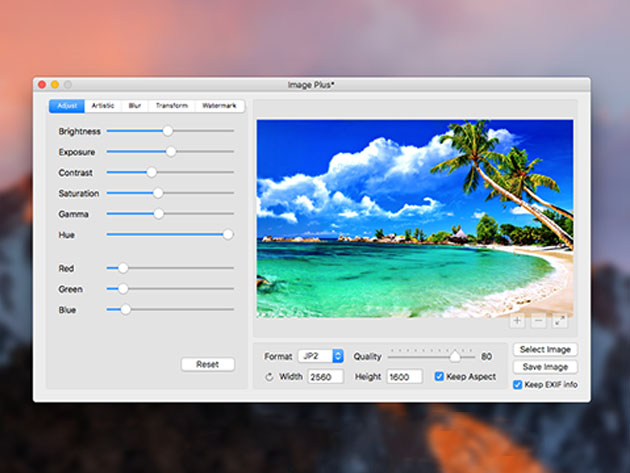
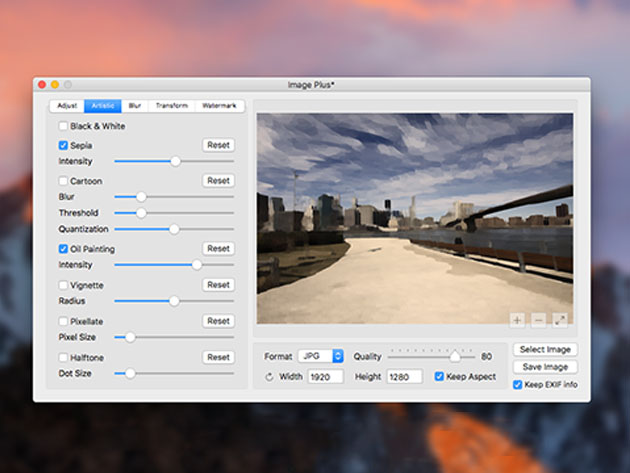
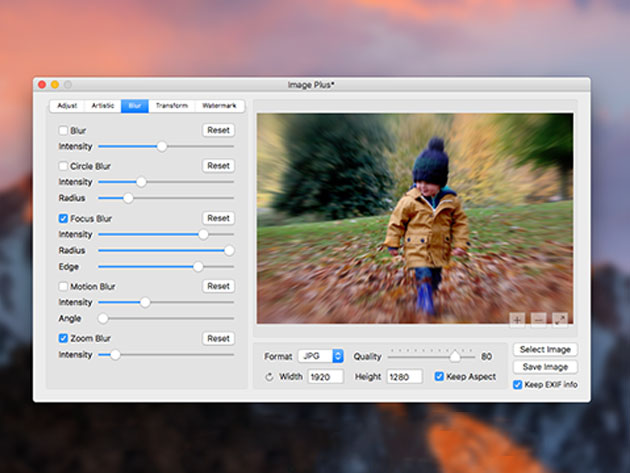

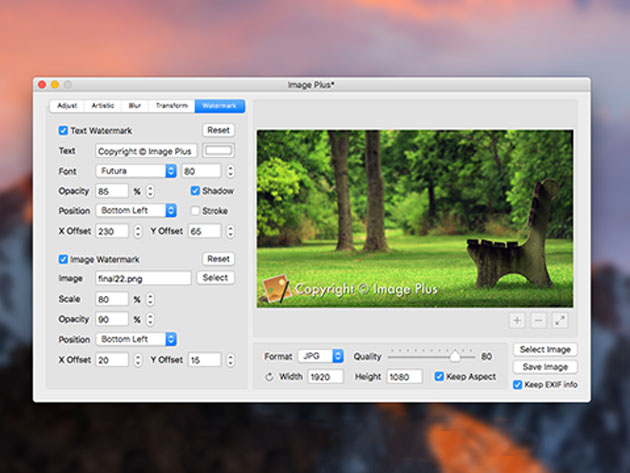
KEY FEATURES
Fine-tune, watermark, resize, rotate, convert and apply artistic effects to your photos using Image Plus. If you have photos on your Mac that need to be adjusted and watermarked, then you are in luck! Image Plus is an all-in-one photo processing solution that any photographer or graphic designer should have in their toolset.- Adjust brightness, exposure, contrast, saturation & more with your photos
- Apply artistic effects to your photos, like black & white, cartoon, oil painting, vignette & more
- Add in a myriad of different blur effects to enhance your photo
- Apply customizable text watermarks to your images
- Easily convert & resize your photos
- Use with the following supported image formats: JPG, JPEG, JPE, JP2, JPX, TIFF, TIF, PNG, GIF, BMP
PRODUCT SPECS
System Requirements
- Mac OS X 10.10 or later
Important Details
- Length of access: lifetime
- Redemption deadline: redeem your code within 30 days of purchase
- Access option: desktop
- Max number of devices: 1
- Version 1.2
- Updates included
About the Developer
64BitApps offers fully integrated software solutions for macOS, iOS and Windows to help users edit and manipulate multimedia files, using top notch app architectures.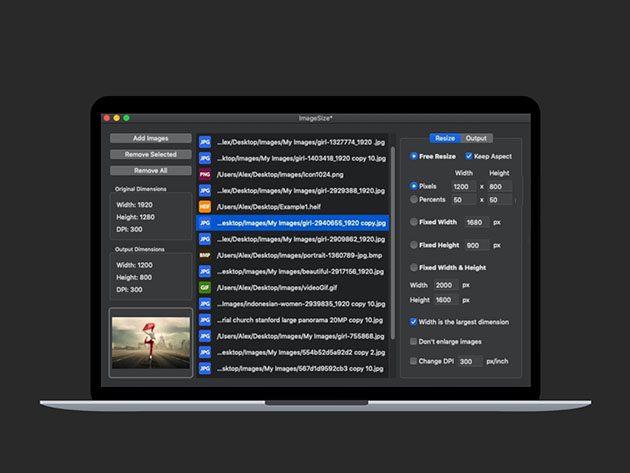
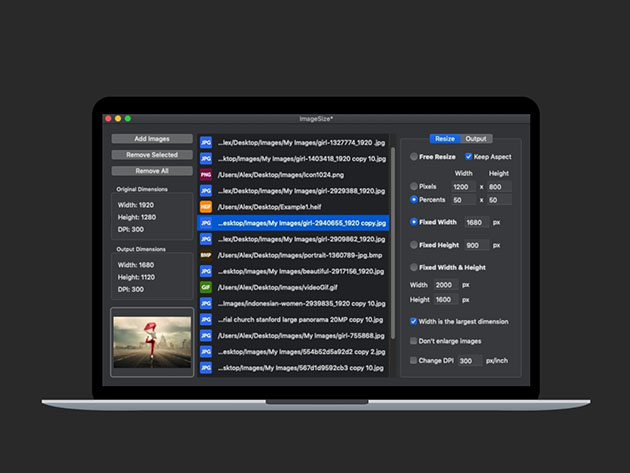
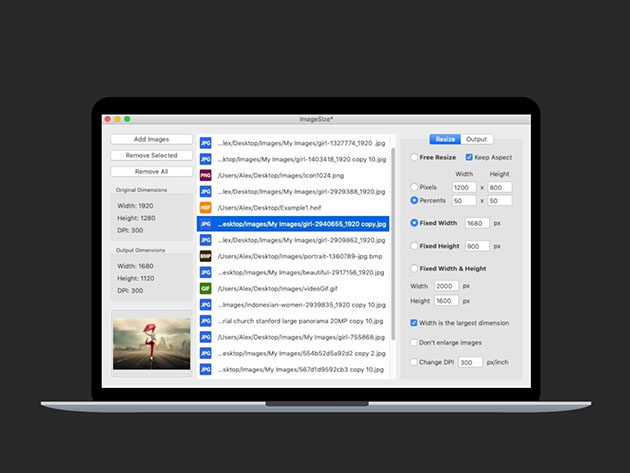
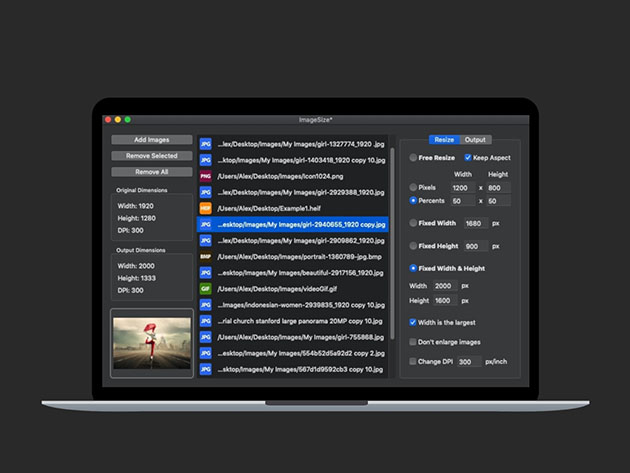

KEY FEATURES
Resize, convert and rename thousands of image files in batch mode with ImageSize. Resize your images to reduce their size on a disk and optimize them for a specific usage like sending via email or posting online. Also, if your original image files are poorly named, you can use ImageSize to give them meaningful names so they are easier to find and identify.- Resize your images in batch mode
- Define new dimensions by adjusting either pixels or percents
- Resize your images by fixed width and/or height
- Keep the EXIF info and creation date of your original images
- Save the resized images in a folder of your choosing
PRODUCT SPECS
System Requirements
- MacOS 10.10 or later
Important Details
- Input formats: JPG, JPEG, JPE, JP2, JPX, PNG, TIFF, TIF, GIF, BMP, HEIC, HEIF
- Output formats: JPG, JPEG, JPE, JP2, JPX, PNG, TIFF, TIF, GIF, BMP, HEIC, HEIF
- Length of access: lifetime
- Redemption deadline: redeem your code within 30 days of purchase
- Max number of devices: 1
- Access options: desktop
- Software version: 1.2
- Updates included
About the Developer
64BitApps offers fully integrated software solutions for macOS, iOS and Windows to help users edit and manipulate multimedia files, using top-notch app architectures.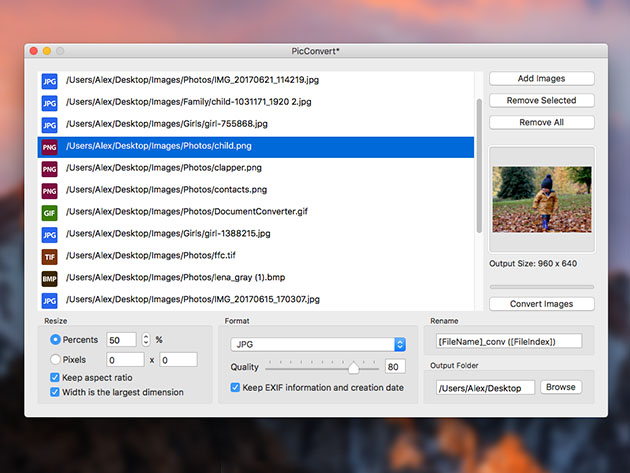
KEY FEATURES
Convert, resize, and rename thousands of image files in batch mode using this handy app. Select the images that you want to convert, choose an image format, select the folder where you want your converted images to be saved, and your images will be converted in a matter of seconds. You can also resize your images to reduce their size on a disk and optimize them for a specific usage like sending via email or posting on Facebook. Also, if your original image files are poorly named, you can use PicConvert to give them meaningful names so they are easier to find and identify.- Convert, resize & rename images in batch mode
- Change the image quality for the JPG, JPEG, JPE, JP2 & JPX formats
- Keep the EXIF info and creation date of the original images
- Save the converted images in a folder of your choosing
PRODUCT SPECS
System Requirements
- MacOS 10.10 or later
Important Details
- Input formats: JPG, JPEG, JPE, JP2, JPX, PNG, TIFF, TIF, GIF, BMP
- Output formats; JPG, JPEG, JPE, JP2, JPX, PNG, TIFF, TIF, GIF, BMP
- Length of access: lifetime
- Redemption deadline: redeem your code within 30 days of purchase
- Max number of devices: 1
- Access options: desktop
- Software version: 1.1
- Updates included
About the Developer
64BitApps offers fully integrated software solutions for macOS, iOS and Windows to help users edit and manipulate multimedia files, using top-notch app architectures.
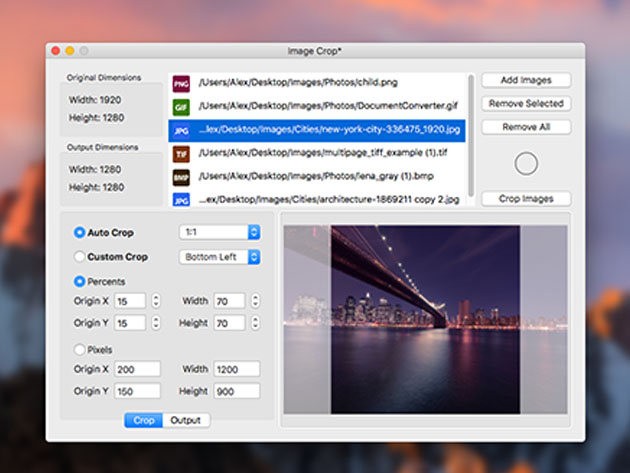
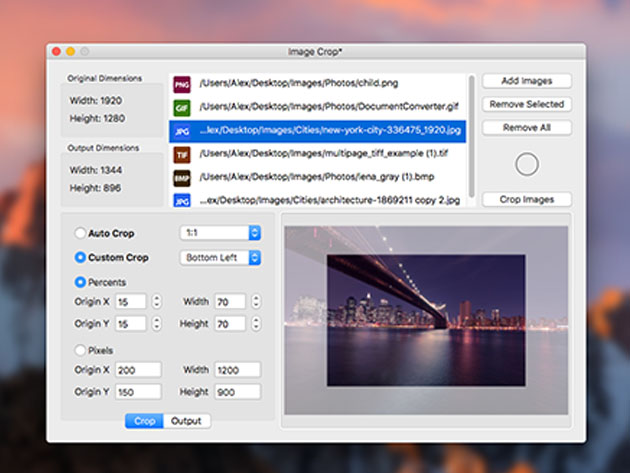
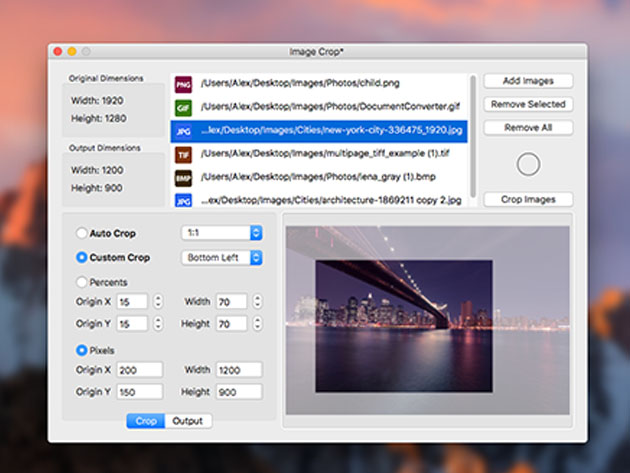
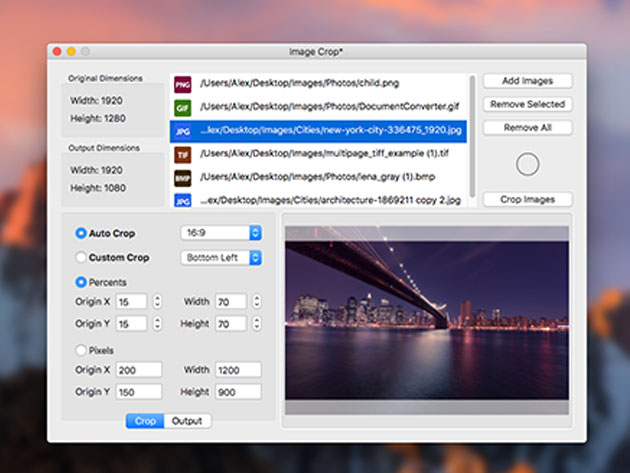
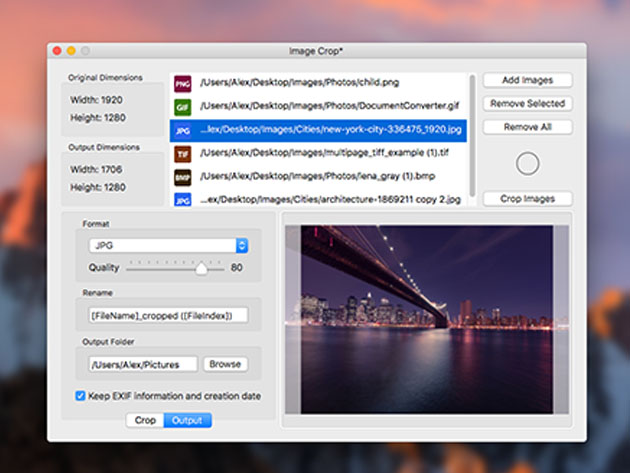
KEY FEATURES
Crop, convert and rename thousands of image files in batch mode with Image Crop. Crop your images to remove unwanted areas or to give them a specific aspect ratio. Also, if your original image files are poorly named, you can use Image Crop to give them meaningful names so they are easier to find and identify.- Crop your images in batch mode
- Automatically crop your images to one of the following aspect ratios: 1:1, 4:3, 3:2, 16:9
- Convert and rename your images in batch mode
- Keep the EXIF info and creation date of your original images
PRODUCT SPECS
System Requirements
- MacOS 10.10 or later
Important Details
- Input formats: JPG, JPEG, JPE, JP2, JPX, PNG, TIFF, TIF, GIF, BMP
- Output formats: JPG, JPEG, JPE, JP2, JPX, PNG, TIFF, TIF, GIF, BMP
- Length of access: lifetime
- Redemption deadline: redeem your code within 30 days of purchase
- Max number of devices: 1
- Access options: desktop
- Software version: 1.2
- Updates included
About the Developer
64BitApps offers fully integrated software solutions for macOS, iOS and Windows to help users edit and manipulate multimedia files, using top-notch app architectures.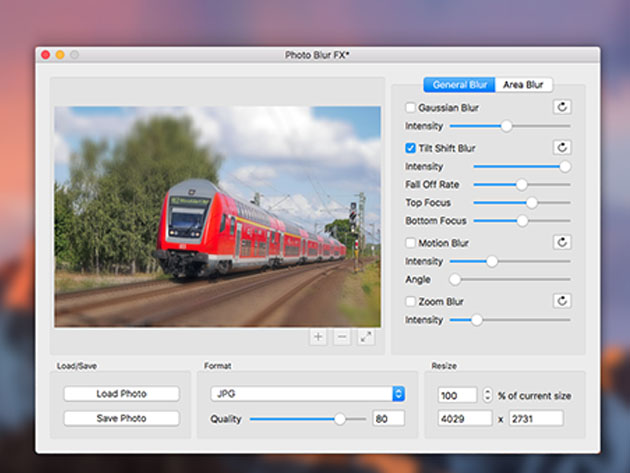
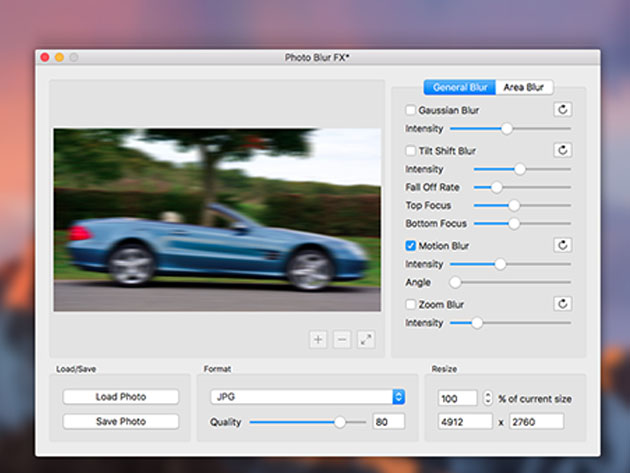

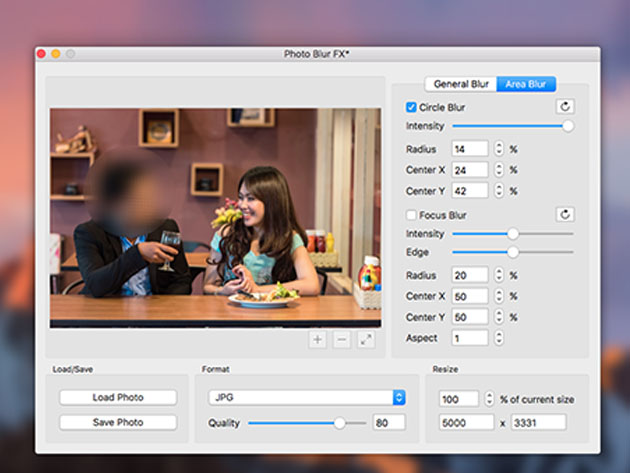
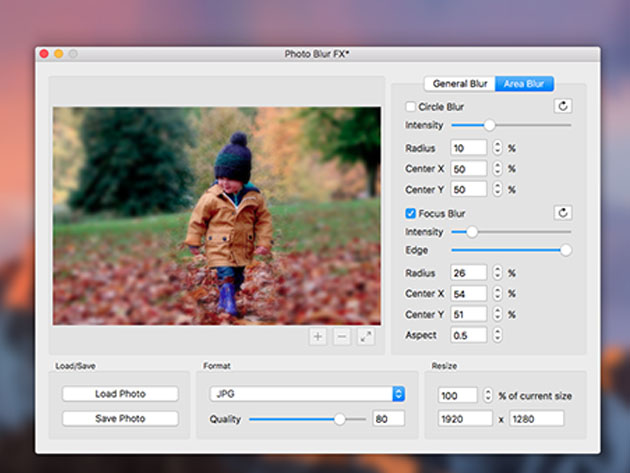
KEY FEATURES
Photo Blur FX is the complete solution for applying blur and focus effects to your photos. Designed to satisfy the needs of both amateur and professional photographers and featuring an impressive set of blur and focus effects, Photo Blur FX gives you unlimited creative freedom when it comes to photo blur editing.- Apply different blur effects to your photo: Gaussian Blur, Motion Blur, Zoom Blur & Circle Blur
- Add tilt-shift blur or focus blur to your images as focus effects
- Resize your photo using percents or pixels
PRODUCT SPECS
System Requirements
- MacOS 10.10 or later
Important Details
- Supported image formats: JPG, JPEG, JPE, JP2, JPX, PNG, TIFF, TIF, GIF and BMP
- Length of access: lifetime
- Redemption deadline: redeem your code within 30 days of purchase
- Max number of devices: 1
- Access options: desktop
- Software version: 1.1
- Updates included
About the Developer
64BitApps offers fully integrated software solutions for macOS, iOS and Windows to help users edit and manipulate multimedia files, using top-notch app architectures.
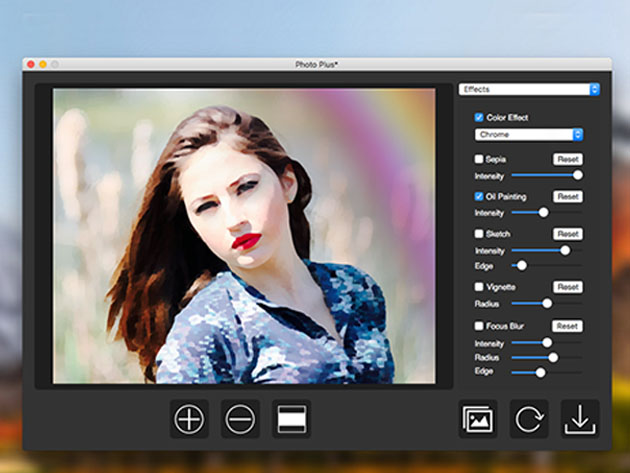
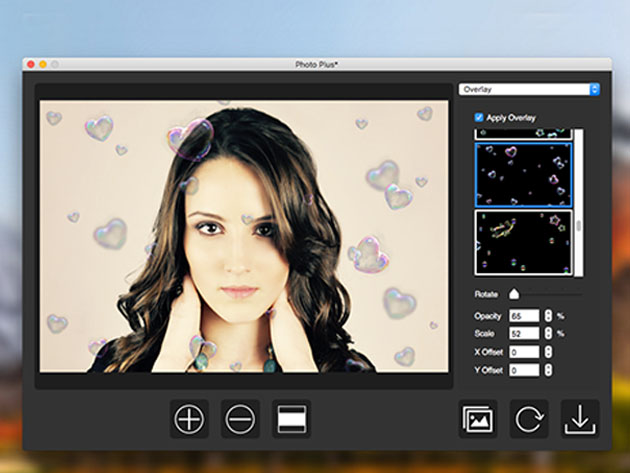


KEY FEATURES
Photo Plus is the complete solution for editing, enhancing and fine-tuning your photos. Designed to satisfy the needs of both amateur and professional photographers and featuring an impressive set of artistic effects and overlay designs, Photo Plus practically gives you unlimited creative freedom when it comes to photo editing.- Adjust different properties of your photo such as brightness, exposure, contrast, hue & RGB values
- Apply artistic effects to your photo, from color effects, sepia, sketch, up to focus blur
- Select from 82 hand-picked overlays covering various categories including sunlight, light bokeh, glitter, bubbles & rose petals
- Add a colored border to your photo
- Resize your photo using percents or pixels
PRODUCT SPECS
System Requirements
- MacOS 10.10 or later
Important Details
- Input formats: JPG, JPEG, JPE, JP2, JPX, PNG, TIFF, TIF, GIF, BMP
- Output formats: JPG, JPEG, JPE, JP2, JPX, PNG, TIFF, TIF, GIF, BMP
- Length of access: lifetime
- Redemption deadline: redeem your code within 30 days of purchase
- Max number of devices: 1
- Access options: desktop
- Software version: 1.1
- Updates included
About the Developer
64BitApps offers fully integrated software solutions for macOS, iOS and Windows to help users edit and manipulate multimedia files, using top-notch app architectures.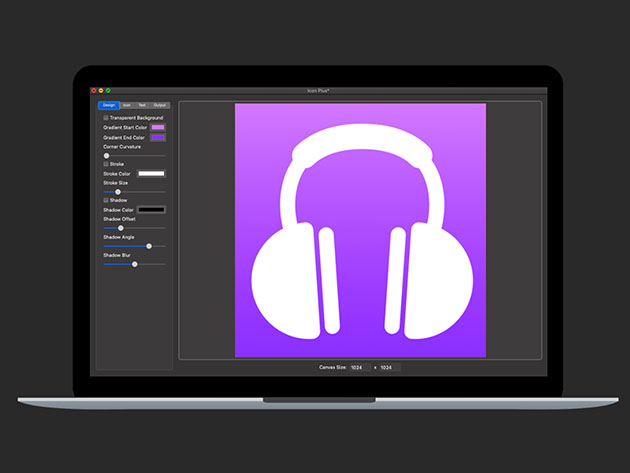


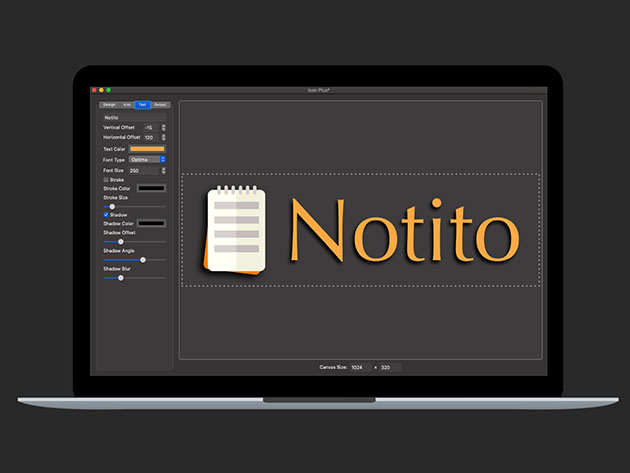

KEY FEATURES
With Icon Plus, you can turn any photo on your Mac into a beautiful icon, combine images and text to create stunning logo designs and edit existing graphics to achieve a perfect user interface. From app development to graphic design, there's no shortage of fields that can benefit from Icon Plus' handy features.- Modify canvas size & the background's color, corner curvature, size, and shadow
- Choose between a flat or colored icon design
- Enter & customize the text you want to appear on the logo or icon
- Export your icon on various formats for iOS, watchOS & macOS apps
PRODUCT SPECS
System Requirements
- MacOS 10.10 or later
Important Details
- Output format: PNG, JPG, JPEG, JPE, JP2, JPX, TIFF, TIF, GIF or BMP format
- Length of access: lifetime
- Redemption deadline: redeem your code within 30 days of purchase
- Max number of devices: 1
- Access options: desktop
- Software version: 1.3
- Updates included
About the Developer
64BitApps offers fully integrated software solutions for macOS, iOS and Windows to help users edit and manipulate multimedia files, using top-notch app architectures.
KEY FEATURES
NeatMP3 for Mac is a powerful music organizer software that will enable you to easily merge, organize, rename and edit the tags of all the audio files on your Mac. With NeatMP3 for Mac, you can merge, organize, rename and edit the tags of your audio files in a single processing session. Just select a set of audio files, choose the way in which your files will be organized and renamed from a wide set of commonly used predefined patterns, select the location where you want your files to be moved, and you’re ready to go. Get a perfectly organized music collection in just three easy steps.- Organize & rename poorly labeled music files in your hard drive
- Merge, organize, rename & edit the tags of your audio files in a single processing session
- Automatically remove invalid tags & fill incomplete tags with information found in the software’s music database
- Save your current settings as profiles for later use
- Play the songs that you are organizing
PRODUCT SPECS
System Requirements
- MacOS 10.10 or later
Important Details
- Length of access: lifetime
- Redemption deadline: redeem your code within 30 days of purchase
- Max number of devices: 1
- Access options: desktop
- Software version: 3.0.0
- Updates included
About the Developer
64BitApps offers fully integrated software solutions for macOS, iOS and Windows to help users edit and manipulate multimedia files, using top-notch app architectures.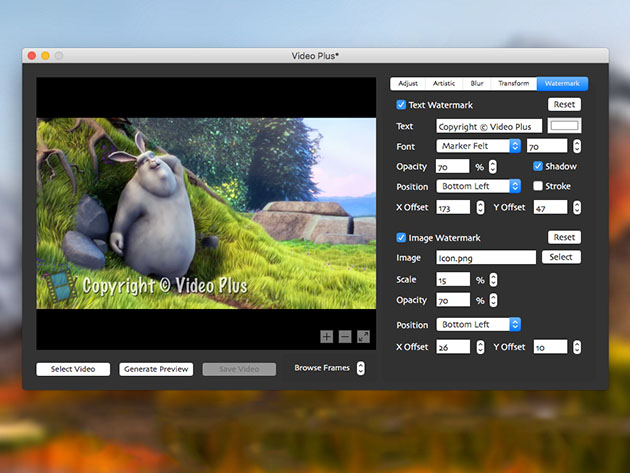
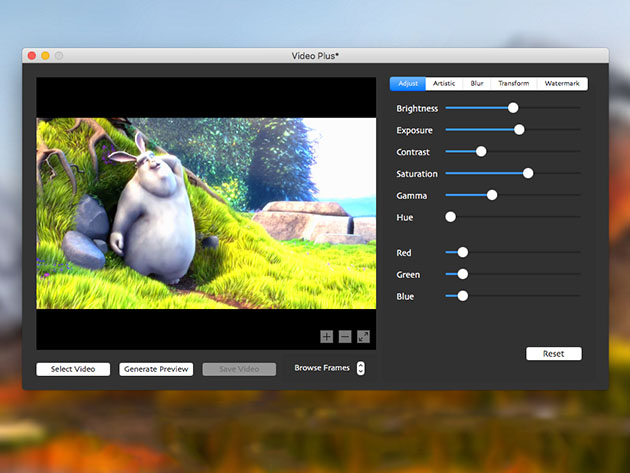
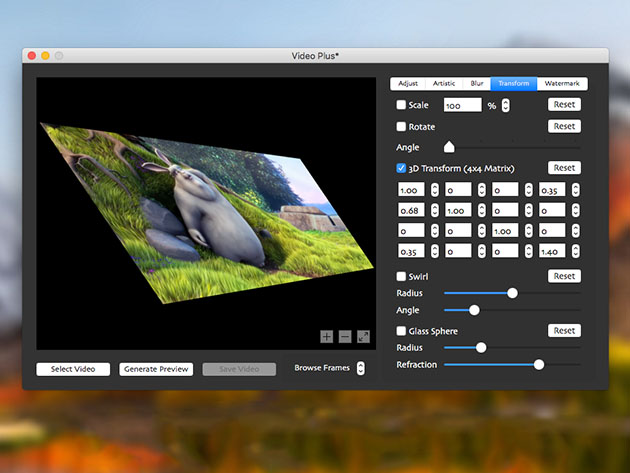
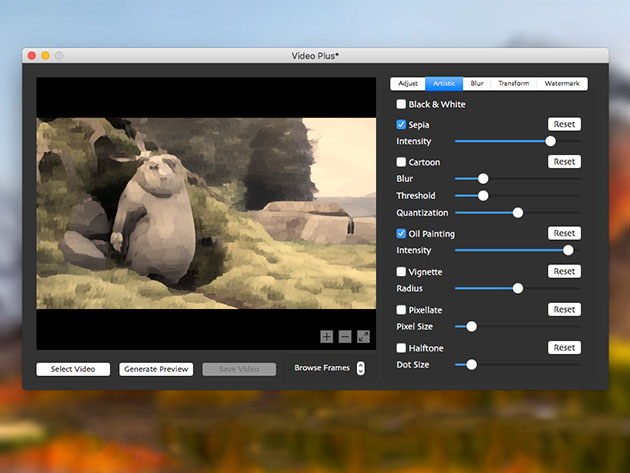
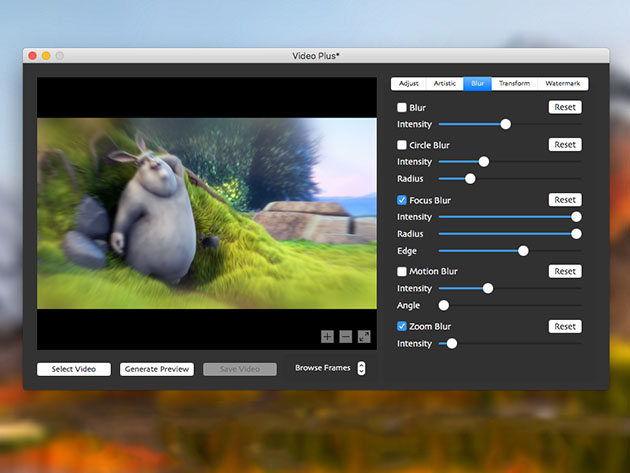
KEY FEATURES
Fine-tune, watermark, scale, rotate and apply artistic effects to your videos using Video Plus. If you have videos on your Mac that need to be adjusted and watermarked, then you are in luck. Video Plus is an all-in-one video processing solution that any movie enthusiast should have in his/her toolset.- Adjust the properties & settings of your video including brightness, exposure, saturation, gamma, and RGB values
- Apply artistic effects to your video such as standard, circle, focus, motion & zoom blurs
- Apply scale, rotate, 3D, swirl & glass transformations to your video
- Add & edit a text or a logo watermark to your video
PRODUCT SPECS
System Requirements
- MacOS 10.10 or later
Important Details
- Supported video formats: MOV, M4V, MP4, 3GP and 3G2
- Length of access: lifetime
- Redemption deadline: redeem your code within 30 days of purchase
- Max number of devices: 1
- Access options: desktop
- Software version: 1.2.1
- Updates included
About the Developer
64BitApps offers fully integrated software solutions for macOS, iOS and Windows to help users edit and manipulate multimedia files, using top-notch app architectures.

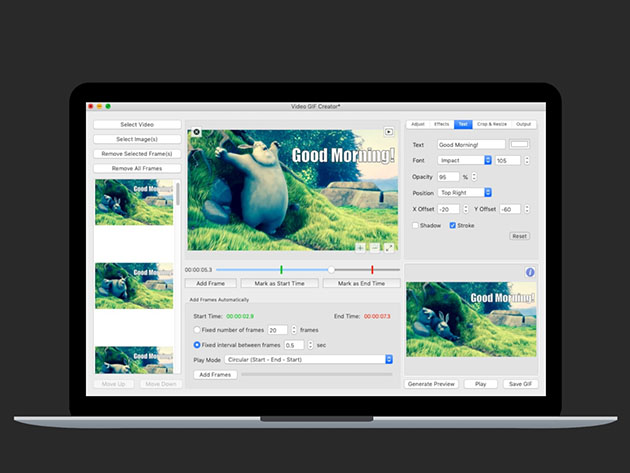
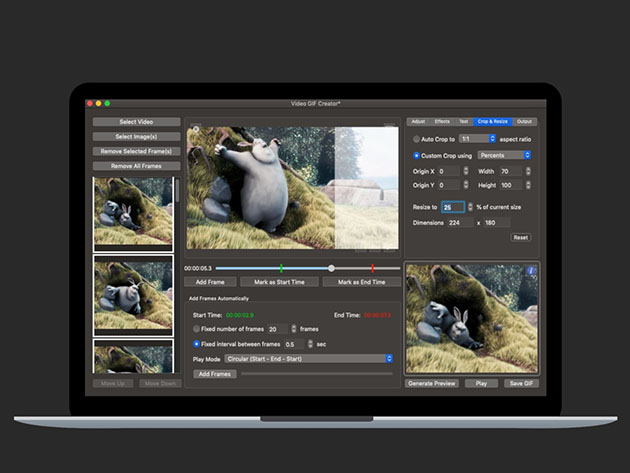
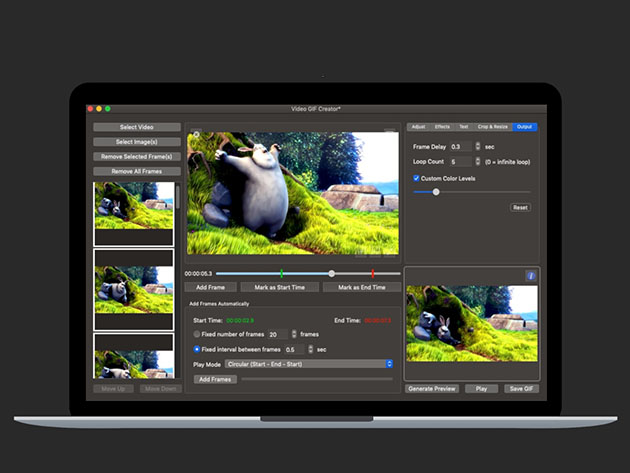
KEY FEATURES
Video GIF Creator is the complete solution for converting videos and images to animated GIFs. Designed to satisfy the needs of both casual users and professional web designers and featuring an impressive set of editing options, Video GIF Creator gives you unlimited creative freedom when it comes to generating animated GIF images.- Select any video or image & define a custom section from which frames will be automatically extracted and added to a new GIF
- Choose between a linear (start – end) or circular (start – end – start) play style for the new GIF
- Adjust the properties of the new GIF including the brightness, exposure, saturation, gamma & hue
- Apply artistic effects to the new GIF such as color, cartoon, sketch & vignette effects
- Add & customize text to the new GIF
- Define the frame delay, loop count and color levels of the new GIF
PRODUCT SPECS
System Requirements
- MacOS 10.10 or later
Important Details
- Supported image formats: JPG, JPEG, JPE, JP2, JPX, PNG, TIFF, TIF, GIF, BMP
- Supported video formats: MOV, M4V, MP4, 3GP, 3G2
- Length of access: lifetime
- Redemption deadline: redeem your code within 30 days of purchase
- Max number of devices: 1
- Access options: desktop
- Software version: 1.2
- Updates included
About the Developer
64BitApps offers fully integrated software solutions for macOS, iOS and Windows to help users edit and manipulate multimedia files, using top-notch app architectures.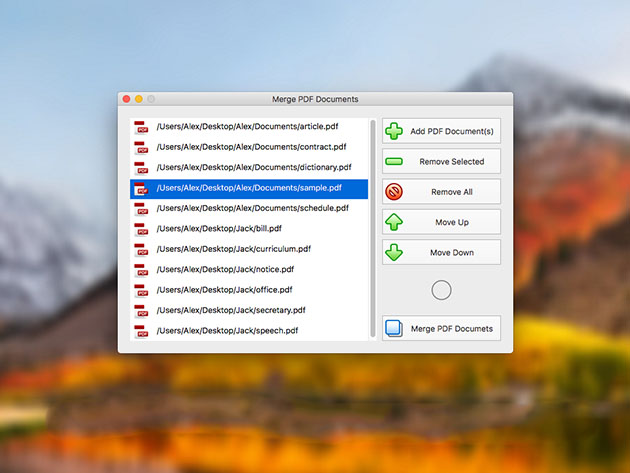
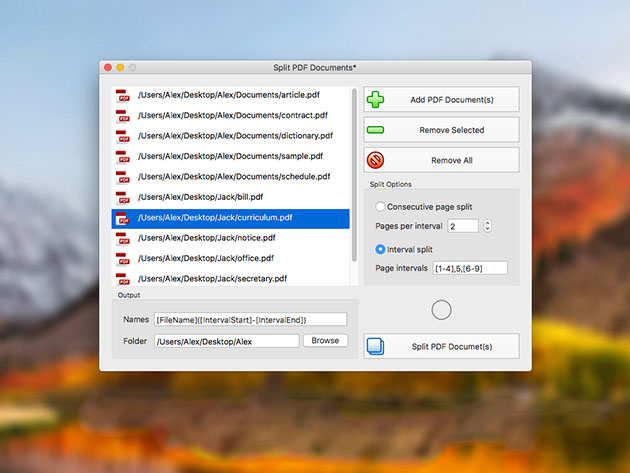
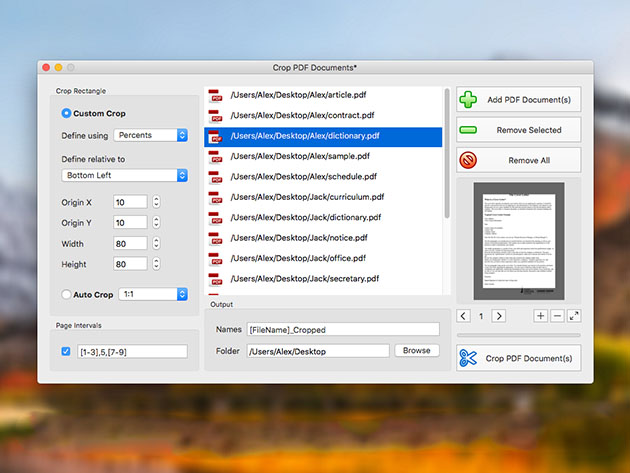
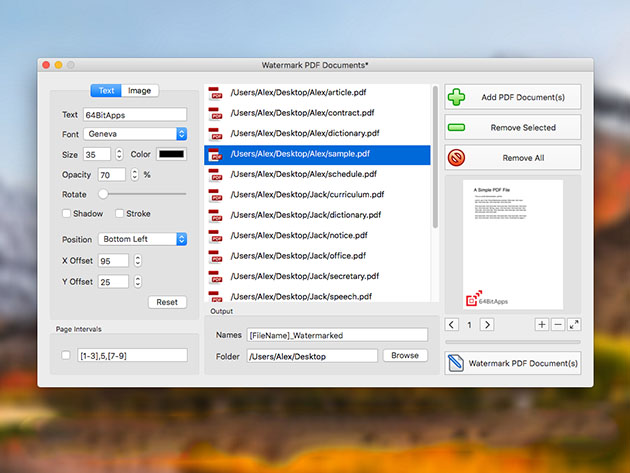
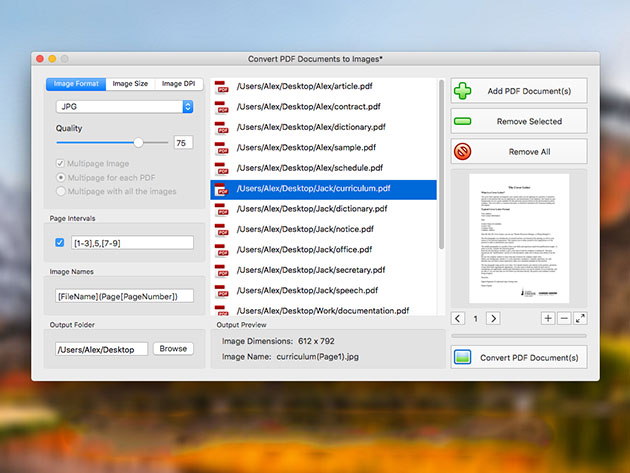
KEY FEATURES
PDF Plus is a powerful PDF processor that will help you merge, split, watermark and crop PDF documents in just three easy steps. For example, if you want to watermark a set of PDF documents with your company’s logo, PDF Plus will do the job in just a few seconds. Just select the files you want to watermark, select the desired logo, and PDF Plus will do the rest. In the same way, you can crop, split and merge batches of PDF files.- Merge PDF documents into a single PDF file
- Split PDF documents in pages or page intervals
- Crop PDF documents in batch mode
- Add & customize text or image watermarks to your PDF documents
- Convert PDF files to images in batch mode
PRODUCT SPECS
System Requirements
- MacOS 10.10 or later
Important Details
- Length of access: lifetime
- Redemption deadline: redeem your code within 30 days of purchase
- Max number of devices: 1
- Access options: desktop
- Software version: 1.2
- Updates included
About the Developer
64BitApps offers fully integrated software solutions for macOS, iOS and Windows to help users edit and manipulate multimedia files, using top-notch app architectures.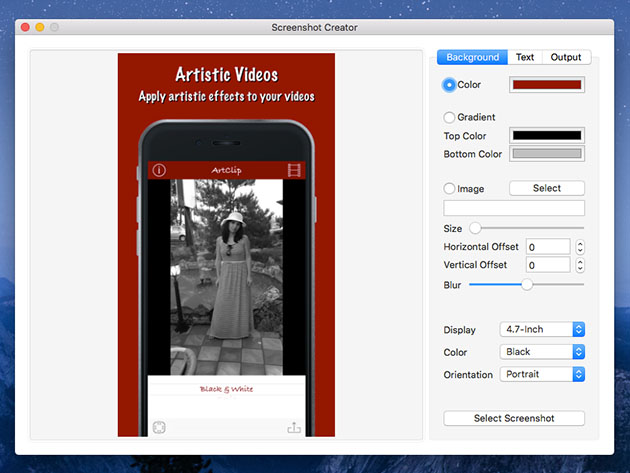
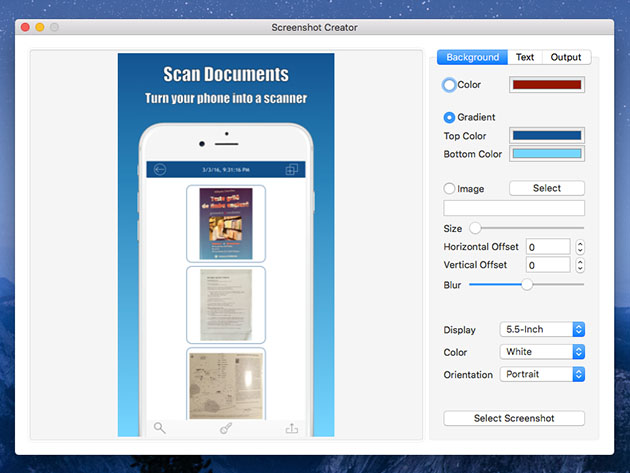
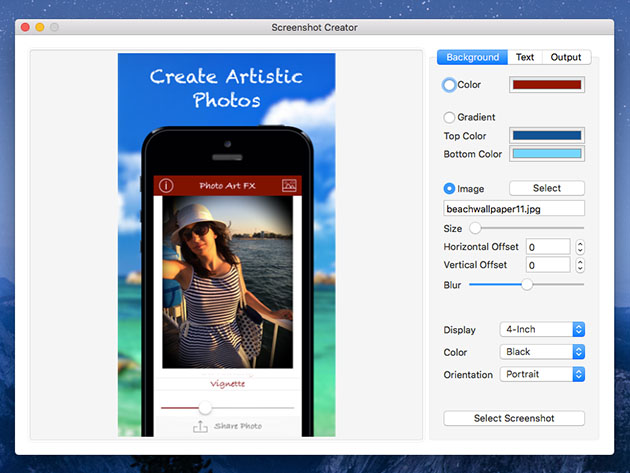
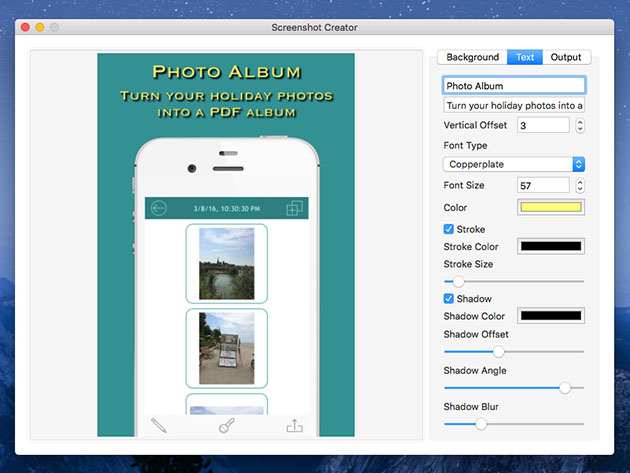
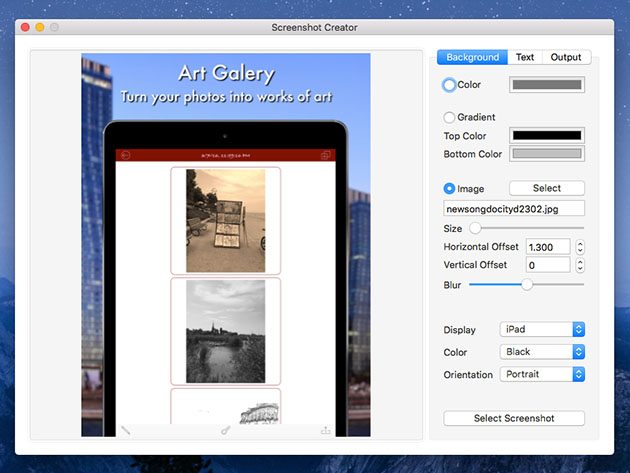
KEY FEATURES
Design the screenshot mockups of your iOS apps with just a few clicks. Forget those times when you had to pay graphic designers major cash to create screenshot mockups for your app. You can now do that yourself using Screenshot Creator and at just a fraction of the price. Screenshot Creator lets you create screenshot mockups & designs for 6 Apple devices, customize them and export them in either PNG or JPG formats.- Design screenshots for 6 Apple devices: iPhone 7, iPhone 7 Plus, iPhone 5S, iPhone 4S, iPad Air 2 & iPad Pro
- Customize the background color & gradient of your screenshots
- Modify the size, position & color of your background images & texts
- Export your screenshots in either PNG or JPG format
PRODUCT SPECS
System Requirements
- MacOS 10.10 or later
Important Details
- Length of access: lifetime
- Redemption deadline: redeem your code within 30 days of purchase
- Max number of devices: 1
- Access options: desktop
- Software version: 1.1
- Updates included
About the Developer
64BitApps offers fully integrated software solutions for macOS, iOS and Windows to help users edit and manipulate multimedia files, using top-notch app architectures.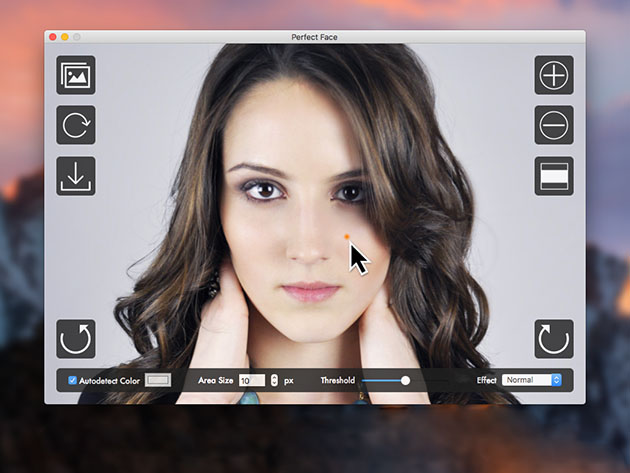



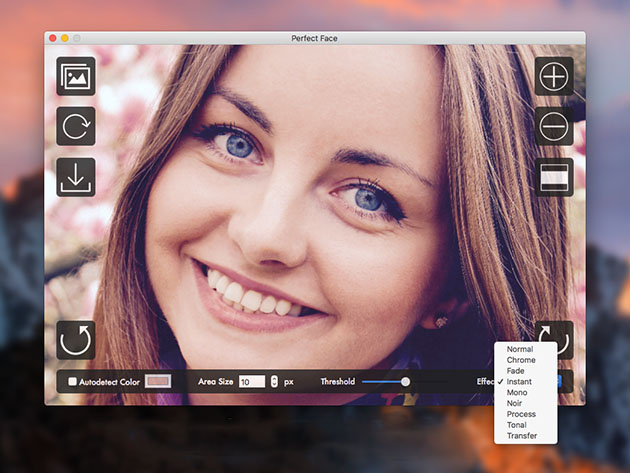
KEY FEATURES
Clean up your skin in photos with just a few clicks and taps. Perfect Face is a special pimple remover tool designed to get rid of blackheads as well as whiteheads. Best for acne, pimple, scar and mole removal, this app makes your photos look perfect before sharing them with your friends on Facebook, Instagram, and other social networking sites.- Remove pimples, moles & scars by simply clicking/tapping on them
- Automatically detect skin color or select your custom skin color
- Clone the skin color from any area of the photo
- Control the size of the area being edited w/ a single click/tap
- Control the sensitivity of the algorithm that detects face imperfections
- Apply artistic effects to your photo
PRODUCT SPECS
System Requirements
- MacOS 10.10 or later
Important Details
- Length of access: lifetime
- Redemption deadline: redeem your code within 30 days of purchase
- Max number of devices: 1
- Access options: desktop
- Software version: 1.1
- Updates included
About the Developer
64BitApps offers fully integrated software solutions for macOS, iOS and Windows to help users edit and manipulate multimedia files, using top-notch app architectures.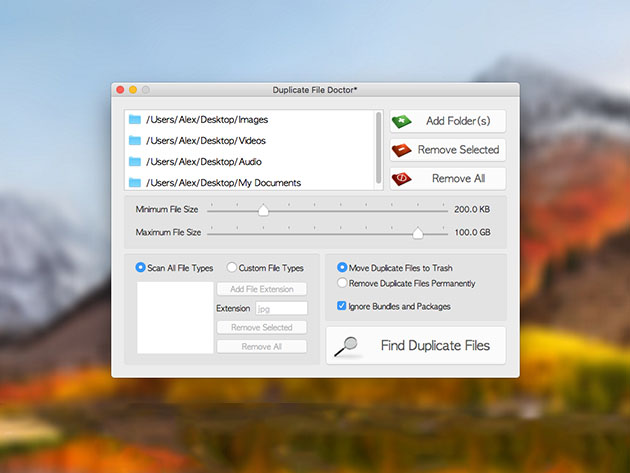
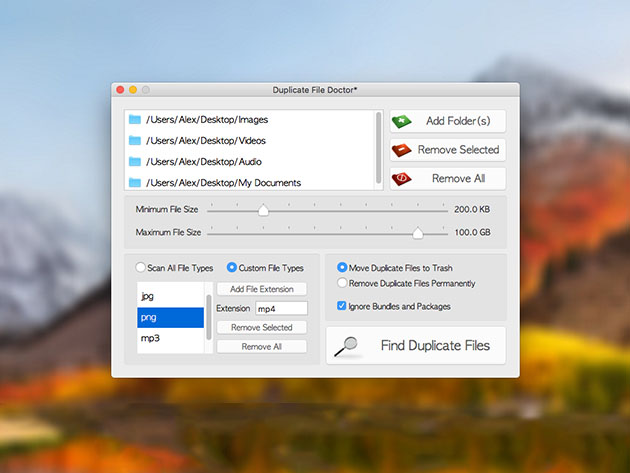
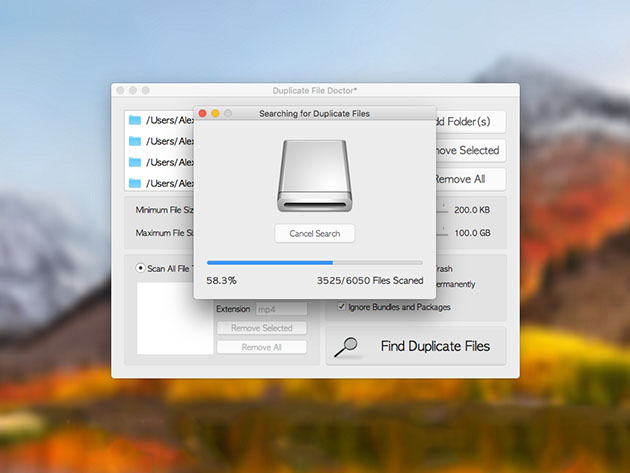
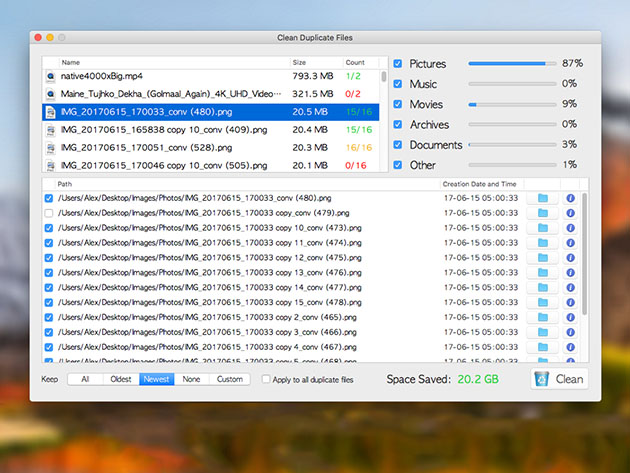
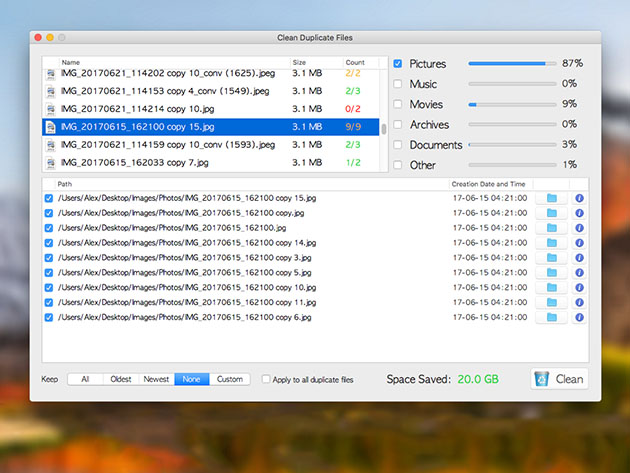
KEY FEATURES
Duplicate File Doctor is the complete solution for finding and removing duplicate files. In time, your hard drive will inevitably get filled up with unnecessary duplicate files that will take up a considerable amount of disk space. This is where Duplicate File Doctor comes in with its advanced detection algorithm that will identify all your duplicate files fast and with a very high degree of accuracy. Duplicate files can be marked for deletion either manually or automatically for more convenience.- Select the folders & set a minimum and maximum file size for the files that you want to scan
- Move duplicate files to trash or remove them permanently
- Easily detect duplicate files w/ a fast & accurate algorithm
- See highlighted duplicate files that are not selected properly for deletion
- Know the disk space that will be saved w/ a real-time indicator
PRODUCT SPECS
System Requirements
- MacOS 10.10 or later
Important Details
- Length of access: lifetime
- Redemption deadline: redeem your code within 30 days of purchase
- Max number of devices: 1
- Access options: desktop
- Software version: 1.1.1
- Updates included
About the Developer
64BitApps offers fully integrated software solutions for macOS, iOS and Windows to help users edit and manipulate multimedia files, using top-notch app architectures.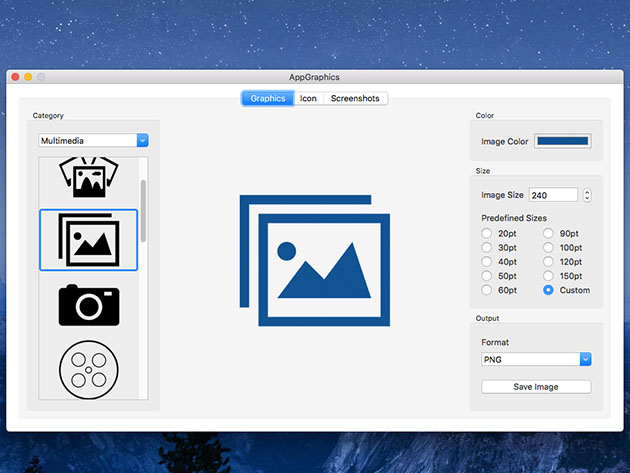
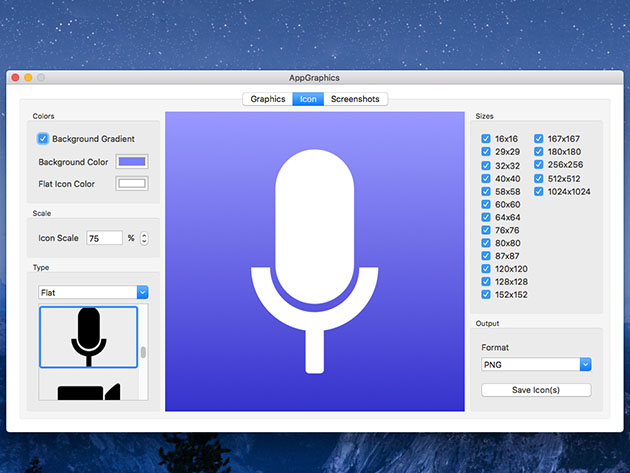
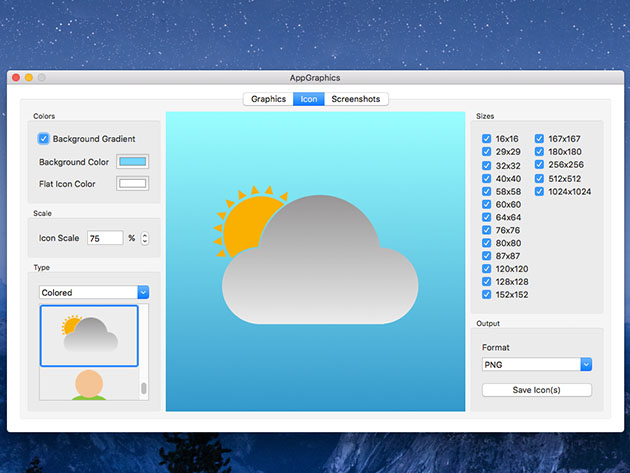
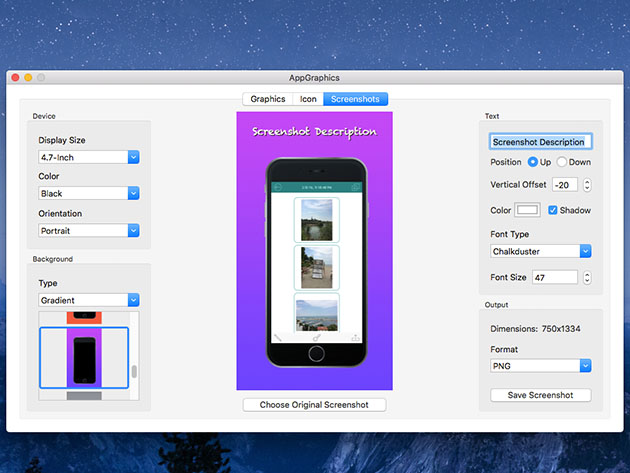

KEY FEATURES
Design the graphics, icons, and screenshots of your iOS and macOS apps with just a few mouse clicks. Forget those times when you had to pay graphic designers serious money to create the graphics of your app. You can now do all those things yourself using AppGraphics and at just a fraction of the price. Create and customize graphics, icons, and screenshot designs with AppGraphics.- Choose from & customize 174 handpicked graphic designs grouped in 7 categories: add, remove, media player, multimedia, navigation, share & misc
- Customize the color & size of your graphics
- Choose from 43 flat icon templates & 35 colored icon templates covering various application categories, from Books, Education, Health & Fitness, up to Utilities and Weather
- Customize the background color & scale of your icon template
- Create & customize both iOS & macOS app screenshots
- Choose & customize your design from 27 handpicked screenshot backgrounds
PRODUCT SPECS
System Requirements
- MacOS 10.10 or later
Important Details
- Length of access: lifetime
- Redemption deadline: redeem your code within 30 days of purchase
- Max number of devices: 1
- Access options: desktop
- Software version: 1.1
- Updates included
About the Developer
64BitApps offers fully integrated software solutions for macOS, iOS and Windows to help users edit and manipulate multimedia files, using top-notch app architectures.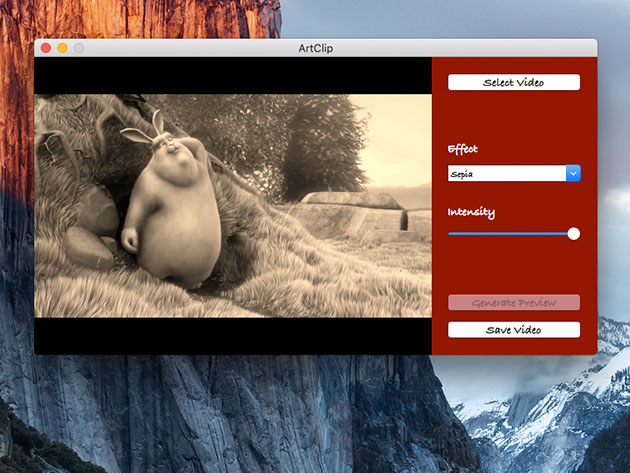
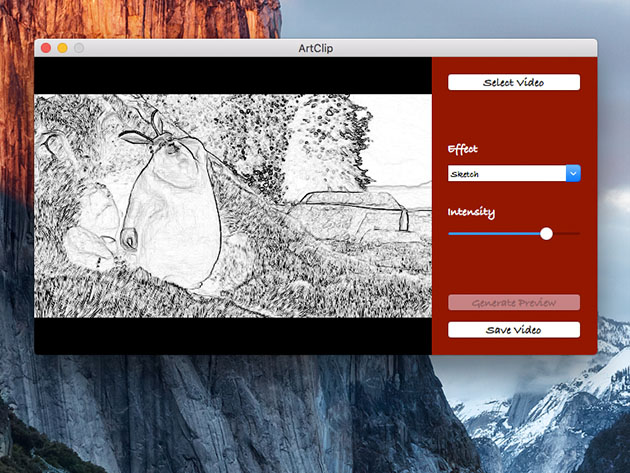
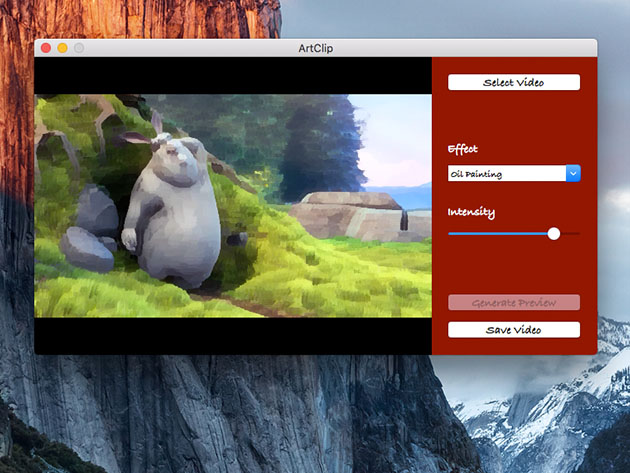
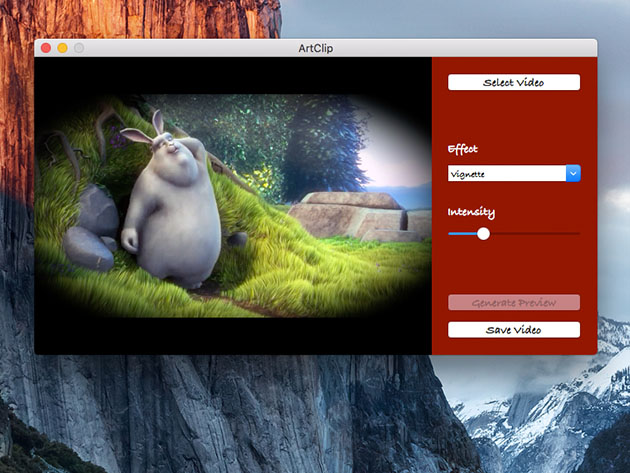
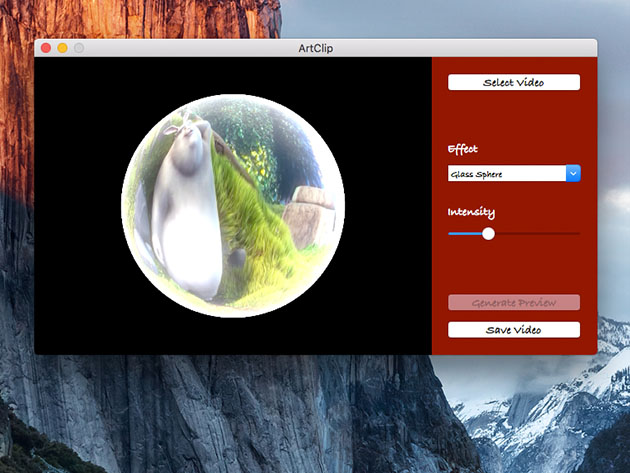
KEY FEATURES
ArtClip lets you apply various artistic effects to your videos in order to make them stand out from the crowd. Effects like Sepia, Sketch, Cartoon or Oil Painting will definitely make your videos more noticeable. The intensity of each artistic effect can be modified with precision so that you can get the most out of your videos. While modifying effect settings the video preview will give you instant visual feedback so that you always have a clear view of how the result will look like. An important advantage of ArtClip is the fact that all the video processing algorithms are done offline, without the need of an internet connection. So you can be sure that your videos will never be shared with 3rd parties.- Apply various artistic effects to your videos like Sepia, Sketch, Cartoon or Oil Painting
- Modify the intensity of each artistic effect w/ precision to get the most out of your videos
- Get instant visual feedback while modifying the effect settings
- Process & edit your video offline so that your videos will not be shared w/ 3rd parties
PRODUCT SPECS
System Requirements
- MacOS 10.10 or later
Important Details
- Supported video formats: MOV, M4V, MP4, 3GP and 3G2
- Length of access: lifetime
- Redemption deadline: redeem your code within 30 days of purchase
- Max number of devices: 1
- Access options: desktop
- Software version: 1.1
- Updates included
About the Developer
64BitApps offers fully integrated software solutions for macOS, iOS and Windows to help users edit and manipulate multimedia files, using top-notch app architectures.

KEY FEATURES
Decorate thousands of image files with wonderful artistic frames in batches with Image Frame. Select the images that you want to frame, choose the desired frame design, select the folder where you want your framed images to be saved, and you’re done! Make your photos stand out by applying artistic effects like Black & White, Sepia, Cartoon, or Oil Painting to your images before framing them. Image Frame lets you export your framed images in JPG, PNG, TIFF, GIF or BMP format. Reduce your photo's file size by resizing them. Also, if your original image files are poorly named, you can use Image Frame to give them meaningful names so they are easier to find and identify.- Choose from 50 artistic templates & add them to your photos
- Apply artistic effects like Black & White, Sepia, Cartoon, or Oil Painting before framing your photos
- Convert, resize & rename images in batch mode
- Use Image Frame to name your photos so they are easier to find & identify
PRODUCT SPECS
System Requirements
- MacOS 10.10 or later
Important Details
- Length of access: lifetime
- Redemption deadline: redeem your code within 30 days of purchase
- Max number of devices: 1
- Access options: desktop
- Updates included
About the Developer
64BitApps offers fully integrated software solutions for macOS, iOS and Windows to help users edit and manipulate multimedia files, using top-notch app architectures.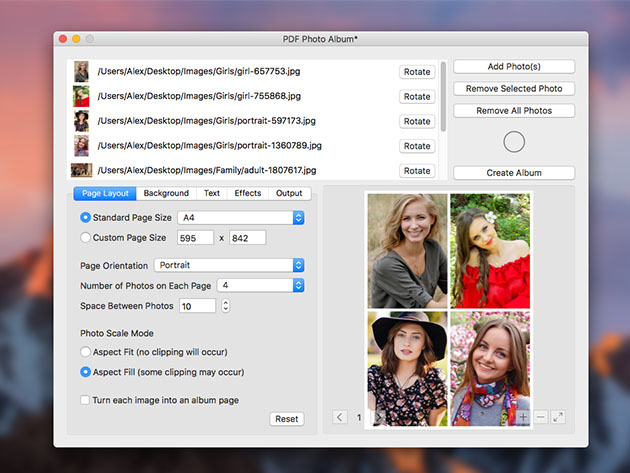
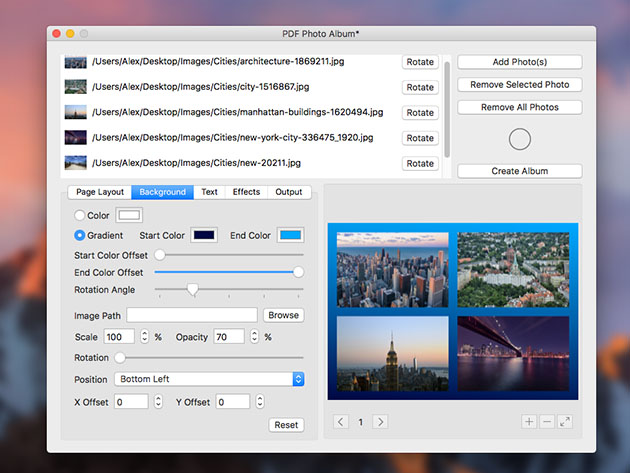

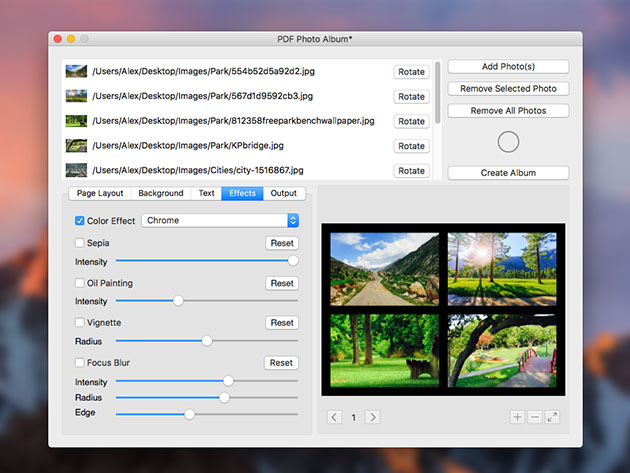
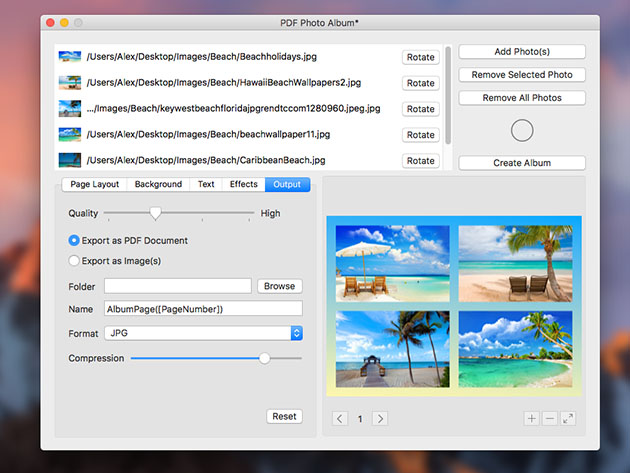
KEY FEATURES
Create beautiful photo albums and collages using PDF Photo Album. Customize the page layout and background of your album down to the smallest detail and apply artistic effects to make your album photos stand out. Add text to your album pages to make them more interesting and export your album as a PDF document or as a set of images.- Select & organize your photos into an album
- Customize the page layout of your album by adjusting its size, orientation, the spacing between photos & photo scale
- Customize the background & text of your album
- Apply artistic effects to your album photos
- Export your album as a PDF document or as a set of images
PRODUCT SPECS
System Requirements
- MacOS 10.10 or later
Important Details
- Output image formats: JPG, JPEG, PNG, TIFF, TIF, GIF, BMP
- Length of access: lifetime
- Redemption deadline: redeem your code within 30 days of purchase
- Max number of devices: 1
- Access options: desktop
- Software version: 1.0.0
- Updates included
About the Developer
64BitApps offers fully integrated software solutions for macOS, iOS and Windows to help users edit and manipulate multimedia files, using top-notch app architectures.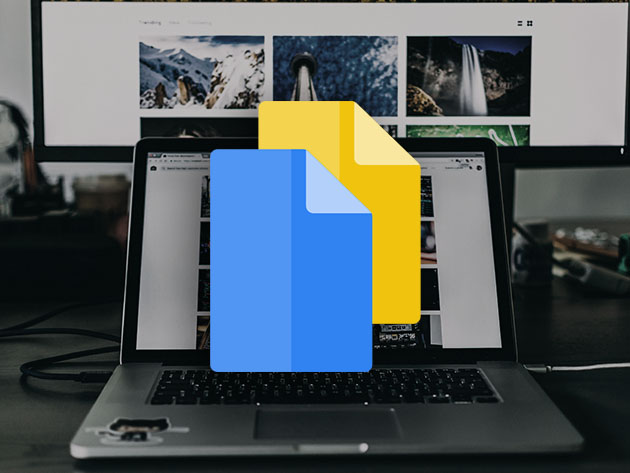
KEY FEATURES
Image Cleaner is the perfect solution for finding and removing duplicate image files. If you are a point and shoot photographer, your hard drive will inevitably get filled up with a lot of nearly identical images that will take up a considerable amount of disk space. This is where Image Cleaner comes in with its advanced detection algorithm that will identify all your similar images fast and with a high degree of accuracy. Duplicate image files can be marked for deletion either manually or automatically.- Scan your photo library for duplicate image files
- Select the degree of similarity beyond which images will be considered duplicates
- Move duplicate image files to trash or remove them permanently
- Automatically select the duplicate image files that will be deleted by analyzing their file size
- Know the real-time disk space that will be saved w/ the removal of the selected image files
PRODUCT SPECS
System Requirements
- MacOS 10.10 or later
Important Details
- Length of access: lifetime
- Redemption deadline: redeem your code within 30 days of purchase
- Max number of devices: 1
- Access options: desktop
- Software version: 1.1.1
- Updates included
About the Developer
64BitApps offers fully integrated software solutions for macOS, iOS and Windows to help users edit and manipulate multimedia files, using top-notch app architectures.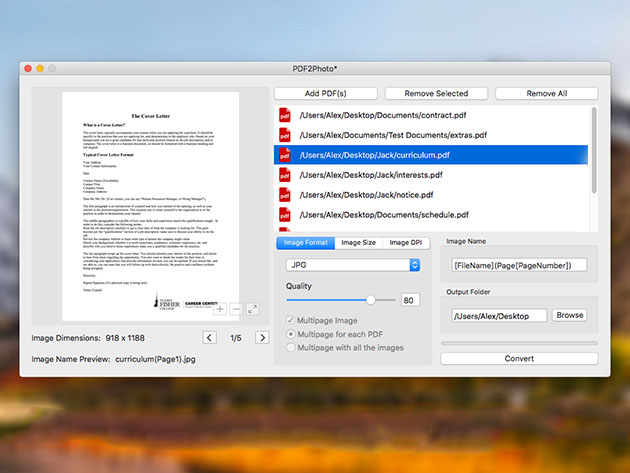
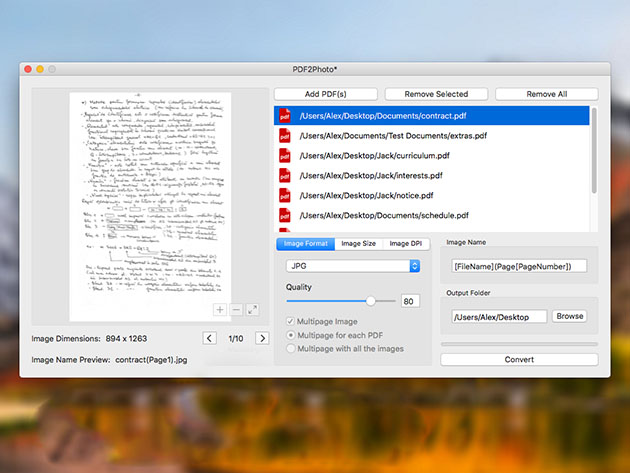
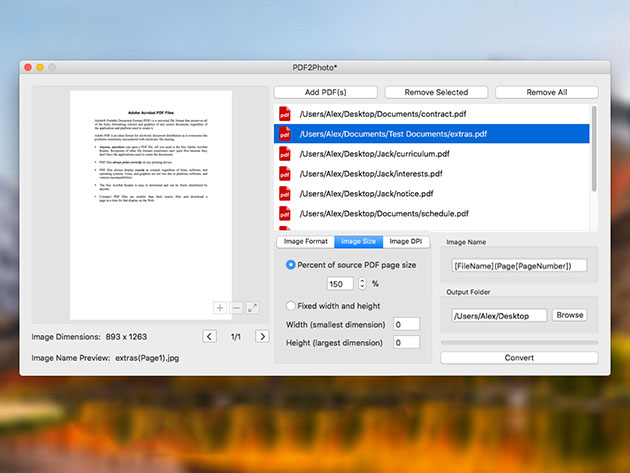
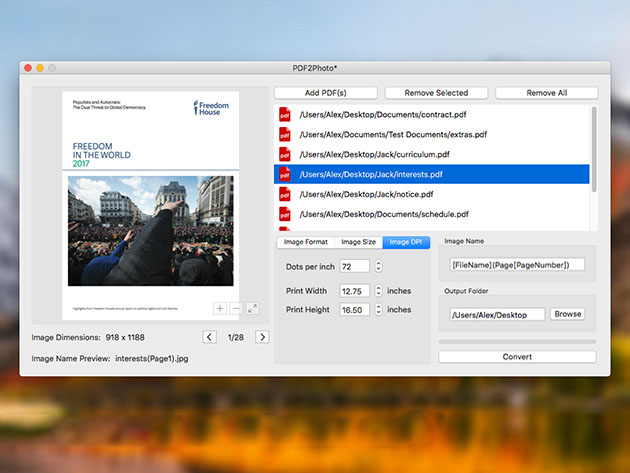
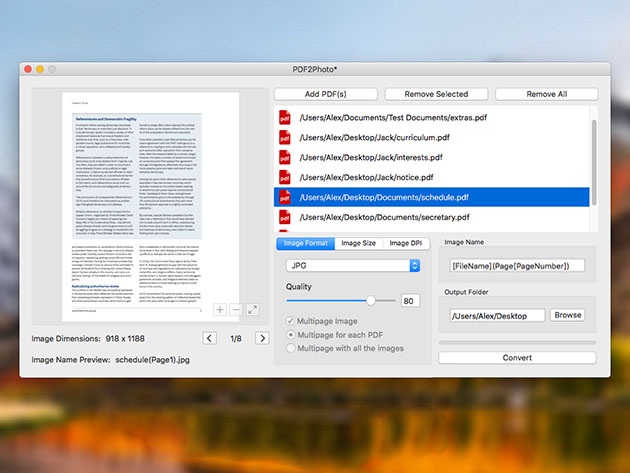
KEY FEATURES
PDF2Photo is the perfect solution for converting PDF documents to images in batch mode. Just select the PDF files that you want to convert, the desired image format and the output folder where the resulting images will be saved. All your PDF documents will be converted to images in a matter of seconds. You will have a wide array of image formats to choose from, including JPG, PNG, TIFF, GIF, BMP, and you will also be able to resize and rename your images before saving them on your hard drive.- Convert PDF documents to images in batch mode
- Multipage support for the GIF and TIFF image formats
- Resize your images and change their DPI and print size
- Save the resulting images in a folder of your choosing
PRODUCT SPECS
System Requirements
- MacOS 10.10 or later
Important Details
- Image formats: JPG, JPEG, JPE, JP2, JPX, PNG, TIFF, TIF, GIF, BMP
- Length of access: lifetime
- Redemption deadline: redeem your code within 30 days of purchase
- Max number of devices: 1
- Access options: desktop
- Software version: 1.0.0
- Updates included
About the Developer
64BitApps offers fully integrated software solutions for macOS, iOS and Windows to help users edit and manipulate multimedia files, using top-notch app architectures.
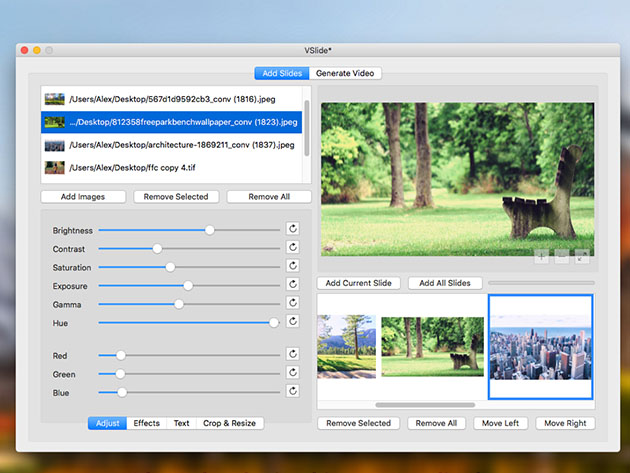
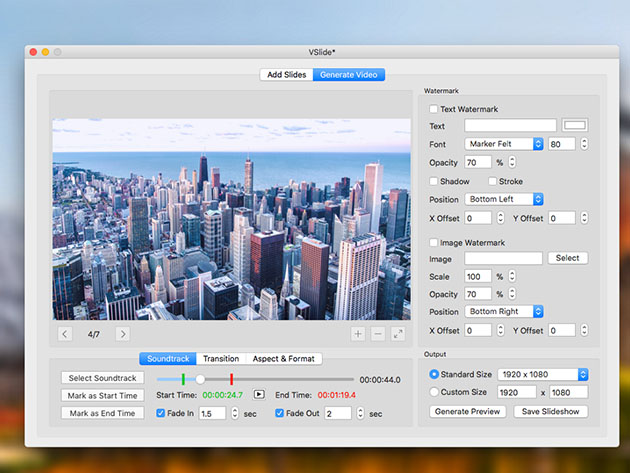
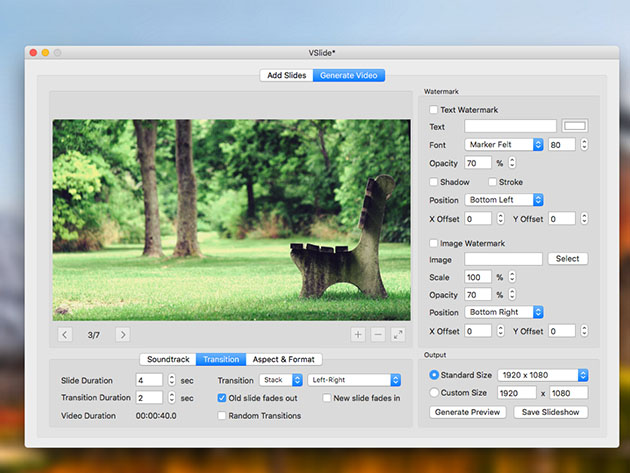
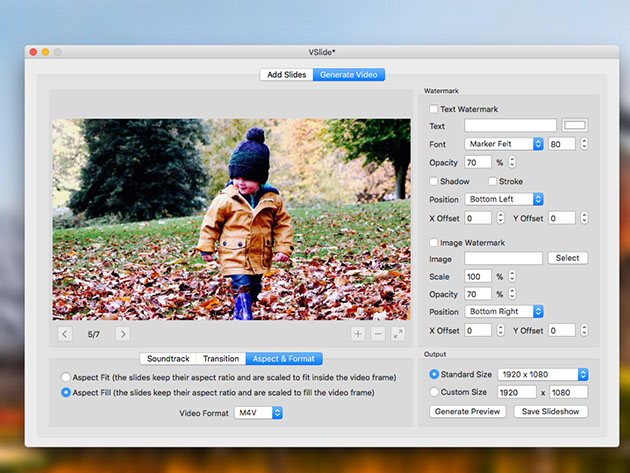
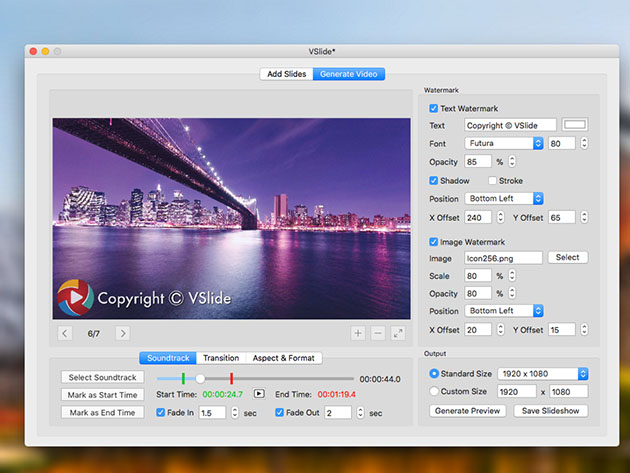
KEY FEATURES
VSlide is the complete solution for creating artistic video slideshows from images. Designed to satisfy the needs of both casual users and professional video producers and featuring an impressive set of editing options, VSlide gives you unlimited creative freedom when it comes to creating video slideshows. Select and edit the photos you want to add in the slideshow and add an audio file to use it as a soundtrack for your video.- Select & edit the photos you want to add in your slideshow
- Adjust the properties of your images including brightness, exposure, saturation, hue & RGB values
- Apply artistic effects to your photos such as chrome, sepia, oil painting & cartoon effects
- Add & customize text for each of your images
- Add an audio file as your slideshow soundtrack
PRODUCT SPECS
System Requirements
- MacOS 10.10 or later
Important Details
- Length of access: lifetime
- Redemption deadline: redeem your code within 30 days of purchase
- Max number of devices: 1
- Access options: desktop
- Software version: 1.0.0
- Updates included
About the Developer
64BitApps offers fully integrated software solutions for macOS, iOS and Windows to help users edit and manipulate multimedia files, using top-notch app architectures.