Expires July 09, 2019 23:59 PST
Buy now and get 98% off
Complete Guide To Front-End Web Development & Design

KEY FEATURES
You don't need to be a programming prodigy to create your own website. Covering HTML5, CSS3, JavaScript, and jQuery, this beginner-friendly course is designed to get you building modern, beautiful, fully functional websites with absolutely zero experience required. You'll start with an introduction to HTML, which provides the structure for your webpage. Then, you'll add your style and make your HTML code shine with CSS. From there, you'll tackle JavaScript and jQuery to round out your coding education.- Access 205 lectures & 16 hours of content 24/7
- Explore creating your own websites w/ HTML, CSS, JavaScript & jQuery
- Dive into structuring your HTML page for better presentation
- Learn how to transform your HTML code w/ CSS
- Explore creating elements on the fly w/ JavaScript
- Discover what jQuery is & how to use it
PRODUCT SPECS
Important Details
- Length of time users can access this course: lifetime
- Access options: web and mobile streaming
- Certification of completion included
- Redemption deadline: redeem your code within 30 days of purchase
- Updates included
- Experience level required: beginner
Requirements
- Internet required
THE EXPERT
Instructor
SkillSuccess is the hub to learn any skill on your own time, at your own pace. Take your learning anywhere you go on any device including your computer, tv, tablet or mobile phone. Their support team is at your service with a click of a button. Emails answered quickly and live chat standing by.How to Become a UX Designer
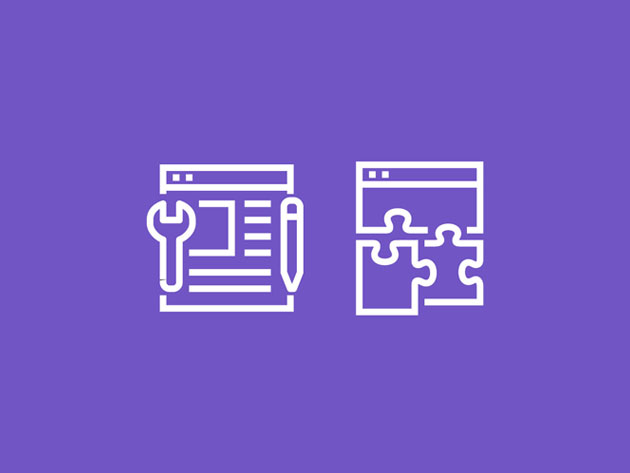
KEY FEATURES
UX design is more than just creating apps and sites that look good. It's understanding your users' needs and building products that satisfy them in the most intuitive way possible. As you can imagine, UX designers are highly sought after in the tech scene, and you can learn how to become one with this course. Jump in, and you'll explore the tools and techniques UX designers use in their day-to-day work. You'll explore creating user profiles and personas, building wireframes, and much more as you make your way through the course.- Access 29 lectures & 2.5 hours of content 24/7
- Explore the relevant tools for UX designers
- Discover how much a UX designer can earn
- Learn how to research a UX project
- Understand the difference between UI & UX
- Explore running competitor research
PRODUCT SPECS
Important Details
- Length of time users can access this course: lifetime
- Access options: web and mobile streaming
- Certification of completion included
- Redemption deadline: redeem your code within 30 days of purchase
- Updates included
- Experience level required: beginner
Requirements
- Internet required
THE EXPERT
Instructor
SkillSuccess is the hub to learn any skill on your own time, at your own pace. Take your learning anywhere you go on any device including your computer, tv, tablet or mobile phone. Their support team is at your service with a click of a button. Emails answered quickly and live chat standing by.Introduction To HTML5 Canvas: Basics Of Drawing

KEY FEATURES
Learn to draw on your web pages using the HTML5 canvas element! Through the power of JavaScript, you can bring your pages to life in a fun, creative way. Featuring insight from an instructor with more than 15 years of industry experience as a web developer, this course will take you through using the HTML5 canvas element is just one hour.- Access 1 section & 1 hour of content 24/7
- Learn how to draw on your pages w/ HTML5 canvas
- Access source files, top resource links & more to get started quickly
- Validate your training w/ a certificate of completion
PRODUCT SPECS
Important Details
- Length of time users can access this course: lifetime
- Access options: web and mobile streaming
- Certification of completion included
- Redemption deadline: redeem your code within 30 days of purchase
- Updates included
- Experience level required: beginner
Requirements
- Internet required
THE EXPERT
Instructor
SkillSuccess is the hub to learn any skill on your own time, at your own pace. Take your learning anywhere you go on any device including your computer, tv, tablet or mobile phone. Their support team is at your service with a click of a button. Emails answered quickly and live chat standing by.Bootstrap 4 Rapid Web Development

KEY FEATURES
Meet Bootstrap 4, an amazingly popular HTML, CSS, and JavaScript framework for creating responsive, mobile-first websites. In less than 4 hours, this course will get you up to speed with the Bootstrap essentials, so you can start creating your own websites with next-level efficiency.- Access 40 lectures & 3.5 hours of content 24/7
- Learn from examples of how to setup Bootstrap within your webpages
- Access source code to work along w/ the course content
- Dive into using the Bootstrap 4 grid system
PRODUCT SPECS
Important Details
- Length of time users can access this course: lifetime
- Access options: web and mobile streaming
- Certification of completion included
- Redemption deadline: redeem your code within 30 days of purchase
- Updates included
- Experience level required: beginner
Requirements
- Internet required
THE EXPERT
Instructor
SkillSuccess is the hub to learn any skill on your own time, at your own pace. Take your learning anywhere you go on any device including your computer, tv, tablet or mobile phone. Their support team is at your service with a click of a button. Emails answered quickly and live chat standing by.Quick Front-End Website Creation: HTML, CSS, JavaScript & jQuery

KEY FEATURES
Creating a website is easier than you think. With just this course, you'll get a wall-to-wall look at the foundations for building a website with HTML, CSS, JavaScript, and jQuery. Across 8.5 hours of training, you'll come to grips with these web development staples, creating your own HTML page, styling with CSS, creating elements with JavasScript, and much more.- Access 5 sections & 8.5 hours of content 24/7
- Come to grips w/ HTML, CSS, JavaScript & jQuery
- Learn the structure of the web w/ a look at HTML
- Learn how to style your code w/ CSS
- Validate your training w/ a certificate of completion
PRODUCT SPECS
Important Details
- Length of time users can access this course: lifetime
- Access options: web and mobile streaming
- Certification of completion included
- Redemption deadline: redeem your code within 30 days of purchase
- Updates included
- Experience level required: beginner
Requirements
- Internet required
THE EXPERT
Instructor
SkillSuccess is the hub to learn any skill on your own time, at your own pace. Take your learning anywhere you go on any device including your computer, tv, tablet or mobile phone. Their support team is at your service with a click of a button. Emails answered quickly and live chat standing by.Illustrator: UI & Web Design Using Adobe Illustrator

KEY FEATURES
User Interface (UI) design plays a pivotal role in creating websites and applications that users find attractive and easy to use. As such, skilled UI designers can earn a pretty penny for their expertise. If you're interested in becoming one, you'll need to get up to speed with the vector graphics editing powerhouse known as Adobe Illustrator. This project-focused class will take you through building a professional portfolio website as get up to speed with Adobe Illustrator and explore designing different versions for desktop, tablet and mobile.- Access 15 sections & 4 hours of content 24/7
- Learn how to design a website using Adobe Illustrator
- Discover the user interface essentials
- Access 27 completed files so you never fall behind
- Learn how to wireframe at all levels
PRODUCT SPECS
Important Details
- Length of time users can access this course: lifetime
- Access options: web and mobile streaming
- Certification of completion included
- Redemption deadline: redeem your code within 30 days of purchase
- Updates included
- Experience level required: beginner
Requirements
- Internet required
- Students need a copy of Adobe Illustrator CC 2017 or above. A free trial can be downloaded from Adobe
THE EXPERT
Instructor
SkillSuccess is the hub to learn any skill on your own time, at your own pace. Take your learning anywhere you go on any device including your computer, tv, tablet or mobile phone. Their support team is at your service with a click of a button. Emails answered quickly and live chat standing by.Practical Responsive Web Design
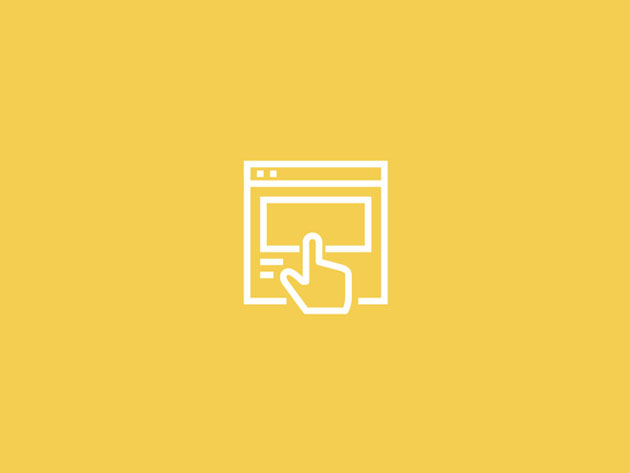
KEY FEATURES
It's no secret that you can make a pretty penny creating websites for clients, but what many of us don't know is how easy it is to get started. Leveraging WordPress and the Genesis theme framework, you can start building professional, responsive websites, even if you're a complete newbie, and this course can get you started in just an hour.- Access 5 sections & 1 hour of content 24/7
- Install WordPress locally on your computer to ensure faster development
- Learn how to layout a website visual in Photoshop & present it to your client
- Explore setting up a website using WordPress on a host’s server
- Walk through setting up a logo & top navigation menu w/ drop-downs
- Learn how to add social media (Twitter, Facebook, LinkedIn, etc.) profile links & icons
- Use CSS media queries to ensure the responsive design of a site
PRODUCT SPECS
Important Details
- Length of time users can access this course: lifetime
- Access options: web and mobile streaming
- Certification of completion included
- Redemption deadline: redeem your code within 30 days of purchase
- Updates included
- Experience level required: beginner
Requirements
- Internet required
- Students will need access to the Genesis theme framework
THE EXPERT
Instructor
SkillSuccess is the hub to learn any skill on your own time, at your own pace. Take your learning anywhere you go on any device including your computer, tv, tablet or mobile phone. Their support team is at your service with a click of a button. Emails answered quickly and live chat standing by.UI/UX & Web Design Using Adobe XD

KEY FEATURES
If you're keen on becoming a successful UI/UX designer, you'll need to come to grips with the tools of the trade. This course takes you through using Adobe XD, an all-in-one UI/UX solution for designing apps, websites, and more. Perfect for Adobe XD beginners, this course takes a project-based approach to getting you up to speed with the UI and UX essentials. You'll walk through building and prototyping both a website design and a mobile app design. You'll dive into all the secret tricks inside Adobe XD for speeding up your workflow and emerge from the course with real, hands-on experience.- Access 3 sections & 5.5 hours of content 24/7
- Learn to design websites & mobile phone apps
- Explore working w/ fonts & colors
- Prototype your designs w/ interactions
- Learn how to create your first UX brief & persona
- Walk through creating quick wireframes & using pre-made UI kits
PRODUCT SPECS
Important Details
- Length of time users can access this course: lifetime
- Access options: web and mobile streaming
- Certification of completion included
- Redemption deadline: redeem your code within 30 days of purchase
- Updates included
- Experience level required: beginner
Requirements
- Internet required
- Students will need a copy of Adobe XD 2018 or above. A free trial can be downloaded from Adobe.
THE EXPERT
Instructor
SkillSuccess is the hub to learn any skill on your own time, at your own pace. Take your learning anywhere you go on any device including your computer, tv, tablet or mobile phone. Their support team is at your service with a click of a button. Emails answered quickly and live chat standing by.