The Prestige Adobe Suite UI/UX Certification Bundle for $49 August 22, 2020 at 02:00AM
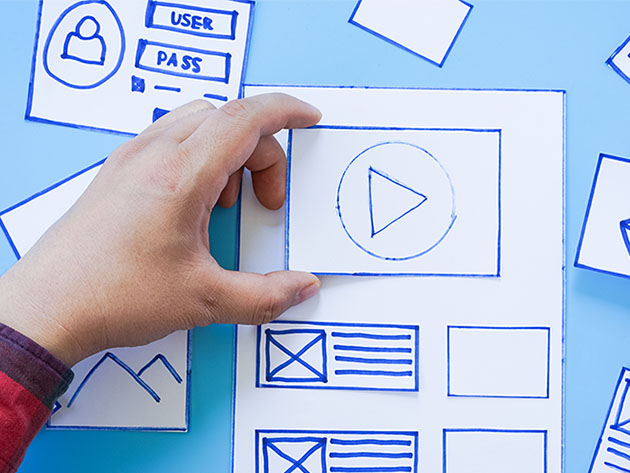
KEY FEATURES
This course will help you learn Adobe XD efficiently and comprehensively. XD is a fantastic design tool used by industry professionals to produce high quality & functional mockups. By the end of this course, you will be able to produce practical and effective User Experience (UX) and User Interface (UI) designs. There are two class projects for you to complete during this class, these will help develop your skills and will give you something for your own portfolio.
- Access 93 lectures & 12 hours of content 24/7
- Build a UX project from beginning to end
- Learn to design websites & mobile phone apps
- Create realistic prototype complete with micro interactions
- Create your first UX brief & persona
- Learn professional workflow tricks & shortcuts
PRODUCT SPECS
Important Details
- Length of time users can access this course: lifetime
- Access options: desktop & mobile
- Certificate of completion included
- Redemption deadline: redeem your code within 30 days of purchase
- Updates included
- Experience level required: all levels
Requirements
- Adobe XD
THE EXPERT
Daniel Walter Scott | Adobe Certified Instructor & Adobe Certified ExpertDaniel Walter Scott has spent a long time watching others learn and teach, to refine how he works with you to be efficient, useful, and most importantly, memorable.
Daniel is a certified Adobe instructor (ACI) in Ireland. He's also an Adobe Certified Expert (ACE) and has completed the Adobe Certified Associate training (ACA). He's been teaching for 14+ years and comes from being a media designer and content creator – so he understands exactly where you're at now.
286,001 Total Students
84,113 Reviews

KEY FEATURES
Welcome to the Responsive Web Design Essentials: HTML5 CSS3 Bootstrap course, your guide for learning the basics of HTML5 and CSS3 from scratch. In this course, you're going to learn how to build professional responsive websites. which look good on mobiles, tablets, and desktop screens. It covers everything you need to build your first website. From creating your first page through to uploading your website to the internet. You'll use the world’s most popular (and free) web design tool called Visual Studio Code. There are exercise files you can download and work along with.
- Access 128 lectures & 16 hours of content 24/7
- Work w/ responsive images & icons, and stunning full-screen background images and probably one too many gradients
- Work w/ Bootstrap 4 to easily add carousels, cards & complex looking menus
- Create forms & to choose great fonts for your website
- Setup a domain name w/ hosting so that your website is live on the internet for others to see
PRODUCT SPECS
Important Details
- Length of time users can access this course: lifetime
- Access options: desktop & mobile
- Certificate of completion included
- Redemption deadline: redeem your code within 30 days of purchase
- Updates included
- Experience level required: all levels
Requirements
- Any device with basic specifications
THE EXPERT
Daniel Walter Scott | Adobe Certified Instructor & Adobe Certified ExpertDaniel Walter Scott has spent a long time watching others learn and teach, to refine how he works with you to be efficient, useful, and most importantly, memorable.
Daniel is a certified Adobe instructor (ACI) in Ireland. He's also an Adobe Certified Expert (ACE) and has completed the Adobe Certified Associate training (ACA). He's been teaching for 14+ years and comes from being a media designer and content creator – so he understands exactly where you're at now.
286,001 Total Students
84,113 Reviews

KEY FEATURES
This course will help you learn Adobe Premiere Pro and to show you the tools you need to become a successful video editor. Premiere Pro is the industry standard used by professional designers to create stunning, high-class videos and, after completing this course, you too can become a confident, skillful, and efficient creator of stunning videos. From the very basics up to the shortcuts and technique the pros use, this course has got you covered. Throughout this course you will work on mini projects and assignments will be suggested to add value to your portfolio.
- Access 140 lectures & 15 hours of content 24/7
- Learn the difference between After Effects & Premiere Pro
- Edit video interviews, short documentary, ads, & more
- Create video transitions
- Organize your video editing footage like a pro
- Learn color grading video using LUTs & Looks
- Work w/ transition & video effects presets and templates
- Speed up Premiere Pro so it doesn't run slow while editing
- Know the ultimate Premiere Pro shortcuts
PRODUCT SPECS
Important Details
- Length of time users can access this course: lifetime
- Access options: desktop & mobile
- Certificate of completion included
- Redemption deadline: redeem your code within 30 days of purchase
- Updates included
- Experience level required: beginner
Requirements
- Adobe Premiere Pro
THE EXPERT
Daniel Walter Scott | Adobe Certified Instructor & Adobe Certified ExpertDaniel Walter Scott has spent a long time watching others learn and teach, to refine how he works with you to be efficient, useful, and most importantly, memorable.
Daniel is a certified Adobe instructor (ACI) in Ireland. He's also an Adobe Certified Expert (ACE) and has completed the Adobe Certified Associate training (ACA). He's been teaching for 14+ years and comes from being a media designer and content creator – so he understands exactly where you're at now.
286,001 Total Students
84,113 Reviews

KEY FEATURES
Creating responsive design is an essential part of any designer's skill set, especially in today's market where more and more traffic is coming from mobile devices and tablets. Adobe XD makes this process really easy because it has some great tools inside to help you speed up the responsive part of your design. This course helps you deliver files faster to clients and developers — all from scratch.
- Access 21 lectures & 3 hours of content 24/7
- Know what responsive design is & why it matters
- Design using columns & content
- Work w/ different libraries
- Learn what break points are & how to deal w/ them
- Create your design in Adobe XD & make it responsive for different sizes
- Properly send out your files to developer & clients
PRODUCT SPECS
Important Details
- Length of time users can access this course: lifetime
- Access options: desktop & mobile
- Certificate of completion included
- Redemption deadline: redeem your code within 30 days of purchase
- Updates included
- Experience level required: beginner
Requirements
- Adobe XD
THE EXPERT
Aleksandar Cucukovic | UI/UX DesignerAleksandar has spent 10 years designing websites, products, and apps for different companies, big and small. He and his wife has started 3 startup companies and for the last 5 years, he has created over 500 design products, improved the lives and workflows of over 100,000 designers from around the world.
14,528 Total Students
652 Reviews

KEY FEATURES
Animating your UI design is important because it shows your thinking and processes better than just a static image. Showing your clients animated design is going to help them understand it better and speed up the process dramatically. Animating in Adobe XD is simple because the app is free, easy to learn, and all in one tool. Through this course you will also learn about important resources which you can use in your work, that will save you hours and sometimes even months of your projects. Hours that you can charge extra for while keeping your free time.
- Access 105 lectures & 12 hours of content 24/7
- Know the differences between UI animations
- Animate Icons, Buttons, Forms, Text, Sliders, Charts, Effects & more
- Add images, icons & shadows to create a design
- Use the techniques you learned to create prototypes
PRODUCT SPECS
Important Details
- Length of time users can access this course: lifetime
- Access options: desktop & mobile
- Certificate of completion included
- Redemption deadline: redeem your code within 30 days of purchase
- Updates included
- Experience level required: all levels
Requirements
- Adobe XD
THE EXPERT
Aleksandar Cucukovic | UI/UX DesignerAleksandar has spent 10 years designing websites, products, and apps for different companies, big and small. He and his wife has started 3 startup companies and for the last 5 years, he has created over 500 design products, improved the lives and workflows of over 100,000 designers from around the world.
14,528 Total Students
652 Reviews

KEY FEATURES
When you design a website, it's more important that it converts than to have a trendy design. Because the website is there to sell a service or a product so you have to design with that in mind. Knowing how to structure a page for high conversion is really important because it makes you more valuable to the client and more desirable as a designer. In this course, you'll learn how to create landing pages that convert using Adobe XD.
- Access 46 lectures & 6 hours of content 24/7
- Know the secrets of a good design brief
- Learn what makes a good landing page
- Create landing pages that convert
- Add movement & transitions to create prototypes
PRODUCT SPECS
Important Details
- Length of time users can access this course: lifetime
- Access options: desktop & mobile
- Certificate of completion included
- Redemption deadline: redeem your code within 30 days of purchase
- Updates included
- Experience level required: beginner
Requirements
- Adobe XD
THE EXPERT
Aleksandar Cucukovic | UI/UX DesignerAleksandar has spent 10 years designing websites, products, and apps for different companies, big and small. He and his wife has started 3 startup companies and for the last 5 years, he has created over 500 design products, improved the lives and workflows of over 100,000 designers from around the world.
14,528 Total Students
652 Reviews

KEY FEATURES
Get into the amazing world of UI / UX design using Adobe XD, an amazing tool that will help you, design, prototype, present, and collaborate with your clients. Learn how to get one of the most popular jobs in the design market right now. You don't need any previous knowledge of UI / UX or Adobe Xd, we are going to cover it all in this course. All you need is an interest in this field and you will do well by the end of this course.
- Access 131 lectures & 12 hours of content 24/7
- Master the basics of Adobe XD & the design tools it offers
- Understand design process & its importance Create a complex iOS mobile app
- Work w/ clients & developers
- Share your work & gain exposure
- Find a job that's a right fit for you
PRODUCT SPECS
Important Details
- Length of time users can access this course: lifetime
- Access options: desktop & mobile
- Certificate of completion included
- Redemption deadline: redeem your code within 30 days of purchase
- Updates included
- Experience level required: beginner
Requirements
- Adobe XD
THE EXPERT
Aleksandar Cucukovic | UI/UX DesignerAleksandar has spent 10 years designing websites, products, and apps for different companies, big and small. He and his wife has started 3 startup companies and for the last 5 years, he has created over 500 design products, improved the lives and workflows of over 100,000 designers from around the world.
14,528 Total Students
652 Reviews

KEY FEATURES
Billions of people around the world, use their mobile devices every day. And more and more clients want to create mobile apps to serve that market, so knowing how to design an app is a really important skill to have as a designer. In this course, you will learn how to use Adobe XD, a free, cross-platform, vector-based software, to design and prototype responsive mobile apps from scratch.
- Access 40 lectures & 5 hours of content 24/7
- Know the secrets of a good design brief
- Create mood boards & sketches
- Convert those sketches to wireframes
- Add images, icons & shadows to create a design
- Add movement & transitions to create prototypes
PRODUCT SPECS
Important Details
- Length of time users can access this course: lifetime
- Access options: desktop & mobile
- Certificate of completion included
- Redemption deadline: redeem your code within 30 days of purchase
- Updates included
- Experience level required: beginner
Requirements
- Adobe XD
THE EXPERT
Aleksandar Cucukovic | UI/UX DesignerAleksandar has spent 10 years designing websites, products, and apps for different companies, big and small. He and his wife has started 3 startup companies and for the last 5 years, he has created over 500 design products, improved the lives and workflows of over 100,000 designers from around the world.
14,528 Total Students
652 Reviews

KEY FEATURES
As a designer, you’re constantly challenged to create new and compelling imagery for your projects. That sometimes requires new tools. After Effects is known for animation, but it's also a powerful program for graphic designers. Its panels and basic features are similar to Photoshop, Illustrator, and InDesign, which makes After Effects easier for designers to learn. This course offers a unique workflow, combining Photoshop with After Effects to create stunning, unique, and professional-quality assets for print, web, and photography. It's for any designer, even if you've never used After Effects before.
- Access 28 lectures & 2 hours of content 24/7
- Create jaw-dropping visuals in just a few minutes
- Enhance photographs with lighting & special effects
- Generate unique patterns & textures from any image
- Learn to combine After Effects & Photoshop to design amazing graphics
PRODUCT SPECS
Important Details
- Length of time users can access this course: lifetime
- Access options: desktop & mobile
- Certificate of completion included
- Redemption deadline: redeem your code within 30 days of purchase
- Updates included
- Experience level required: beginner
Requirements
- Adobe After Effects
- Adobe Photoshop
THE EXPERT
Chris Converse | Designer & Developer at Codify Design StudioChris Converse has over 22 years of experience in graphic design and interactive media, with a unique focus on both design and development. He possesses development skills across such languages as HTML, CSS, JavaScript (including jQuery and AngulatJS), and PHP, making his design execution optimal across various media. In addition to designing and teaching online, Chris speaks at a number of industry-related conferences, including HOW Design, Adobe MAX, Adobe ADIM, AIGA, and the Creative Publishing Network.
46,609 Total Students
1,572 Reviews

KEY FEATURES
The future of design is digital. This Digital Design Masterclass was designed to get graphic designers up to speed on the latest and greatest digitally focused projects so they can expand their skill-set and offer more services. This course is massive covering so many Digital design projects from social media, icon design, web design, and more. With 66 lectures, you'll go through the Digital Design Theory, digital ad creation, e-book design, Adobe Illustrator Pen Tool, icon design, Adobe XD, website design, and a lot more! If you're ready to up your design game and add a whole new skill set to your offerings, this course is for you.
- Access 66 lectures & 9 hours of content 2/7
- Learn a wide variety of digital design projects like icon design, website layout, digitizing sketches & typography, eBook cover design, social media campaign design, and more
- Be able to create an Apple App Store icon w/ full details including gold gradient effects & lighting effects
- Create a dynamic social media campaign using hand-drawn assets
- Learn Adobe XD from scratch & create a strong landing page design and a working prototype
- Vectorize w/ the pen tool drawings & sketches
PRODUCT SPECS
Important Details
- Length of time users can access this course: lifetime
- Access options: desktop & mobile
- Certificate of completion included
- Redemption deadline: redeem your code within 30 days of purchase
- Updates included
- Experience level required: all levels
Requirements
- Adobe Photoshop
- Adobe Illustrator
THE EXPERT
Lindsay Marsh | Graphic Design, Adobe, Affinity & More115,453 Total Students
26,356 Reviews

KEY FEATURES
You probably at least know of Photoshop, the world's leading photo editing software, but you might not know quite how to use it to its fullest potential. In this course, you'll go from zero to hero in Photoshop, mastering all of the editing tools available, as well as the design capabilities. Whether you want to use Photoshop for business or pleasure, this course will give you all the tools you need to succeed.
- Access 89 lectures & 8 hours of content 24/7
- Navigate & customize a Photoshop workspace
- Learn how to edit RAW & non-RAW photos in Photoshop
- Use selection tools, retouching tools, & more
- Create & adjust shapes in Photoshop
- Design graphics w/ different blend models
- Save your projects for printing, online, sharing, & more
PRODUCT SPECS
Important Details
- Length of time users can access this course: lifetime
- Access options: desktop & mobile
- Certificate of completion included
- Redemption deadline: redeem your code within 30 days of purchase
- Updates included
- Experience level required: all levels
Requirements
- Adobe Photoshop
THE EXPERT
Phil Ebiner | 4.5/5 Instructor RatingPhil Ebiner's passion is inspiring people through online courses. Since 2012, over 200,000 students have taken his online courses. He graduated with a Bachelor's Degree in Film and Television Production from Loyola Marymount University, Los Angeles. Over the past 5 years, he has shot and edited thousands of videos that have played everywhere from the movie screen and television to film festivals and YouTube.
1,957,327 Total Students
225,974 Reviews
Comments
Post a Comment