The Award-Winning Luminar 4 Bundle for $59 July 01, 2020 at 02:00AM

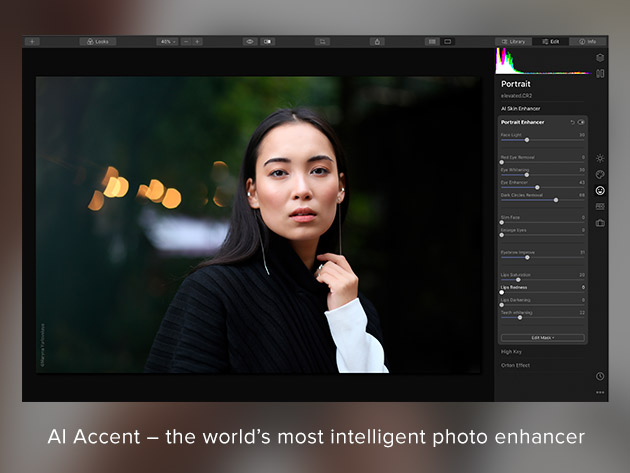
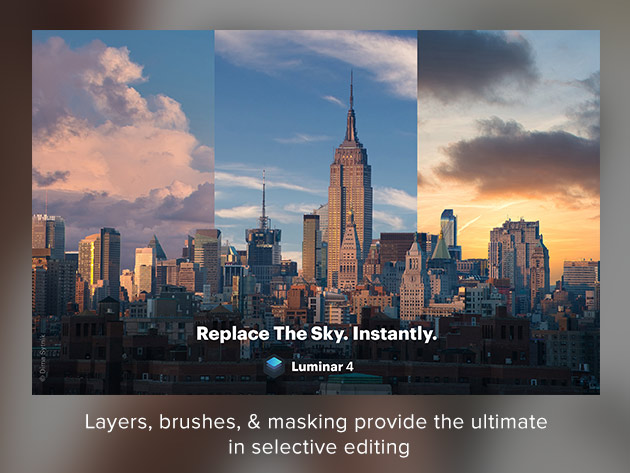
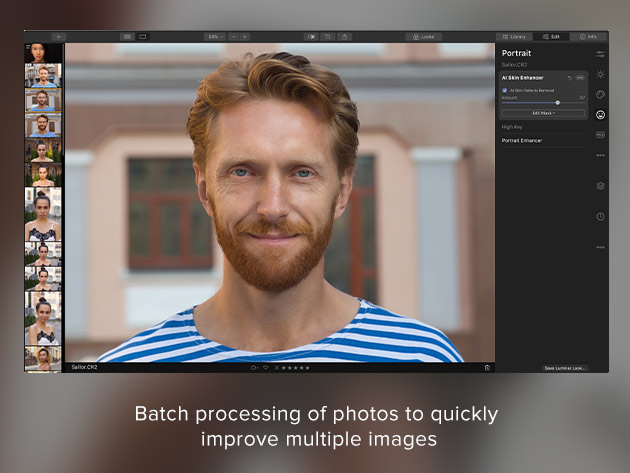

KEY FEATURES
No matter how great of a photographer you are, it's rare you publish a photo without making some tweaks post-production. Of course, not all of us have hours to fiddle around inside a photo editor to get the perfect shot. That's where Luminar 4 comes into the picture. Using the power of AI Accent, Luminar 4 is a full-featured photo editor and organizer that lets you create perfectly edited photos with a single click! Using Accent AI, you can make dozens of quick adjustments using just one slider. Combine this with powerful tools, a myriad of filters, and an intuitive interface, and you have a next-level editing solution to streamline your photo workflow.
- AI Accent – the world’s most intelligent photo enhancer
- 60+ powerful one-click Luminar Looks to quickly enhance your images or adjust to taste
- Beautiful edits, 100% nondestructive that are automatically saved to your catalog
- Library panel in Luminar places images front and center
- Minimalist interface removes clutter & distractions making it easier to browse and enjoy photos
- Layers, brushes, & masking provide the ultimate in selective editing
- Apply Lookup Table (LUT) files for creative color grading & film stock emulation
- Customizable brushes plus a selective masking system to allow for precise control
- History panel to track which adjustments have been made to an image as well as quickly perform multiple undos
- RAW, JPEG, TIFF & other popular files support for the greatest flexibility.
- Batch processing of photos to quickly improve multiple images
- Workflow tailored to any style w/ support for using as a standalone application or as a plug-in to popular host applications
Awards
- Outdoor Photographer Editors' Pick EISA Award: Best Photo Software 2019-2020
- Digital Photo SEHR GUT Award 2019
- The Lucie Technical Awards: Best Software Plug-In 2019 & 2017
- TIPA World Awards 2019
- TIPA Awards 2017
- Digital Photo TESTSIEGER Award 2017
PRODUCT SPECS
System Requirements
- Windows (minimum)
- Processor: Intel® Core™ i5 generation or better
- Graphics: Open GL 3.3 or later compatible
- Memory: 8 GB of RAM
- System: Windows 7® (only 64-bit OS), Windows 8.1® (only 64-bit OS), Windows 10® (only 64-bit OS)
- Disk space: 10 GB free space
- Monitor: At least 1280×768 resolution
- Mac (minimum)
- Processor: Intel® Core™ i5 generation or better
- Graphics: Integrated graphics card
- Memory: 8 GB of RAM
- System: macOS 10.12 or higher
- Disk space: 10 GB free space
- Monitor: At least 1280×768 resolution
Important Details
- Length of access: perpetual
- Redemption deadline: redeem your code within 30 days of purchase
- Device per license: 2
- Access options: desktop
- Software version: 4.2
- Updates included
What's New?
- AI Structure
- AI Structure
- Portrait Enhancer
- AI Sky Replacement
- Smart Contrast
- Significant overall User Experience (UX) improvements
- Completely redesigned Edit module
- Improved quality of the Denoise tool
- Default Color Styles (LUTs) library extended with many new styles


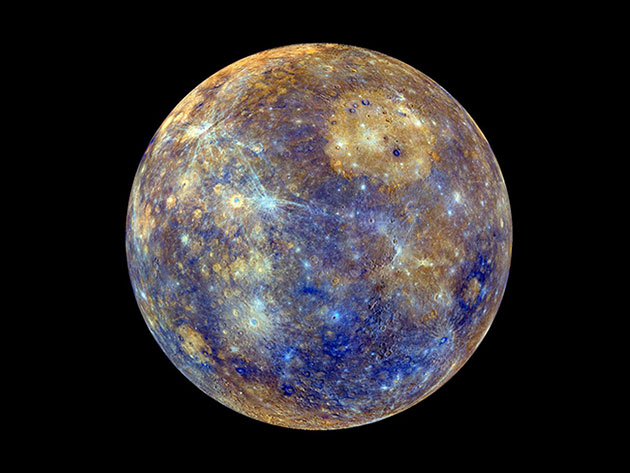
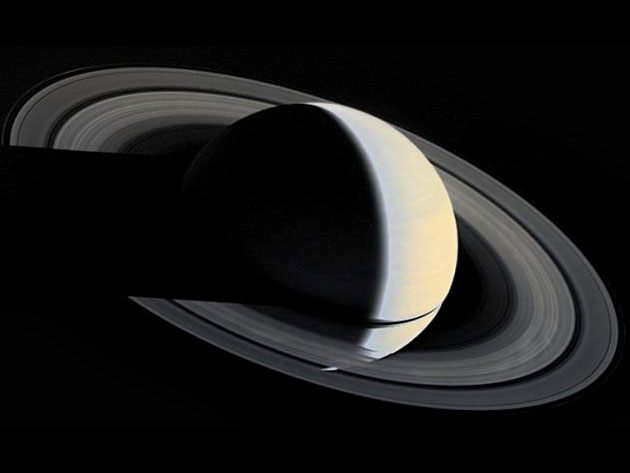

KEY FEATURES
Create a whole new world by adding a moon over the skyline or adding a planet to your landscape. Find a collection of magnificent planets in this AI Augmented Sky pack that will expand your photographic galaxy. The universe is just a click away.
- Add a moon over the skyline
- Add a planet to your landscape
- Expand your photographic galaxy
- All assets are AI augmented
"In Luminar 4.2, adding an augmented sky is as simple as choosing an object from a drop-down menu. The sky selection, masking and blending is all handled automatically by Skylum's AI technology." – Digital Camera World
PRODUCT SPECS
System Requirements
- Windows (minimum)
- Processor: Intel® Core™ i5 generation or better
- Graphics: Open GL 3.3 or later compatible
- Memory: 8 GB of RAM
- System: Windows 7® (only 64-bit OS), Windows 8.1® (only 64-bit OS), Windows 10® (only 64-bit OS)
- Disk space: 10 GB free space
- Monitor: At least 1280×768 resolution
- Mac (minimum)
- Processor: Intel® Core™ i5 generation or better
- Graphics: Integrated graphics card
- Memory: 8 GB of RAM
- System: macOS 10.12 or higher
- Disk space: 10 GB free space
- Monitor: At least 1280×768 resolution
Important Details
- Length of access: perpetual
- Redemption deadline: redeem your code within 30 days of purchase
- Device per license: 2
- Access options: desktop
- Software version: 4.2
- Updates included




KEY FEATURES
Majestic, not depressing. With 25 dramatic skies, this pack will transform any average or bland view into a touching masterpiece.
Important Details
- Length of access: perpetual
- Redemption deadline: redeem your code within 30 days of purchase
- Device per license: 2
- Access options: desktop
- Software version: 4.2
- Updates included
PRODUCT SPECS
System Requirements
- Windows (minimum)
- Processor: Intel® Core™ i5 generation or better
- Graphics: Open GL 3.3 or later compatible
- Memory: 8 GB of RAM
- System: Windows 7® (only 64-bit OS), Windows 8.1® (only 64-bit OS), Windows 10® (only 64-bit OS)
- Disk space: 10 GB free space
- Monitor: At least 1280×768 resolution
- Mac (minimum)
- Processor: Intel® Core™ i5 generation or better
- Graphics: Integrated graphics card
- Memory: 8 GB of RAM
- System: macOS 10.12 or higher
- Disk space: 10 GB free space
- Monitor: At least 1280×768 resolution



KEY FEATURES
Rich, busy urban scenes meet faded indie looks in these Signature presets by Justin Lim. The Hong Kong-based portraits photographer wanted to create something subtle from the dramatic, soft from the unyielding, hazy from the vibrant, almost a paradox. To add complexity to your portraits and your lifestyle shots, here are the Cinematic Bespoke presets.
This Indie x Urban amalgamation is just the sweet spot you want for portraitures in a city setting. But as he designed them to encompass a broad range of photography, they’re also incredible for other types of photographs as well.
- Beauty of strong contrasts between the urban jungle & subtle fadedness of indie looks
- Adds complexity to portraits & lifestyle shots
- Frames urban subjects delicately against the rich backgrounds of the big city
- Dramatic yet also subtle & soft
PRODUCT SPECS
System Requirements
- Windows (minimum)
- Processor: Intel® Core™ i5 generation or better
- Graphics: Open GL 3.3 or later compatible
- Memory: 8 GB of RAM
- System: Windows 7® (only 64-bit OS), Windows 8.1® (only 64-bit OS), Windows 10® (only 64-bit OS)
- Disk space: 10 GB free space
- Monitor: At least 1280×768 resolution
- Mac (minimum)
- Processor: Intel® Core™ i5 generation or better
- Graphics: Integrated graphics card
- Memory: 8 GB of RAM
- System: macOS 10.12 or higher
- Disk space: 10 GB free space
- Monitor: At least 1280×768 resolution
Important Details
- Length of access: perpetual
- Redemption deadline: redeem your code within 30 days of purchase
- Device per license: 2
- Access options: desktop
- Software version: 4.2
- Updates included

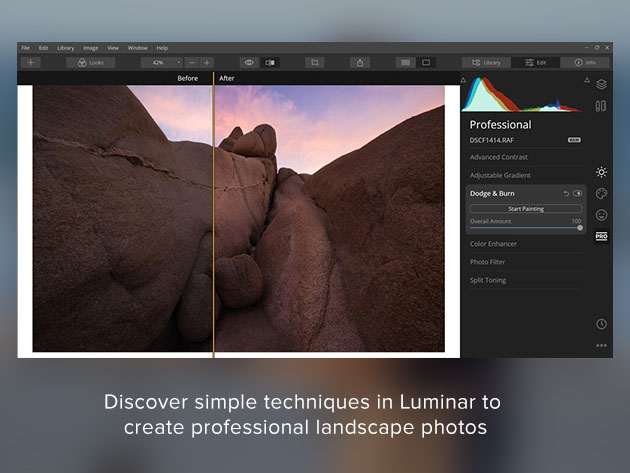
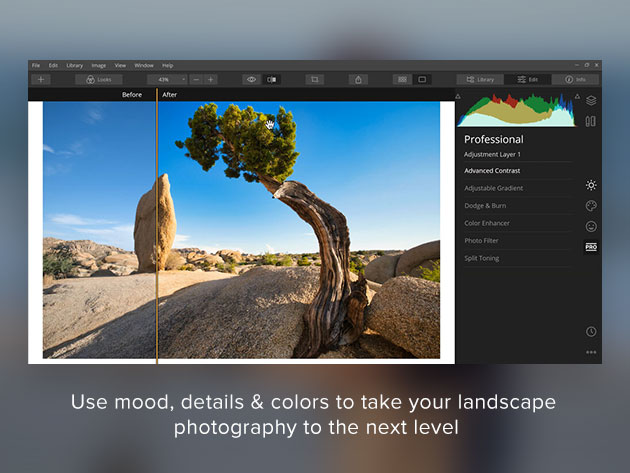
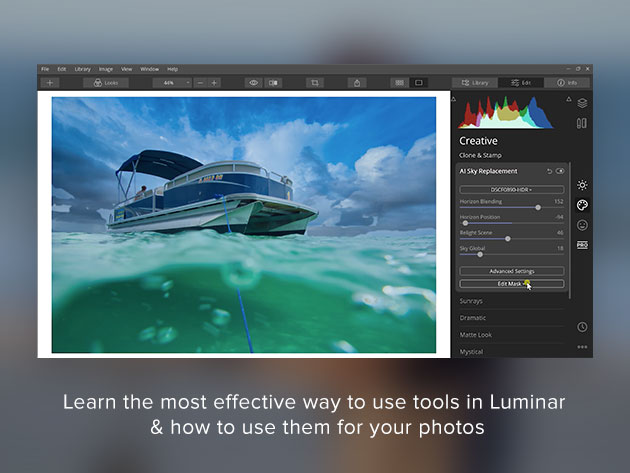
KEY FEATURES
Luminar for Landscape Photography is a post-processing course with over 120 minutes of editing education from an official Luminar ambassador, David Johnston. This course will show you the basic to advanced tools in Luminar and how to use them to edit landscape photography. After this course, you’ll be proud of your landscape photos.
- Access 7 video lessons & 120 minutes of content 24/7
- Learn to make a post-processing workflow that works
- Discover simple techniques in Luminar to create professional landscape photos
- Learn the most effective way to use tools in Luminar & how to use them for your photos
- Explore how Luminar can be used to fine-tune specific parts of your landscape photos
- Use mood, details & colors to take your landscape photography to the next level
- Discover limitations of Luminar and what you can’t do in the software
Instructor
David Johnston is a landscape photographer living in Tennessee in the United States. He photographs nature and produces content for websites like Outdoor Photography Guide and Visual Wilderness. David is an expert in Luminar and is a Skylum Ambassador for his knowledge of the software and his teaching.PRODUCT SPECS
What's Included?
- Instant access to video files
- 7 teaching videos for photographers who want to learn to create stunning landscape photography with Luminar
- More than 120 minutes of video content – in-depth explanations, examples, workflows, and case studies
- Easy-to-follow Landscape Photography tutorials presented by professional photographer David Johnston
- Video tutorials that allow you to go through this course on your own time and at your own pace
Requirements
- Compatible with: Luminar 3 and above (some tools may be in different locations)
- Video Created with: Luminar 4
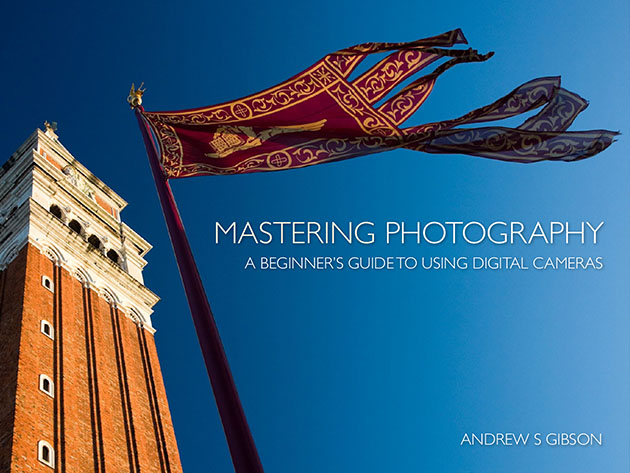

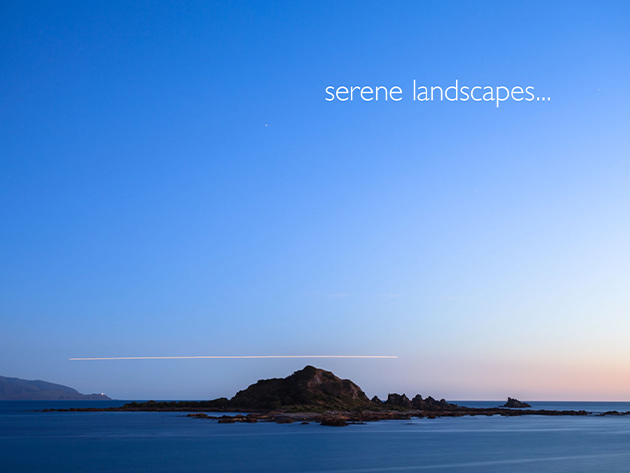

KEY FEATURES
To those of you new to photography, your digital camera is bound to seem complicated. There are so many controls and buttons. How do you know which ones to use? The truth is that you don’t have to know what every single function on your camera does in order to take great photos. You just need an understanding of the fundamentals and an eye for a good photo. To help you learn, author, photographer, and teacher Andrew Gibson wrote Mastering Photography – the simple guide you’ve been looking for that teaches you how to use your digital camera.
- Know what the creative triangle is, & why creative photographers know that photography is about more than selecting which buttons to press on the camera
- Move out of your camera’s fully automatic exposure modes & take control of your camera’s settings
- Know how to use Programmed Auto (P), Aperture Priority (A) & Shutter Priority (S) modes
- Understand the role of aperture, shutter speed & ISO in obtaining the optimum exposure
- Use the creative aspects of aperture, shutter speed & ISO to create beautiful photos
- Prevent camera shake
- Use Picture Controls
- Learn what white balance is & why it matters
- Know why the Raw format is so much easier to use than the JPEG format
- Discover what the luminance histogram & highlight alert are and how to use them to make sure your photos are well exposed
PRODUCT SPECS
Important Details
- Title: Mastering Photography: A Beginner’s Guide to Using Digital Cameras
- Length: 100 double-page spreads
- Words: approx 28,000
- Format: PDF. You can view Mastering Photography using free Adobe reader software on any PC or tablet. You can also read Mastering Photography on the iPad using iBooks – the eBook has been optimised for iPad viewing.
Comments
Post a Comment