The Limited Edition Mac Bundle Ft. Parallels Desktop for $59 June 03, 2020 at 02:00AM

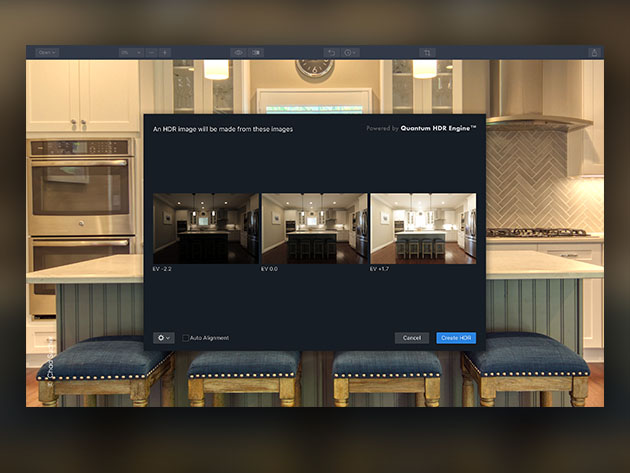
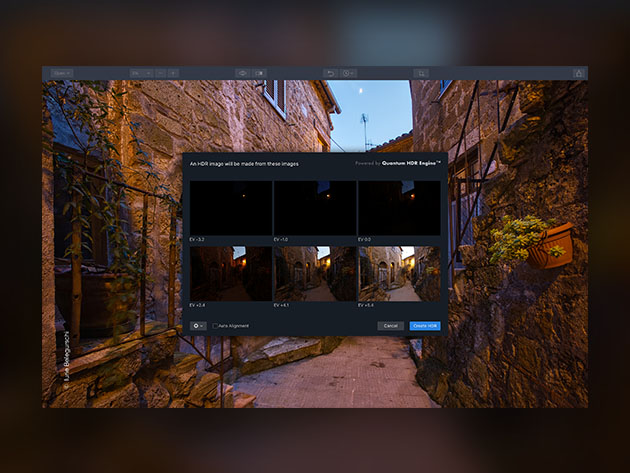

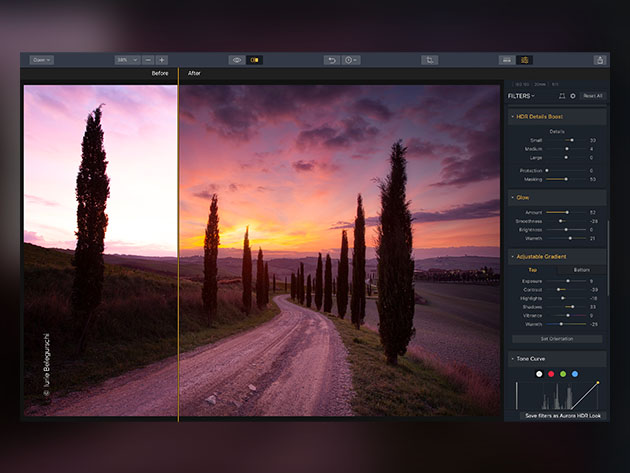
KEY FEATURES
That’s right, Aurora HDR is the world’s leading HDR photo editor. Take advantage of this high-powered, award-winning software, and turn your ordinary photos into stunning HDR photos in no time. Created as a joint project between Macphun and Trey Ratcliff, the world’s foremost HDR photographer, this photo software brings together everything other HDR editors are missing, and more.
Winner of Digital Photo Editors' Choice Award & Mac World Editor’s Choice Award!
- Creating stunning, professional HDR photos in seconds
- Access dozens of features & options to quickly produce natural-looking HDR images
- Load your TIFF, JPEG, or PNG files & watch Aurora HDR do its magic
- Create amazing HDR photography from single photos or multiple brackets
- Access a vast array of creative filters to help customize your HDR look
- Automatically & intelligently eliminate noise in your photos
- Share your photography directly to social media
PRODUCT SPECS
System Requirements
- Devices: MacBook, MacBook Air, MacBook Pro, iMac, iMac Pro, Mac Pro, or Mac mini
- Processor: Intel 64-bit Core 2 Duo or better
- Memory: 8 GB RAM or more
- OS X: High Sierra 10.13.6, Sierra 10.12.5, El Capitan 10.11.5, or Yosemite 10.10.5
- Hard disk: 3 GB free space, SSD for best performance
- Display: 1280x768 size or better
Important Details
- Standard Mac license
- Length of access: lifetime
- Redemption deadline: redeem your code within 30 days of purchase
- Access options: desktop
- Software version: 2019
- Updates included
- Image formats: PNG, JPG, TFF 8-bit and 16-bit, GIF, PSD, and more
- Max number of devices: 5
- Languages supported: English, French, German, Spanish and Japanese

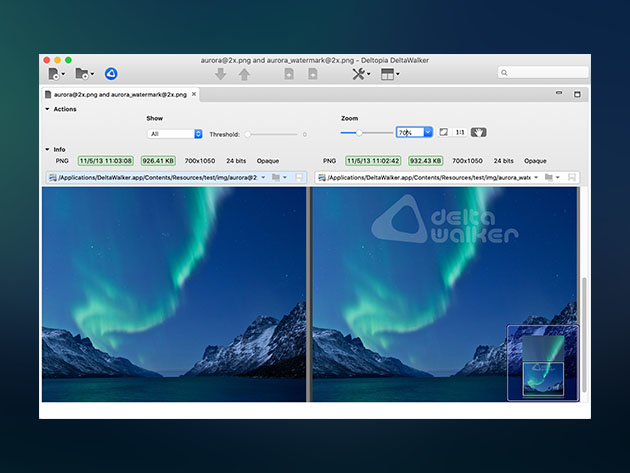
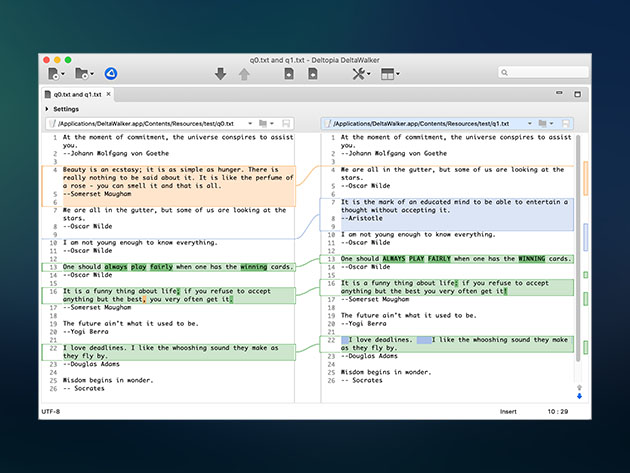
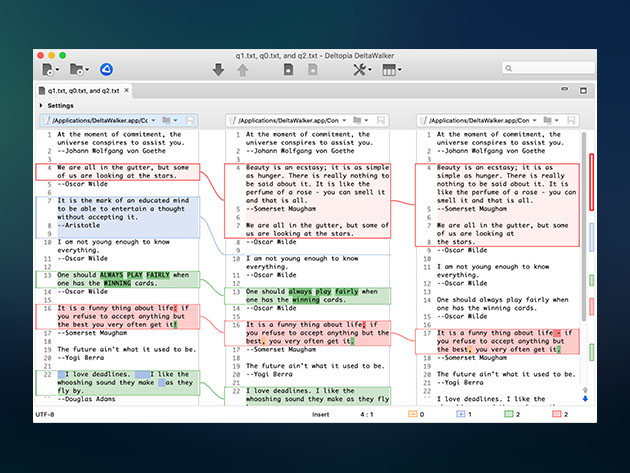
KEY FEATURES
Whether you're a software developer or freelance photographer, chances are you work with a ton of files and folders, and keeping up with which files are which can get overwhelming. Thankfully, there's DeltaWalker, the powerful app that lets you compare and synchronize hundreds of thousands of files and folders side-by-side. From running a byte-by-byte comparison of photo files to backing up or comparing text files with syntax highlighting, DeltaWalker gives you the tools to compare and synchronize all of your files.
- Compare, edit in-place & merge text files side-by-side
- 2 & 3-way comparison and merge
- Visualize & compare pixel-by-pixel in a wide range of image formats
- Compare a wide range of documents—MS Office, PDF, RTF & OpenOffice
- Compare & synchronize on the cloud—Google Drive or Dropbox (Pro, Oro only)
- Compare & synchronize over (S)FTP(s), WebDAV & HTTP(S)
- Compare ZIP, JAR, TAR & other archives
- Compare HTML files as text then preview in-place
- Generate HTML reports
Reviews
-
CNET: ★ ★ ★ ★ ★
-
MacUpdate: ★ ★ ★ ★ ★
PRODUCT SPECS
System Requirements
- Mac OS X 10.7 (Lion) up to 10.15 (Catalina)
Important Details
- Length of access: lifetime
- Redemption deadline: redeem your code within 30 days of purchase
- Access options: desktop
- Max number of devices: unlimited for the license user
- Version 2.5.6
- Updates: Unlimited with free minor upgrades. Major new releases are paid, but optional.

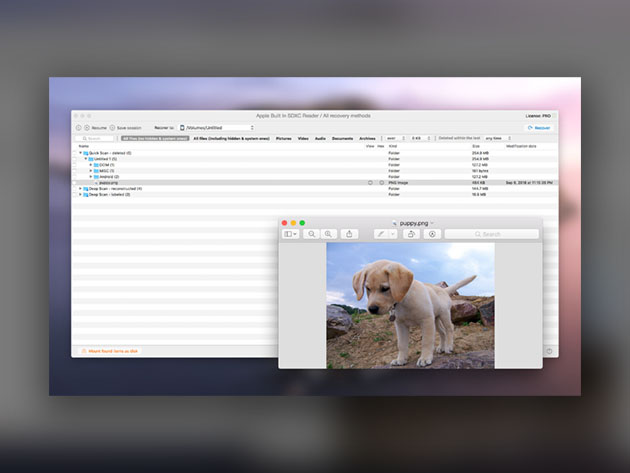
KEY FEATURES
Accidents happen, which is why it's critical to have a data recovery system at your disposal. Disk Drill Pro makes it easy to recover documents, music, photos, videos, or even whole partitions that have gone missing from your computer. With just a single push of a button, Disk Drill can recover over 200 types of files on your computer or even on external drives when you connect to a computer. Don't get caught in a pinch by losing data — Disk Drill Pro is your insurance policy.
- All minor updates included
- Scan & recover data from virtually any storage device w/ just the click of a button
- Recover any file or folder or reconstruct over 200 file types w/ multiple recovery methods
- Connect your mobile or storage device & recover data from it in minutes
PRODUCT SPECS
System Requirements
- Mac OS X 10.8.5+, 22 MB
- Use Disk Drill 1/2.x for OS X 10.5+
Important Details
- Disk Drill PRO for Mac
- Length of access: standard
- This plan is only available to new users
- Redemption deadline: redeem your code within 30 days of purchase
- Access options: desktop
- Languages: English, Spanish, French, Italian, German, Russian
- Software version: 3.8
- Updates included


KEY FEATURES
Mac or Windows? There's a lot to love about each OS, and with Parallels, you can bring the power of both your Mac! Optimized for the latest Windows 10 updates and macOS Catalina (10.15), Parallels 15 is the latest version of this groundbreaking tool, letting you run thousands of Windows apps like Microsoft Office, Internet Explorer, Access, and even graphic-intensive games and CAD programs without compromising on performance or rebooting. If you consider yourself a Mac power user, Parallels 15 is a must-have for getting the most out of your computer.
Trusted by 7+ Million Users & a Top 15 Grossing App in the Mac App Store
- Run thousands of Windows programs on your Mac
- Includes Parallels Toolbox–essential utilities for your Mac & PC
- Seamlessly transfer everything on your current PC over to your Mac in a snap
- Run resource-hungry Windows applications without slowing down your Mac
- Play your favorite Windows games w/ DirectX 11 support via Apple Metal
- Subscription length: 1 year
Macworld: "Apple Metal & DirectX 11 support make Parallels Desktop 15 for Mac an absolute must for Windows gamers and those who rely on graphics-intensive software...."
iMore: "The best virtualization software is even better."
PRODUCT SPECS
System Requirements
- macOS Catalina 10.15, macOS Mojave 10.14, macOS High Sierra 10.13, or macOS Sierra 10.12
- DirectX 11 requires at least macOS Mojave 10.14 but works best on macOS 10.15 Catalina.
- Guest Operating Systems: Windows 10, Windows 8.1, or Windows 8
Important Details
- Length of access: 1 year (then will be $79.99/yr thereafter, can cancel at anytime)
- Credit card required for redeeming this product
- Redemption deadline: redeem your code within 30 days of purchase
- Access options: desktop
- Max number of devices: 1
- Only available to new users
- Version 15
- Updates included: 1 year
- Download and install Windows 10 in one click
- Optimized for macOS Catalina (10.15)
- Customize Touch Bar for Windows applications
- Virtual RAM for each VM: 8GB vRAM
- Virtual CPUs for each VM: 4 vCPUs
- Premium 24/7 phone and email support: 30-days
What's New?
- Optimized for the latest Windows 10 updates and macOS Catalina (10.15)
- Works with OS X, Windows 10, 8.1, and 7, Linux and Unix, and macOS Server
- Add Windows applications to Touch Bar™ for instant access and customization
- Smart resizing and independent screen resolutions for separate displays
- And much more!
About the Developer
Parallels Inc., a global leader in cross-platform solutions, makes it simple for customers to use and access the applications and files they need on any device or operating system. Parallels helps businesses and individuals securely and productively use their favorite devices and preferred technology, whether it’s Windows®, Mac®, iOS, AndroidTM, Chromebook, Linux, or the Cloud. Parallels solutions enable seamless delivery of virtual desktops and applications to any device, running Windows on a Mac, Mac management with Microsoft SCCM, and remote access to PCs and Mac computers from any device. Recently, Parallels became part of the Corel Corporation and joins an impressive collection of industry-leading brands, including CorelDRAW, WinZip, ClearSlide, and MindManager.


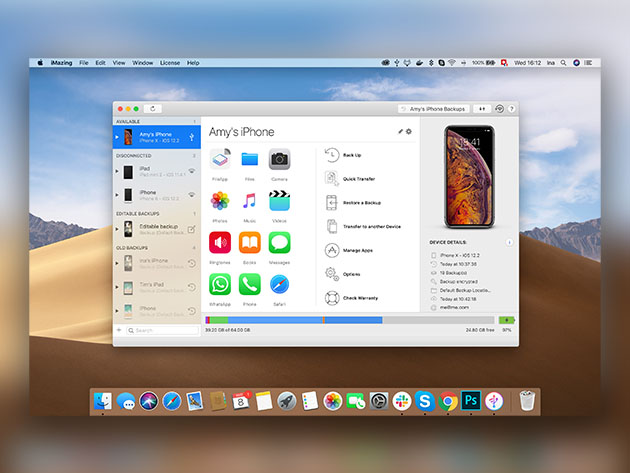
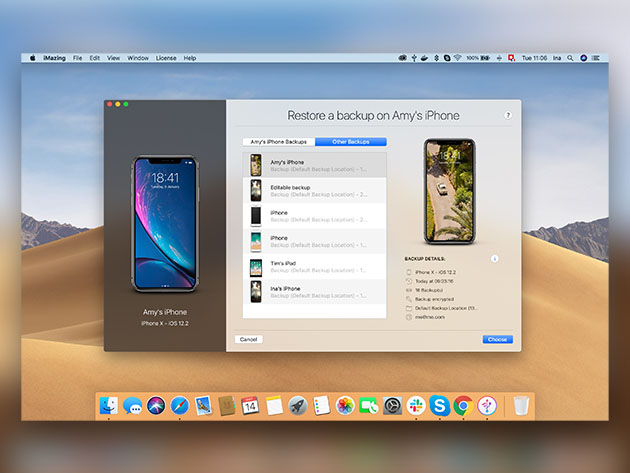
KEY FEATURES
iMazing calls itself the Swiss Army Knife of iPhone, iPad, and iPod management because it lets you truly manage your mobile data the way you want to. This all-purpose tool lets you easily browse and manage your backups, extract and print your text messages, drag and drop songs to your iPhone — all without jailbreaking your device. If you've ever upgraded or had to switch phones, you know the pain of leaving data behind. iMazing feels for you and wants to help!
- Transfer files between any Mac or PC computer & any iOS device wirelessly or w/ USB
- Work w/ any app documents, data & media
- Manage all your iOS devices: iPhone, iPad, iPod (even old ones) on macOS & Windows computers
- Quickly update a new iPhone w/ your old data by copying everything or selecting the content to transfer
- Copy your music back & forth between iPhone, iPad, iPod & your computer
- Export your pictures & videos without iCloud or iTunes
- Store your iPhone & iPad data for smarter backups
- Manage your contacts by moving them between your iPhone & your Mac or PC
- Access your iPhone voicemail, call history, voice memos & notes
- Import or export eBooks or PDFs from iBooks
Reviews
-
MacWorld: ★ ★ ★ ★ ★
-
Trustpilot: ★ ★ ★ ★ ★
PRODUCT SPECS
System Requirements
- macOS 10.9 or higher
- Windows 7 or higher
Important Details
- Universal license for Mac & PC
- Redemption deadline: redeem your code within 30 days of purchase
- Max number of devices: 2
- Software version: The latest version for Mac (2.11.5)/ for PC (2.11.4)
- Updates included
- Languages: English, Deutsch, French, Spanish, Italian, Portuguese, Russian, Arabic, Chinese, Korean, Japanese

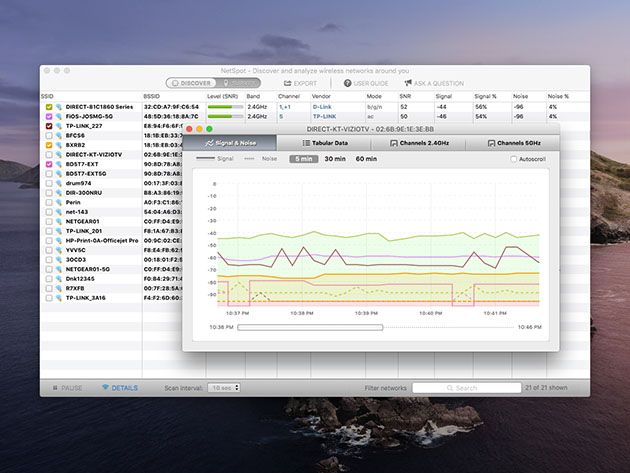
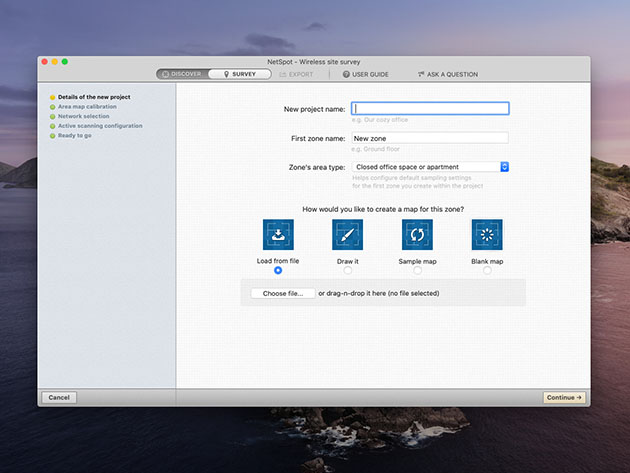
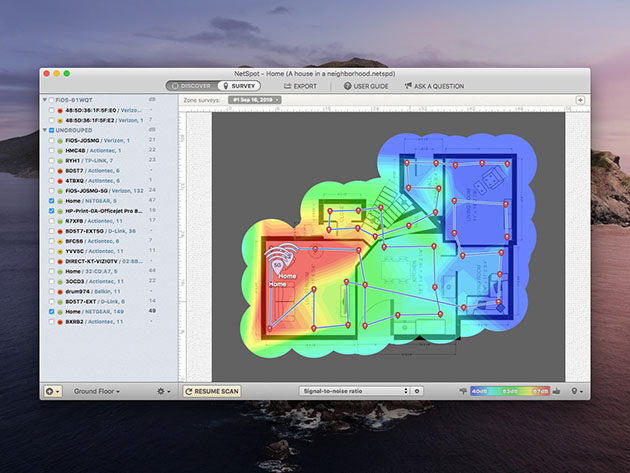
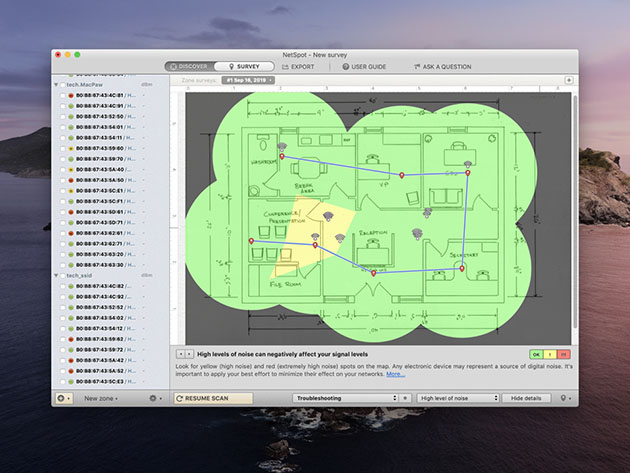
KEY FEATURES
NetSpot lets you visualize, optimize, and troubleshoot your wireless networks with any Mac so you can get the best connection possible at all times. Use the mapping feature to view dead zones and optimize hotspot placement, and use the troubleshooting tool to identify connectivity issues. With NetSpot, you'll never miss a beat, post, or important email even when your internet is acting up. You'll reach maximum WiFi efficiency, all while assuring your home network is perfectly secure.
iMore: "NetSpot is top drawer. You won't find a better app for figuring out why your Wi-Fi isn't working the way you need it to."
- Visualize, manage, troubleshoot, audit, plan, & deploy wireless networks
- Analyze your WiFi coverage anywhere you are or plan on being
- Easily assure that hotspots are placed correctly & radio channels are assigned properly
- Identify dead zones on a network using the visual map
- Load a visual map, collect survey data, & build a comprehensive heatmap of a network
- Run Internet download & upload speed tests
PRODUCT SPECS
Important Details
- Length of access: lifetime
- All minor updates included
- Max number of devices: 1
- 50 zones per project, 50 snapshots per zone, 500 data points per heatmap
- Languages supported: English, Spanish, French, German, Japanese, Portuguese
System Requirements
- macOS 10.10 or later with a standard 802.11a/b/g/n/ac wireless network adapter

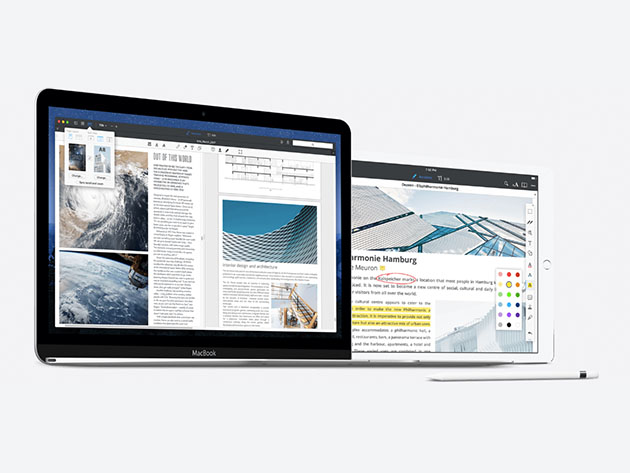
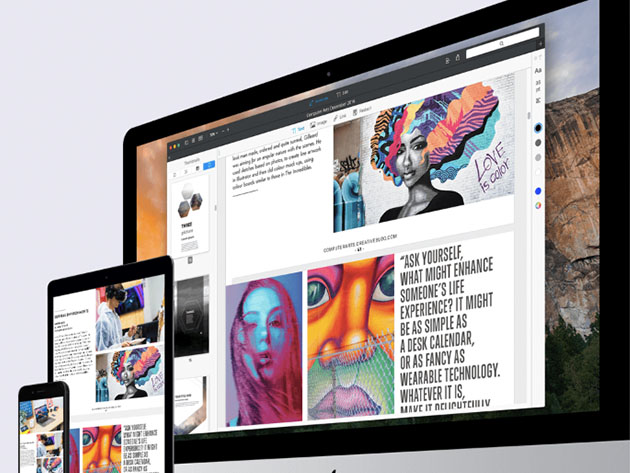
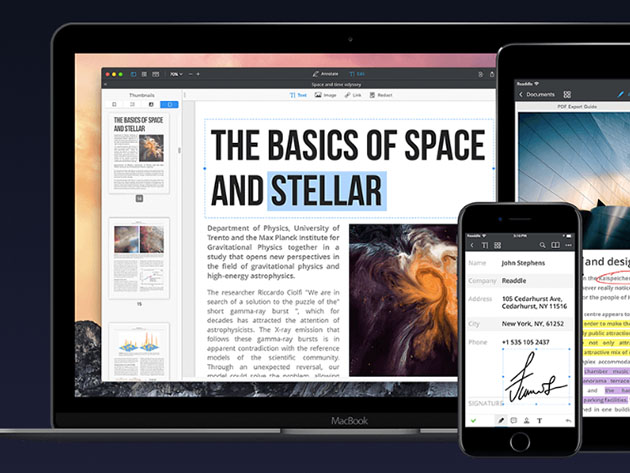
KEY FEATURES
PDFs remain the best way to transmit documents, but editing them isn't possible with standard Mac software. PDF Expert changes that, allowing you to edit PDF text, images, links, and outlines quickly and easily. Typo in a contract? Easy fix. Need to rework a complete section of a document? No problem. PDF Expert provides a series of essential functions that will transform the way you work with documents on your Mac.
- Edit text, images, links & outlines in PDFs
- Read huge PDF files smoothly & fast
- Annotate PDFs extensively w/ numerous tools
- Merge PDFs & sign documents seamlessly
- Fill out PDF forms like taxes, applications, orders, & more
- Share your PDFs across iPhone, iPad, & Mac, or w/ clients, coworkers, or anyone else remotely
- Password protect sensitive documents
Reviews
- Editor's Choice by Apple
- App of the Year in the Mac App Store
- Top 1 Paid App in the Mac App Store
PRODUCT SPECS
System Requirements
- macOS (OS X) 10.12 or later
Important Details
- Standard Mac license
- Redemption deadline: redeem your code within 30 days of purchase
- Max number of devices: 3
- Access options: desktop
- Updates included
- Languages: English, German, Spanish, Italian, Portuguese, Chinese, Japanese, Russian, French
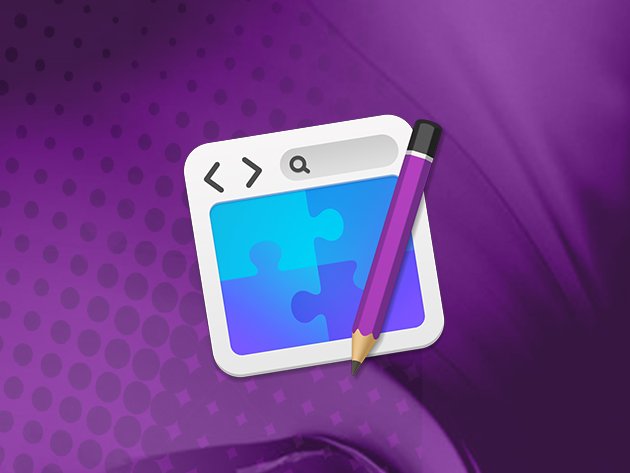
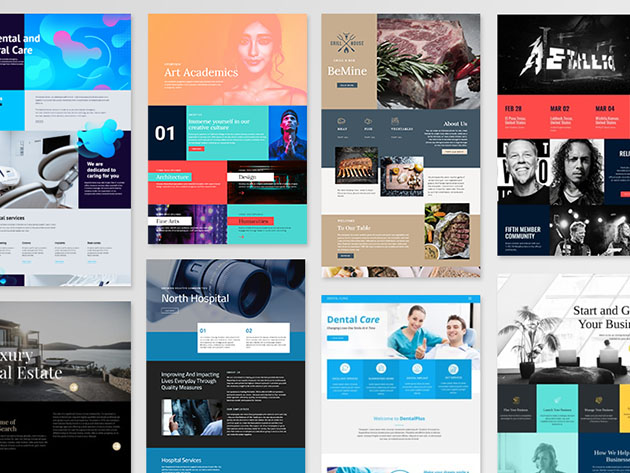
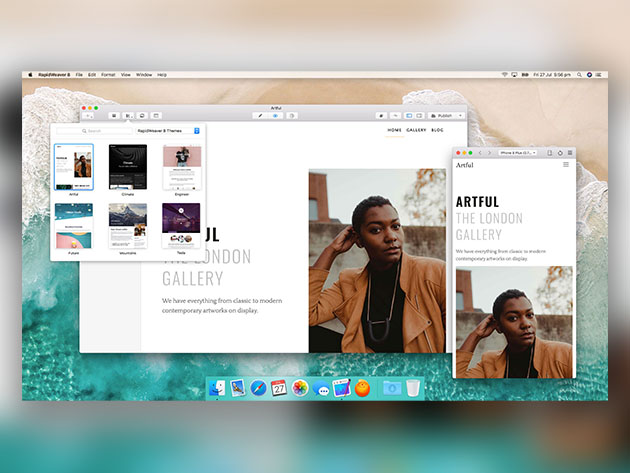

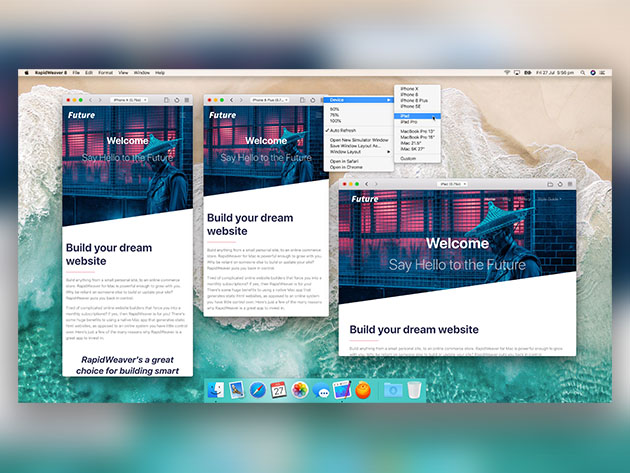
KEY FEATURES
Not everyone is graced with the coding know-how to build a site from the ground — but that's okay! RapidWeaver 8 is the intuitive Mac web design app that lets you build your own beautiful, responsive, websites without having to write a line of code. Building off the success of its predecessors, RapidWeaver 8 is jam-packed with new and exciting features, like a new-and-improved UI, responsive device simulator, GDPR support, and more to take your site to the next level.
iDownloadblog: "What sets RapidWeaver apart from many similar apps out there...is a friendly interface, ease of use and underneath it all a powerful engine, extensibility and a robust set of advanced features."
- Design your own website w/ zero code using a new, streamlined interface
- Easily access your Photos Library & search Unsplash via the new Resources Manager
- View your site on a selection of devices without leaving the app
- Access 5 new themes powered by Bootstrap
- Create your site w/ a builder that's 100% GDPR compliant out of the box
- Easily create your site w/ over 50 themes built-in & more from the community
- Enjoy Social Graph & Twitter Support on your pages
- Create the website you always wanted w/ access to 1,500 add-ons
- Seamlessly enable & disable plugins, themes, and stacks via the Add-ons manager
PRODUCT SPECS
System Requirements
- Mac OS X 10.12 or later
- Compatible with Mojave
Important Details
- Standard Mac license
- Redemption deadline: redeem your code within 30 days of purchase
- Updates included
- Max number of devices: 5

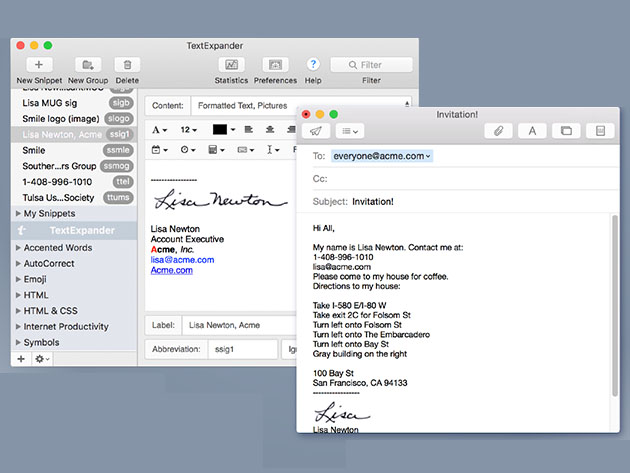
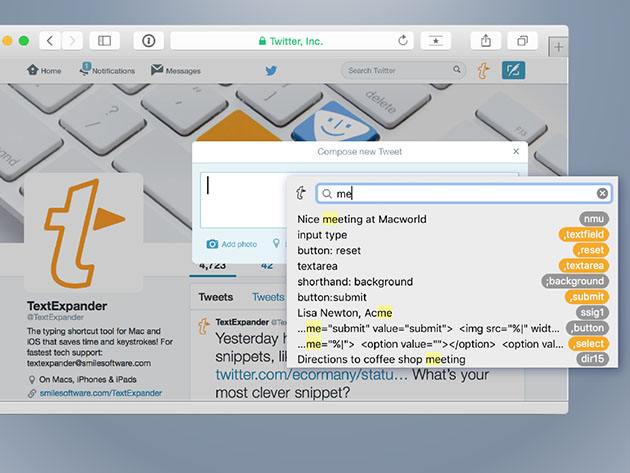
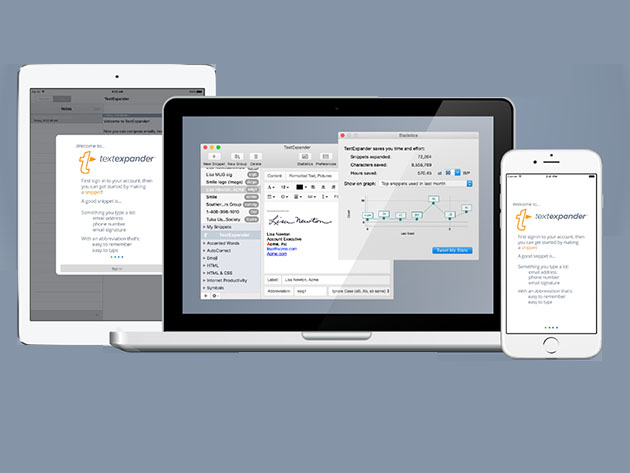
KEY FEATURES
The harsh reality is you waste time typing the same thing over and over, whether you notice it or not-- but that's where TextExpander comes in. This highly popular app allows you to create custom shortcuts that populate any set of text or image you want to save you the time and effort of typing. Whether it's HTML formatting, a salutation, or even a lengthy email, you'll find minutes and hours freed up. Spend less time typing, and more time being productive--so you can set aside the computer and dare we say, have some fun.
Leo Laporte, Host of MacBreak: "The single best productivity tool for the Mac, right after Quicksilver."
- Drop text snippets into your collection & create a shortcut to auto-fill content anywhere on your Mac
- Insert the current date & time in any format you prefer
- Build an email signature library
- Get suggested snippets based on your habitual behavior (new version 5 feature!)
- Automatically fix the typos you make most
- Quickly auto fill out forms by storing your address, email, phone, & more
PRODUCT SPECS
System Requirements
- Mac requirements: macOS 10.12 (Sierra) or later
- Windows requirements: is optimized for Windows 10 and requires Windows 7 or later
- Chrome requirements: Chrome v73 or later recommended
- iPhone & iPad requirements: iOS 9 or later
Important Details
- Length of access: 1 year
- Redemption deadline: redeem your code within 30 days of purchase
- Access options: desktop
- Software version: 6.5.2
- Max number of devices: unlimited for the license user
- Available in English, French, German, Italian, Japanese, Russian, Spanish & Portuguese
- Updates included

KEY FEATURES
Windscribe is much more than a VPN. It's a desktop application and browser extension that work in conjunction to protect your online privacy, unblock websites, and remove ads and trackers from your everyday browsing. With Windscribe, you'll never mess with confusing settings and options menus again; just turn it on on your desktop once, and it's good to go in the background forever. It provides unlimited downloads and unlimited simultaneous connections. You'll find that most VPNs limit you to a maximum of five devices (if that), making Windscribe's offering a great choice for owners of multiple devices and small businesses alike. It's also touted for its above-average anonymity, including a strict no-logging policy and anonymous sign-up that doesn't even require as much as an email address.
- Mask your physical location from 3rd parties w/ an encrypted tunnel
- Access geo-locked content from anywhere
- Block ads & trackers and improve your browsing speed w/ the ROBERT feature
- Access services on your computer or home network remotely while connected to Windscribe w/ port forwarding
- Torrent securely & share files w/o worrying about your ISP snooping on you
- Use on all your devices simultaneously
- Get protected by the top-notch firewall that protects you in case of connectivity loss
- Sign up without an email address
- Leave no trace or logs while you browse
- Load your own OpenVPN configurations directly in the Windscribe app
- Access servers in 61 countries & 110 cities
Strict No Logging Policy!
Reviews
- Tom's Guide: Very Good
-
PCWorld: ★ ★ ★ ★ ★
-
TechRadar: ★ ★ ★ ★ ★
PRODUCT SPECS
System Requirements
- Win 7 or later
- MacOS 10.11 or later
- Android 5 or later
- iOS 9 or later
Important Details
- Length of access: 2 years
- Redemption: must redeem within 30 days of purchase
- Unlimited devices
- Updates included
- Version 1.83
- Unlimited data
- Languages supported: English and many others
- Network-level DNS and IP firewall
- Port forwarding
- Access to servers in 61 countries and 110 cities


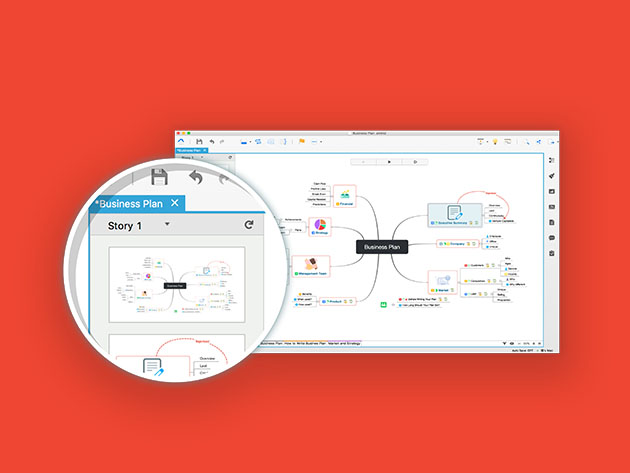
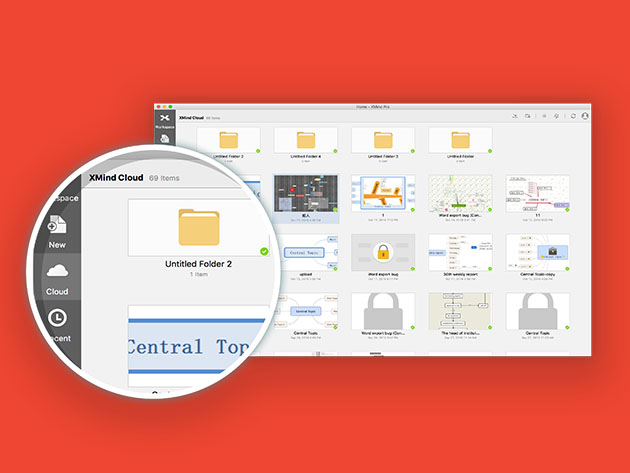
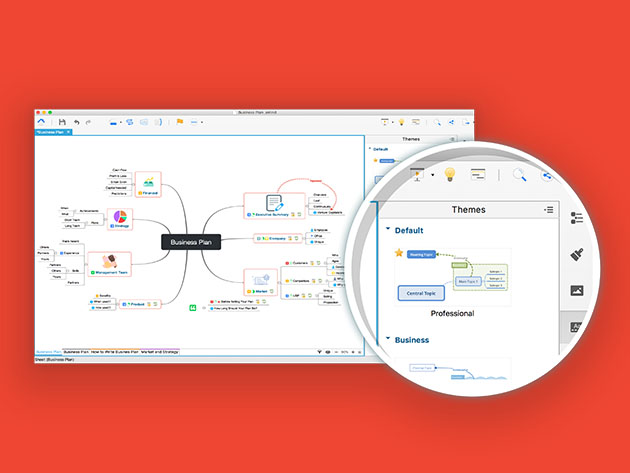
KEY FEATURES
Information overload taking a toll on your productivity? Map it out with XMind 8 Pro! Loved by millions of users and trusted for more than a decade, XMind is the ultimate mind mapping and brainstorming tool for wrangling all of your ideas. XMind 8 Pro helps you get a grip on your thoughts with charts for business, presentations, and mind mapping—all of which you can customize with stunning fonts, themes, icons, and more.
Trusted by millions of users!
- Organize your ideas w/ multiple mind mapping charts in one map
- Utilize business charts to organize relationships, manage projects, track milestones & more
- Seamlessly view & present your ideas w/ presentation charts
- Access new mind map templates & fonts and icons
- Use w/ MS Office, PDFs, Evernote & more
Reviews
-
Capterra: ★ ★ ★ ★ ★
PRODUCT SPECS
System Requirements
- macOS
Important Details
- Length of access: lifetime
- Redemption deadline: redeem your code within 30 days of purchase
- Access Options: desktop
- Max number of devices: 2
- Languages: English, German, French, Spanish, Danish, Korean, Japanese, Italian, Slovenian, Chinese (Simplified) and Chinese (Traditional)
- See XMind Privacy Policy here
- See XMind Terms here
About the Developer
XMind Ltd, a Hong Kong-registered business, offers the productivity software tools and service. XMind, its flag product, is a great mind mapping and brainstorming software and serving more than a million users around the world.
Comments
Post a Comment