The 2020 Adobe Illustrator CC Master Class Bundle for $39 January 25, 2020 at 02:00AM
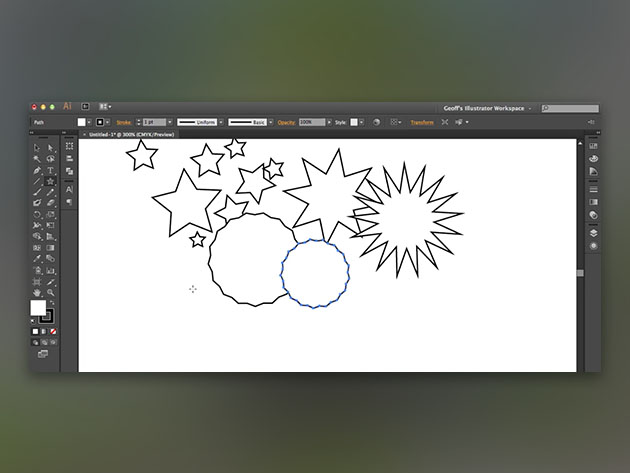
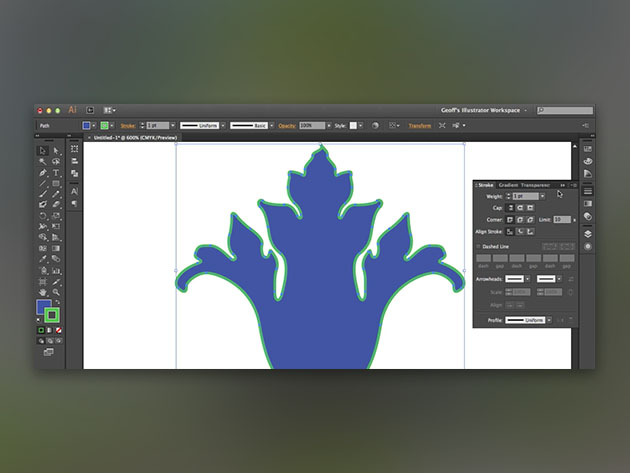
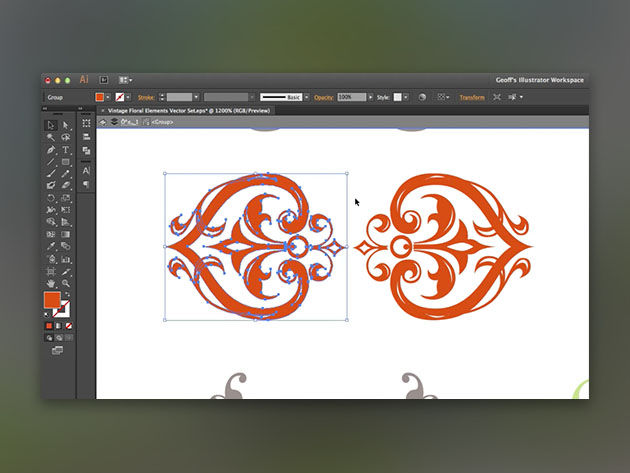
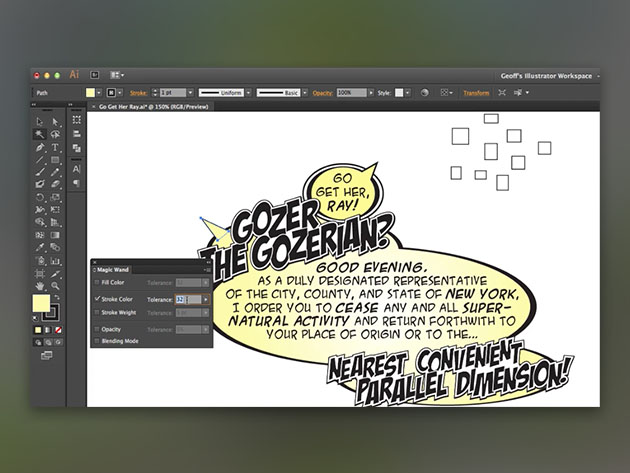
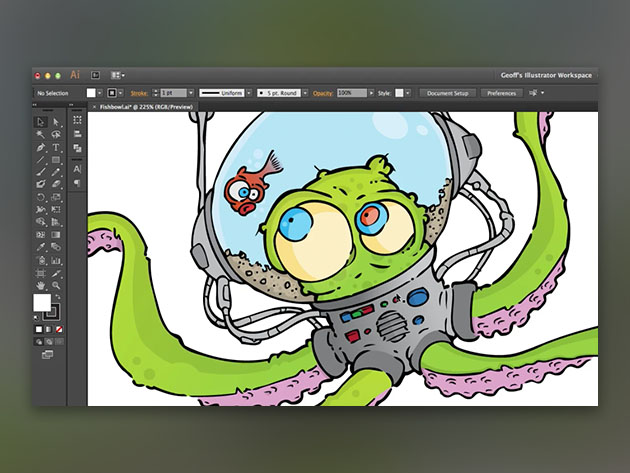
KEY FEATURES
In this course, you'll get up to speed with Adobe's flagship vector graphics editor, Illustrator. You'll start with the basics, navigating through and customizing Illustrator's interface, before moving on to working with Illustrator tools and creating your own vector artwork. Then you'll go into more advanced techniques, ultimately helping you master this important tool.
- Access 52 lectures & 6 hours of content 24/7
- Understand vector artwork & how it differs from raster images
- Make precise, masterful selections w/ Illustrator's variety of commands & tools
- Create & manage your own vector artwork
- Learn how to scale, align, & adjust your objects w/ ease
- Explore typography
- Work w/ special effects & Pathfinders
PRODUCT SPECS
Important Details
- Length of time users can access this course: lifetime
- Access options: web & mobile streaming
- Certification of completion NOT included
- Redemption deadline: redeem your code within 30 days of purchase
- Updates included
- Experience level required: beginner
Requirements
- Internet access required
- Adobe Illustrator 2015 or newer
THE EXPERT
Geoff Blake is a Toronto-based author, trainer, designer, and artist. For the past ten years, he’s provided a wide range of graphic design, artwork, consulting, in-class training, and web design services.A professional public speaker since 1997, Geoff has taught desktop publishing, web design, and graphics courses in both the corporate and post-secondary environments, working closely with some of the largest training providers and colleges in the Toronto area. His appearances, in-class training, and consulting have taken him throughout North America, where he’s built a solid reputation for delivering otherwise jargony material in a fun, enjoyable, and entertaining way.
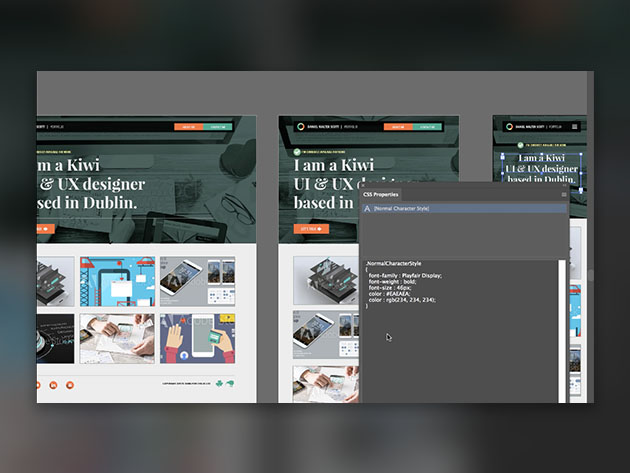
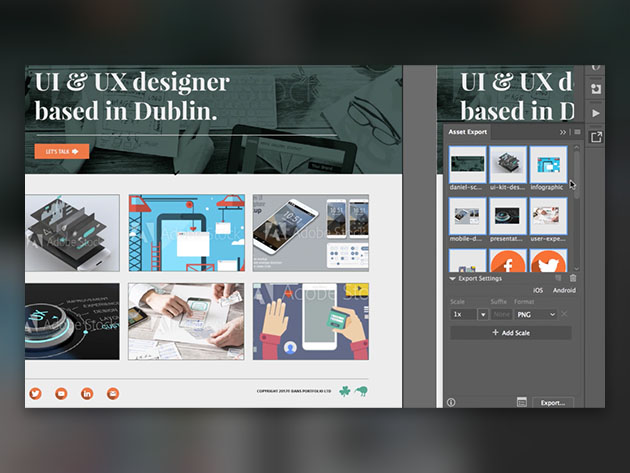
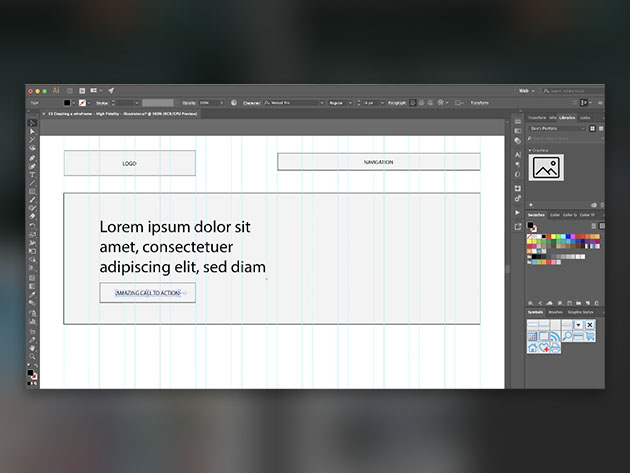

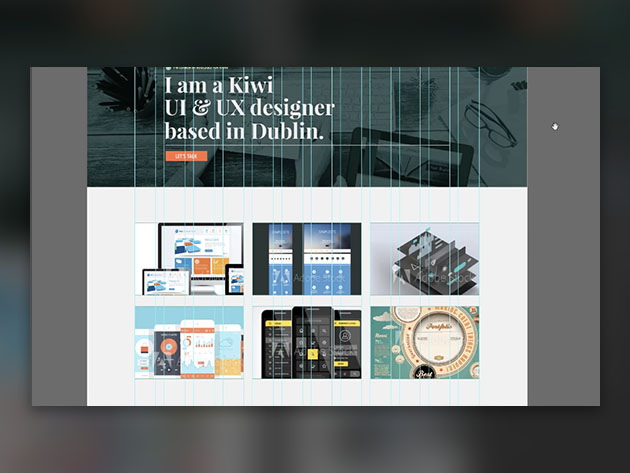
KEY FEATURES
User Interface (UI) design plays a pivotal role in creating websites and applications that users find attractive and easy to use. As such, skilled UI designers can earn a pretty penny for their expertise. If you're interested in becoming one, you'll need to get up to speed with the vector graphics editing powerhouse known as Adobe Illustrator. This project-focused class will take you through building a professional portfolio website, get you up to speed with Adobe Illustrator and help you explore designing different versions for desktop, tablet, and mobile.
- Access 45 lectures & 4 hours of content 24/7
- Learn how to design a website using Adobe Illustrator
- Discover the user interface essentials
- Learn how to wireframe at all levels
PRODUCT SPECS
Important Details
- Length of time users can access this course: lifetime
- Access options: web & mobile streaming
- Certification of completion NOT included
- Redemption deadline: redeem your code within 30 days of purchase
- Updates included
- Experience level required: intermediate
Requirements
- Internet access required
- Adobe Illustrator CC 2017 or above
THE EXPERT
Daniel Walter Scott has spent a long time watching others learn and teach, to refine how he works with you to be efficient, useful and, most importantly, memorable.Daniel is a certified Adobe instructor (ACI) in Ireland. He's also an Adobe Certified Expert (ACE) and has completed the Adobe Certified Associate training (ACA). He's been teaching for 14+ years and comes from being a media designer and content creator – so he understands exactly where you're at now.
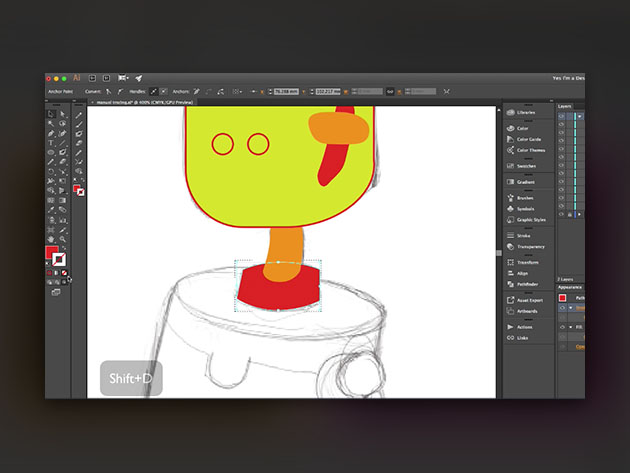
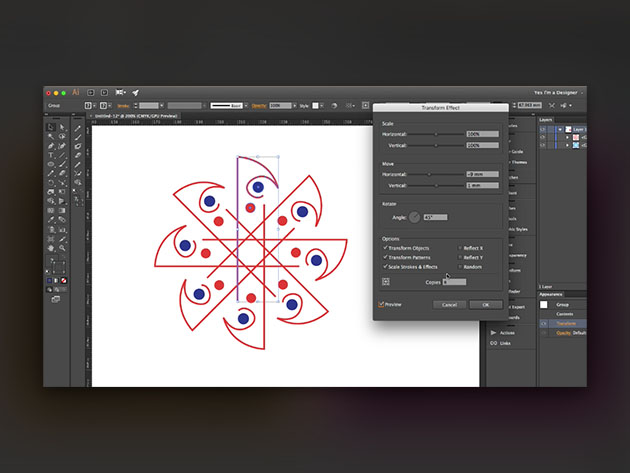
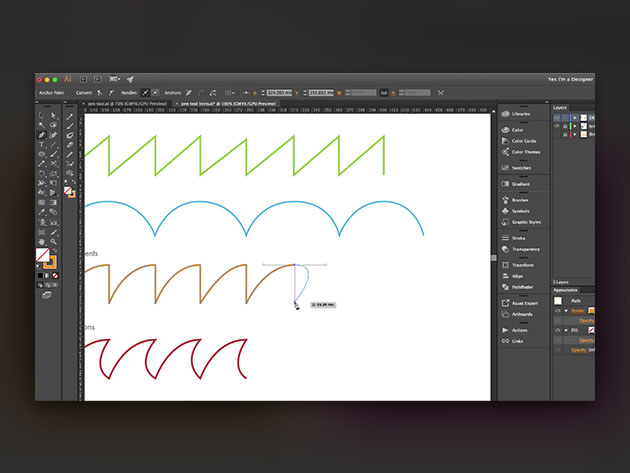
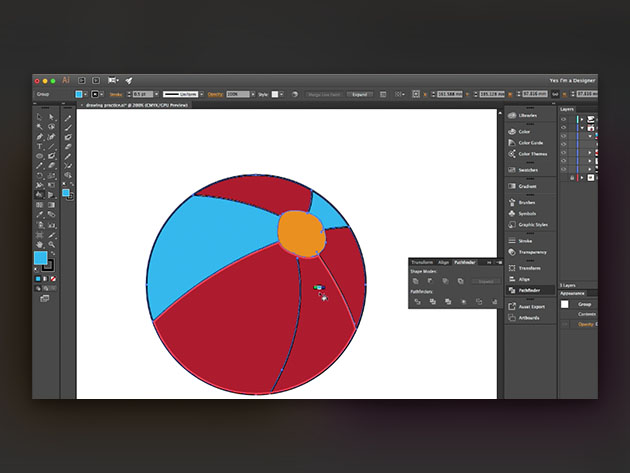
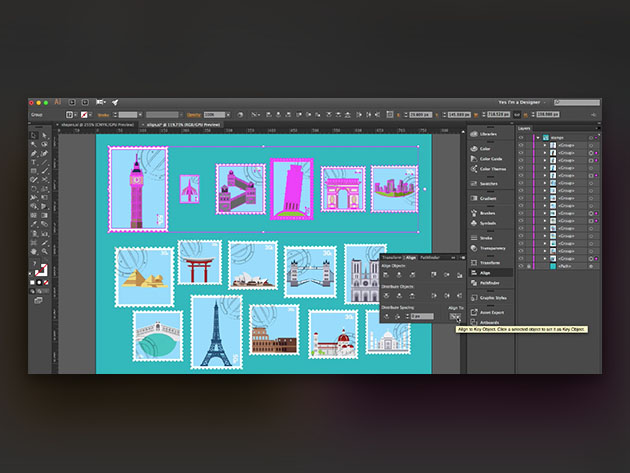
KEY FEATURES
Adobe Illustrator is the industry-standard vector graphics program that lets you create sketches, logos, typography, and illustrations for print, web, video, and more. In this course, you’ll start from the very basics, then move on to working with gradients, effects, and more advanced drawing tools.
- Access 36 & 5.75 hours of content 24/7
- Use artboards & work w/ vectors
- Explore the appearance panel, apply color & more
- Learn symmetrical drawing techniques
- Project files included
PRODUCT SPECS
Important Details
- Length of time users can access this course: lifetime
- Access options: web & mobile streaming
- Certification of completion NOT included
- Redemption deadline: redeem your code within 30 days of purchase
- Updates included
- Experience level required: intermediate
Requirements
- Internet access required
THE EXPERT
Martin Perhiniak is a Certified Adobe Design Master and Instructor. He has worked as a designer with companies like Disney, Warner Brothers, Cartoon Network, Sony Pictures, Mattel, and DC Comics. He is currently working in London as a designer and instructor as well as providing a range of services from live online training to consultancy work to individuals worldwide.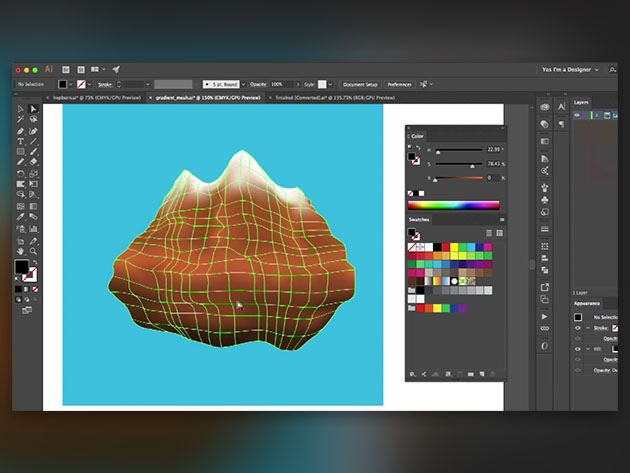
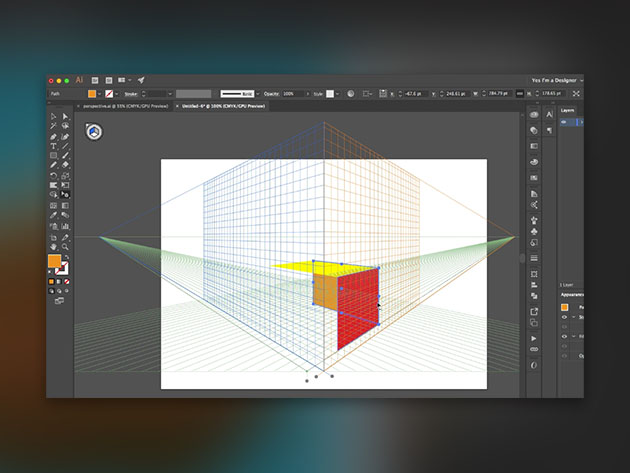
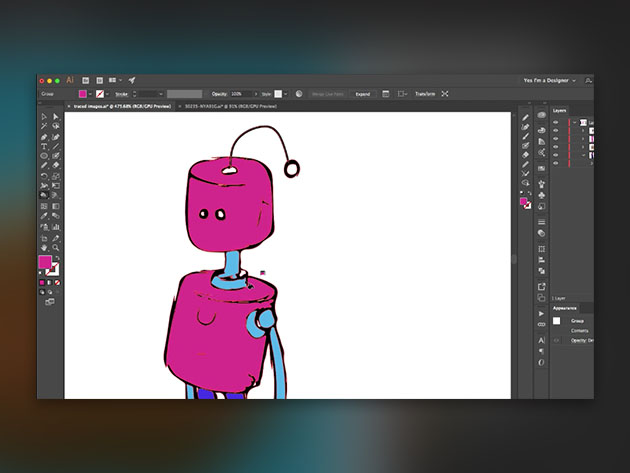
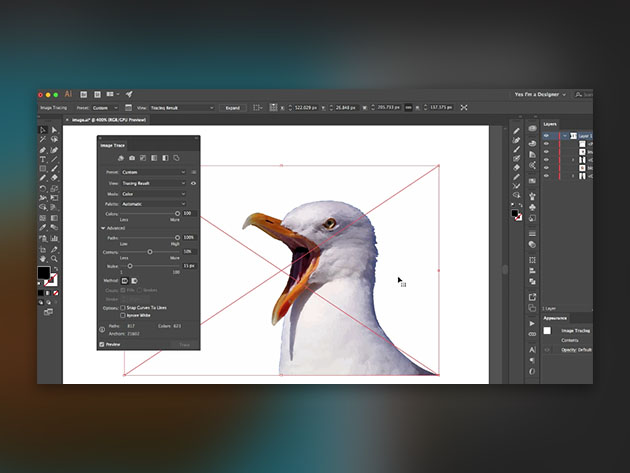
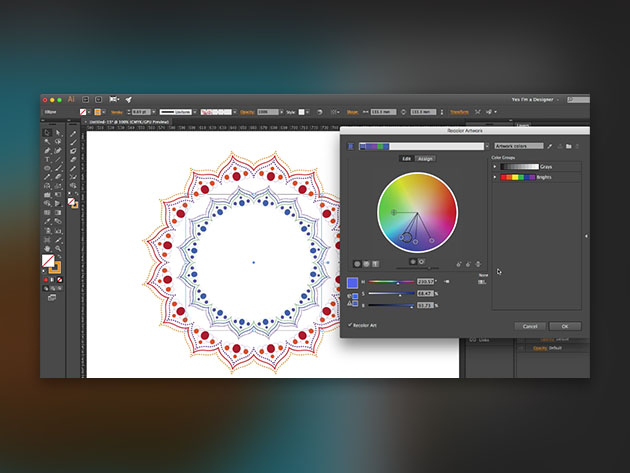
KEY FEATURES
This course will first show you how to draw and paint with calligraphic and pattern brushes. Then you will prepare images for tracing and perform complex traces. Ultimately, you’ll be able to harness the power of Illustrator while learning the tips and techniques used by the pros.
- Access 48 lectures & 6 hours of content 24/7
- Learn character & paragraph formatting, type on a path, add 3D type, and wrap text
- Use Live Paint, envelope distortion, gradient mesh & perspective drawing
- Understand how to use Brush tools, trace images, create stylized text & more
- Export finished work & integrate w/ other Adobe apps
- Project files included
PRODUCT SPECS
Important Details
- Length of time users can access this course: lifetime
- Access options: web & mobile streaming
- Certification of completion NOT included
- Redemption deadline: redeem your code within 30 days of purchase
- Updates included
- Experience level required: advanced
Requirements
- Internet access required
THE EXPERT
Martin Perhiniak is a Certified Adobe Design Master and Instructor. He has worked as a designer with companies like Disney, Warner Brothers, Cartoon Network, Sony Pictures, Mattel, and DC Comics. He is currently working in London as a designer and instructor as well as providing a range of services from live online training to consultancy work to individuals worldwide.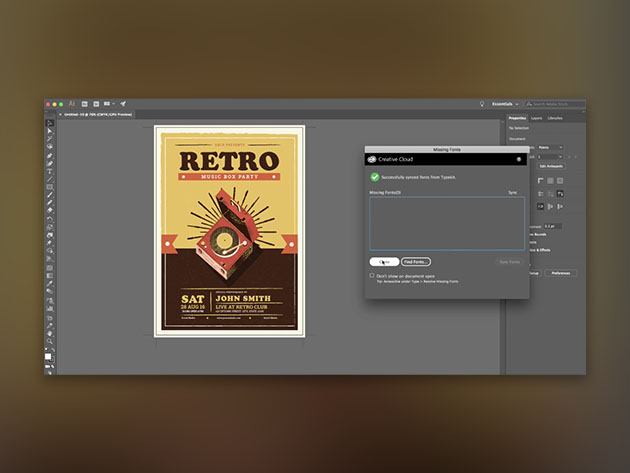
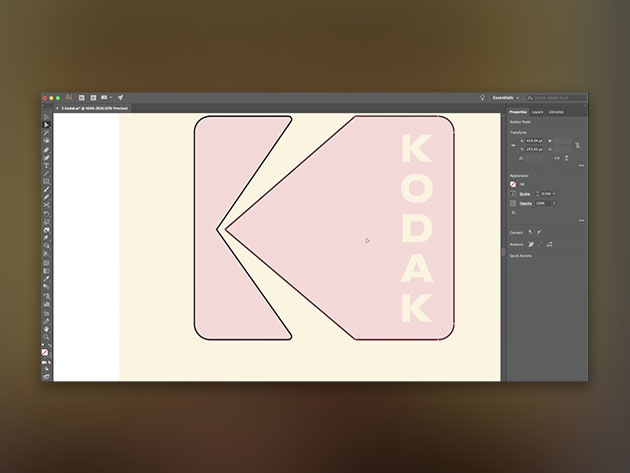
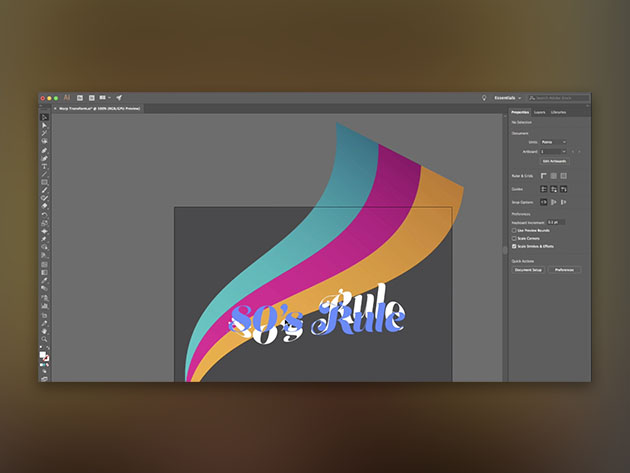
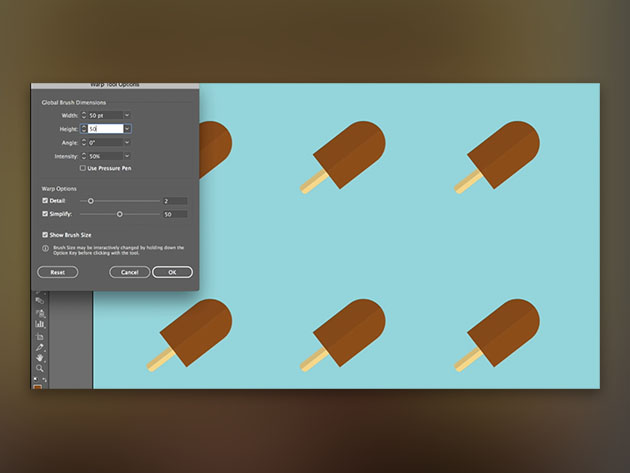
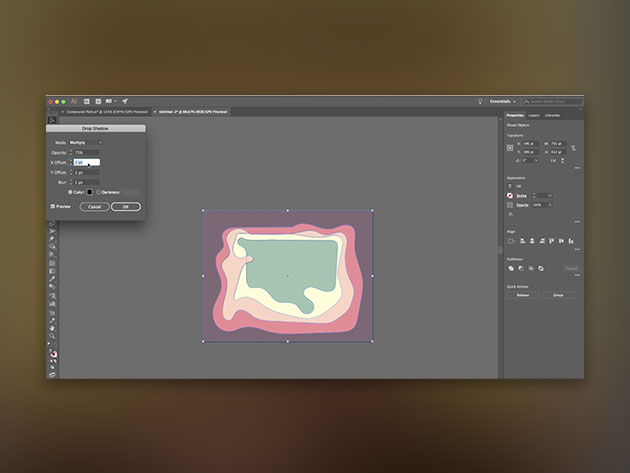
KEY FEATURES
This course is aimed at people new to Illustrator and design in general. You’ll start right at the beginning and work your way up. You’ll start with the techniques you’ll need to create just about everything in Illustrator, explore lines and brushes, and much more. You’ll learn how to push, pull, cut & repeat artwork. You'll learn how to redraw real-world examples of famous logos. This course will cover the essentials like correct saving & exporting along with so, so much more.
- Access 39 lectures & 5.25 hours of content 24/7
- Draw w/ shapes, lines & the Shape Builder
- Create a custom logo & work w/ brushes
- Learn how to mask images & graphics
- Distort, bend, warp & liquefy illustrations
- Make your own repeating wallpaper patterns
- Create stencil style images from real drawings
PRODUCT SPECS
Important Details
- Length of time users can access this course: lifetime
- Access options: web & mobile streaming
- Certification of completion NOT included
- Redemption deadline: redeem your code within 30 days of purchase
- Updates included
- Experience level required: intermediate
Requirements
- Internet access required
- Adobe Illustrator 2018 or above
THE EXPERT
Daniel Walter is a certified Adobe instructor (ACI) in Ireland. He's also an Adobe Certified Expert (ACE) and has completed the Adobe Certified Associate training (ACA). He's been teaching for 14+ years and comes from being a media designer and content creator – so he understands exactly where you're at now.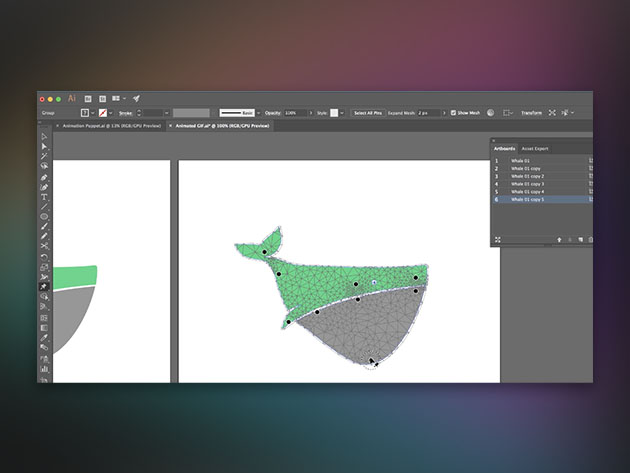
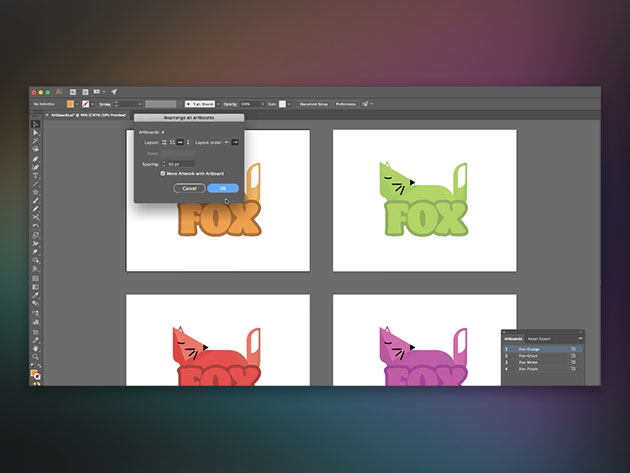
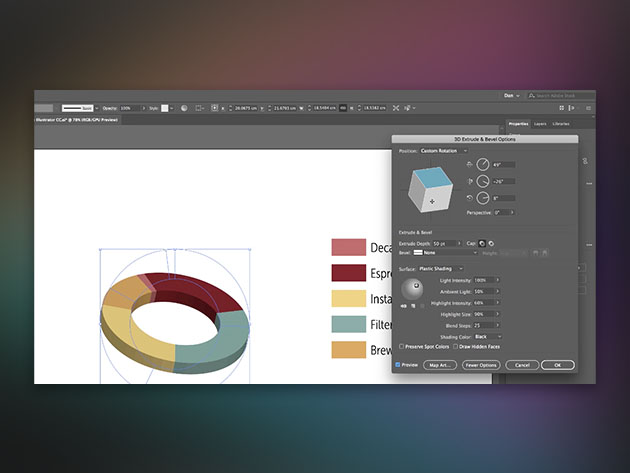
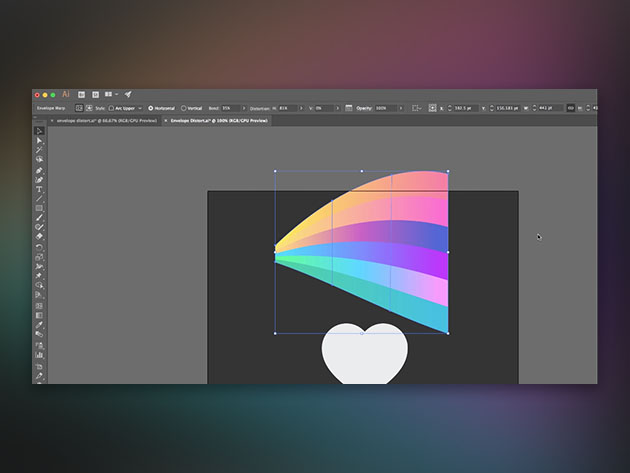
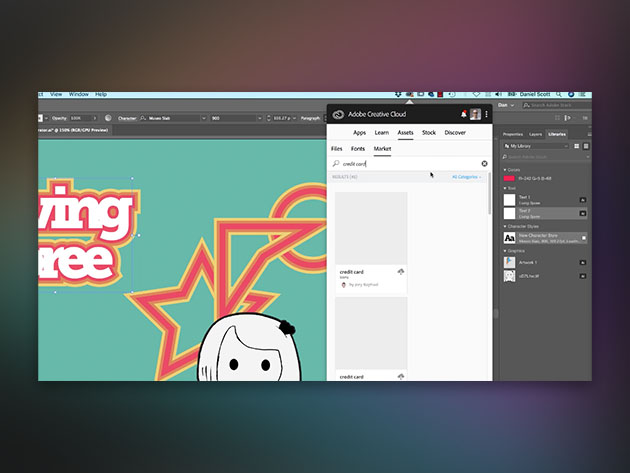
KEY FEATURES
This course is aimed at people who already know the fundamentals of Illustrator and want to elevate to an advanced level. You’ll learn how to speed up your productivity and workflow by creating real projects. This course will speed up your productivity & workflow. It's project-based, so you will learn the tools & tricks to create gorgeous, current design styles.
- Access 53 lectures & 7.5 hours of content 24/7
- Learn advanced anchor point & pen tool tricks
- Master depth & perspective, creating semi-flat presentations
- Make beautiful charts & graphs for your InDesign documents
- Understand transforming, distorting & blending
PRODUCT SPECS
Important Details
- Length of time users can access this course: lifetime
- Access options: web & mobile streaming
- Certification of completion NOT included
- Redemption deadline: redeem your code within 30 days of purchase
- Updates included
- Experience level required: advanced
Requirements
- Internet access required
- Adobe Illustrator 2018 or above
Comments
Post a Comment